Time tracking software: Boost productivity and profits for your small business
Time tracking software helps you monitor productivity, manage projects, and streamline payroll processes.
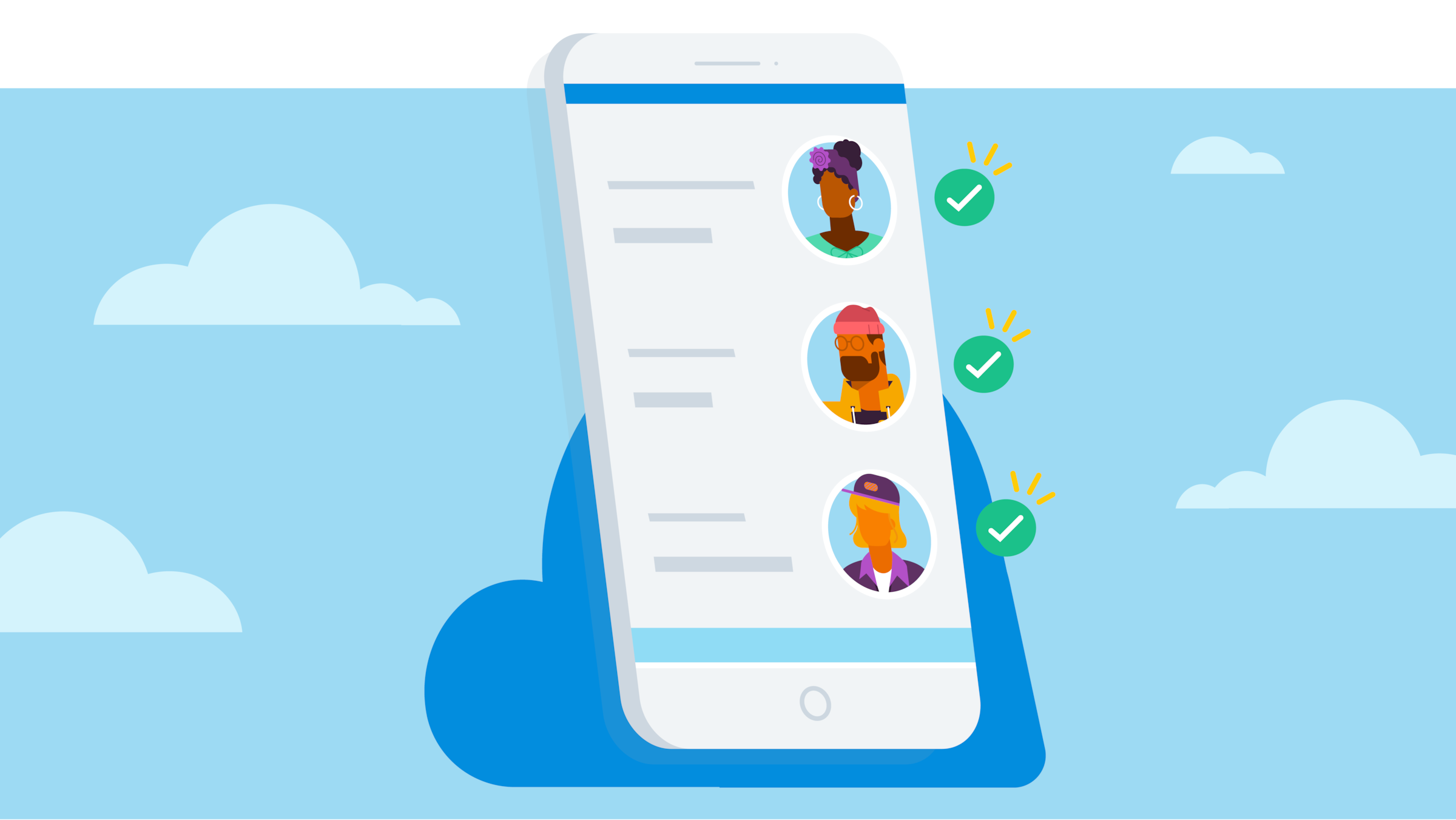
Written by Lena Hanna—Trusted CPA Guidance on Accounting and Tax. Read Lena's full bio
Published Wednesday 5 November 2025
Table of contents
Key takeaways
• Implement time tracking software with automated timers and project tracking features to eliminate manual data entry errors and provide accurate records for billing and profitability analysis.
• Utilize historical time data from similar past projects to create precise quotes and estimates, replacing guesswork with real performance metrics to improve profitability.
• Analyze time tracking reports to identify high-performing employees who complete work efficiently and address productivity issues through targeted training or task reassignment.
• Integrate time tracking software with your accounting platform to automate invoice generation from tracked hours and streamline the entire billing process.
What is time tracking software?
Time tracking software helps you record the hours you and your team spend on different tasks and projects. Instead of relying on memory or messy spreadsheets, it provides a clear, accurate record of where your time goes. This helps you bill clients correctly and understand project profitability. You can also see how your team spends their workday.
For small businesses, it's about more than just logging hours. Time tracking gives you valuable insights to run your business more efficiently. When you know exactly how long jobs take, you can create better quotes. You can also manage your resources effectively and make sure you get paid for every minute of your work.
Key features that make time tracking software effective
When choosing time tracking software, look for features that simplify your workflow and give you the insights you need. The right tools help your team adopt the software easily and get more value from it.
- Automated timers: Start and stop timers with a single click so you can focus on your work, not on watching the clock.
- Project and task tracking: Assign time to specific jobs or clients to see exactly where your resources are going.
- Mobile access:Track time from anywhere, whether you're in the office, on a job site, or meeting with a client.
- Simple reporting: Generate reports to see billable hours, project budgets, and team productivity at a glance.
- Invoicing integration: Turn tracked time directly into invoices to streamline your billing and get paid faster.
Manual processes aren't efficient
Manual time tracking wastes time and money for small businesses. It stops you from investing and managing resources more wisely, which can help your operations run more effectively and at a lower cost. Many teams still rely on outdated methods that hurt profitability.
Common manual tracking problems include:
- Excel spreadsheet copying: manually transferring data between systems for billing
- Time estimation: guessing hours worked instead of accurate tracking
- Missing data: billing without any time records at all
- Poor software choices: using inadequate tools that don't integrate
These inefficient processes cost your business money and prevent you from getting insights that improve operations.
Streamline the billing process
Time tracking software streamlines your billing process by automating data transfer and reducing manual work. Instead of copying information between systems, integrated software handles the process automatically.
Key billing benefits include:
- Automated invoicing: click a few buttons to generate bills from tracked time
- Detailed customer records: include comprehensive time data on invoices
- Improved customer communication: transparent billing builds trust
- Reduced administrative work: eliminate manual data copying between systems
Cloud-based time tracking software integrates directly with Xero accounting software, making invoicing faster and more accurate.
Get visibility into your profit (and cost) centers
helps you identify which projects make money and which ones drain resources. Time tracking software provides real-time data to make informed business decisions.
Time tracking reveals:
- Project profitability: see which clients generate the most revenue per hour
- Budget tracking: get alerts when projects approach time limits
- Resource allocation: identify your most profitable work types
- Early problem detection: spot cost overruns before they impact your bottom line
For example, if you budget 20 hours for a project and reach 18 hours with work left, you can address the issue right away. Real-time data helps you plan, even when long-term planning is hard. Some agencies make funding requests 18 to 24 months in advance. When projects finish under budget, you know you've found profitable work worth pursuing.
Combine time tracking with Xero project management software to create dashboards that show real-time profitability across all jobs.
Data to help you get your estimating and quoting right
Accurate estimating and quoting improves profitability by using real data instead of guesswork. Time tracking software provides historical data from similar projects to create precise quotes.
Data-driven quoting benefits:
- Historical reference: review actual time spent on similar past projects
- Work categorization: tag time entries by task type for easy comparison
- Detailed breakdowns: see exactly where time was spent on previous jobs
- Improved accuracy: base quotes on real data, not estimates
When quoting new work, review tagged time entries from similar projects. This data shows you the specific tasks and their actual time requirements, so you can create more accurate quotes and improve profitability.
Know who your star employees are (or who's falling behind)
Employee performance insights help you identify top performers and address productivity issues before they impact profitability. Time tracking software provides objective data for personnel decisions.
Performance tracking reveals:
- High performers: employees who complete work faster than expected
- Skill mismatches: team members struggling with specific task types
- Training opportunities: identify staff who need additional support, which is critical when some organizations devote as little as 1 percent of the IT operating budget to training.
- Capacity planning: available bandwidth for additional projects
Use this data to make informed decisions:
For top performers: offer better compensation to retain valuable employees or take on additional work with their spare capacity.
For struggling employees: provide targeted training or reassign them to work that matches their strengths; this mirrors how one leading organization sponsored a course to retrain about 2,000 legacy employees in new skills.
Quantitative performance data helps you address issues early and make personnel decisions that support business growth.
Job tracking software keeps your team productive
Job tracking software increases team productivity by creating awareness of how time is actually spent. Tracking work helps you and your team stay focused and productive throughout the day.
Productivity improvements include:
- Real-time awareness: actively tracking work as it happens, not reconstructing it later
- Distraction visibility: see how often you switch between tasks or take breaks
- Productive culture: teams develop better work habits through consistent tracking
- Context switching reduction: identify and minimize unproductive interruptions
For example, pause your timer when checking social media or making coffee. This awareness helps you recognize how many small distractions add up throughout the day.
When you track time honestly and actively, you stay focused on billable work and complete projects more efficiently.
Make your business more profitable
Time tracking software directly increases business profitability by improving efficiency, providing business insights, and creating productive work cultures.
Profitability improvements include:
- Faster billing: automated invoicing reduces administrative time
- Better project selection: data shows which work generates the highest returns
- Improved team efficiency: productive habits increase billable hour output
- Competitive advantage: data-driven decisions help you outperform competitors
These benefits help you improve your profits and grow your business.
How to implement time tracking successfully
Introducing a new tool to your business is easier with a smooth rollout. Follow these steps to get your team on board and see the benefits of time tracking right away.
First, explain to your team why you are tracking time. Show how accurate time tracking leads to fair billing and better project planning. This creates more stability and growth for everyone. Present it as a tool for insight, not oversight.
Next, start simple. Don't try to track every detail from day one. Begin by tracking time against major projects or clients. As your team gets comfortable, add more detail, like specific tasks. Choose software that is easy to use. A clean, modern interface makes tracking time feel less like a chore.
Time tracking software integrates with your business tools
Time tracking software is most effective when it connects with the other tools you use to run your business. When your software works together, you eliminate manual data entry, reduce errors, and save valuable time.
Look for time tracking software that integrates seamlessly with your accounting platform. This allows you to sync billable hours, create invoices from tracked time, and keep your financial data accurate and up-to-date without extra effort. Connections to project management and payroll tools can further streamline your operations, giving you a single source of truth for your business data.
Start tracking time to grow your business
Switching from manual methods to time tracking software helps you run your business more efficiently and profitably. You get the clarity to price jobs correctly, the data to improve team productivity, and streamlined workflows to get paid faster.
With the right tools, you can stop guessing and start making data-driven decisions that help your business thrive. See how simple it is to manage your projects and time with Xero. Get one month free.
FAQs on time tracking software
Here are common questions small business owners might have about time tracking software.
What's the best time tracking software?
Choose the software that fits your business needs. Look for a tool that is easy for your team to use, provides clear reports, and integrates with your accounting software. Focus on a solution that solves your specific pain points, such as improving billing accuracy or understanding project profitability.
Are free time tracking tools really free?
Many tools offer a free plan for basic time logging. Essential features like detailed reporting, invoicing, or integrations with other software are often part of paid plans. As your business grows, you may need these advanced features to manage your finances.
Does Microsoft have a time tracking tool?
Microsoft offers time tracking features within its project management tools, like Microsoft Project and Planner. These can help you track tasks within Microsoft products, but dedicated time tracking software often provides more detailed reporting and direct integrations with accounting and payroll systems.
Disclaimer
Xero does not provide accounting, tax, business or legal advice. This guide has been provided for information purposes only. You should consult your own professional advisors for advice directly relating to your business or before taking action in relation to any of the content provided.
Get one month free
Sign up to any Xero plan, and we will give you the first month free.