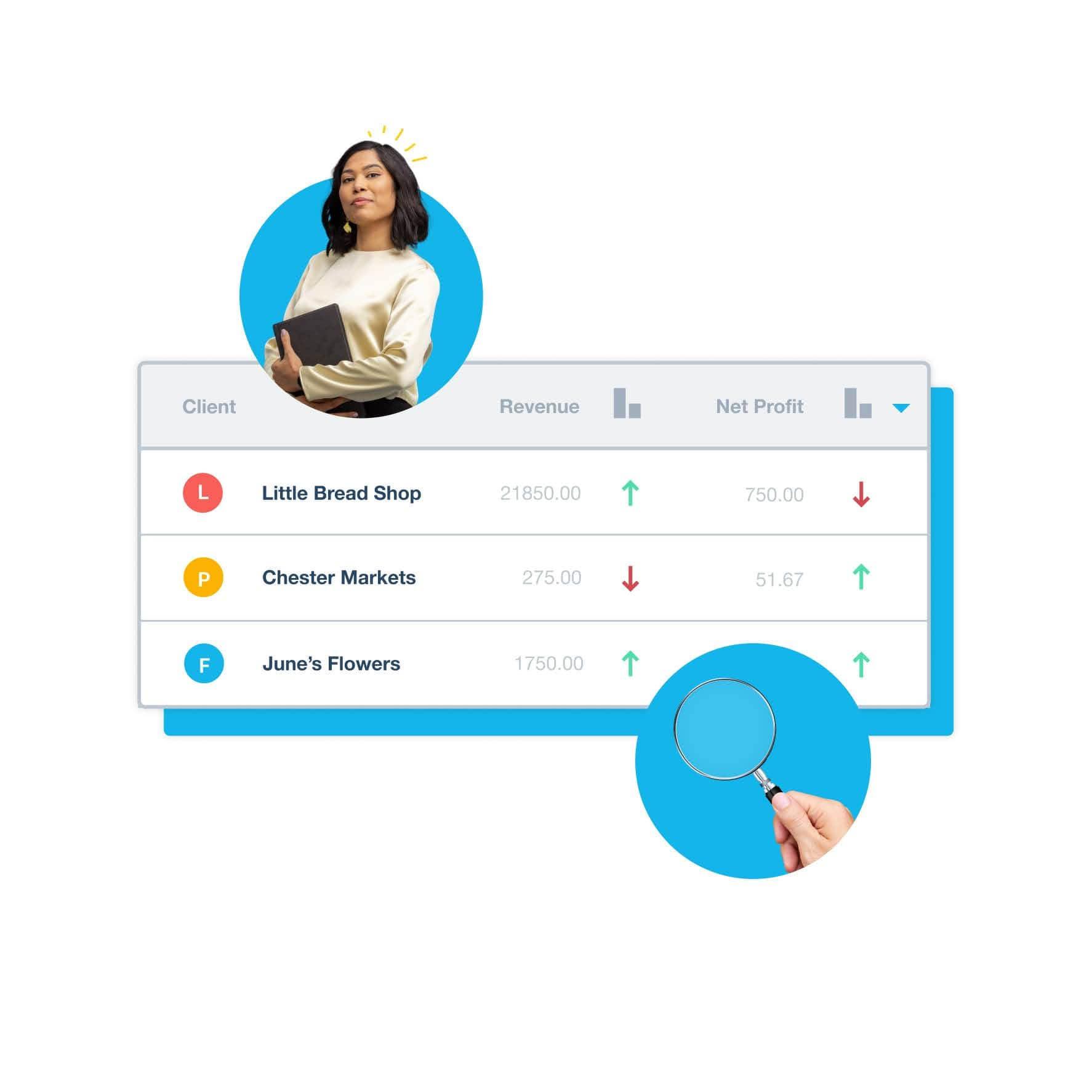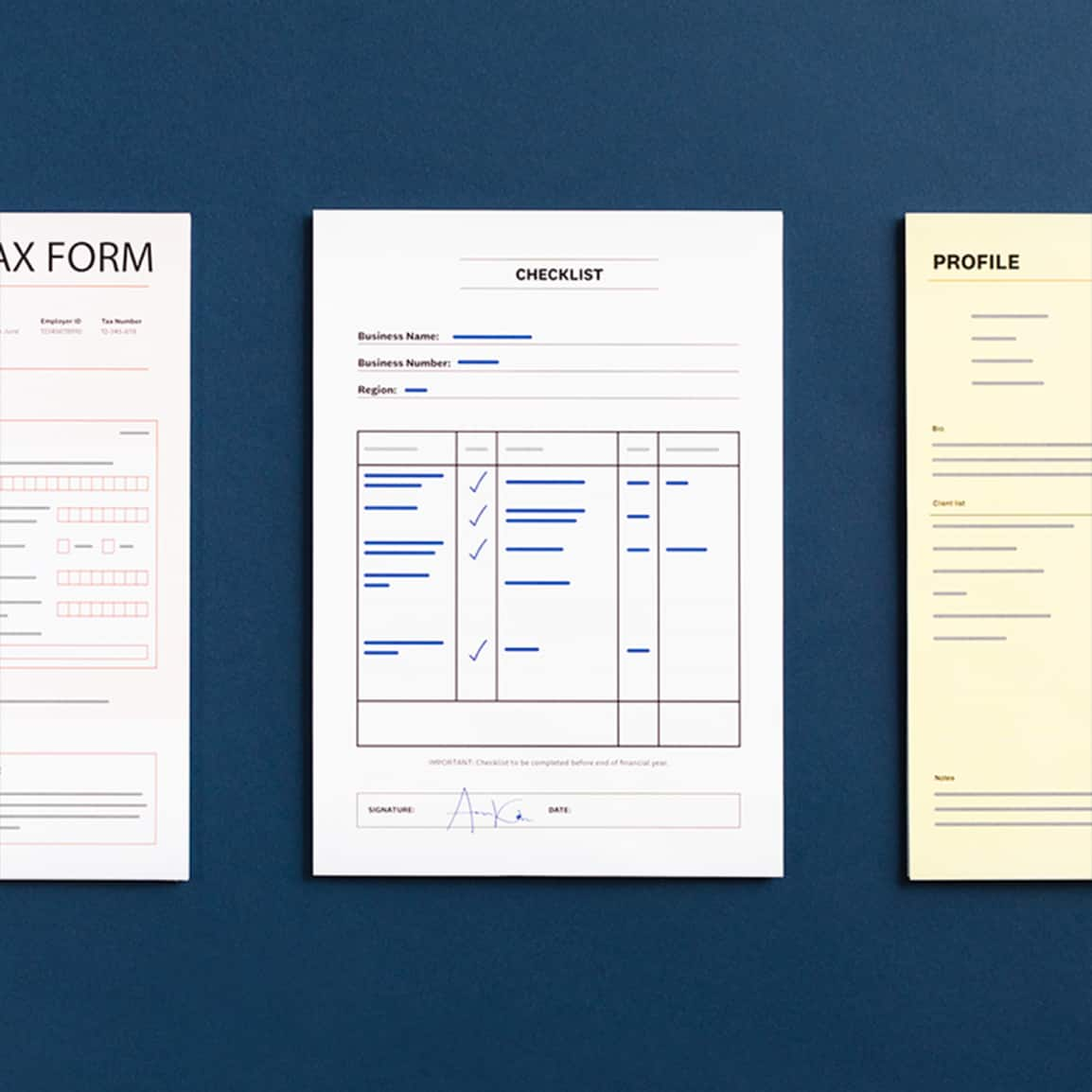Streamline workflows & grow with Xero HQ
Understand your clients, work faster, and give informed advice using Xero HQ in your accounting or bookkeeping practice.
Manage clients and staff
See client info at a glance and assign staff.
Assess clients’ financial health
View client insights and grow advisory services.
Get set up easily
Set up Xero HQ fast for smooth-running operations.
Gather client information
Collect information and documents securely.
Manage clients and staff
See and work from a list of all your clients in Xero HQ.
- Manage the staff members assigned to a client
- Sort, filter, group, and export selected client information

Assess clients’ financial health
Easily identify which Xero clients would benefit from support or advice from you, to help grow your advisory services.
- See key financial indicators across all Xero business edition clients
- View up-to-date client data and see if a client has unreconciled transactions
- Sort, filter and compare data to identify concerns and opportunities
Get set up easily
Run your practice smoothly with tools and training customized for the practice and personalized for clients.
- Build customized report templates with your practice branding
- Create chart of accounts templates to use for client accounts
- Set up practice staff with access to clients
Gather client information
Keep the work moving. Ask for what you need and send queries to all your clients and manage them in Xero HQ.
- Quickly compile client queries, send, and keep track of them
- Create templates and checklists with customized questions
- Exchange documents via a secure client portal
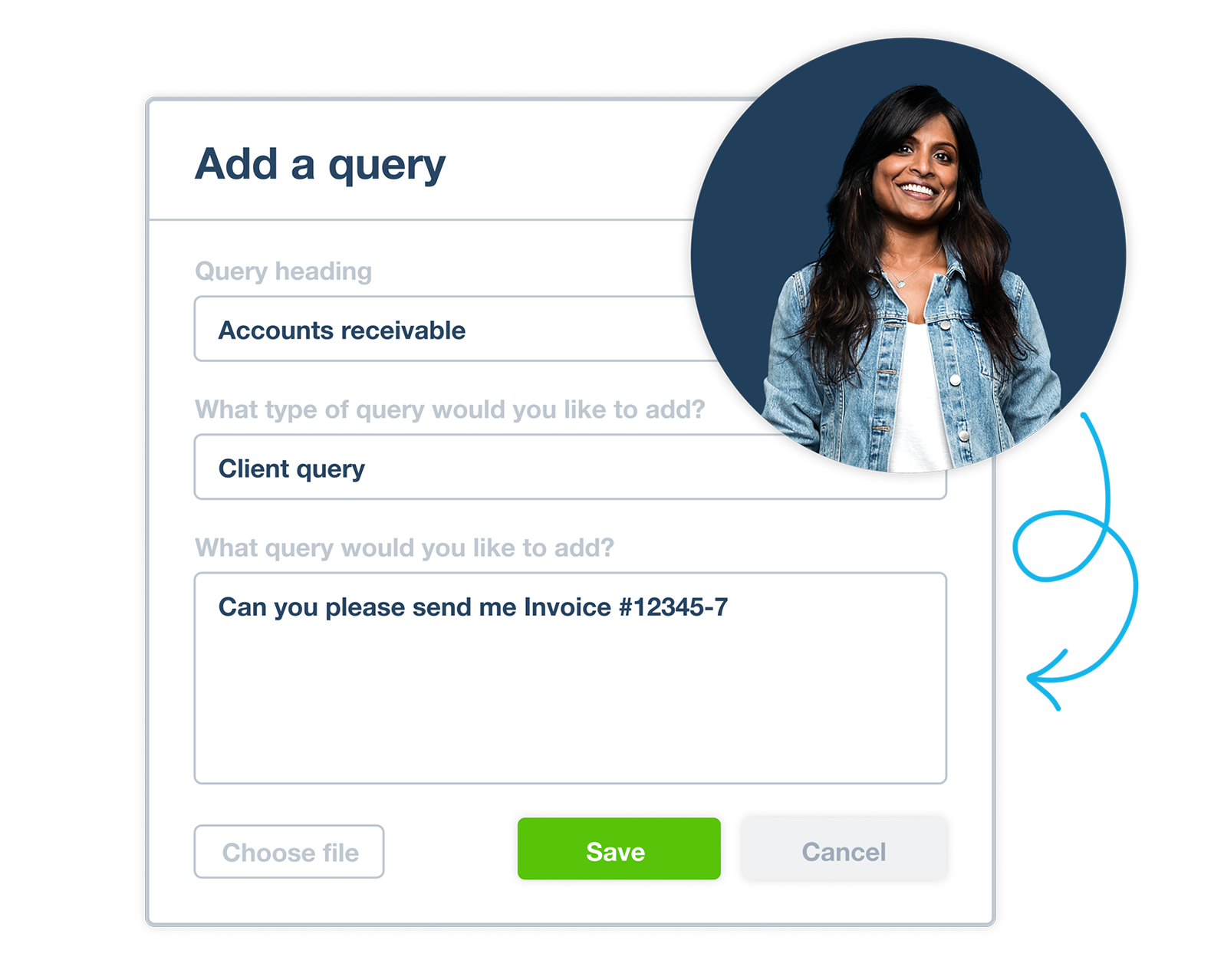
More about Xero HQ
Set up report templates in Xero HQ (or in Xero Practice Manager) for all your staff members to access. Use report templates to run powerful customized reports for your practice. Produce reports for different clients while letting each organization keep using their own chart of accounts.
Learn more about report templatesSet up report templates in Xero HQ (or in Xero Practice Manager) for all your staff members to access. Use report templates to run powerful customized reports for your practice. Produce reports for different clients while letting each organization keep using their own chart of accounts.
Learn more about report templatesXero HQ Ask is a secure way for you to request information or documents from clients. Keep track of client replies and see queries which are outstanding. Whether they're a Xero user or not, clients use a secure login to access your questions and submit replies.
See how to use Ask in Xero HQXero HQ Ask is a secure way for you to request information or documents from clients. Keep track of client replies and see queries which are outstanding. Whether they're a Xero user or not, clients use a secure login to access your questions and submit replies.
See how to use Ask in Xero HQ
Join the partner program and get Xero HQ for free
Xero HQ is free for all accounting and bookkeeping practices who are members of the Xero partner program.
More for accountants & bookkeepers
See more products- Xero Cashbook, Xero Ledger
Starter plans for smaller clients
- Xero Practice Manager
Manage your practice efficiently
- Xero Workpapers
Manage compliance workflows