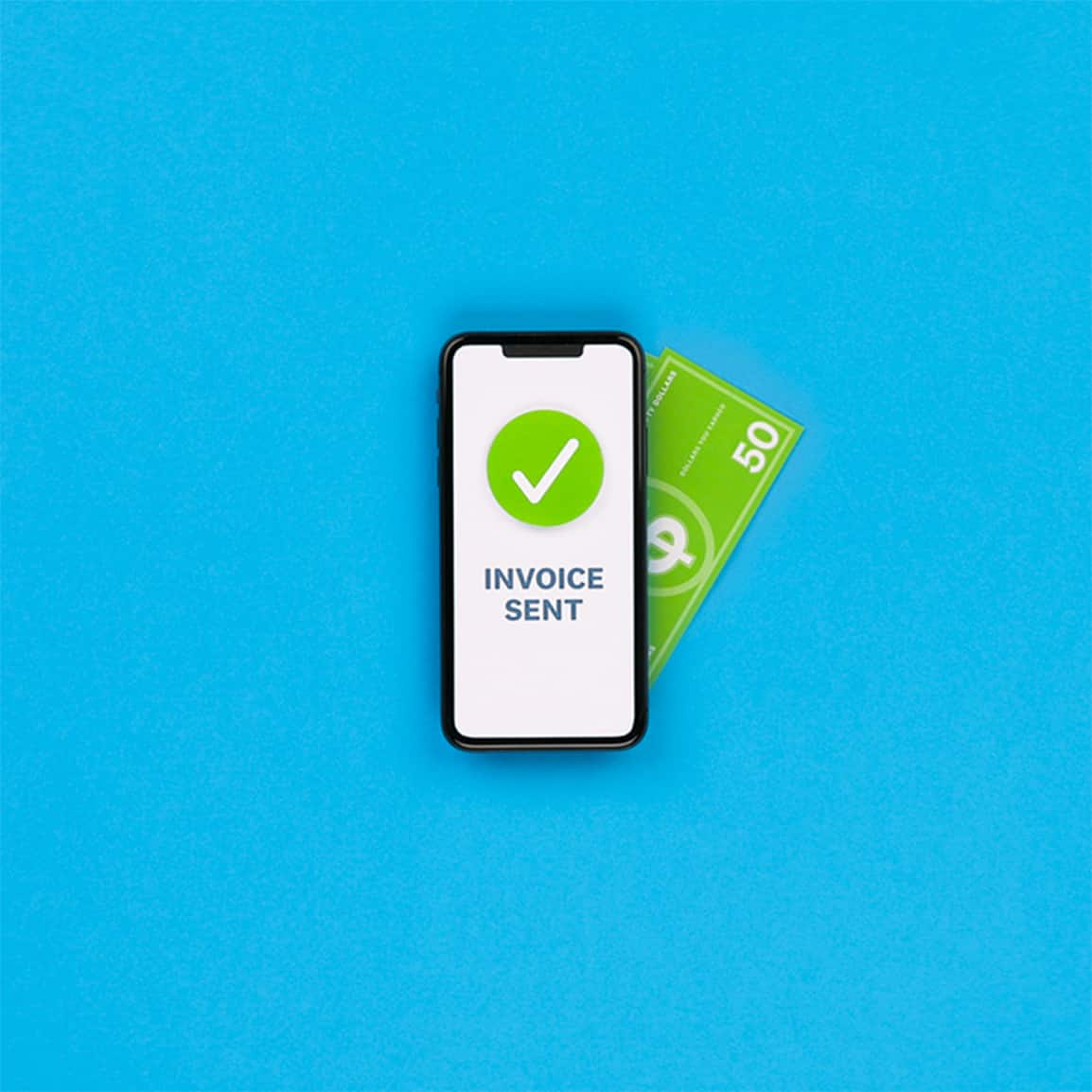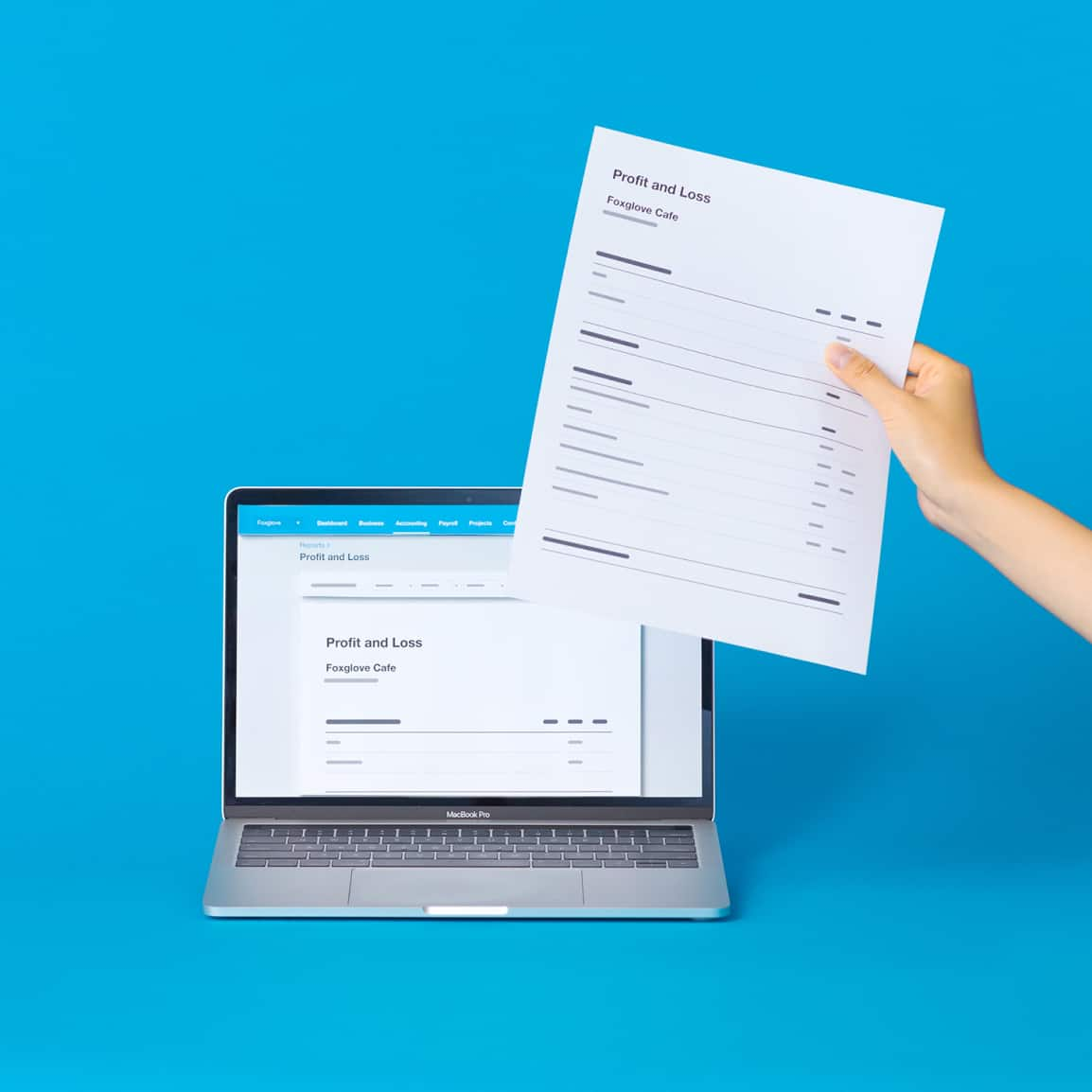Easy pay runs with Xero and Gusto payroll software
Pay your team faster with an online payroll accounting system. Xero and Gusto have partnered to offer you the most seamless accounting and payroll experience. From automating your pay and tax calculations to creating payroll reports, it means more time for running your business.

Your paydays just got simpler
Xero and Gusto work together to give your business smarter, simpler, and more flexible accounting and payroll solutions:
Flexible online payroll filing
Gusto provides payroll services across 50 states, with features like unlimited payroll runs and multiple pay rates.
An automated payroll system
Automated taxes, deductions, and filings make for a fast and error-free process.
Employee self-service
Your employees see their pay stubs and W-2s in Gusto. You get a happier, more independent team!
88% of customers [say they] reduce business admin using Xero
*Source: survey conducted by Xero of 271 small businesses in the US using Xero, May-June 2024
Flexible online payroll filing
Want to supercharge your payroll? Your data syncs seamlessly between Xero and Gusto to give you a single, reliable payroll system. Effortlessly pay your team the right amounts each payday. Create reports to show how much you’ve paid and when. And work from anywhere, anytime, to get more done.
Simple federal and local tax payments
Let the software automate the calculations, and help you fill out and send tax forms to your employees.
Automated payroll filing
Sit back and relax as the software files your payroll on time, every time, including your yearly W-2s and your 1099s.
Next-day direct deposits
Pay your team’s wages directly into their bank accounts so they can access the money sooner. They’ll thank you for it!
An automated payroll system
Strike a big job off your list with Gusto’s powerful automations. Whenever you pay employees, Gusto payroll software automatically calculates, files, and pays your local, state, and federal taxes for you. It also withholds any deductions and generates tax forms – preventing errors and saving time.
Choose Payroll on Autopilot® for a smart payroll solution
Payroll automatically runs one day before your deadline – paying your team without you doing a thing.
Send automated payday emails to your employees
The payroll software sends emails with the key payment details and pay stub attached. No waiting for your team!
Set up multiple schedules and pay rates
With Gusto you choose when to pay employees and how often. Pay multiple rates like hourly or salaried.
Comply with payroll regulations more easily
A streamlined payroll system means accurate payments, deadlines met, and organized financial records.
Employee self-service with payroll in the cloud
Empower your staff by giving them access to their pay info. Maybe they’re checking their wages on their mobile, or updating their bank details on their laptop. They stay in the loop and you have one less job to do.
Your employees can access their pay details online
This includes their pay stubs, tax forms, and year-to-date earnings. They can even download and print their W-2s.
Pay stubs and W-2s are stored digitally
Xero keeps all your pay records in one secure place in the cloud – ready for you to pull up a file whenever needed.
Gusto sends payday notifications by email
No more questions from employees on payment dates – Gusto automatically sends them an email when you run your payroll.
Employees can update their own info
They can change their contact details, bank info, and more – saving you the admin and keeping your records up to date.

Always confident, always compliant
Good software and compliance go hand in hand. Together, Xero and Gusto minimize your workload with automations, keep your records accurate, and make it easy to hit deadlines. Stay calm and face the tax season with confidence.
Check out Gusto on the Xero app store
Plans to suit your business
All pricing plans cover the accounting essentials, with room to grow.
Take control of your fiscal year-end with Xero and Gusto
Integrate your payroll and accounting software before the fiscal year-end. That way, your records are right and ready to go.

Simplify your entire business with Xero
Xero doesn’t just simplify your payroll – it eases all your financial admin, from invoicing and receiving payments to managing cash flow.

How Xero energizes your business
Discover how Xero’s clever features and design can transform the way you manage your business finances.
Xero vs QuickBooks
Looking for a QuickBooks alternative? Xero’s accounting software can help you take control of your business.
Xero vs FreshBooks
When it comes to reliable accounting software, Xero is the FreshBooks alternative with everything you need.
Software for better business
Xero software boosts every aspect of how you organize and manage your financial admin.
I’ve gone from zero control to Xero control
Made by the Forge uses Xero to make quick decisions

FAQs on payroll with Xero and Gusto
Because Xero and Gusto work so well together to make your payroll easier. Gusto’s automations help streamline small business payrolls. Your data syncs between Xero and Gusto, so you don’t need to reenter your payroll transactions in Xero. Just map payroll expense and liabilities accounts in Gusto to these accounts in Xero’s chart of accounts; choose the pay runs from Gusto to push to Xero; and check your payroll journals in Xero before posting them to the general ledger. You’ll save manual entry time, reduce errors, and get a complete view of your payroll costs and liabilities in Xero.
Learn more about Gusto at the Xero App StoreBecause Xero and Gusto work so well together to make your payroll easier. Gusto’s automations help streamline small business payrolls. Your data syncs between Xero and Gusto, so you don’t need to reenter your payroll transactions in Xero. Just map payroll expense and liabilities accounts in Gusto to these accounts in Xero’s chart of accounts; choose the pay runs from Gusto to push to Xero; and check your payroll journals in Xero before posting them to the general ledger. You’ll save manual entry time, reduce errors, and get a complete view of your payroll costs and liabilities in Xero.
Learn more about Gusto at the Xero App StoreXero’s integration with Gusto payroll software makes your paydays simpler. Each time you run your payroll, all the key details (like total wages, taxes, benefit deductions and contributions, and reimbursements) sync to Xero as a bill or manual journal. You can see and reconcile your Gusto payroll online in Xero, and easily jump into Gusto from the Gusto payroll menu tab in Xero. And there’s only one login: your Xero credentials get you into Gusto as well. Simple.
Here’s how to set up the Gusto payroll integration with XeroXero’s integration with Gusto payroll software makes your paydays simpler. Each time you run your payroll, all the key details (like total wages, taxes, benefit deductions and contributions, and reimbursements) sync to Xero as a bill or manual journal. You can see and reconcile your Gusto payroll online in Xero, and easily jump into Gusto from the Gusto payroll menu tab in Xero. And there’s only one login: your Xero credentials get you into Gusto as well. Simple.
Here’s how to set up the Gusto payroll integration with XeroIt’s pretty straightforward. You don’t need a technical background and there’s plenty of information on the Gusto website to help. Once you’ve signed up to Xero, just connect your Xero organization from within Gusto and set up the integration to give you a streamlined payroll solution that’s flexible enough to suit your needs.
Here’s how to set up the Gusto-to-Xero integrationIt’s pretty straightforward. You don’t need a technical background and there’s plenty of information on the Gusto website to help. Once you’ve signed up to Xero, just connect your Xero organization from within Gusto and set up the integration to give you a streamlined payroll solution that’s flexible enough to suit your needs.
Here’s how to set up the Gusto-to-Xero integrationAbsolutely! Gusto automates much of this work for you. First, the payroll software issues and files your W-2s and 1099 forms, then sends them to your employees and contractors. You save yourself the workload, and can be confident the calculations are right.
See how Gusto automates your payroll, taxes, and filingAbsolutely! Gusto automates much of this work for you. First, the payroll software issues and files your W-2s and 1099 forms, then sends them to your employees and contractors. You save yourself the workload, and can be confident the calculations are right.
See how Gusto automates your payroll, taxes, and filingWe’ve put together an FAQ on the Xero and Gusto partnership – including who Gusto is for, what it offers, and terms and pricing. We believe this powerful payroll software is great for your small business but read more for yourself:
Here’s that Xero and Gusto FAQWe’ve put together an FAQ on the Xero and Gusto partnership – including who Gusto is for, what it offers, and terms and pricing. We believe this powerful payroll software is great for your small business but read more for yourself:
Here’s that Xero and Gusto FAQ
Payroll resources for small businesses
Xero glossary: What is payroll?
See an overview of the payroll process and definitions of common payroll terms in the Xero glossary.
Guide: Can payroll software save you money?
Learn what to consider when deciding if payroll software will save your small business money in the long run.
Guide: How to do payroll
Get an intro to doing payroll and why doing it well matters in Xero’s small business guide to bookkeeping.
FAQs about Xero in the US
Yes, Xero’s reporting and analytics capabilities help you easily prepare and submit your returns so you never miss a deadline. Your numbers will be accurate and all stored in one secure place.
See tax information for businesses from the IRS.Yes, Xero’s reporting and analytics capabilities help you easily prepare and submit your returns so you never miss a deadline. Your numbers will be accurate and all stored in one secure place.
See tax information for businesses from the IRS.Yes – Xero partners with Gusto for a full-service payroll solution. Gusto saves you time on all aspects of your payroll – including calculating employee pay and deductions – thanks to its clever automations.
Check out payroll with GustoYes – Xero partners with Gusto for a full-service payroll solution. Gusto saves you time on all aspects of your payroll – including calculating employee pay and deductions – thanks to its clever automations.
Check out payroll with GustoThe best accounting software depends on your needs. Xero’s accounting software has flexible plans so you can adjust your subscriptions to access the features you need as your business grows.
Check out Xero’s pricing plans.The best accounting software depends on your needs. Xero’s accounting software has flexible plans so you can adjust your subscriptions to access the features you need as your business grows.
Check out Xero’s pricing plans.No – Xero is based in the cloud, so all you need is an internet connection. But you need a multi-factor authentication (MFA) app to log in to Xero. MFA extra layer of security by checking that it’s really you when you log in.
Learn about data protection with Xero.No – Xero is based in the cloud, so all you need is an internet connection. But you need a multi-factor authentication (MFA) app to log in to Xero. MFA extra layer of security by checking that it’s really you when you log in.
Learn about data protection with Xero.Yes, the Xero App Store has hundreds of apps to help manage your business, including apps specifically designed for your industry and for doing business in the USA.
Check out the Xero App Store.Yes, the Xero App Store has hundreds of apps to help manage your business, including apps specifically designed for your industry and for doing business in the USA.
Check out the Xero App Store.