Time tracking software: Boost profits and productivity
Time tracking software helps you monitor productivity, manage projects, and streamline payroll processes.
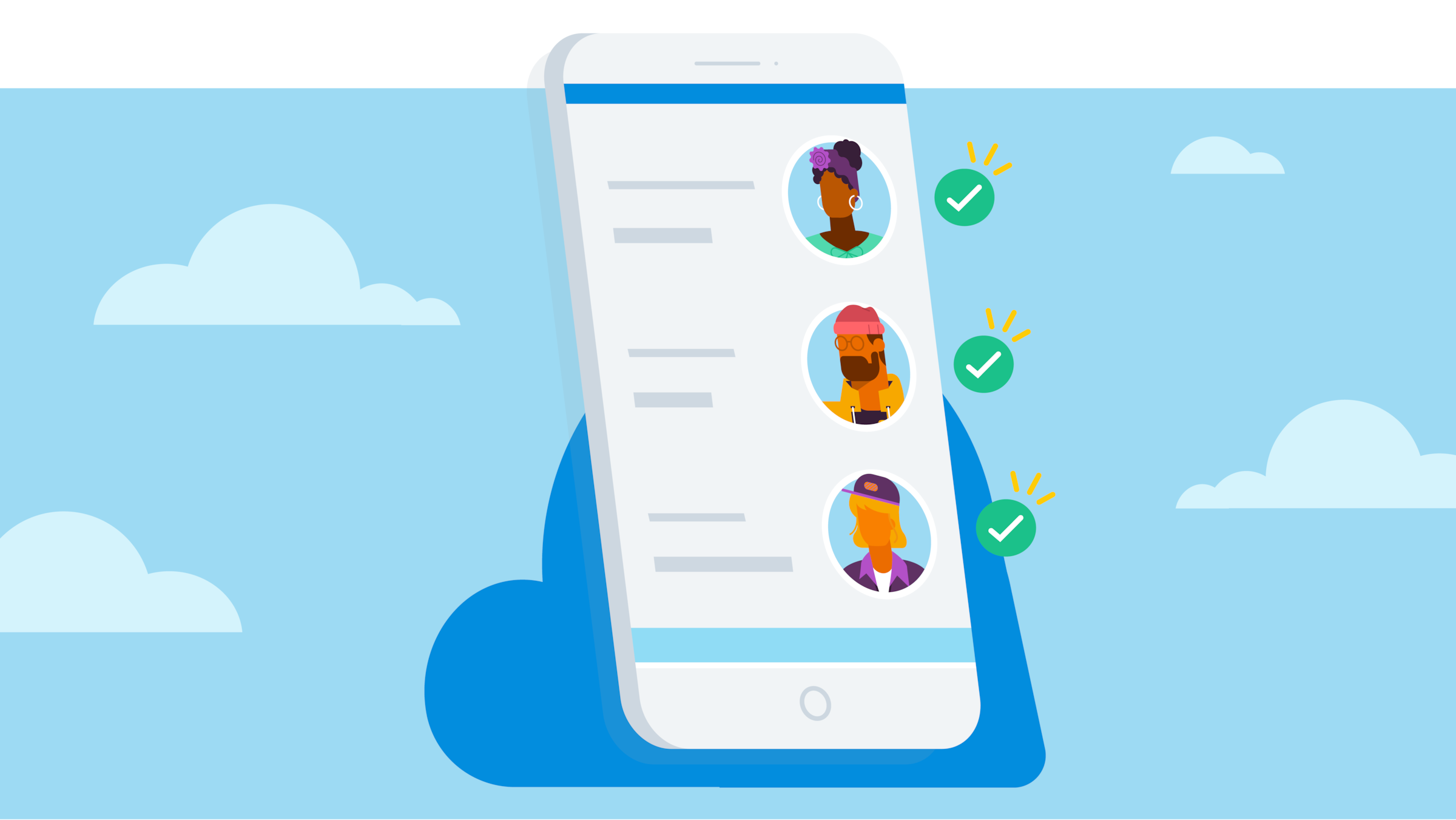
Written by Lena Hanna—Trusted CPA Guidance on Accounting and Tax. Read Lena's full bio
Published Tuesday 4 November 2025
Table of contents
Key takeaways
• Implement automated time tracking software to eliminate the 80% inaccuracy rate of manual timesheets and recover 10-25% more billable hours that are typically lost through guesswork and poor record-keeping.
• Utilize time tracking data to identify your most profitable projects and clients, enabling you to focus resources on high-margin work and make informed decisions about which opportunities to pursue or avoid.
• Start your team with basic project tracking and gradually add more detailed categories over 2-3 months, ensuring user adoption while building the data foundation needed for accurate quoting and billing insights.
• Choose time tracking software that integrates seamlessly with your existing accounting and project management tools to streamline invoicing and eliminate hours spent copying data between systems.
Manual processes aren't efficient
Manual time tracking wastes time and costs money because it relies on guesswork and outdated methods, which can lead to a loss of 20-30% of a business's total revenue. Here's why manual processes hold your business back:
- Inaccurate billing: Copying data from spreadsheets or estimating hours leads to revenue loss
- Time waste: Manual data entry takes hours that could be spent on billable work
- Missing insights: Without proper tracking, you can't identify profitable projects or inefficient processes
- Human error: Forgetting to track time or making up hours creates billing disputes with clients, and research shows the average company fails to bill 700 hours annually from improper time tracking.
Make your business more profitable
Time tracking software increases profitability by eliminating revenue leaks and improving operational efficiency. Here's how it directly impacts your bottom line:
- Recover lost revenue: Accurate time tracking can increase billable hours by 10-25% for service businesses
- Reduce admin costs: Automated billing and other administrative tasks can save hundreds of hours annually, freeing up your team for more valuable work.
- Identify profitable work: Data shows which projects and clients generate the highest margins
- Improve team efficiency: Productivity insights help you allocate resources to high-value activities
How time tracking software works
Time tracking software simplifies how you record and manage your work hours. It generally follows a few simple steps:
- Set up your projects and tasks: You start by creating the projects you're working on and the specific tasks within them. This creates a clear structure for your work.
- Track your time: As you work, you can start a timer for a specific task or manually enter the hours you've spent. Many tools let you do this from your computer or a mobile app, so you can track time wherever you are.
- Generate reports and invoices: Once the time is logged, the software turns that data into useful insights. You can see how much time is spent on each project, which helps with budgeting and quoting. When it's time to bill, you can turn tracked hours directly into an invoice with just a few clicks.
Streamline the billing process
Start with your billing: using time tracking software makes your billing process faster and easier.
Stop spending hours copying data between spreadsheets and your billing system. Cloud-based software connects your tools, and time tracking software often integrates well with other business software. You can create and send invoices in your online accounting software with just a few clicks.
Since your time tracking system is generating the information on your invoices, you'll be able to easily include all of the data about the time spent. This gives your customers clear information about their bill, which helps you communicate better and build trust.
Get visibility into your profit (and cost) centers
You need the right data to make informed decisions for your business. Many businesses spend time on projects or clients that cost more than they earn, instead of focusing on profitable work.
Time tracking software shows you exactly how much time each project or client takes. If you budget 20 hours for a job and it takes longer, you can act quickly. If you finish early, you know the work is profitable and can look for similar projects.
Combine time tracking with project management software to see at a glance which jobs are profitable.
Data to help you get your estimating and quoting right
If you get an estimate or quote wrong, it can hurt your motivation and your profits. Using real data from past jobs helps you make more accurate estimates and quotes.
Most time tracking software lets you tag time entries by type of work. When you need to quote for a new job, you can quickly see how long similar work took before.
Know who your star employees are (or who's falling behind)
Knowing who your top employees are helps you see who has the biggest impact on your business. You can also spot team members who need support early, so you can help them improve. Time tracking software reports show you this information clearly.
When you see who finishes jobs quickly, you can reward them and keep your best people. You can also take on more work if your team has extra capacity.
If someone is taking longer on certain tasks, you can offer training or move them to work that suits them better. With clear data, you can see the results of these changes.
This data helps you make better decisions as your business grows.
Job tracking software keeps your team productive
Staying productive helps your business run smoothly. One simple way to improve productivity is to track how you spend your time. Tracking your time helps you stay focused, especially when most people are productive for less than three hours each workday.
Encourage your team to track time as they work, not at the end of the day. This helps build a productive culture.
Pause your timer when you take a break or get distracted. You’ll see how often you switch tasks during the day.
Taking breaks is fine, but staying focused on your tasks helps you finish work faster.
Getting your team started with time tracking
Show your team how time tracking helps them, not just the business. Here are a few tips to get everyone on board:
- Explain the 'why': Be open about the goals. It's not about watching over their shoulders; it's about understanding project profitability, quoting more accurately, and ensuring the business runs efficiently.
- Choose user-friendly software: A clunky, complicated tool will be ignored. Pick software with a clean design that makes it easy to start and stop timers or log hours. The less admin, the better.
- Start small: Don't try to track everything perfectly from day one. Begin with one or two projects to help everyone build the habit. As the team gets comfortable, you can expand its use.
Common concerns about time tracking (and how to address them)
Many concerns about time tracking come from old experiences. Modern software solves these problems:
1. "It's boring and a pain to do. We start, but end up falling back to old ways."
Modern time tracking software lets you track time as you work, so you do not have to fill out timesheets at the end of the day. You get:
- Real-time tracking: Start and stop timers as you work, not at day's end
- Mobile apps: Track time anywhere, from any device
- One-click project switching: Change tasks instantly without complex forms
- Visual dashboards: See progress and productivity in clear, engaging formats
Choose software that matches your team's working style. User-friendly interfaces help your team use the software more easily.
2. "I forget to do it."
Building the habit of tracking time takes a few weeks, like starting a new routine. After that, it becomes second nature.
Most products have reminders to prompt you if you forget to track your work. As a business owner, you may need to encourage your team at first. Building this habit brings long-term benefits.
3. "I don't know how much data to track."
Start with basic time tracking and add more detail as your team gets used to it. Here’s a simple plan:
Week 1-2: Track time with simple project names onlyWeek 3-4: Add basic task descriptionsMonth 2: Include client categories and project phasesMonth 3+: Add detailed tags for reporting and analysis
This gradual approach ensures team adoption while building the data foundation you need for insights.
4. "We have too much context switching to track effectively."
For some industries, being able to focus on one job for a few hours is a luxury. If your work involves frequent context switching, which reduces organisations’ productivity by 27.5%, choose a time tracking product that fits your needs. There are many options, each with different features. Choose a product that makes it easy to switch between tasks. What works for one industry may not work for another, so try different options to find the best fit for you.
5. "I'm out and about on jobs too often and don't get a chance."
If you need to track time on the go, choose software with a strong mobile app. Many time and job tracking software options work on smartphones and tablets.
6. "We work on fixed price projects and don't need it"
Many people think you do not need time tracking for fixed price jobs, but tracking your time helps you see how profitable these jobs are. Better tracking can lead to a revenue increase of up to 61%.
Become a better business by tracking your time
Time tracking software helps you run your business better by giving you accurate billing, clear project insights, and helping your team work more efficiently. The key benefits include:
- Streamlined invoicing that saves hours each week
- Data-driven decisions about profitable projects and clients
- Better team productivity and accountability
- More accurate project estimates and quotes
Ready to improve your business profitability? Start with Xero time tracking and see the difference accurate time tracking makes.
FAQs on time tracking software
If you have questions about time tracking software, you’re not alone. Here are answers to some of the most common questions:
What is the best time tracking software?
The best time tracking software is easy to use, works with your accounting software, and gives you clear reports on project profitability. Mobile access is helpful if your team works on the go.
Is there free software to track time?
Yes, you can find free time tracking tools. They work well for freelancers or small teams, but may not include invoicing, detailed reports, or integration with other business software. An all-in-one platform saves you time and gives you more insights as your business grows.
Does time tracking software monitor employees?
Some software includes monitoring features, but most small businesses use time tracking to understand how time is spent. This helps you quote accurately, manage project budgets, and find your most profitable work. When you are open about using time tracking, it helps your team work better together.
Disclaimer
Xero does not provide accounting, tax, business or legal advice. This guide has been provided for information purposes only. You should consult your own professional advisors for advice directly relating to your business or before taking action in relation to any of the content provided.
Start using Xero for free
Access Xero features for 30 days, then decide which plan best suits your business.