How to sell on Amazon: A simple step-by-step guide for small businesses
Selling on Amazon opens doors to millions of customers worldwide. Learn the steps to launch your business successfully.
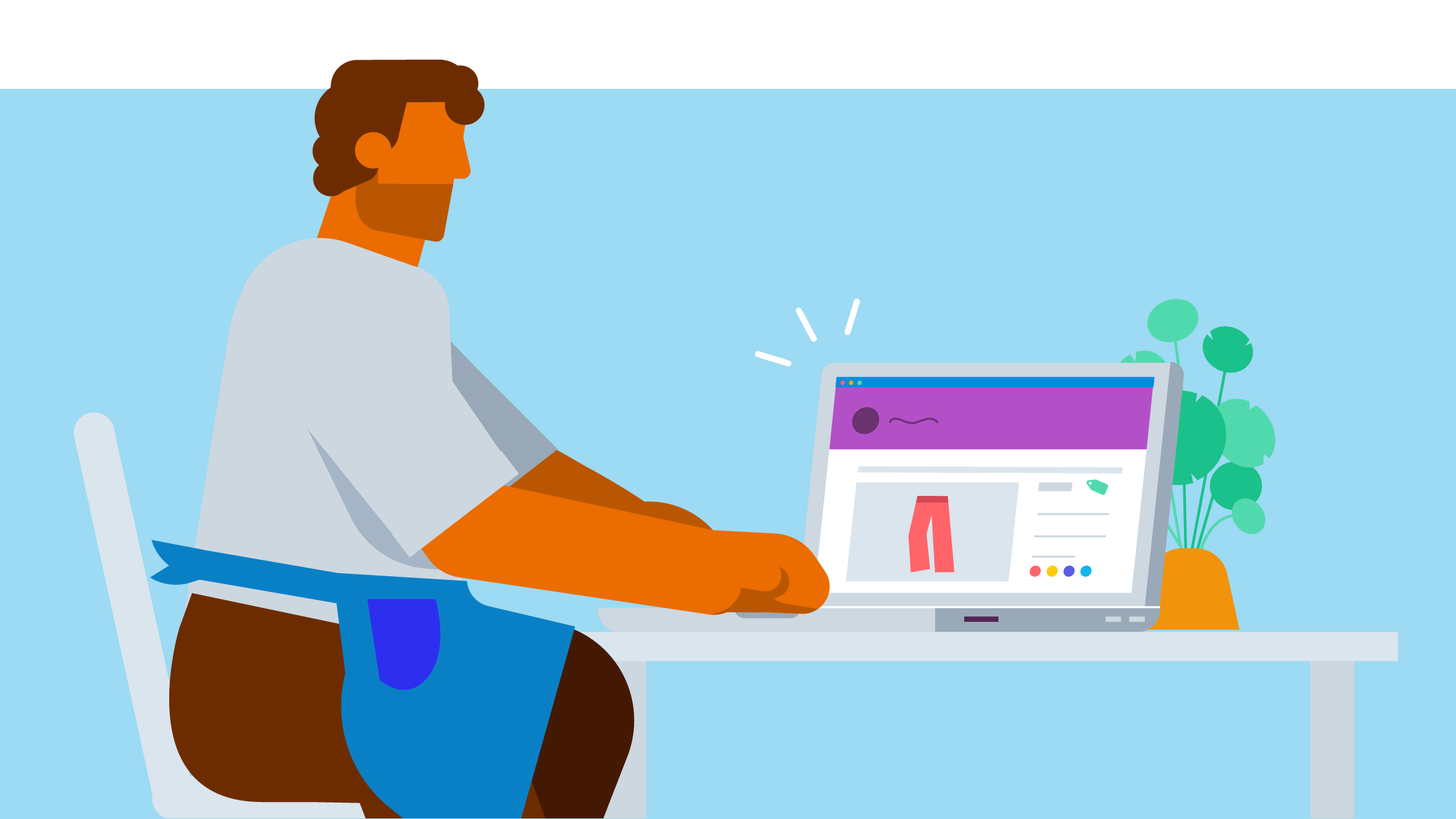
Written by Lena Hanna—Trusted CPA Guidance on Accounting and Tax. Read Lena's full bio
Published Thursday 2 October 2025
Table of contents
Key takeaways
• Understand Amazon's fee structure thoroughly before starting, as costs typically total 15% or more of your sale price including monthly subscription fees, referral fees of 6-45%, and potential FBA storage charges.
• Start small with one to three products to test the market and learn Amazon's systems before scaling up, allowing you to focus on mastering inventory management, customer service, and pricing strategies without overwhelming yourself.
• Optimize your product listings with keyword-rich titles, detailed descriptions that answer common questions, and high-quality images showing multiple angles to increase visibility and reduce returns.
• Choose between Fulfillment by Amazon (FBA) for Prime eligibility and reduced logistics burden, or self-fulfillment for lower fees and complete control over packaging and shipping processes.
What is selling on Amazon?
Selling on Amazon means listing your products on its global marketplace, giving you access to millions of potential customers—a platform used by over two million sellers ranging from small businesses to individual entrepreneurs. It's a powerful way for small businesses to reach a huge audience without building an ecommerce website from scratch. You can manage everything from product listings to shipping, or let Amazon handle the logistics for you.
Understanding Amazon business models
Before you start, it helps to know the different ways you can sell. You can create your own brand (private label), resell products you buy from other retailers (retail arbitrage), buy in bulk to resell (wholesale), or sell handmade goods. You also need to decide how to get products to customers. You can ship them yourself (Fulfilment by Merchant, FBM) or use Fulfilment by Amazon (FBA), where Amazon stores and ships your products for you.
12-step Amazon seller checklist
Amazon selling is using Amazon's marketplace to sell products directly to customers. You handle the products, Amazon provides the platform and customer base.
This checklist covers everything from account setup to ongoing sales optimisation.
1. Understand Amazon's fee structure so you know your costs
Amazon's fee structure includes a monthly subscription and per-sale charges, usually totalling 15% or more of your sale price.
Key fees include:
- Pay £25 per month for a professional account with unlimited listings
- Pay £0.75 per item sold with an individual account
- Pay referral fees of 6 to 45 percent, depending on the category
- Pay storage and fulfilment charges if you use Fulfilment by Amazon (FBA)
2. Create a new Amazon account in your business name
You might already have a personal Amazon account. Set up a separate business account for selling. This helps you manage your finances and looks more professional.
3. Fill in the required Amazon account details, including billing information
Amazon asks for your company details and a credit card. They use this to charge your monthly subscription and cover any negative balance.
4. Find a price that's profitable and competitive
Competitive Amazon pricing means setting prices that give you a good profit and help your product stand out to customers.
Essential pricing steps:
- Research competitors by checking similar products' prices and customer reviews
- Calculate your true costs, including Amazon fees, shipping, and product costs
- Use pricing tools, such as Profit Bandit, to estimate your profit
5. Choose the right category for the products you sell
Amazon has more than 20 categories. Choosing the right one helps customers find your product. Some items have restrictions. Learn more about category, product and listing restrictions.
6. Use great content to increase your sales
- Use keyword-rich titles with terms customers search for
- Write detailed descriptions that answer common questions
- Add high-quality images showing multiple angles and key features
- Provide accurate specifications to prevent returns and negative reviews
Content essentials:
- Keyword-rich titles: Include terms customers search for
- Detailed descriptions: Answer common customer questions
- High-quality images: Show multiple angles and key features
- Accurate specifications: Prevent returns and negative reviews
7. Decide between self-fulfillment and Fulfillment by Amazon (FBA)
Fulfilment by Amazon (FBA) means Amazon stores, packs, and ships your products. Self-fulfilment means you handle storage and shipping yourself.
FBA benefits:
- Prime eligibility: Access to Prime customers with free shipping
- Amazon handles returns: Customer service and returns management
- Storage included: No need for your own warehouse space
Self-fulfillment benefits:
- Lower fees: No FBA storage and fulfillment charges
- Full control: Manage packaging, shipping speed, and customer communication
8. Get your packaging ready and brand it to market your business
Every parcel you send to customers is an opportunity to build your brand. You will need:
- a laser printer
- shipping labels
- packaging materials
- scales for accurately weighing your packages and calculating shipping costs
Amazon sends your products in its outer packaging, but you can add your brand to the internal packaging.
9. Start small and test the market with a few products
Starting small on Amazon means launching with one to three products to learn the platform before scaling up.
Testing approach:
- Choose one to three products to focus on learning without overwhelming yourself
- Test different price points to find what customers will pay
- Learn the systems, including inventory management, customer service, and payments
- Measure results by tracking sales, costs, and customer feedback before expanding
10. Make the most of customised offers and special promotions
You can offer special promotions, gift-wrapping, and unique items to help your products stand out.
11. Use Amazon's reporting to fine-tune your sales strategy
Amazon Seller Central reporting gives you detailed data on sales, inventory, and customer behaviour to help you make better decisions.
Key reports to monitor:
- Track daily, weekly, and monthly revenue with the sales dashboard
- Monitor stock levels and reorder timing with inventory reports
- Review feedback scores and return rates with customer metrics
- Prepare for holiday sales that can triple your normal volumes
12. Measure everything you can, especially when making changes
When you make changes to stock, presentation or promotions, measure your sales before and after to see what works best.
Selling on Amazon lets you reach one of the world's largest markets. It can also save you time on fulfilment. With the right strategy, you can succeed on Amazon.
Managing your Amazon business finances
Success on Amazon is about profit, not just sales. With fees, shipping, and advertising costs, you need to track your numbers closely. Accounting software helps you track every cost and sale in real time. This gives you a clear view of your cash flow and profit margins, so you can make smart decisions to grow your business.
Try Xero for free to get started today.
FAQs on selling on Amazon
Here are answers to some common questions about selling on Amazon.
Is it free to sell on Amazon?
No, but you can start with minimal cost. The individual plan has no monthly fee, but you pay a fee per item sold. The professional plan has a monthly subscription fee but no per-item fee, so it's better for higher sales volumes. Both plans have extra selling fees.
Can I make £1000 a month selling on Amazon?
Yes, you can. Your success depends on your product, pricing, and marketing. Many small business owners reach this goal by finding a profitable niche and managing their business well.
How much does Amazon take from a £100 sale?
It varies, but Amazon usually takes about 15 to 20 percent. This includes a referral fee (usually eight to 15 percent) and may include FBA fees for storage and shipping, or advertising costs. Make sure you calculate these costs to keep your products profitable.
What's the difference between Individual and Professional selling plans?
The individual plan is for those selling fewer than 35 items a month and has no monthly fee. The professional plan is for higher-volume sellers, includes a monthly fee, and gives you access to advanced tools like advertising, detailed reporting, and the ability to sell in restricted categories.
Do I need a business licence to sell on Amazon UK?
If you're a sole trader, you usually don't need a specific licence, but you must register with HMRC for Self Assessment if you earn more than £1,000 in a tax year.
If you set up a limited company, you'll need to register with Companies House. You can do this online for £50, and it's usually registered within 24 hours.
Disclaimer
Xero does not provide accounting, tax, business or legal advice. This guide has been provided for information purposes only. You should consult your own professional advisors for advice directly relating to your business or before taking action in relation to any of the content provided.
Download the guides to starting a business
Fill out the form to receive two guides – ‘How to start a business’ & ‘How to start an online business’. Both are PDFs.
Start using Xero for free
Access Xero features for 30 days, then decide which plan best suits your business.