Integrate Shopify with Xero accounting software
Combine Shopify with Xero’s powerful accounting software for a better view of your online store sales and cash flow.

Get the Shopify integration by Xero
The Shopify integration by Xero automatically syncs your Shopify sales transactions with Xero at the end of each day.
- Get daily summaries of Shopify sales orders for each payment gateway in Xero for easy reconciliation
- Easily view Shopify payments and PayPal transaction fees
- Have an up-to-date view of cash flow and business performance
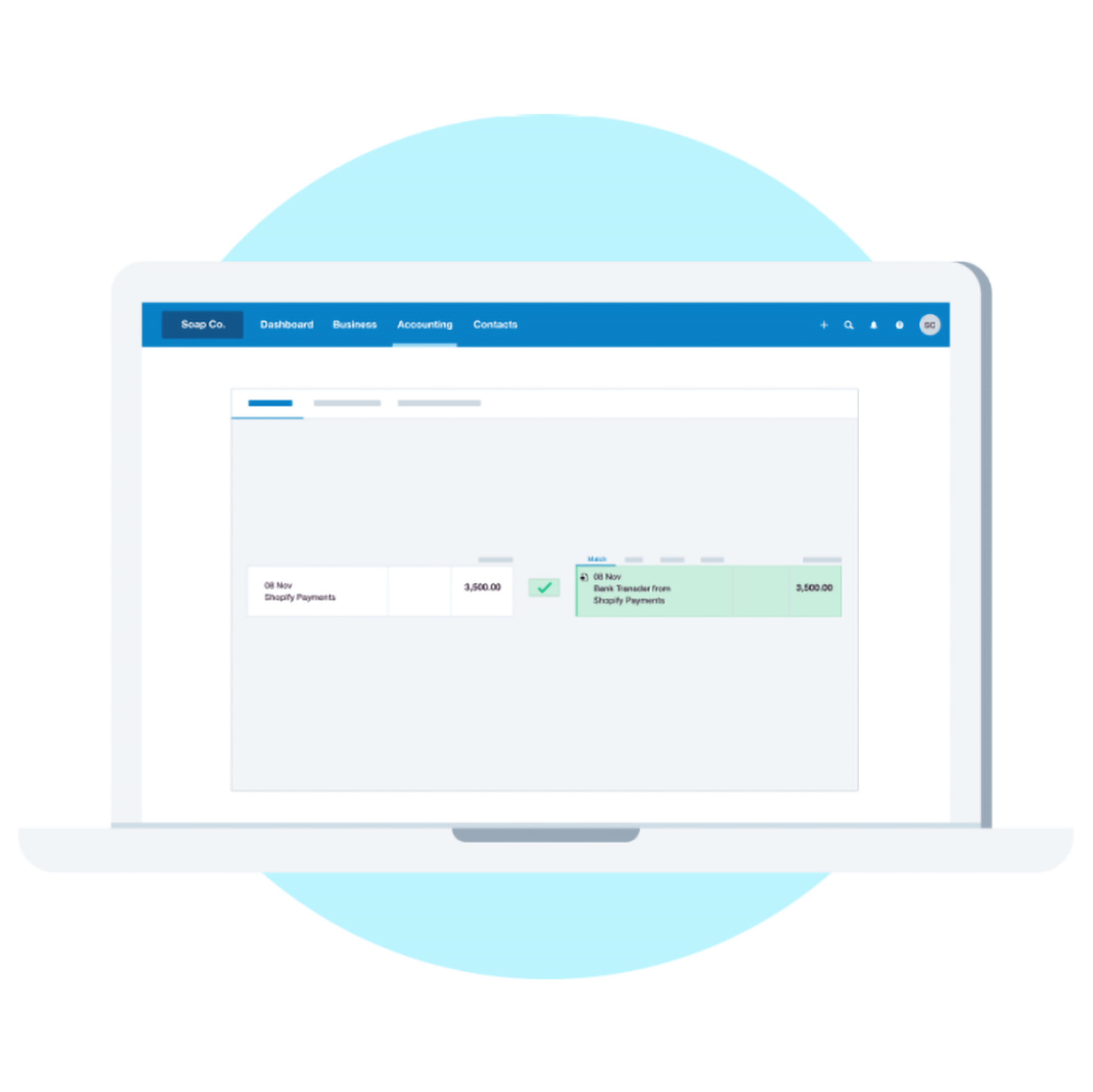
Automate finance admin
Say goodbye to spreadsheets and simplify your Shopify accounting and bookkeeping with Xero.
- Shopify sales transactions flow automatically to Xero each day
- Reconcile transactions against bank data in a few clicks
- No need to manually export Shopify sales and payment data for finance purposes

Track cash flow in one place
Get insights and see an overview of your business at a glance in the Xero dashboard. Xero automatically shows your Shopify sales and fees so you can track revenue and profit on a daily basis.
- See a breakdown of costs and profits
- Use Xero analytics and cash flow forecasts to inform decisions
- Track business performance on the go with the mobile app

More about Shopify and Xero
Find out how Xero’s ecommerce bookkeeping and accounting software for your online store can help simplify and streamline running your small business.
Learn more about Xero for ecommerce businessesFind out how Xero’s ecommerce bookkeeping and accounting software for your online store can help simplify and streamline running your small business.
Learn more about Xero for ecommerce businessesTo connect Xero and Shopify, log in or sign up to Xero (you can try Xero free for 30 days). Once Xero is set up, go to the Xero App Store, search for ‘Shopify integration by Xero’, select ‘Get this app’, then start your 30-day free trial of the integration.
See how to connect Xero and ShopifyTo connect Xero and Shopify, log in or sign up to Xero (you can try Xero free for 30 days). Once Xero is set up, go to the Xero App Store, search for ‘Shopify integration by Xero’, select ‘Get this app’, then start your 30-day free trial of the integration.
See how to connect Xero and ShopifyGet a printable brochure about the Xero and Shopify integration and the benefits of using them together for your ecommerce business.
Download the Xero and Shopify brochure (PDF)Get a printable brochure about the Xero and Shopify integration and the benefits of using them together for your ecommerce business.
Download the Xero and Shopify brochure (PDF)
Use Xero with Shopify
Access Xero features for 30 days, then decide which plan best suits your business.

Connect your Shopify account
If you’re already using Xero and Shopify, connect them by using the Shopify integration from the Xero App Store.
