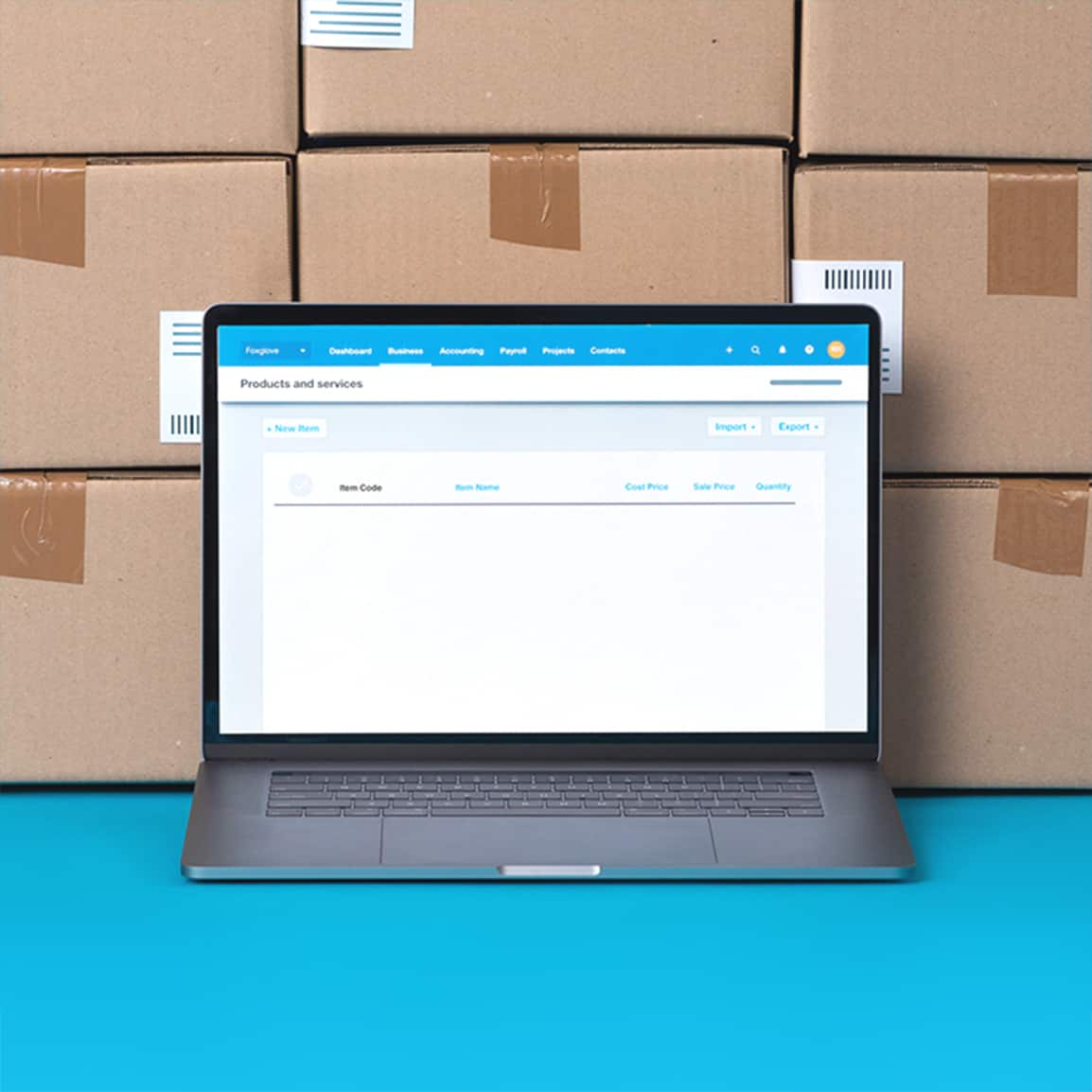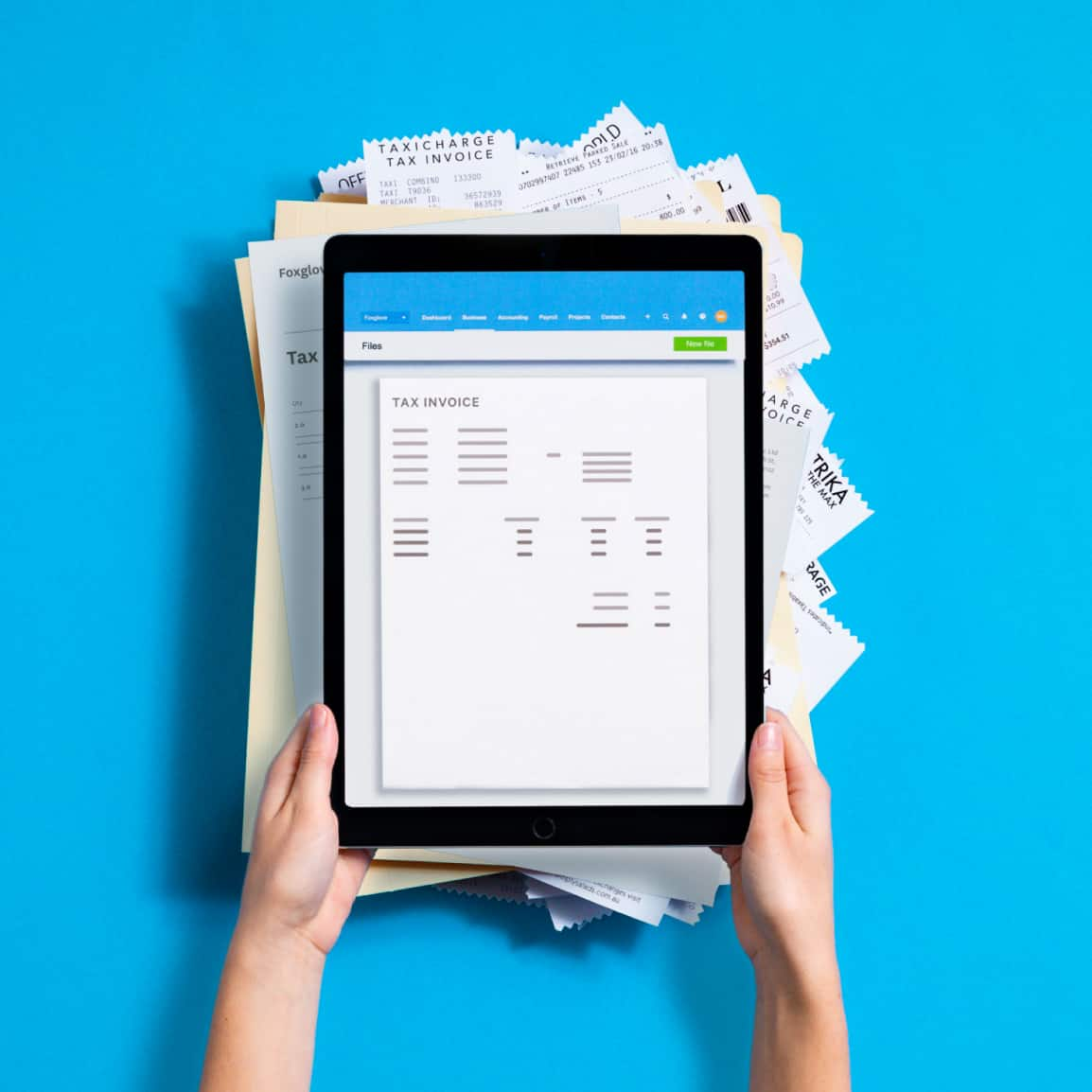Xero’s estimating software for UK businesses
With Xero, it’s easy to prepare professional online quotes and estimates. Then send them instantly from your Xero desktop software or accounting app, and turn accepted quotes into invoices. Simple.
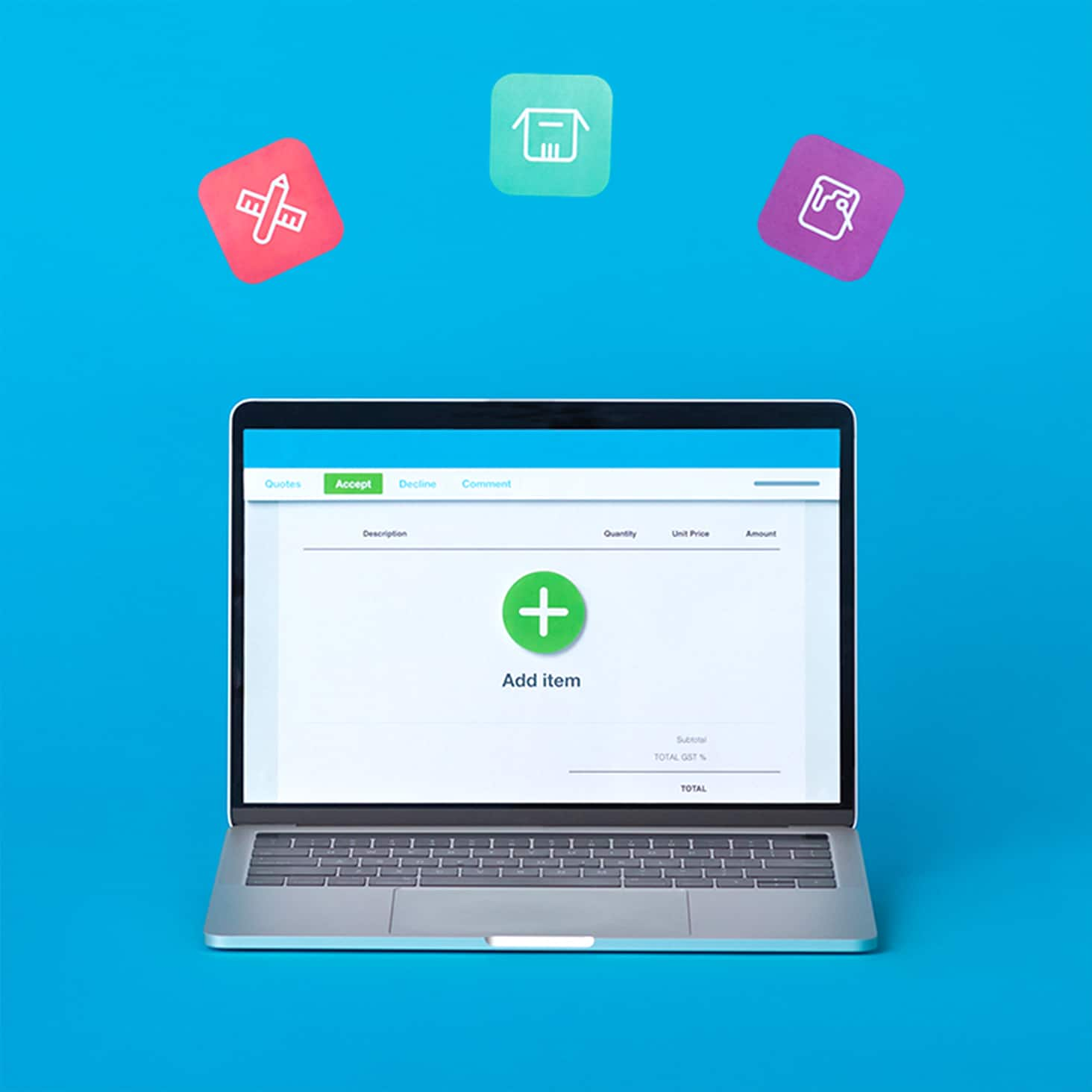
Cost estimation that’s simple
Agreeing the price of a project with your customer is easier with Xero.
Quickly create online estimates and quotes
Speed up this task by using Xero’s quote template or by copying and editing an earlier quote.
Make it easy for your customers to accept your quote
When customers click ‘Accept’ in the online estimate or quote, you’ll get an email notification.
Turn quotes and estimates into invoices
Once you’re ready to ask for payment, don’t create an invoice from scratch – just convert the quote!
Easily create online quotes and estimates
Xero’s estimating software makes your UK business look professional. The process is slick for you and your customers.
- Create online quotes and estimates from the Xero accounting app or desktop software
- Fill in the contact, inventory, and pricing info from details you’ve saved in Xero
- Copy old quotes and edit their info (instead of creating them from scratch)
- Email your customers a PDF, or a link to their online quote
Customers can accept directly from your quotes
Fewer hurdles in the quoting and acceptance process means your customers are more likely to pay you on time. That’s a win for everyone! Xero’s quoting software:
- Lets your customers accept or decline quotes with a single click, and leave comments at any time
- Makes it easy for you to revise quotes, and see if a quote has been viewed, accepted, declined, or revised
- Keeps all your records up to date
Turn accepted quotes and estimates into invoices
By keeping all your quotes and admin in Xero, you can easily convert documents – saving you time and money.
- 1. Find the relevant estimate or quote
- 2. Click ‘Create Invoice’
- 3. Add, edit, or remove items as needed
Accounting software for your UK small business
Run your business accounting online with Xero. Easy-to-use accounting software, designed for your small business.
- Everything in one place
- Connect to your bank
- Collaborate in real time
- Customise to suit your needs

Xero’s quoting software saves you time and money
Xero’s advanced features fast-track your quotes and estimates.
Faster project estimates
Save time with a streamlined process for creating and sending estimates
Fewer errors
Do less manual work and deliver accurate project estimates and quotes every time
Simpler admin
Sit back as Xero’s cloud-based software tracks your quotes and manages the process for you
Getting Xero made the whole business more efficient. It made accessing the accounts so much easier.
Xero lets Sidonie from Papersmiths focus on other parts of her business

FAQs on quotes and estimates
Tailor Xero’s quote template by adding your logo and business info. If you need different types of quotes, you can save multiple customised versions (Xero calls these ‘branding themes’). You can also create customised templates for emails you send with the quote.
See how to customise your quotesTailor Xero’s quote template by adding your logo and business info. If you need different types of quotes, you can save multiple customised versions (Xero calls these ‘branding themes’). You can also create customised templates for emails you send with the quote.
See how to customise your quotesYes, you and your customers can download and print quotes from a PDF to get a paper copy. Post a hard copy to customers, email them a PDF, or email them a link to a quote from the Xero Accounting app or desktop.
Yes, you and your customers can download and print quotes from a PDF to get a paper copy. Post a hard copy to customers, email them a PDF, or email them a link to a quote from the Xero Accounting app or desktop.
Certainly. With online quotes, you can read and respond to any comments or questions your customers leave for you, which keeps all your interactions in one place. You can then add, delete, or change the details or pricing and resend the quote.
See how to edit a quoteCertainly. With online quotes, you can read and respond to any comments or questions your customers leave for you, which keeps all your interactions in one place. You can then add, delete, or change the details or pricing and resend the quote.
See how to edit a quoteSoftware for estimation and costing combines these functions into one package. Xero, for example, replaces multiple tools with one piece of software that stores data securely in the cloud and automates your calculations for accuracy.
Software for estimation and costing combines these functions into one package. Xero, for example, replaces multiple tools with one piece of software that stores data securely in the cloud and automates your calculations for accuracy.
Yes, once you’ve converted an accepted quote into an invoice, the customer can pay you directly from that invoice by credit or debit card, Apple Pay or Google Pay, or direct debit, depending on the payment methods you offer them.
Learn more about Xero’s software and quoting appYes, once you’ve converted an accepted quote into an invoice, the customer can pay you directly from that invoice by credit or debit card, Apple Pay or Google Pay, or direct debit, depending on the payment methods you offer them.
Learn more about Xero’s software and quoting app
Start using Xero for free
Access Xero features for 30 days, then decide which plan best suits your business.
FAQs about Xero in the UK
Yes, you can connect your Xero account with HMRC to more easily prepare and submit your returns so you never miss a deadline. HMRC recognises Xero’s software, which is also compliant with Making Tax Digital (MTD).
Find out more on running a business at GOV.UKYes, you can connect your Xero account with HMRC to more easily prepare and submit your returns so you never miss a deadline. HMRC recognises Xero’s software, which is also compliant with Making Tax Digital (MTD).
Find out more on running a business at GOV.UKXero payroll offers a range of reports for internal use and helps you meet HMRC requirements each month. You can give your employees self-service access so they can view payslips, request leave, and submit timesheets directly from Xero.
See HMRC rules for running payrollXero payroll offers a range of reports for internal use and helps you meet HMRC requirements each month. You can give your employees self-service access so they can view payslips, request leave, and submit timesheets directly from Xero.
See HMRC rules for running payrollThe best accounting software depends on your needs. Xero’s accounting software has flexible plans so you can adjust your subscriptions to access the features you need as your business grows.
Check out Xero’s pricing plansThe best accounting software depends on your needs. Xero’s accounting software has flexible plans so you can adjust your subscriptions to access the features you need as your business grows.
Check out Xero’s pricing plansNo – Xero is based in the cloud, so all you need is an internet connection. But you need a multi-factor authentication (MFA) app to log in to Xero. MFA adds an extra layer of security by checking that it’s really you when you log in.
Learn about data protection with XeroNo – Xero is based in the cloud, so all you need is an internet connection. But you need a multi-factor authentication (MFA) app to log in to Xero. MFA adds an extra layer of security by checking that it’s really you when you log in.
Learn about data protection with XeroYes – the Xero App Store has hundreds of apps to help manage your business, including apps specifically designed for your industry and for doing business in the UK.
Check out the Xero App StoreYes – the Xero App Store has hundreds of apps to help manage your business, including apps specifically designed for your industry and for doing business in the UK.
Check out the Xero App Store
See streamlined online quotes and estimates
Time to win some business.