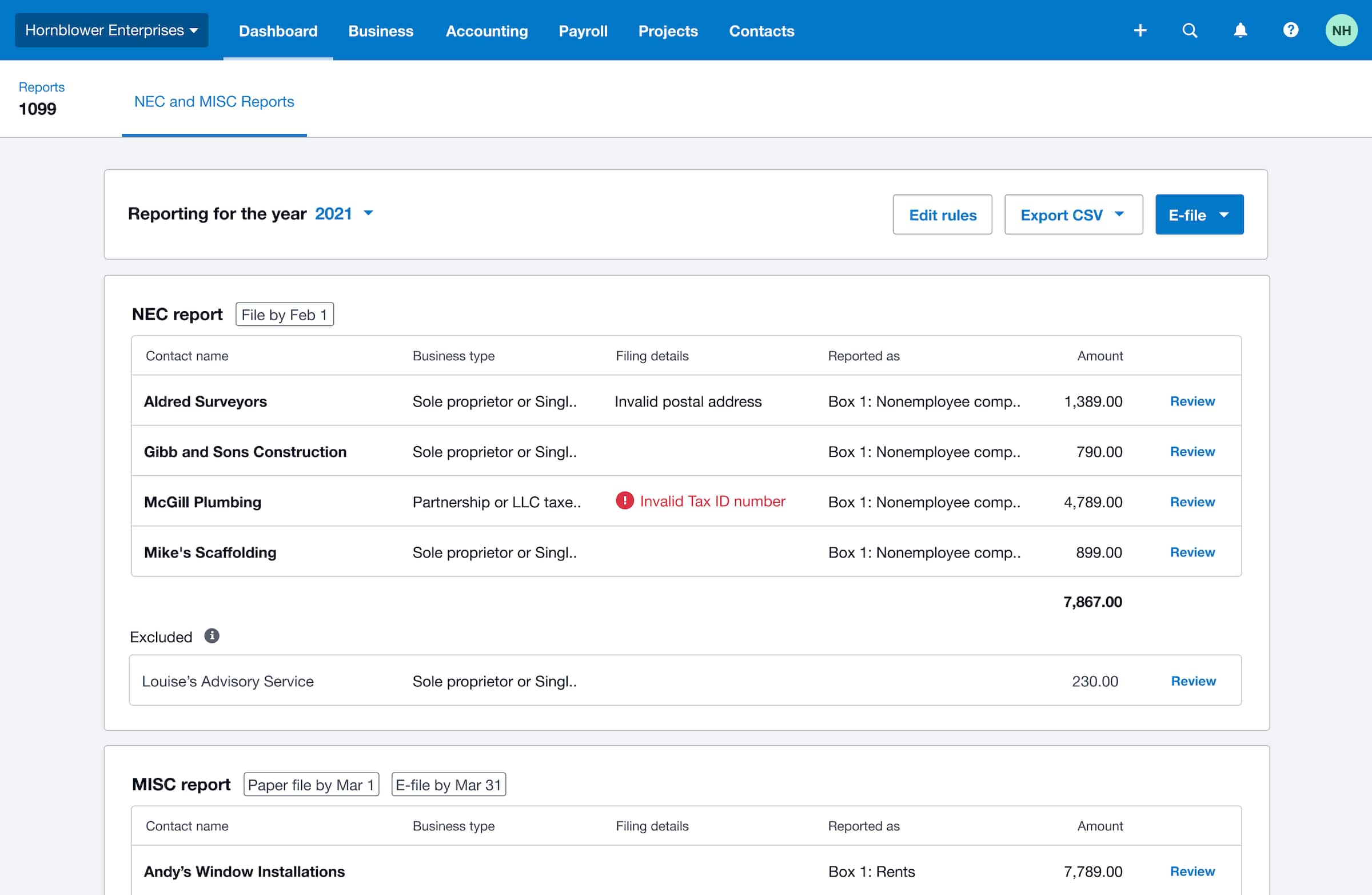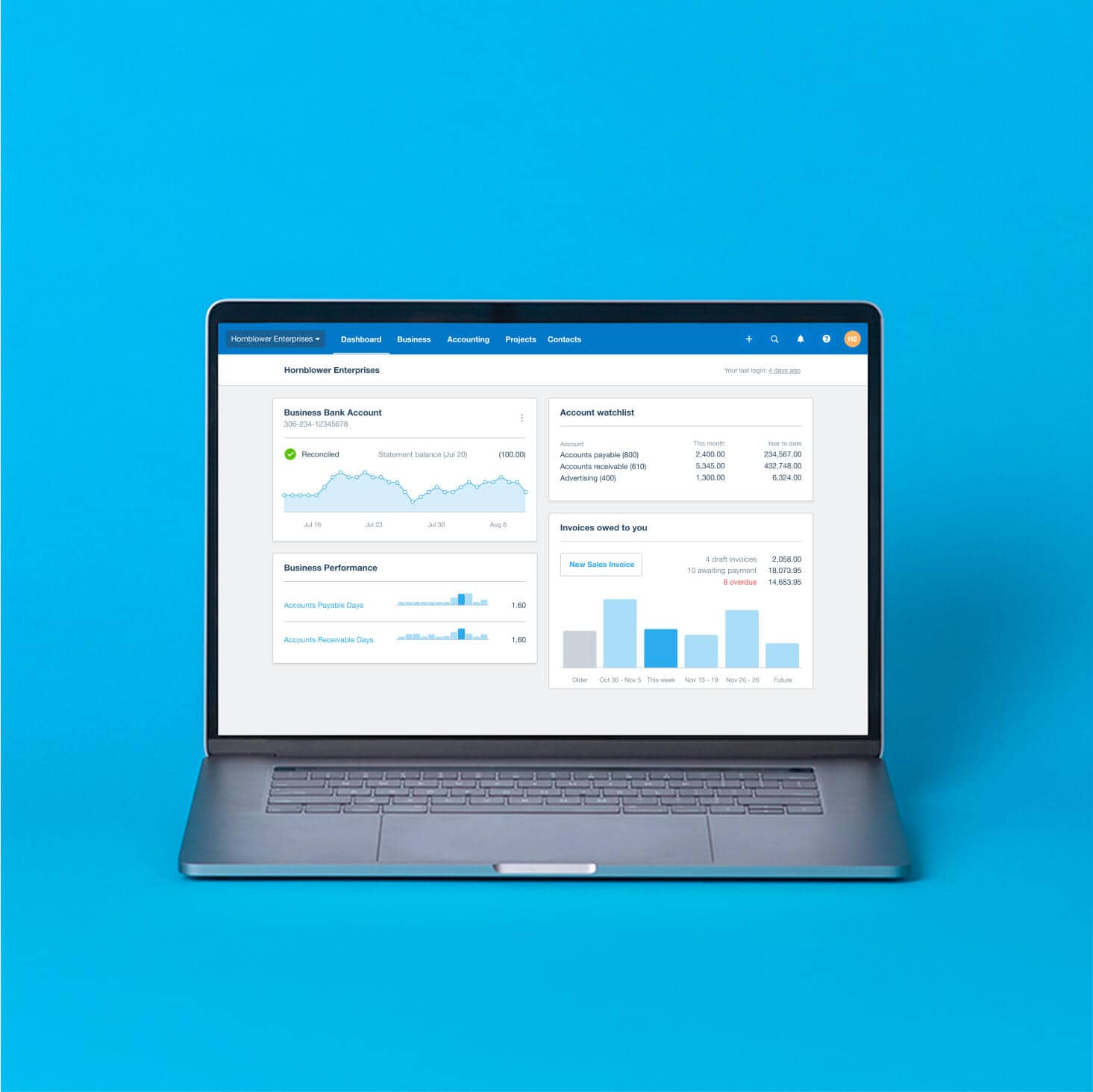Up-to-date accounting reports
Easily track your business’s financial health with accurate, reliable accounting reports. Collaborate with your advisor in real time using Xero’s financial reporting software, so you always have the latest numbers to back up your business decisions.
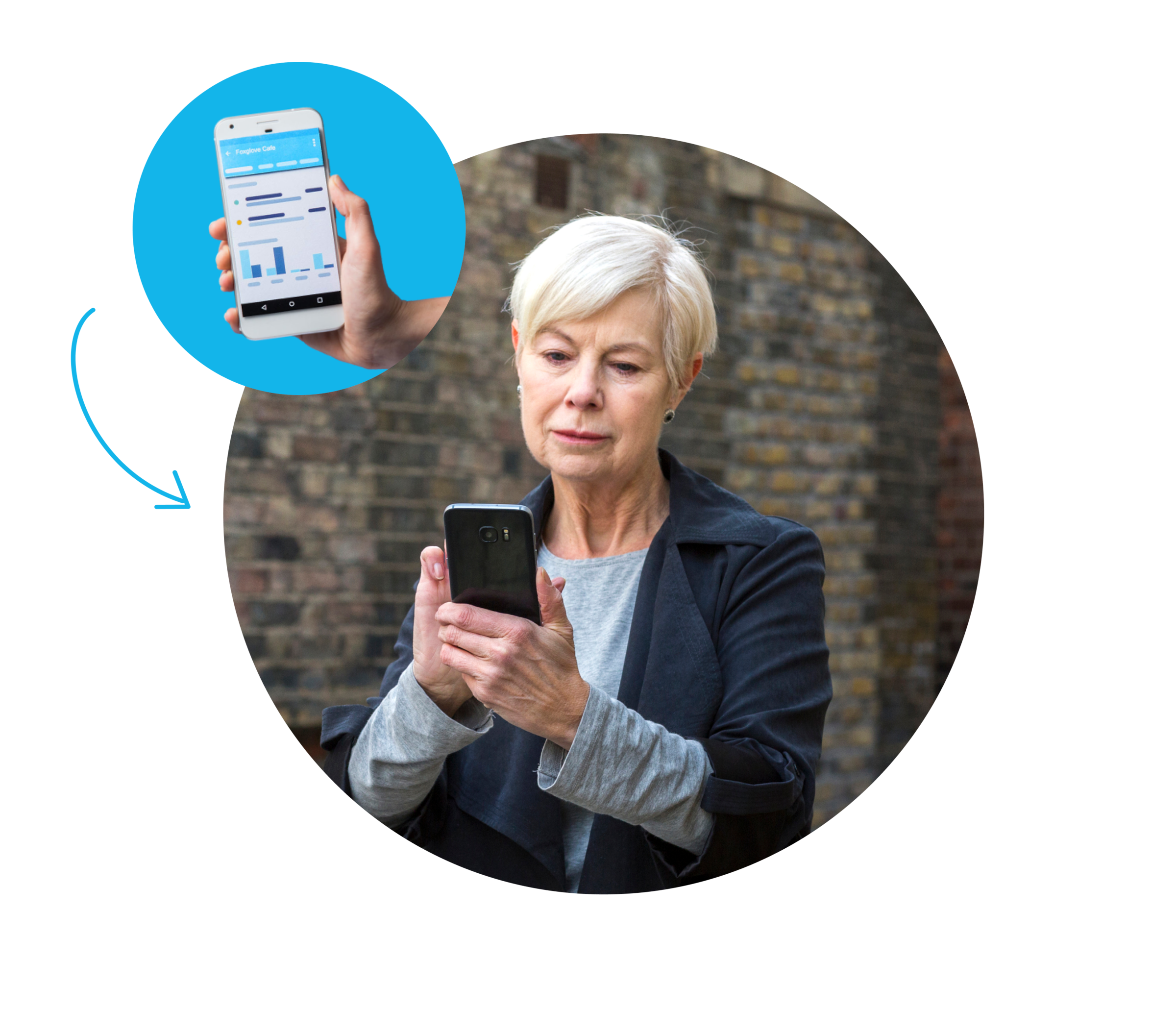
Financial reporting software for the info you need, when you need it
Xero gives you your numbers when you need them. Clear, reliable info for your business decisions and financial success!
Get reports anytime
View up-to-date accounting reports for instant, reliable information whenever you need it
Customize your reports
Present the metrics and your data the way you want to
Compare and calculate
Apply formulas to compare your budget with your actual spend and to clarify your financial performance
87% of customers agree Xero helps improve financial visibility
*Source: survey conducted by Xero of 271 small businesses in the US using Xero, May-June 2024
Get updates on your business performance anytime
Make better business decisions with Xero business reporting software. Xero reports put real-time data at your fingertips. View profit and loss, balance sheets, cash flow, and a range of other accounting reports and forecasts, whenever you need to.
- View and share reports like cash flow, and profit and loss, anytime
- Get into the details to measure your performance against KPIs with interactive accounting reports
- Access reports fast when you mark them as favorites
Customize your reports
Tailor the content and layouts of your reports to show the metrics that matter most to your business. Customize your reports in Xero’s business reporting software so you have the right information to make evidence-based decisions..
- Add, remove, and reorder rows and columns on accounting reports by dragging and dropping
- Add formulas, details, and notes to reports, and link to report schedules
- Add tracking categories to see how different business areas are performing
Compare and calculate
Use formulas and calculations in Xero’s financial reporting software to spot patterns in your data, compare your activity against key performance indicators (KPIs), and forecast outcomes. Get the financial data you need without having to do the math.
- Compare budgeted spending to actual amounts and calculate your profitability
- Choose and work with formulas to test your data and reveal the financial insights you need
- Present results as percentages to make comparisons against KPIs even easier
Follow your finances with Xero reports
Xero’s user-friendly financial reporting software turns complex financial data into easy-to-read reports. Xero’s accounting reports, such as balance sheets, income statements, and cash flow statements, help you reduce costs, track profitability, and buy at the right time.
- Run clear, user-friendly, built-in accounting reports
- Share your accounting reports with your advisor so you can discuss them together
- Get the results you need to make informed business decisions

Xero works for your type of business
Manage your finances, control cash flow, and add apps for more features – whatever business you’re in. See how Xero can help your business.

Expand with Xero: business and financial reporting software apps
Stay in control as your business expands – tailor Xero to your needs with financial reporting apps from the Xero App Store.

Get clear on your business finances
Xero’s financial accounting and reporting software gives you a complete view of your numbers and all the tools you need to run a healthy business. Xero accounting reports use your latest data to give you current, accurate insights every time.
Accounting software for your small business
The key thing about Xero is the simplicity
Ed uses Xero to run his business.

FAQs on Xero’s financial reporting software
Absolutely. If you want to share or present accounting reports in Xero, you can create read-only versions that can’t be edited. You can also archive older reports and retrieve them when you need to.
Absolutely. If you want to share or present accounting reports in Xero, you can create read-only versions that can’t be edited. You can also archive older reports and retrieve them when you need to.
Absolutely. You can browse all your accounting reports – whether draft, custom, published, or archived – and search for them by title, date, or author.
Absolutely. You can browse all your accounting reports – whether draft, custom, published, or archived – and search for them by title, date, or author.
Yes. You can set a lock date in Xero to stop changes being made to past transactions when reports are being prepared at the end of the year, or at the end of a sales tax period. You need to have the advisor user role to set, change, or remove lock dates in Xero.
Yes. You can set a lock date in Xero to stop changes being made to past transactions when reports are being prepared at the end of the year, or at the end of a sales tax period. You need to have the advisor user role to set, change, or remove lock dates in Xero.
Of course, you can export accounting reports as a PDF to print or share by email, or export reports into a spreadsheet for more data analysis or manipulation.
Of course, you can export accounting reports as a PDF to print or share by email, or export reports into a spreadsheet for more data analysis or manipulation.
Yes – prepare 1099 reports and file them through Xero by connecting your Xero with one of our partner apps: Track1099 or Tax1099. You can also export your reports to a CSV file.
Yes – prepare 1099 reports and file them through Xero by connecting your Xero with one of our partner apps: Track1099 or Tax1099. You can also export your reports to a CSV file.
Essential resources for financial reporting
Learn financial management skills that help you overcome cash flow challenges, plan for the future, and better understand your business.
What is financial reporting?
Financial reporting is the process to track, analyze, and report your business income.
Creating monthly financial reports
Regularly creating and reviewing accounting reports helps you keep on top of your finances.
Small business guides
Check out our guidance on all kinds of business and accounting topics, to keep things running smoothly.
Get one month free
Purchase any Xero plan, and we will give you the first month free.
Plans to suit your business
All pricing plans cover the accounting essentials, with room to grow.
Early
Usually $20
Now $2
USD per month
Save $54 over 3 months
Growing
Usually $47
Now $4.70
USD per month
Save $126.90 over 3 months
Established
Usually $80
Now $8
USD per month
Save $216 over 3 months
Need help setting up financial reports in Xero?
Xero Central is full of resources to help you get the best out of Xero’s financial reporting software.
Reporting and tracking
Generate standard and custom reports, view dashboards, and track key financial metrics for your business.
Create and publish a report
Make a draft report and save your proposed layout changes that aren’t yet finalised.
Access and browse reports
Easily find reports in our searchable business reporting software.