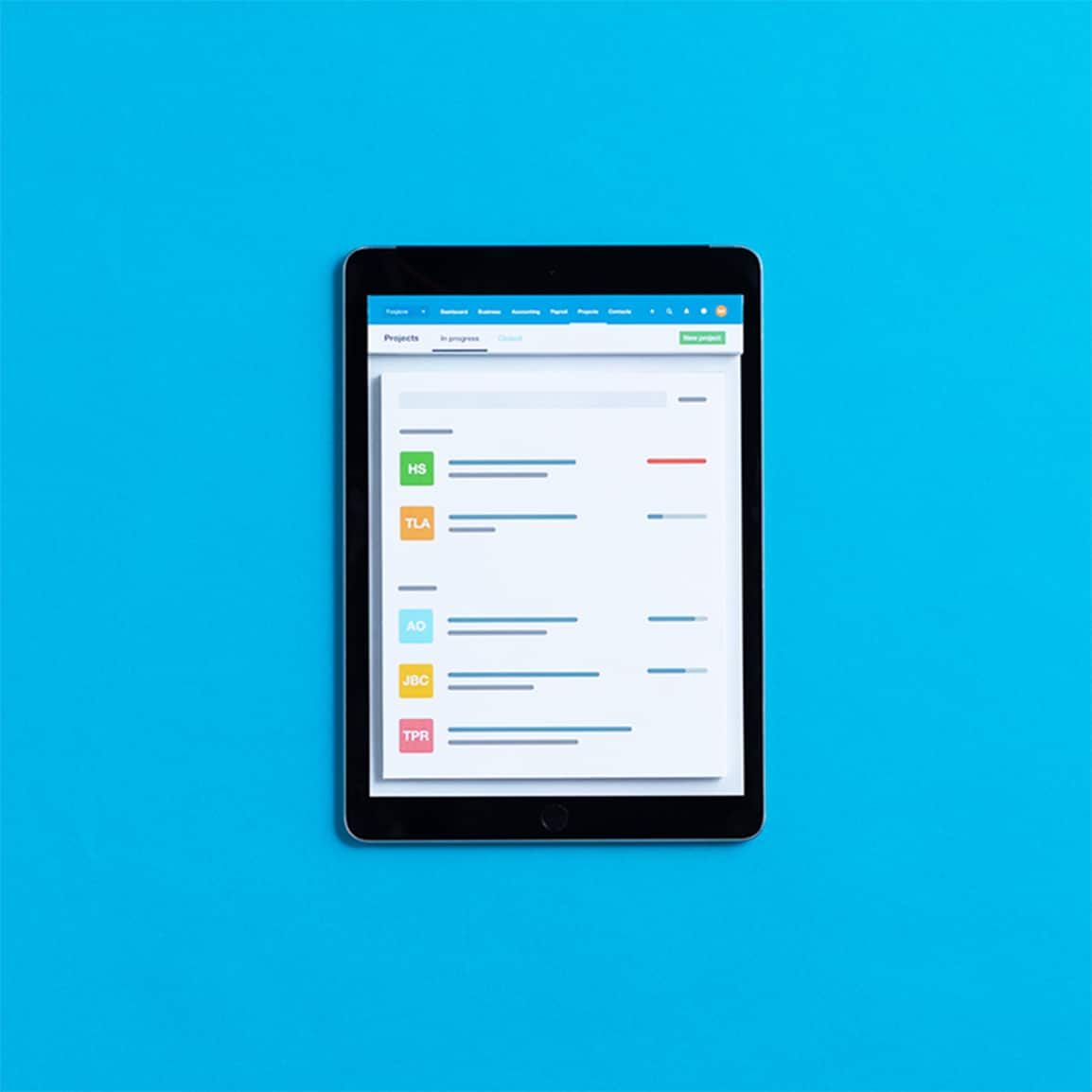Simplify your expenses with Xero’s expense tracker
Ditch complicated admin with Xero’s software for expense management in the UK. Reimburse expenses, track your spending, and manage expenses wherever you are. Replace tiring paperwork with a few easy clicks.
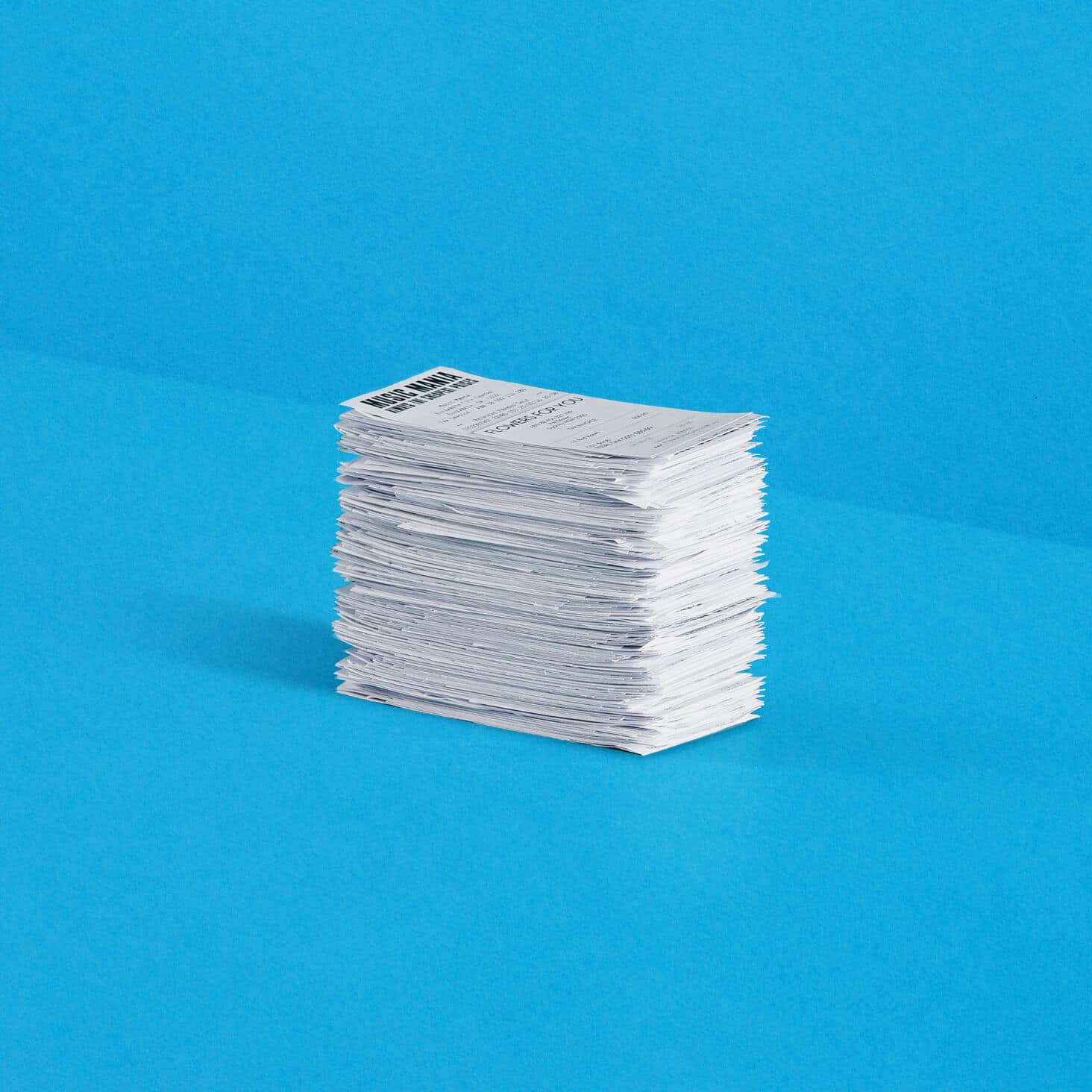
Spend less time on your books
And have more time for the rest of your business.
Snap business expenses on your phone
You don’t need to wait until you’re back in the office to handle expenses. Claim them on the go, instead.
Simple employee reimbursements
Employees can quickly and easily snap and send expenses to get reimbursed and get their money back.
Manage expenses wherever you are
Claim mileage and expenses from your device, no matter where you are, with our business expense tracker.
77% say that Xero helps them better manage their cash flow*
*based on a survey run by Xero in the UK in 2023 of 599 Xero subscribers
Snap expenses and claim on the go
Forget about holding onto your paper receipts. Now you can capture your business expenses using the scanning feature in the Xero app. Snap a photo of the receipt and the expense tracker automatically records all the key details.
- Submit an expense claim and attach the receipt in one go, from your phone.
- Track and record your mileage instantly using the map feature. GPS measures the distance travelled for you.
- Processing expenses as they happen will keep your expense reports up to date and accurate.
Reimburse expenses without the fuss
See your expenses and when reimbursements are due, to manage cash flow. Get notified as soon as employees submit a claim within Xero’s expense reimbursement software. When approved, expenses stream into your accounting ledger and cash flow forecast so you have a near real-time view of finances.
- Get notified as soon as a claim is submitted. Say goodbye to end-of-month bottlenecks.
- Quickly review and approve claims. Expense reimbursement via automated bills will cut down manual errors and wait times.
- Pay claims the same way you pay other bills, for a simple and consistent experience.
See how expenses affect cash flow and budgets
It’s tough to keep track of expenses when you’re busy running a business. Xero’s expense management app puts all information at your fingertips, giving you full visibility of your numbers. Guesswork is replaced with hard data.
- See expense claims as they’re made to avoid end-of-month surprises.
- Find out how business spending affects your cash flow in real time.
- Identify spending trends by pulling up expense reports whenever you want.
- Create accurate forecasts and budgets with up-to-the-minute expense figures.
Manage expenses wherever you are
Enjoy on-the-go expense tracking that won’t slow you down. Whether you’re on the road or back in the office, you can focus on the work that really matters, free from paper clutter.
Track mileage with built-in GPS
No more manual mileage logs and guesswork. Just enter your start location and destination and the app records your journey.
Forget about receipts – snap and store receipts digitally
Business gets much easier when you can snap receipts using the Xero app. Images are stored with the expense for easy retrieval at tax time.
Manage expense claims on the go and have a happier team
Get instant alerts when your team makes a claim and approve them straight away on your mobile expense management app.
Fast-track expense claims with a streamlined process
Every step of the expense management process is accelerated with the Xero Me app. Fewer delays and complications save you time.
How Xero's expense tracker software helps your small business
Xero’s expense tracking software helps you work smarter, not harder. Streamline expense tracking and clearly view your financial data.
Step 1: Cut down on time-consuming admin
Expense management software handles the admin tasks for you, while you focus on your business.
Step 2: Improve data accuracy
Xero’s expense tracker app means fewer errors, so you have accurate numbers and more confidence.
Step 3: Understand your business better
Xero’s expense tracker gets you to grips with your business’s spending, so you can make informed decisions.
FAQs about managing expenses with Xero
Claim and manage expenses using the Xero Me app or the desktop version of Xero with the Grow, Comprehensive or Ultimate plan. Each plan includes expense claims for a different number of people, with the option to add more users. For additional users, you only pay for the employees who submit a claim within the month. You don’t pay for an employee that month if they only signed in, viewed previous claims or approved them. You can see full details on the pricing plan page.
See the Xero UK pricing plansClaim and manage expenses using the Xero Me app or the desktop version of Xero with the Grow, Comprehensive or Ultimate plan. Each plan includes expense claims for a different number of people, with the option to add more users. For additional users, you only pay for the employees who submit a claim within the month. You don’t pay for an employee that month if they only signed in, viewed previous claims or approved them. You can see full details on the pricing plan page.
See the Xero UK pricing plansIf you or your employee use your personal vehicle for work, you can submit a mileage claim in the app. The GPS-tracker accurately records the journey distances for you. The expense can be easily approved on the spot to speed up the reimbursement process.
Submit a mileage claimIf you or your employee use your personal vehicle for work, you can submit a mileage claim in the app. The GPS-tracker accurately records the journey distances for you. The expense can be easily approved on the spot to speed up the reimbursement process.
Submit a mileage claimUse automatic receipt scanning in the Xero Me app on your mobile device to photograph the paper receipt. The expense tracker app will automatically fill in the relevant fields of the claim. The photo is stored with the claim and the accounting entry so you can easily find proof of purchase.
Use automatic receipt scanningUse automatic receipt scanning in the Xero Me app on your mobile device to photograph the paper receipt. The expense tracker app will automatically fill in the relevant fields of the claim. The photo is stored with the claim and the accounting entry so you can easily find proof of purchase.
Use automatic receipt scanningThe app makes it easy to organise your business expenses. Simply assign an expense to the right customer or project, as well as give it a label and an account.. You can view expenses by category to see the different areas of spending in your business.
The app makes it easy to organise your business expenses. Simply assign an expense to the right customer or project, as well as give it a label and an account.. You can view expenses by category to see the different areas of spending in your business.
Yes. Each time you enter an expense – or upload a receipt – in the expense tracker app, you can assign it to a specific customer. Expense claims can be added to the customer’s next invoice, to ensure you’re not carrying unnecessary costs.
Yes. Each time you enter an expense – or upload a receipt – in the expense tracker app, you can assign it to a specific customer. Expense claims can be added to the customer’s next invoice, to ensure you’re not carrying unnecessary costs.
See live updates of business expenses as they’re claimed. Always up to date, this financial data includes status of claims, and reports that you can filter by employee, status, and expense account.
See live updates of business expenses as they’re claimed. Always up to date, this financial data includes status of claims, and reports that you can filter by employee, status, and expense account.
Plans to suit your business
All pricing plans cover the accounting essentials, with room to grow.
Simple
A new plan, specifically for non VAT businesses, with features designed for sole traders and landlords.
Simple
Usually £7
Now £0.70
GBP per month
Save £37.80 over 6 months
- Send quotes and 10 invoices†
- Accept online invoice payments^
- MTD for Income Tax ready
- Reconcile bank transactions
- Capture receipts with Hubdoc
- Automate subcontractor CIS calculations and reports
Why UK small businesses love Xero
Across the world, people use Xero to manage their finances and control their cash flow, no matter their industry. Our accounting software is designed for small businesses and gives you flexibility, control, and visibility of your finances. Xero is used by:
- Startups and small business owners
- Landlords
- Non-profits
- Football clubs and more

Different types of business expenses
These fall into two categories: operating and non-operating expenses.
Operating expenses
Costs related to a business’s core activities, such as cost of goods sold, rent, wages, and interest on loans.
Non-operating expenses
Costs not related to a business’s core activities, such as cost of relocation, lawsuits, or losses on asset sales.

Xero expenses and budgeting apps
Save precious time and admin costs by capturing, tracking and managing expenses from your mobile device, or on your laptop.
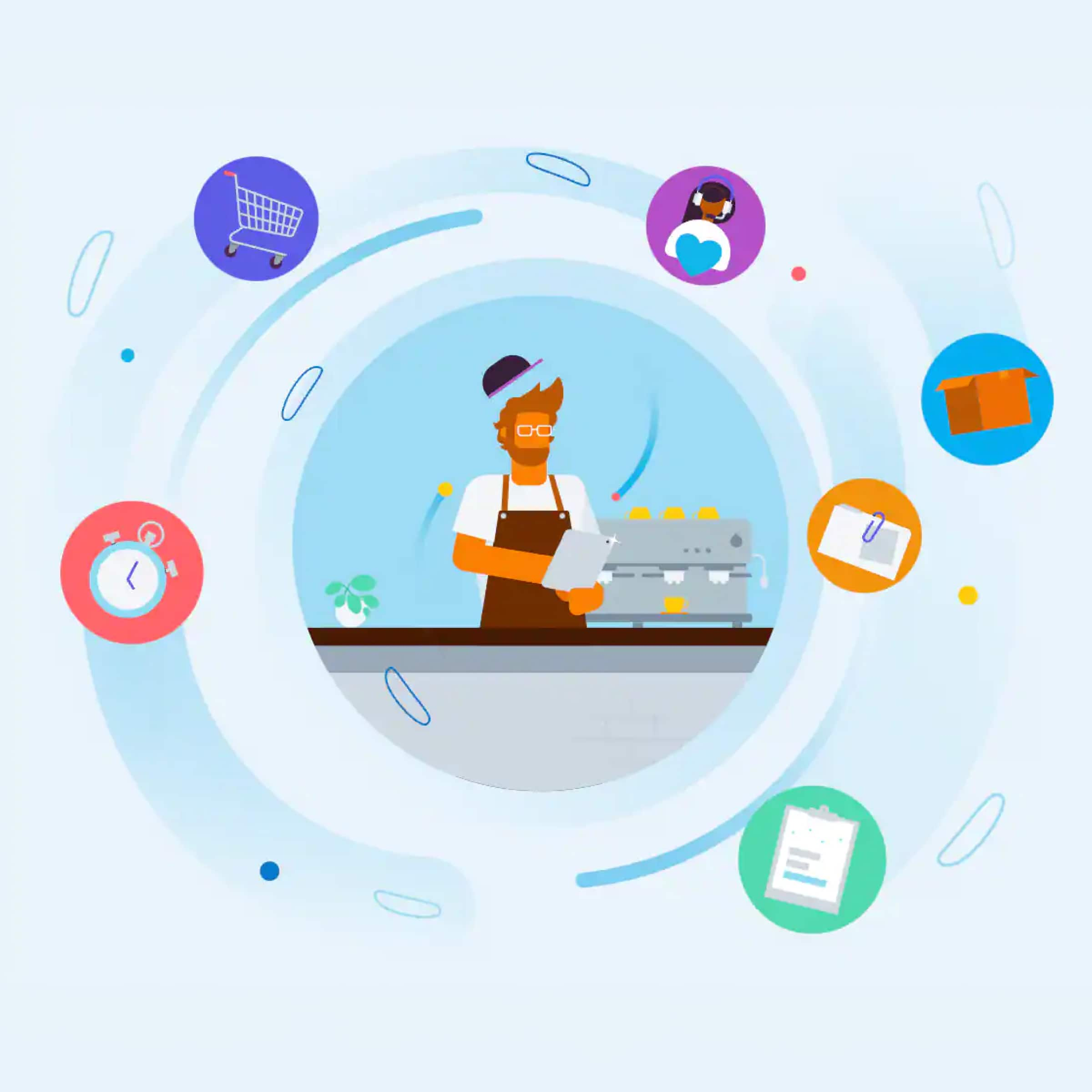
Accounting software for small businesses in the UK
Tasks like invoicing are automated and compliance is a breeze at tax time. Everything is in one place for collaboration with your team.
.1727208113724.png)
Essential resources for expense management
A healthy business relies on well-managed expenses. If done right, this promotes healthy cash flow, compliance, and profitability.
What is an expense?
An expense is a payment in the form of cash or another resource, such as time.
How can you manage your finances?
Your business exists to make you money. And you can't do that unless you manage your finances and cash flow.
What’s the point of cash flow forecasting?
Predicting how much money is coming in and out of your business will help you manage your spending.
We chose Xero because it was set up for small businesses like ours
Olive and Poppy think Xero is perfect for non-accounting experts

Already a Xero user and need help setting up expenses?
Xero Central is our comprehensive knowledge base filled with helpful articles to get you started.
Create a new expense
It’s a simple process for you and any employees.
Set up expenses
Xero lets you easily create expenses and mileage claims.
Get more support for expense claims
You can manage business expenses without the stress by using Xero’s expense tracker app
FAQs about Xero in the UK
Yes, you can connect your Xero account with HMRC to more easily prepare and submit your returns so you never miss a deadline. HMRC recognises Xero’s software, which is also compliant with Making Tax Digital (MTD).
Find out more on running a business at GOV.UKYes, you can connect your Xero account with HMRC to more easily prepare and submit your returns so you never miss a deadline. HMRC recognises Xero’s software, which is also compliant with Making Tax Digital (MTD).
Find out more on running a business at GOV.UKXero payroll offers a range of reports for internal use and helps you meet HMRC requirements each month. You can give your employees self-service access so they can view payslips, request leave, and submit timesheets directly from Xero.
See HMRC rules for running payrollXero payroll offers a range of reports for internal use and helps you meet HMRC requirements each month. You can give your employees self-service access so they can view payslips, request leave, and submit timesheets directly from Xero.
See HMRC rules for running payrollThe best accounting software depends on your needs. Xero’s accounting software has flexible plans so you can adjust your subscriptions to access the features you need as your business grows.
Check out Xero’s pricing plansThe best accounting software depends on your needs. Xero’s accounting software has flexible plans so you can adjust your subscriptions to access the features you need as your business grows.
Check out Xero’s pricing plansNo – Xero is based in the cloud, so all you need is an internet connection. But you need a multi-factor authentication (MFA) app to log in to Xero. MFA adds an extra layer of security by checking that it’s really you when you log in.
Learn about data protection with XeroNo – Xero is based in the cloud, so all you need is an internet connection. But you need a multi-factor authentication (MFA) app to log in to Xero. MFA adds an extra layer of security by checking that it’s really you when you log in.
Learn about data protection with XeroYes – the Xero App Store has hundreds of apps to help manage your business, including apps specifically designed for your industry and for doing business in the UK.
Check out the Xero App StoreYes – the Xero App Store has hundreds of apps to help manage your business, including apps specifically designed for your industry and for doing business in the UK.
Check out the Xero App Store
See how effortless expense management works
This explains everything. And in just 120 seconds.
Start using Xero for free
Access Xero features for 30 days, then decide which plan best suits your business.
*For more information read offer terms