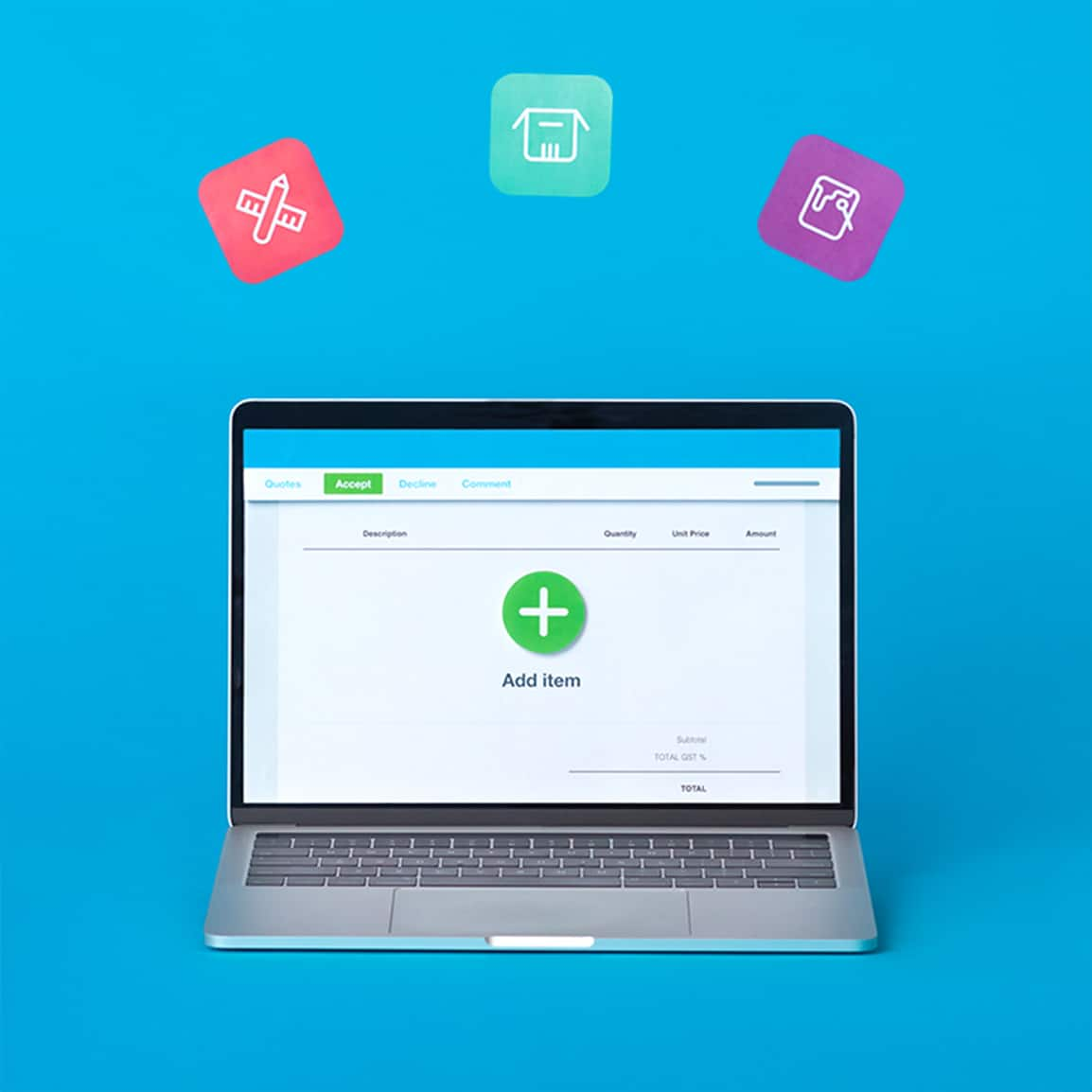Streamline your billing with auto invoicing software
Make billing a breeze with Xero’s automated invoicing software. Track your business expenses, automate payment reminders, and manage your cash flow effortlessly – from one convenient platform. And take care of your invoicing on the go with Xero’s invoice app.
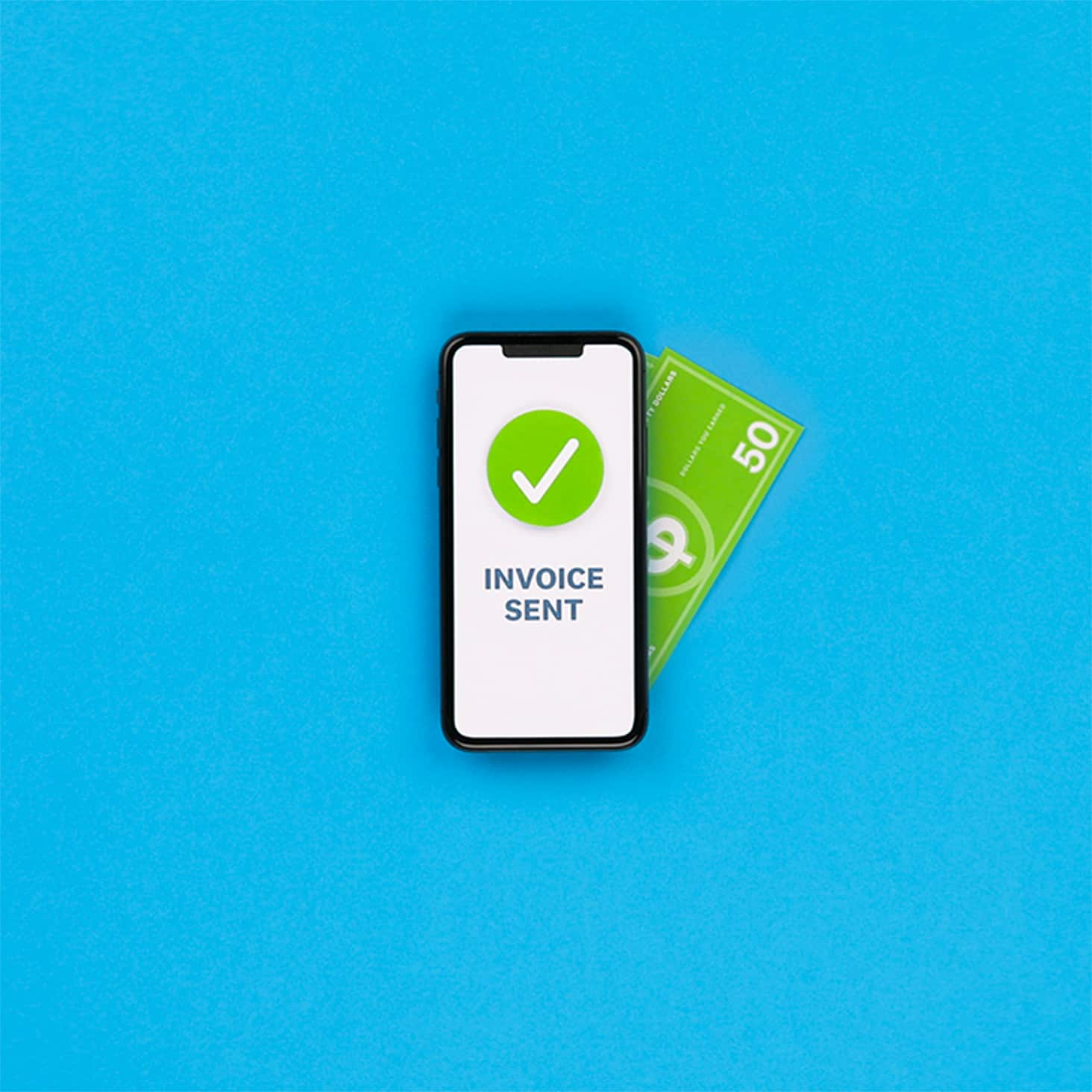
Online invoicing that saves you and your customers’ time
Xero invoicing software makes billing easier – for you and your clients.
Personalised invoices
Set up invoice templates with your logo and payment terms. Then just pop in your charges and hit send.
Automated invoice reminders
Forgot to nudge a client? Don’t panic. Xero billing software sends reminder emails for you.
Convenient payment solutions
Accept online payments easily. Customers can pay by card or through payment services like Stripe or GoCardless.
It’s made a really big difference in keeping my finances organised
Nubian Skin use Xero to manage their business finances

Professional automated invoicing – your way
Impress your customers with Xero’s professional invoicing software for small business owners. Customise your invoices with your branding and payment terms, then save your changes to speed up the process with every invoice.
Repeating invoices
Bill your customers the same amount every month? Let Xero’s invoicing automation create and send the invoices for you.
Invoicing groups of customers in one go
If you charge a group of customers the same amount, ask Xero to send these identical auto invoices to the whole group in one go. Job done!
Automated data entry
Once you’ve set up default info for each customer, each invoice fills with the customer’s info automatically.
Give customers more ways to pay
Xero integrates with online payment solutions like Stripe and GoCardless so your customers can pay more easily and are better protected against fraud. That’s a win – both for them and your business!
- Add a Pay now button to online invoices so your customers can pay directly from their invoice
- Let your customers pay you by credit- card and debit card
- Provide seamless direct debit options with automated recurring invoices

Encourage faster payments with automated reminders
Let Xero auto invoicing software nudge customers for you. Xero watches your bank for payments so it knows which invoices are still outstanding, and can send reminder emails on your behalf.
- Remind customers before or after the payment due date – bring your invoice to the top of their inboxes before it’s too late
- Set weekly reminders if you have longer payment terms
- See when invoices were sent and opened, and whether they’ve been paid
- Generate an aged receivables report to see what’s overdue at any time
Create and send invoices on the go
Use the Xero Accounting app to create and send invoices from your phone or tablet.
- Set up new customers easily and save their details so billing is super smooth next time
- See when your customer opens their online invoice so you know they’ve received it
- Get notified the moment you’re paid stay up to date with your cash flow
- Check unpaid invoices at any time to see what customers owe you
- View the average days to payment for each customer so you know who your reliable customers are
Let eInvoicing speed your customer payments
Send and receive eInvoices directly via the Peppol network. Your invoices pass directly from Xero to your customers’ accounting software for instant action. It’s a simple, fast, and accurate automated invoicing – it’s the future!
- Your invoices automatically appear as draft bills in your customers’ accounting software – they don’t have to download or transfer your invoices
- Automated invoicing cuts down on admin steps and mistakes, and prompts customers to pay you swiftly
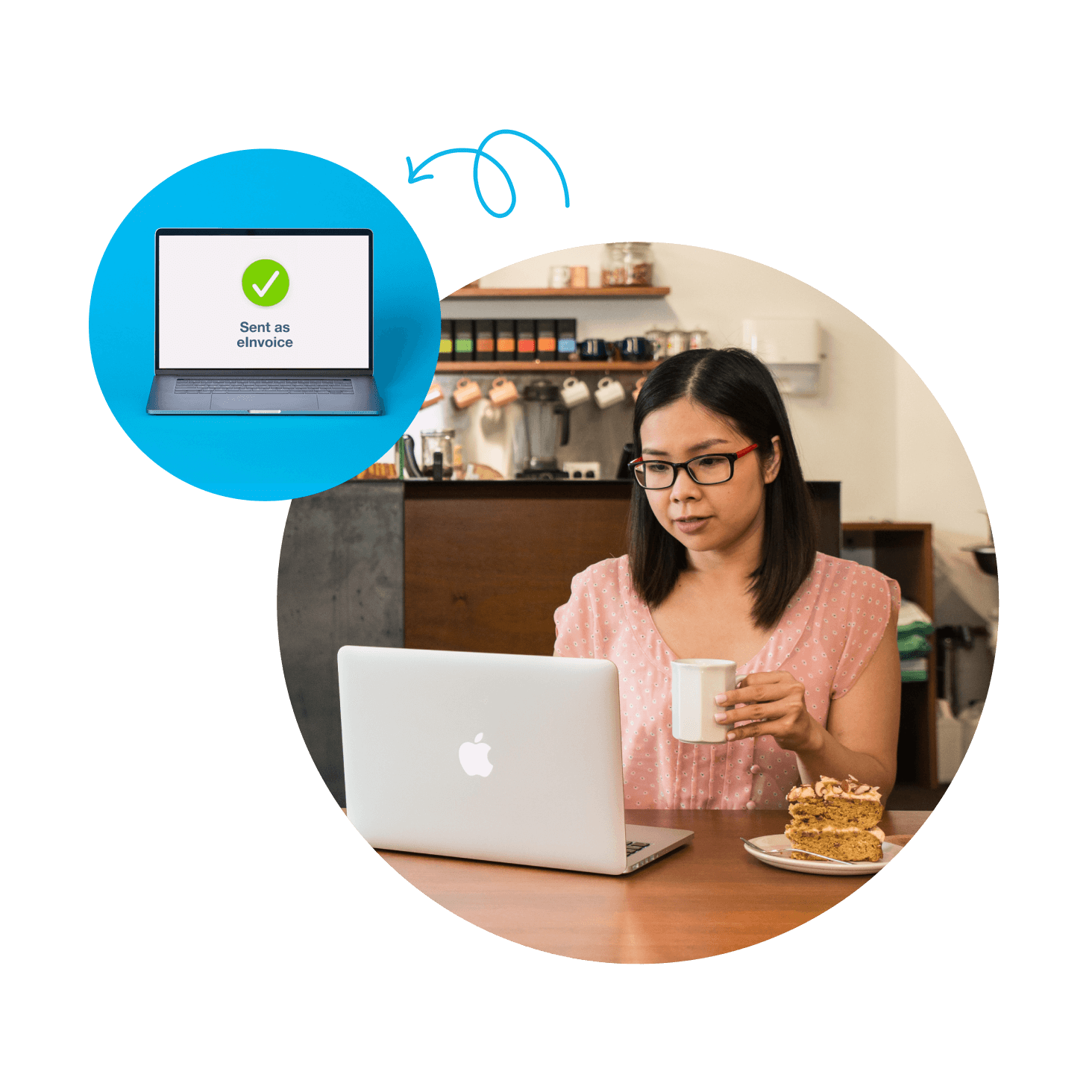
Plans to suit your business
FAQs on Xero automatic invoicing software
Templates can help you get invoices out the door faster. Set them up with your logo, payment terms, and sales items, then simply create and send a fresh version on billing day. And here’s a tip: offer direct debit through GoCardless so your recurring bill is automatically paid. It cuts out admin for them, and slashes the wait for you.
Templates can help you get invoices out the door faster. Set them up with your logo, payment terms, and sales items, then simply create and send a fresh version on billing day. And here’s a tip: offer direct debit through GoCardless so your recurring bill is automatically paid. It cuts out admin for them, and slashes the wait for you.
Yes! You can check the status of all pending invoices in Xero to see what’s due, and when. It can even show when a customer has viewed the invoice. And if you made a mistake, you can open and edit the online invoice without having to generate a new document. You’ll receive instant notifications on your invoice app when payments are received.
Yes! You can check the status of all pending invoices in Xero to see what’s due, and when. It can even show when a customer has viewed the invoice. And if you made a mistake, you can open and edit the online invoice without having to generate a new document. You’ll receive instant notifications on your invoice app when payments are received.
Absolutely. When a client accepts your quote, you can click ‘Create Invoice’ and it will pull all the information through to the bill. It’s easy to make adjustments if extra sales items need to be added as the job unfolds.
Absolutely. When a client accepts your quote, you can click ‘Create Invoice’ and it will pull all the information through to the bill. It’s easy to make adjustments if extra sales items need to be added as the job unfolds.
Yes – just select the invoices you want to send and click ‘Email’. You’ll need to separate different email addresses with a comma. You can also turn multiple invoices into a single PDF to ease the administrative burden for your clients, too.
Yes – just select the invoices you want to send and click ‘Email’. You’ll need to separate different email addresses with a comma. You can also turn multiple invoices into a single PDF to ease the administrative burden for your clients, too.
Yes, you can create as many as you like. Some businesses set up different templates for certain types of sales, or specific customers. Add your logo, payment terms, and a standardised message that goes out with every invoice. Copy, edit, and update online invoicing templates as you please.
Yes, you can create as many as you like. Some businesses set up different templates for certain types of sales, or specific customers. Add your logo, payment terms, and a standardised message that goes out with every invoice. Copy, edit, and update online invoicing templates as you please.
Xero invoicing software seamlessly integrates with online payment services to process cards and direct debit, job costing and project management tools, time and attendance apps, and invoice financing services.
Find apps for your businessXero invoicing software seamlessly integrates with online payment services to process cards and direct debit, job costing and project management tools, time and attendance apps, and invoice financing services.
Find apps for your businessAutomated invoicing uses artificial intelligence (AI) and machine learning to simplify your process of creating and sending invoices. It’s great for repeat and batch invoices – when you bill for the same amounts each time, just ask Xero’s software to send invoices for you on a set schedule.
Automated invoicing uses artificial intelligence (AI) and machine learning to simplify your process of creating and sending invoices. It’s great for repeat and batch invoices – when you bill for the same amounts each time, just ask Xero’s software to send invoices for you on a set schedule.
A lot – it massively speeds up the process of invoicing your customers while minimising errors. While you’ll have to set up automated invoicing, you’ll quickly win back that time and strike some admin from your to-do list!
A lot – it massively speeds up the process of invoicing your customers while minimising errors. While you’ll have to set up automated invoicing, you’ll quickly win back that time and strike some admin from your to-do list!
Accounting software for your Australian small business
Run your business accounting online with Xero – easy-to-use accounting software with savvy features to save you time and champion accuracy. Just ask Xero’s auto invoicing software to automate your recurring invoices, cut down on data entry, and nudge late-paying customers for you.
- Set up automated invoicing for particular customers just once – then let Xero handle their billing
- Connect Xero to your bank and match transactions with Xero’s automated bank reconciliation tool
- Collaborate in real time with your accountant and your team for smoother communication on your latest numbers
- Customise Xero to suit your needs with hundreds of third-party apps from the Xero App Store

Streamline sales and inventory with invoicing software
When you use Xero invoicing software for billing and inventory, it’ll adjust stock levels with each sale. You won’t have to double-handle any info. Apart from giving you an instant view of inventory levels, the software can reorder when your stock levels get low.
Quick and easy inventory management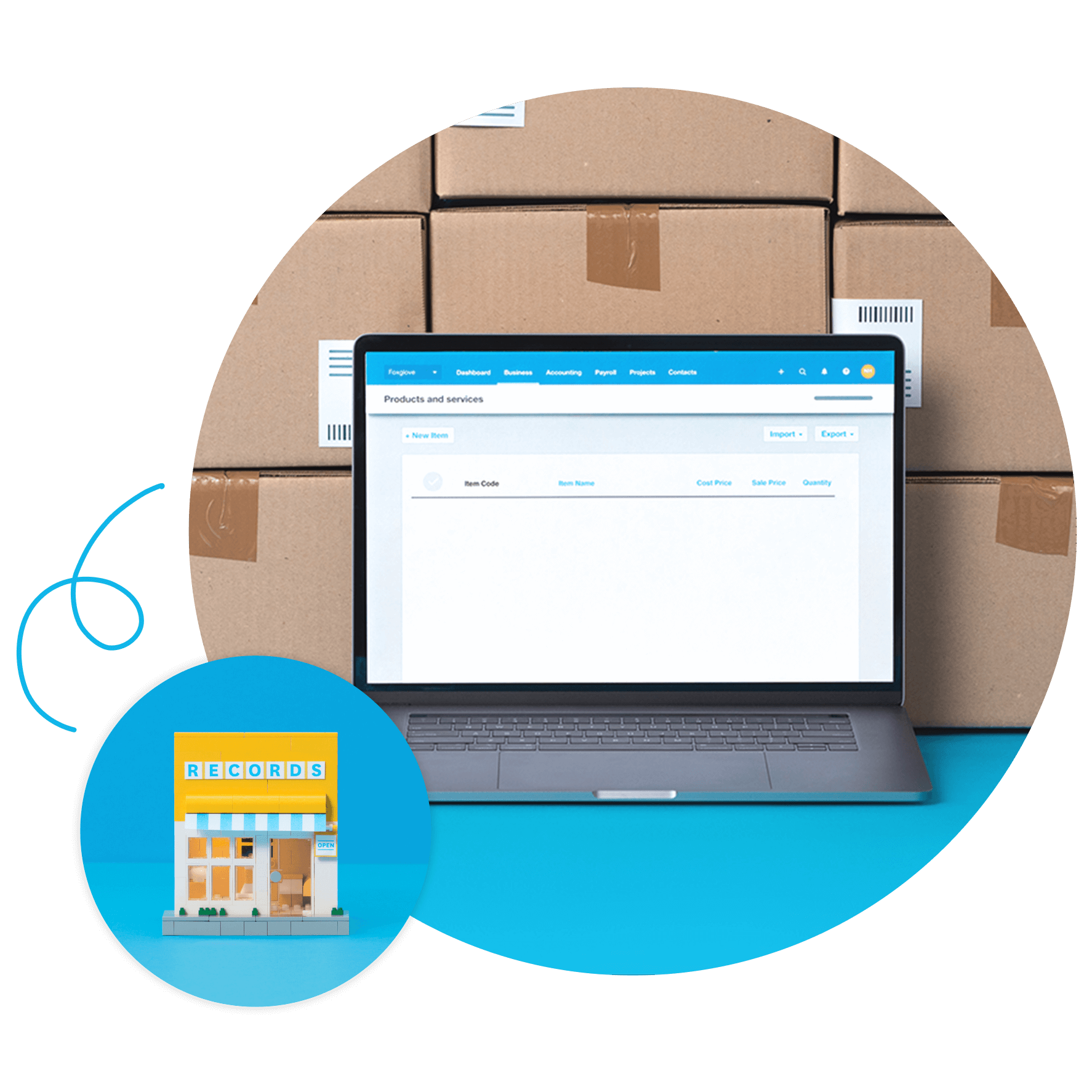
Invoicing and accounting software that fits your industry
The best small business accounting software should be customised to your business. That’s why Xero offers special features and integrations for every industry.
- Mobile quoting and invoicing tools, so you can send estimates and bills from the site
- Time and attendance integrations for keeping tabs on hours
- Project management features for tracking actual costs against budget
- Inventory tools for efficient stock management
- Ecommerce integrations for online sales

Start using Xero for free
Access Xero features for 30 days, then decide which plan best suits your business.
Enhance financial oversight by tracking actual costs against budget
The best invoicing software tracks costs, too. Xero allows you to record expenses and assign them to specific jobs or customers.
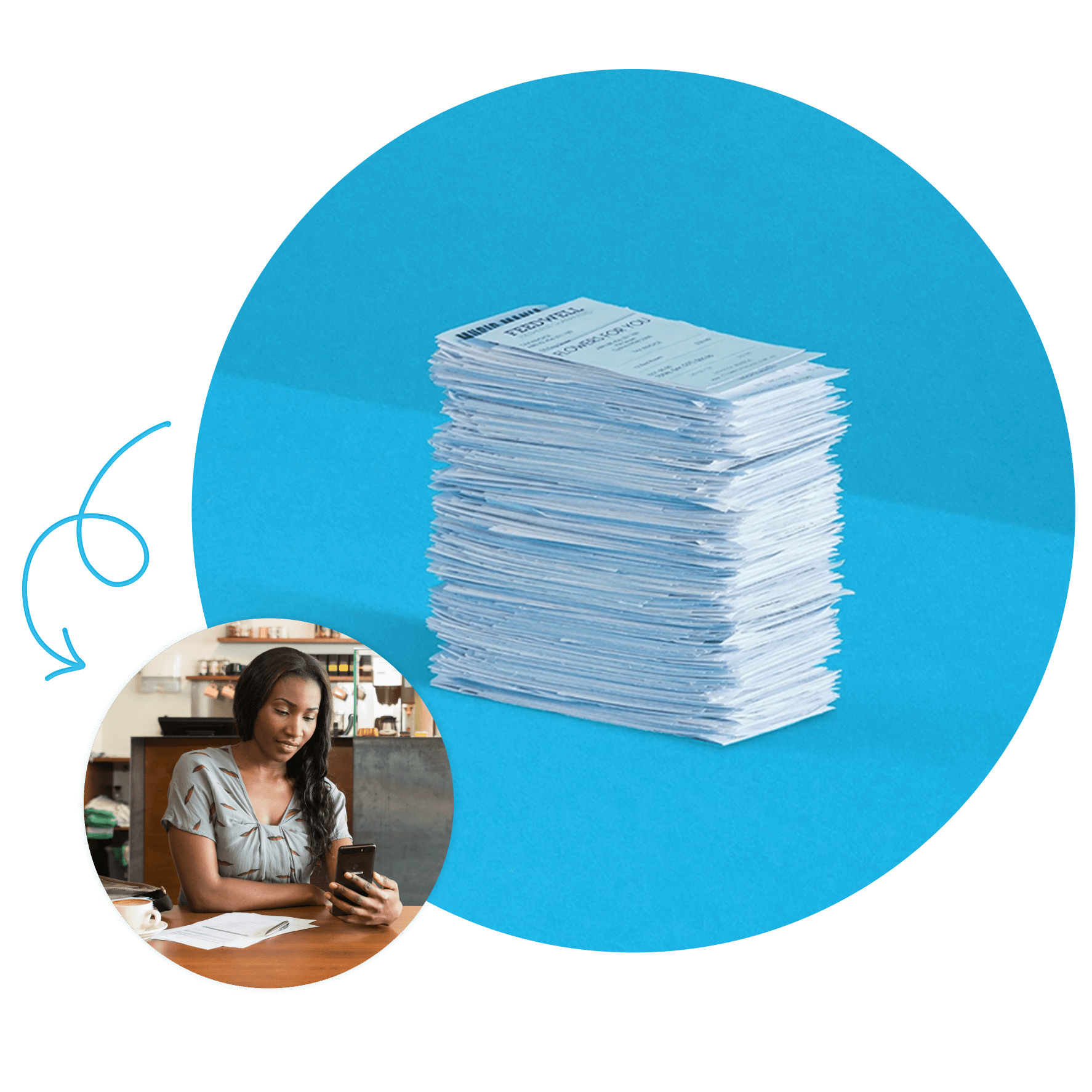
Looking for tips on a good invoicing process?
Accounts receivable is crucial to cash flow and business health. And Xero's got your back with tips from top accountants and bookkeepers.

FAQs about Xero in Australia
Yes. You can connect your Xero account with the ATO (Australian Taxation Office) to help you easily prepare and submit your returns, so you never miss a deadline.
Here’s more info on tax and super from the ATO.Yes. You can connect your Xero account with the ATO (Australian Taxation Office) to help you easily prepare and submit your returns, so you never miss a deadline.
Here’s more info on tax and super from the ATO.Yes. Xero complies fully with STP. You can send reports to ATO each payday without any hassle so you have more time for the rest of your business.
Yes. Xero complies fully with STP. You can send reports to ATO each payday without any hassle so you have more time for the rest of your business.
The best accounting software depends on your needs. Xero’s accounting software has flexible plans so you can adjust your subscriptions to access the features you need as your business grows.
Check out Xero’s pricing plans.The best accounting software depends on your needs. Xero’s accounting software has flexible plans so you can adjust your subscriptions to access the features you need as your business grows.
Check out Xero’s pricing plans.No – Xero is based in the cloud, so all you need is an internet connection. But you need a multi-factor authentication (MFA) app to log in to Xero. MFA adds an extra layer of security by checking that it’s really you when you log in.
Learn about data protection with Xero.No – Xero is based in the cloud, so all you need is an internet connection. But you need a multi-factor authentication (MFA) app to log in to Xero. MFA adds an extra layer of security by checking that it’s really you when you log in.
Learn about data protection with Xero.Yes – the Xero App Store has hundreds of apps to help manage your business, including apps specifically designed for your industry and for doing business in Australia.
Check out the Xero App Store.Yes – the Xero App Store has hundreds of apps to help manage your business, including apps specifically designed for your industry and for doing business in Australia.
Check out the Xero App Store.
Are you a Xero user trying to set up online invoicing?
Just head to Xero Central for guides, articles, and FAQs to get you on your way.
Invoices and quotes
Learn how to create invoices and quotes and how to create templates, offer online payment, and track payments.
Send invoices
Get instructions to send an invoice with Xero – via our cloud-based software or mobile invoice app.
Import past invoices
Find out how to use Conversion Toolbox to import invoices and bills from a previous accounting system.
See how invoicing online can simplify tasks
Probably the best invoicing video you’ll ever see.