Effortless eInvoicing with Xero
Simplify your invoicing process with eInvoicing. Send and receive invoices electronically, directly to and from your accounting system, for faster payments, improved accuracy, and less manual data entry. Enjoy a more efficient, hassle-free invoicing experience with more peace of mind.
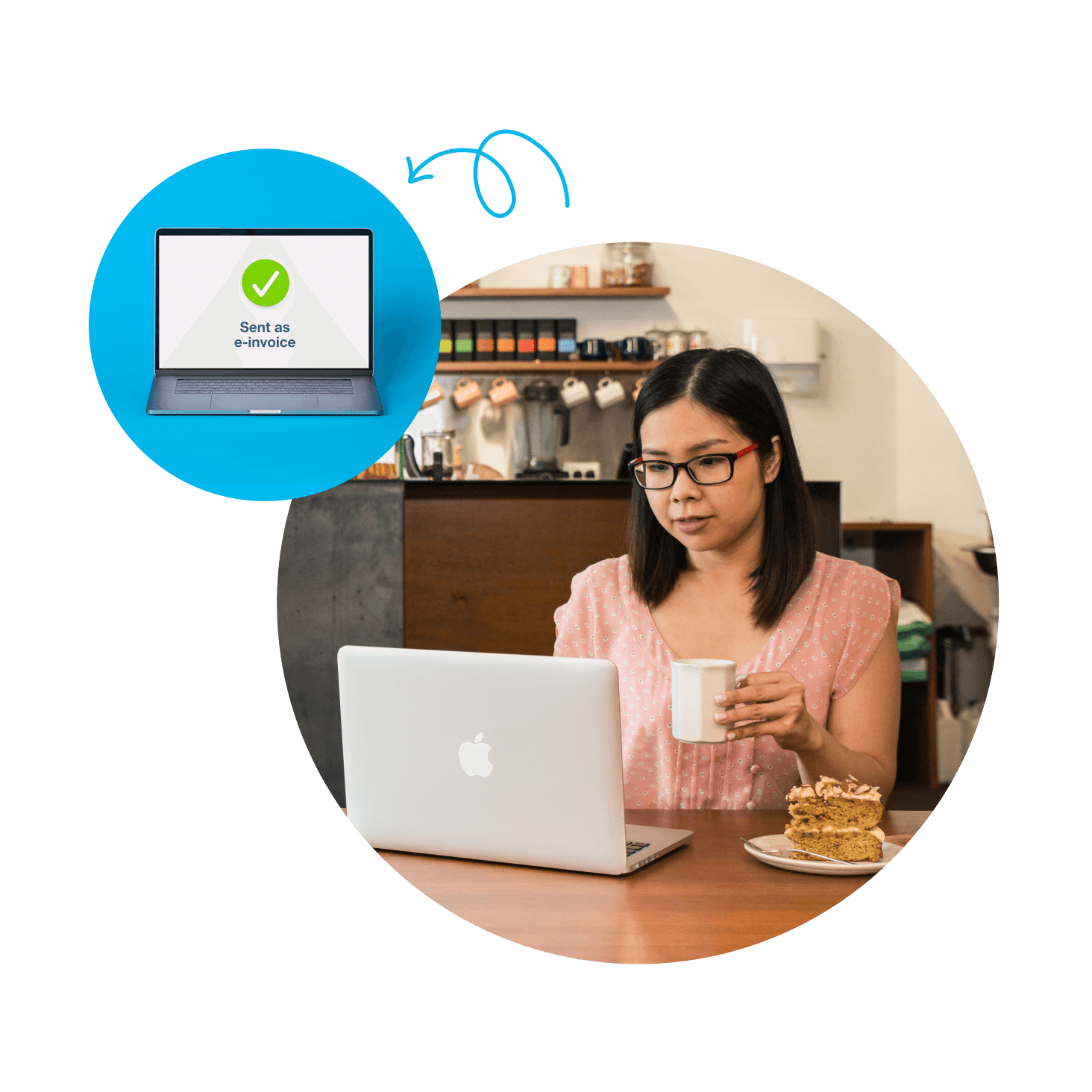
Discover how eInvoicing benefits your business
It’s easy to see why businesses around the world use electronic invoicing software like Xero.
Receive invoices electronically
No more messing around with emails, PDFs, or paper documents – eInvoices are sent directly to your Xero account.
Reduce data entry
Get eInvoices in Xero (including the Xero Accounting App on your mobile device) as draft bills ready for approval.
Improve accuracy and security
Less data entry means fewer errors, better security, less risk of invoice tampering, and more peace of mind for you.
90% of customers [say they] reduce business admin using Xero
*Source: survey conducted by Xero of 1505 small businesses in Australia using Xero, May 2024
Get your invoices directly in Xero
No need to type in your invoices! eInvoicing is fast, simple, and secure. Whenever you buy something, the eInvoicing system automates the process right from the point of sale. It establishes the contract between you and the seller, and receives invoices using the trusted Peppol eInvoicing network.
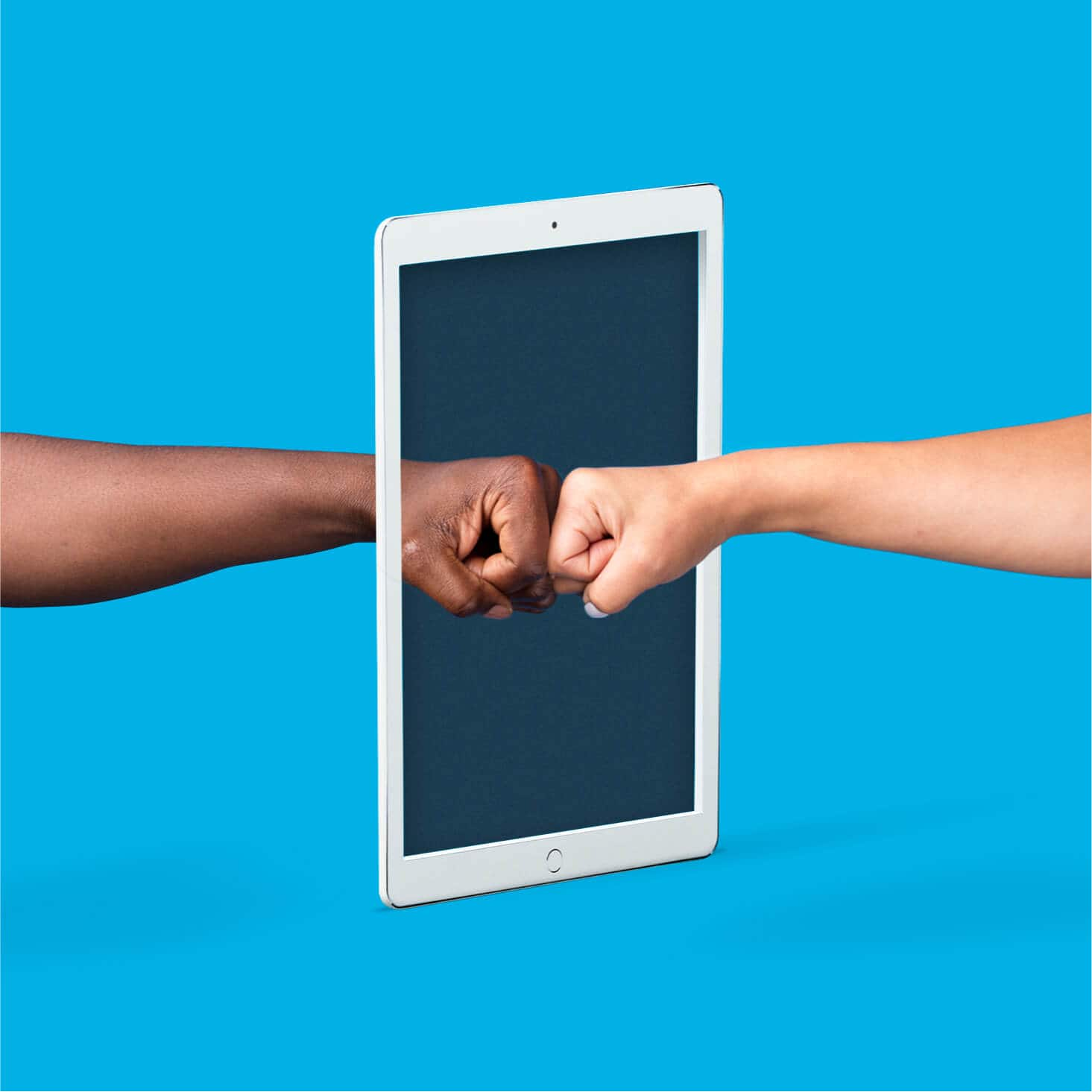
Connect globally: register for eInvoicing
Connect with suppliers across the world directly in Xero. Our electronic invoicing features meet both industry and region-specific needs, making your international trade that much easier. It’s free to set up, and you can receive your monthly Xero invoice automatically.
- Use the trusted Peppol network with Xero eInvoicing
- Receive eInvoices from businesses around the world
- Send eInvoices to businesses across Australia
- Comply with global eInvoicing guidelines
Bills delivered to Xero
Receive eInvoices from your suppliers automatically, saving you time and preventing manual entry errors. Just hop into Xero on your laptop or the Xero Accounting App on your mobile device to see your eInvoices as draft bills ready for approval. Simple.

Encourage prompt payments
Want to make it easier for your suppliers to pay you? Xero eInvoices appear in their accounting software automatically, so there’s no risk of misdirected emails or lost letters. And you can track the status of your invoices and payments in real time – a win for your cash flow!
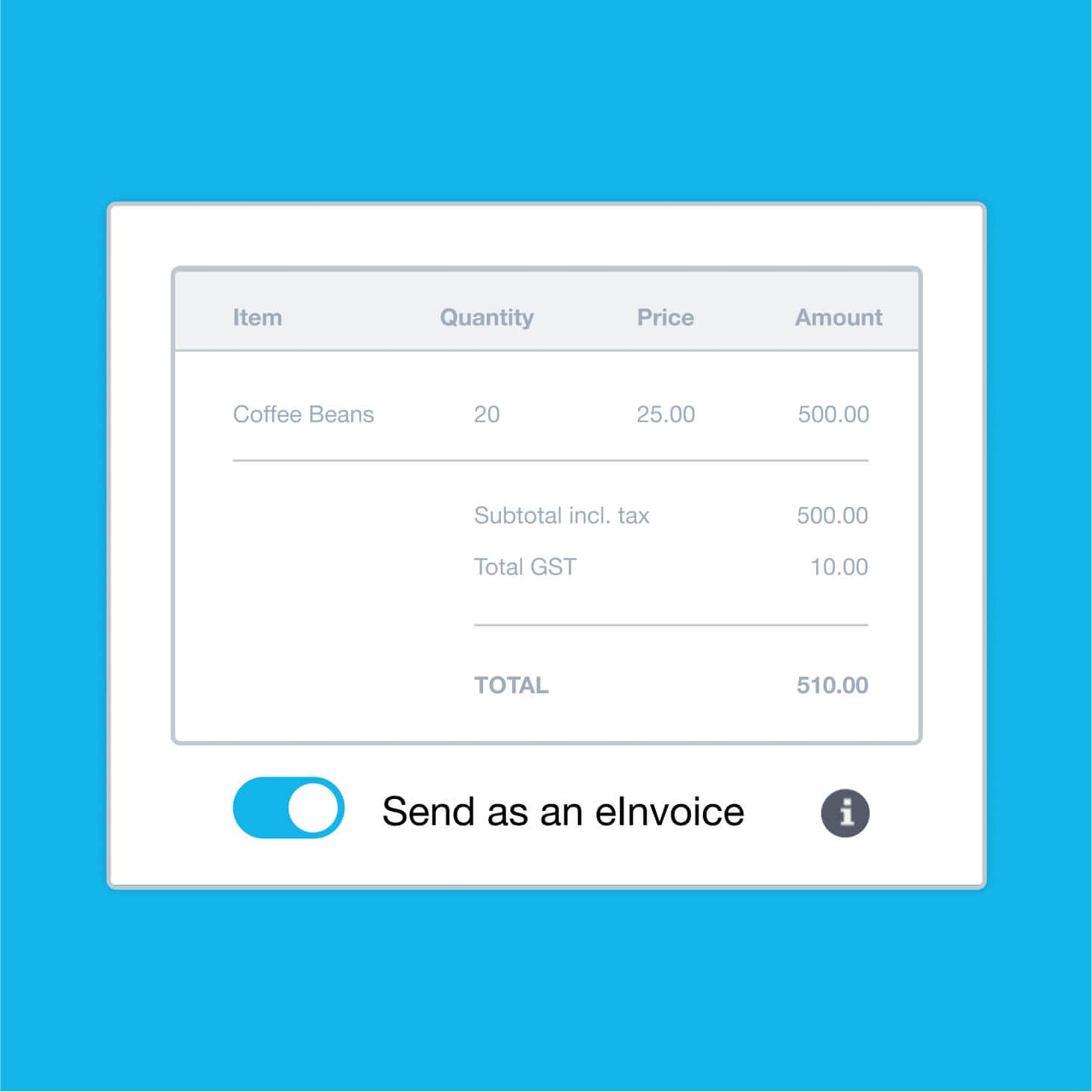
Send online invoices in Xero
Xero’s electronic invoicing streamlines your payment process. By making it easy to send an invoice, automating payment reminders, or giving customers multiple ways to pay online, you’ll get paid faster with less hassle.
- Less risk of your documents being tampered with via email
- A built-in ‘paper trail’
- Easier compliance with regulatory requirements for digital invoicing
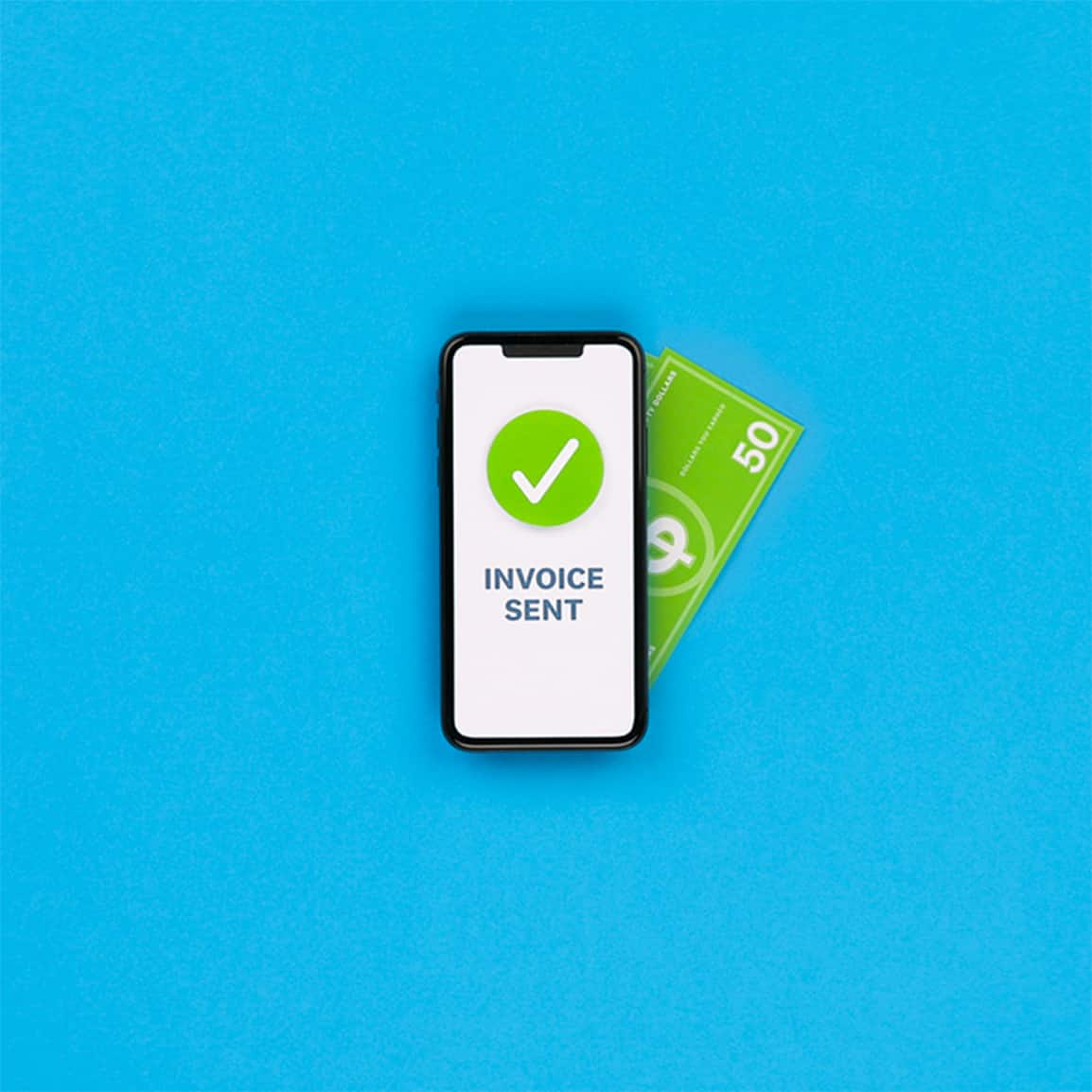
It’s made a really big difference in keeping my finances organised
Nubian Skin use Xero to manage their business finances

FAQs on eInvoicing
Use Xero to register your business to the Peppol network so you can receive eInvoices, the global public network endorsed by the Australian government for electronic invoice processing. You’ll then be able to receive eInvoices from your suppliers, even if they use different invoicing software. Not all business entities can register for eInvoicing, however, so check the link below.
Find out more about registering for eInvoicingUse Xero to register your business to the Peppol network so you can receive eInvoices, the global public network endorsed by the Australian government for electronic invoice processing. You’ll then be able to receive eInvoices from your suppliers, even if they use different invoicing software. Not all business entities can register for eInvoicing, however, so check the link below.
Find out more about registering for eInvoicingWhen you register for eInvoicing with Xero, your business information is added to the Peppol global network. Your business name, participant ID, and registration date are then available through the Peppol directory, so other businesses can find this information if they want to work with you.
Search the Peppol directoryWhen you register for eInvoicing with Xero, your business information is added to the Peppol global network. Your business name, participant ID, and registration date are then available through the Peppol directory, so other businesses can find this information if they want to work with you.
Search the Peppol directoryYour business can only send eInvoices domestically within Australia. But you can receive eInvoices from any business (or government department) around the world that’s registered for eInvoicing, as long as both parties use eInvoicing software that’s connected to the public Peppol network. Check for the other party in the Peppol directory.
Here’s the Peppol directoryYour business can only send eInvoices domestically within Australia. But you can receive eInvoices from any business (or government department) around the world that’s registered for eInvoicing, as long as both parties use eInvoicing software that’s connected to the public Peppol network. Check for the other party in the Peppol directory.
Here’s the Peppol directoryXero’s eInvoicing system and Hubdoc are completely separate. If you use Hubdoc and you register to receive eInvoices in Xero, your Hubdoc is unaffected – you’ll continue to capture the data from paper invoices, and be able to receive other invoices electronically. Hubdoc brings paper invoices and other documents into Xero by capturing their essential information and turning it into data you can use in Xero. It does the data entry for you.
Learn more about capturing data with HubdocXero’s eInvoicing system and Hubdoc are completely separate. If you use Hubdoc and you register to receive eInvoices in Xero, your Hubdoc is unaffected – you’ll continue to capture the data from paper invoices, and be able to receive other invoices electronically. Hubdoc brings paper invoices and other documents into Xero by capturing their essential information and turning it into data you can use in Xero. It does the data entry for you.
Learn more about capturing data with HubdoceInvoicing swaps paper invoices for electronic ones, making invoicing faster and more efficient, reducing costs, making compliance with regulations easier, and giving you a clearer view of your business transactions. It also streamlines and automates your invoicing process by integrating with accounting tools like Xero.
eInvoicing swaps paper invoices for electronic ones, making invoicing faster and more efficient, reducing costs, making compliance with regulations easier, and giving you a clearer view of your business transactions. It also streamlines and automates your invoicing process by integrating with accounting tools like Xero.
All businesses must meet the tax codes in the places they operate. eInvoicing platforms help automate your compliance with local laws, streamline your invoicing process, and make your transactions more efficient. Businesses can operate across different countries with fewer complications and less manual effort.
All businesses must meet the tax codes in the places they operate. eInvoicing platforms help automate your compliance with local laws, streamline your invoicing process, and make your transactions more efficient. Businesses can operate across different countries with fewer complications and less manual effort.
eInvoicing software is in its infancy, but it’s likely to be popular with the private and public sectors around the world. Industry leaders and governments are encouraging businesses to use it – including in Australia, where the Australian Tax Office (ATO) sees it as a way to improve productivity across the economy.
Learn about the potential of eInvoicingeInvoicing software is in its infancy, but it’s likely to be popular with the private and public sectors around the world. Industry leaders and governments are encouraging businesses to use it – including in Australia, where the Australian Tax Office (ATO) sees it as a way to improve productivity across the economy.
Learn about the potential of eInvoicingeInvoicing is a new digital invoicing process that governments around the world are adopting. Learn more about how Xero supports e-invoicing below.
Learn more about eInvoicingeInvoicing is a new digital invoicing process that governments around the world are adopting. Learn more about how Xero supports e-invoicing below.
Learn more about eInvoicing
eInvoicing help for Xero users
Xero Central has loads of articles and resources to get you started.
Managing your bills and financial admin
Learn how to create and manage your bills, purchase orders, and expense claims.
Paying your bills online
Get info on paying your bills online, including how to review duplicate bills.
Registering to receive eInvoices
Get practical info on how to register to receive eInvoices for your business.
90% of customers [say they] reduce business admin using Xero
*Source: survey conducted by Xero of 1505 small businesses in Australia using Xero, May 2024
Plans to suit your business
Start using Xero for free
Access Xero features for 30 days, then decide which plan best suits your business.
- Safe and secure
- Cancel any time
- 24/7 online support

