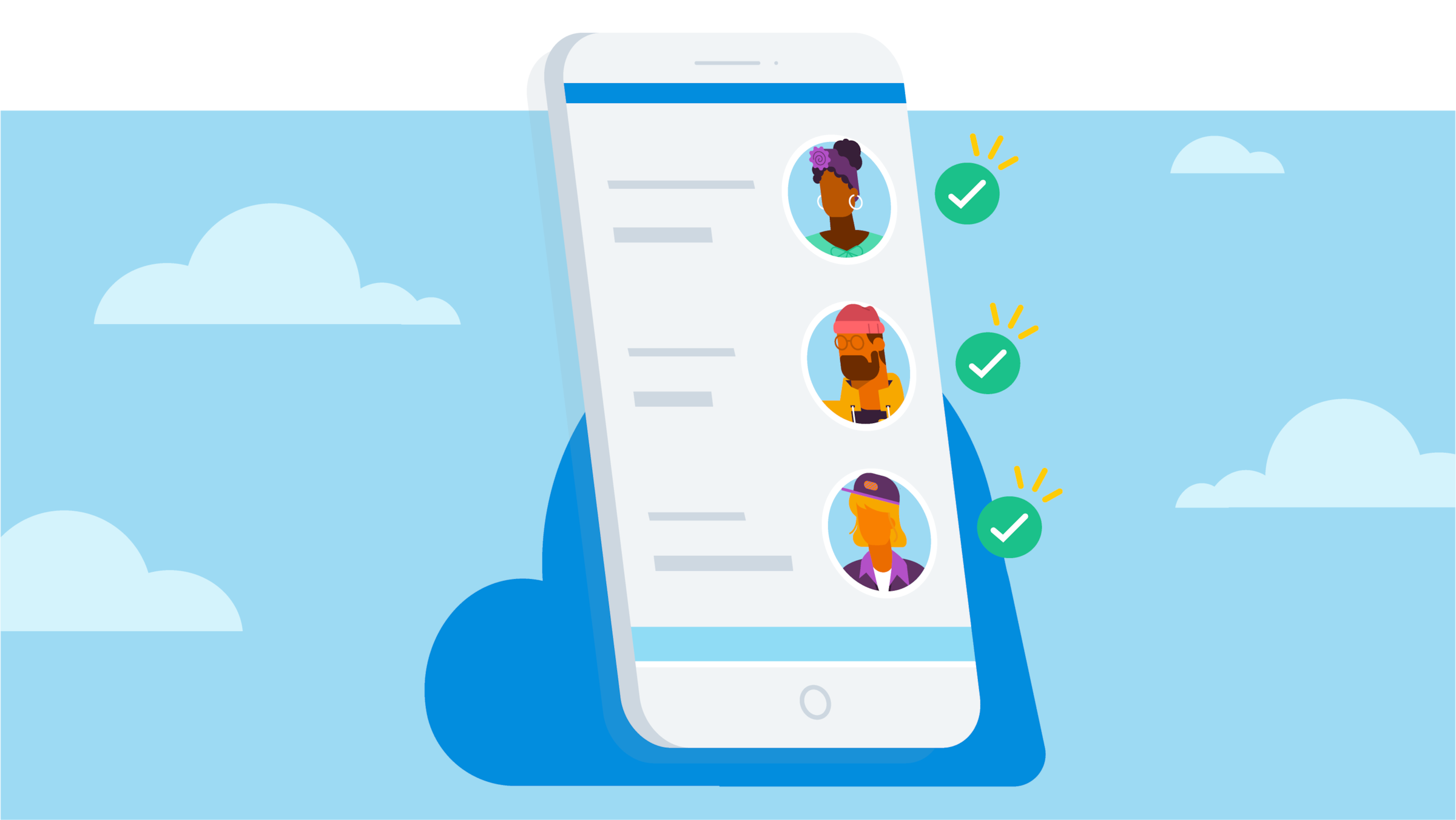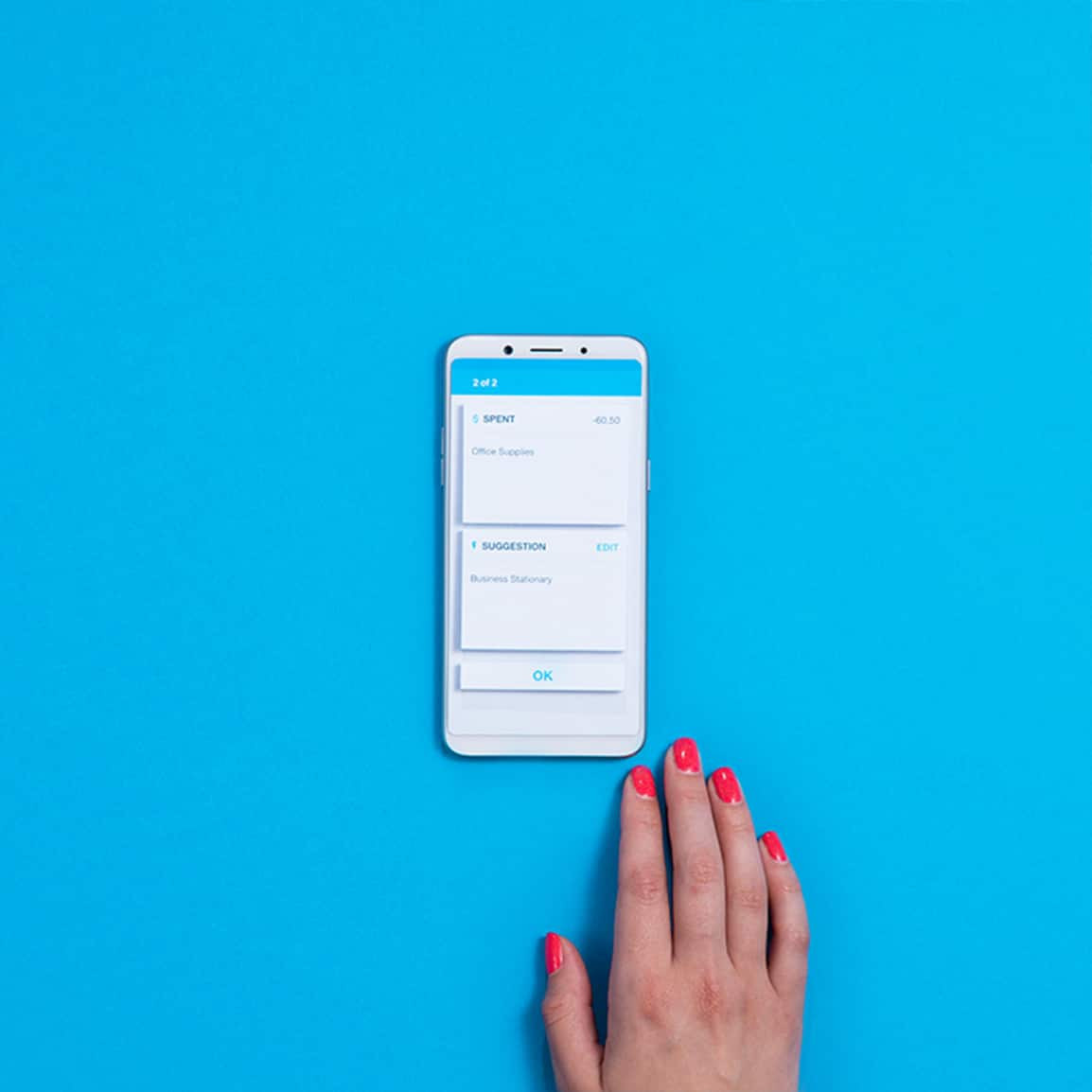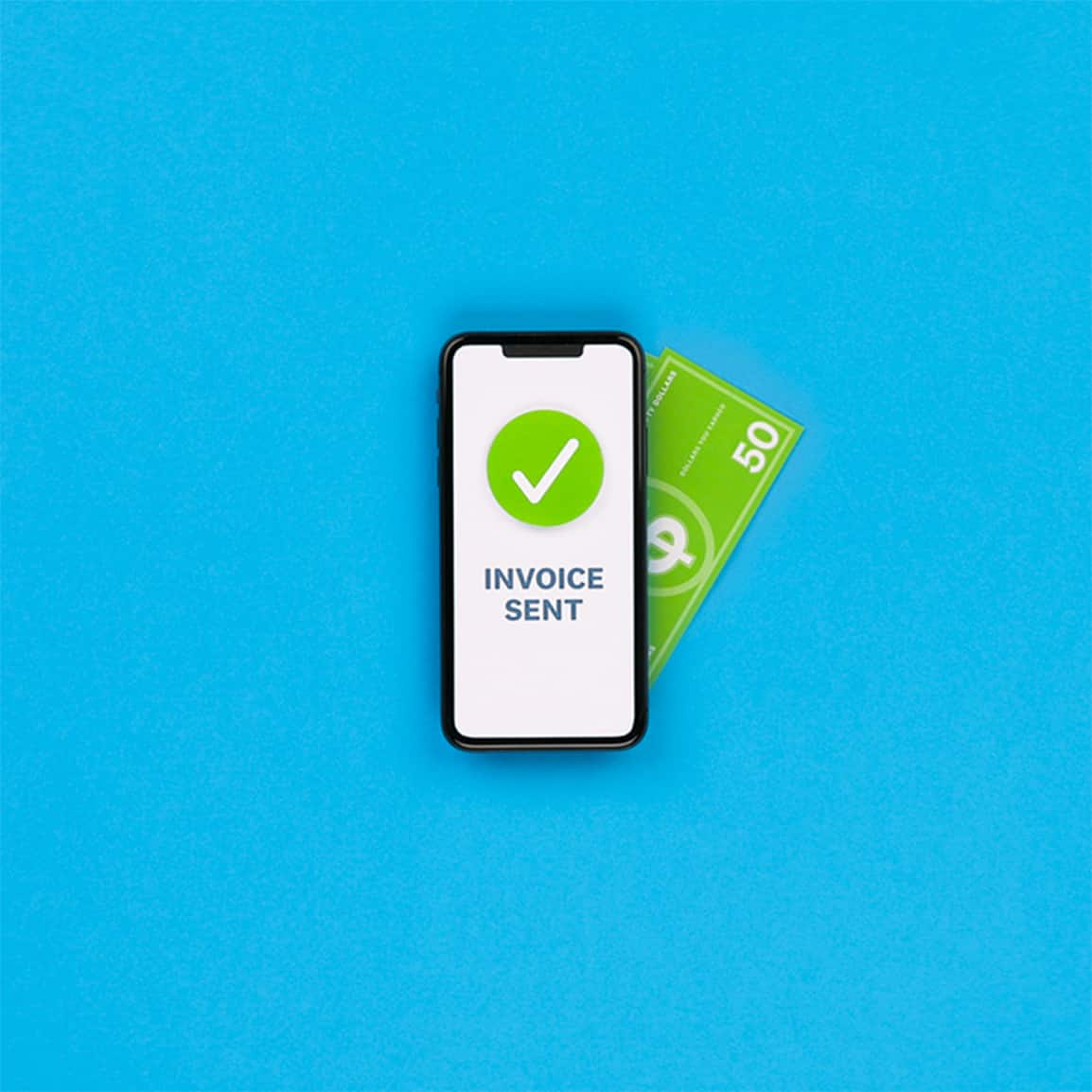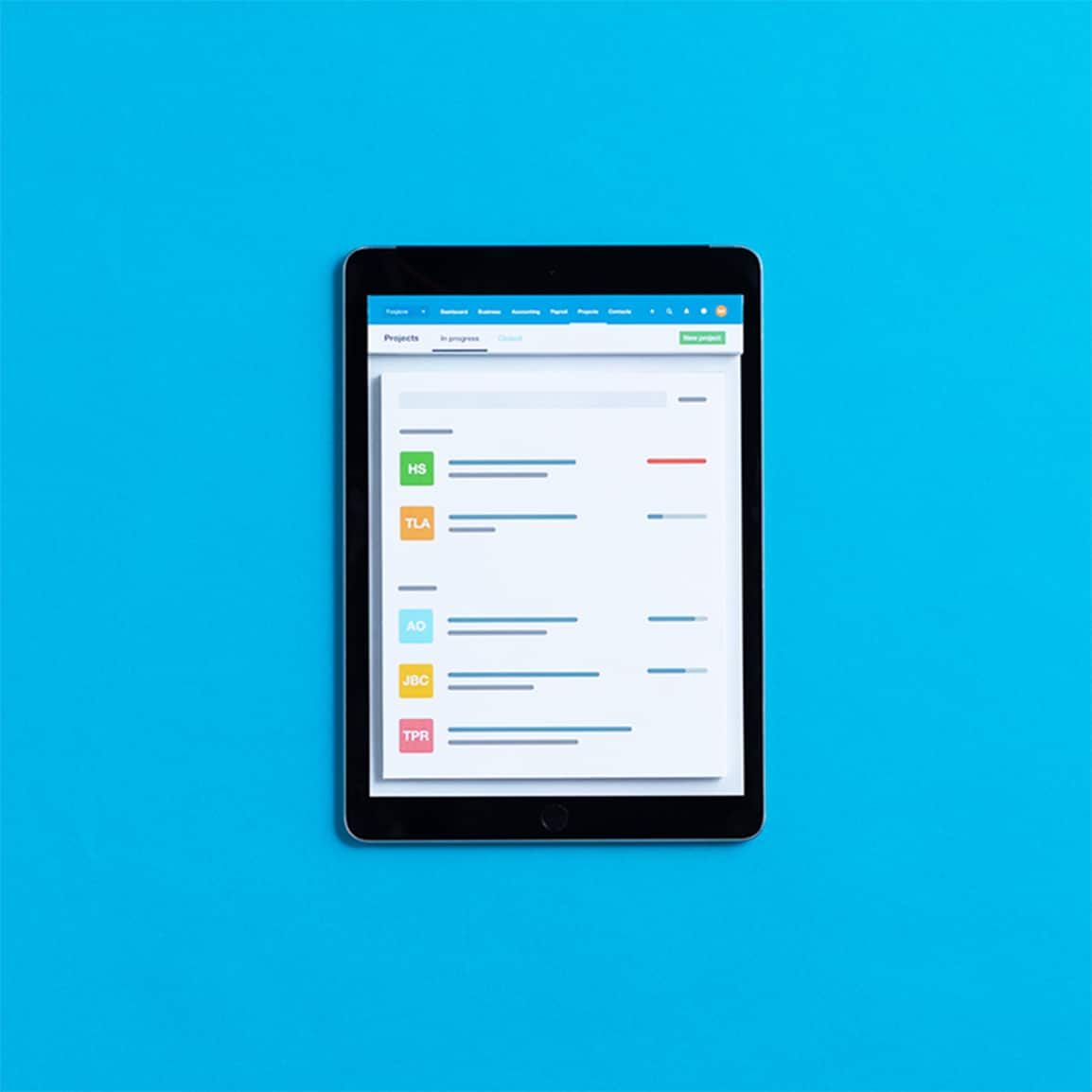Accept online payments to help get paid fast
Get the money in your account by giving your customers the chance to pay online by card, and accept payments straight from your invoices. Xero works with secure online payment services to help you get paid sooner.

Receiving payments online helps make business better
Running your small business is easier when you accept online payments.
Speed up invoice payments
A ‘Pay’ button on your online invoices means you can collect payments, without the hassle. Get paid up to twice as fast.
Payment options that work the way you do
Accept payments by credit and debit cards, direct debit, and more using trusted payment services.
Make it easy for customers to pay
Customers can pay the way they want, in fewer steps, for effortless payments every time.
93% of customers agree Xero helps their business run more smoothly
*Source: survey conducted by Xero of 858 small businesses in the UK using Xero, May 2024
Let customers pay the way they want
86% of customers say they prefer to pay via credit and debit card, so give your customers the choice to pay how they want. By offering online invoice payment options with Stripe or GoCardless, you're more likely to get paid faster.
- Accept online payments by credit cards, debit cards, digital wallets, and more using Stripe
- Accept in-person payments on spot, via Stripe, using your mobile phone and the Xero Accounting App
- Automate recurring payments by direct debit with GoCardless
Did you know:
81% of customers agree Xero’s online payments help them get paid on time

Start accepting online payments in minutes
Setting up online payments in Xero is easy. With just a few steps, you can connect a trusted payment service to your invoices, allowing your customers to securely pay online while reducing the time you spend chasing payments.
- Connect a payment processor to online invoices in Xero for free
- No subscription costs
- Only pay a transaction fee when customers pay online, then choose to pass on some or all of the fee to them
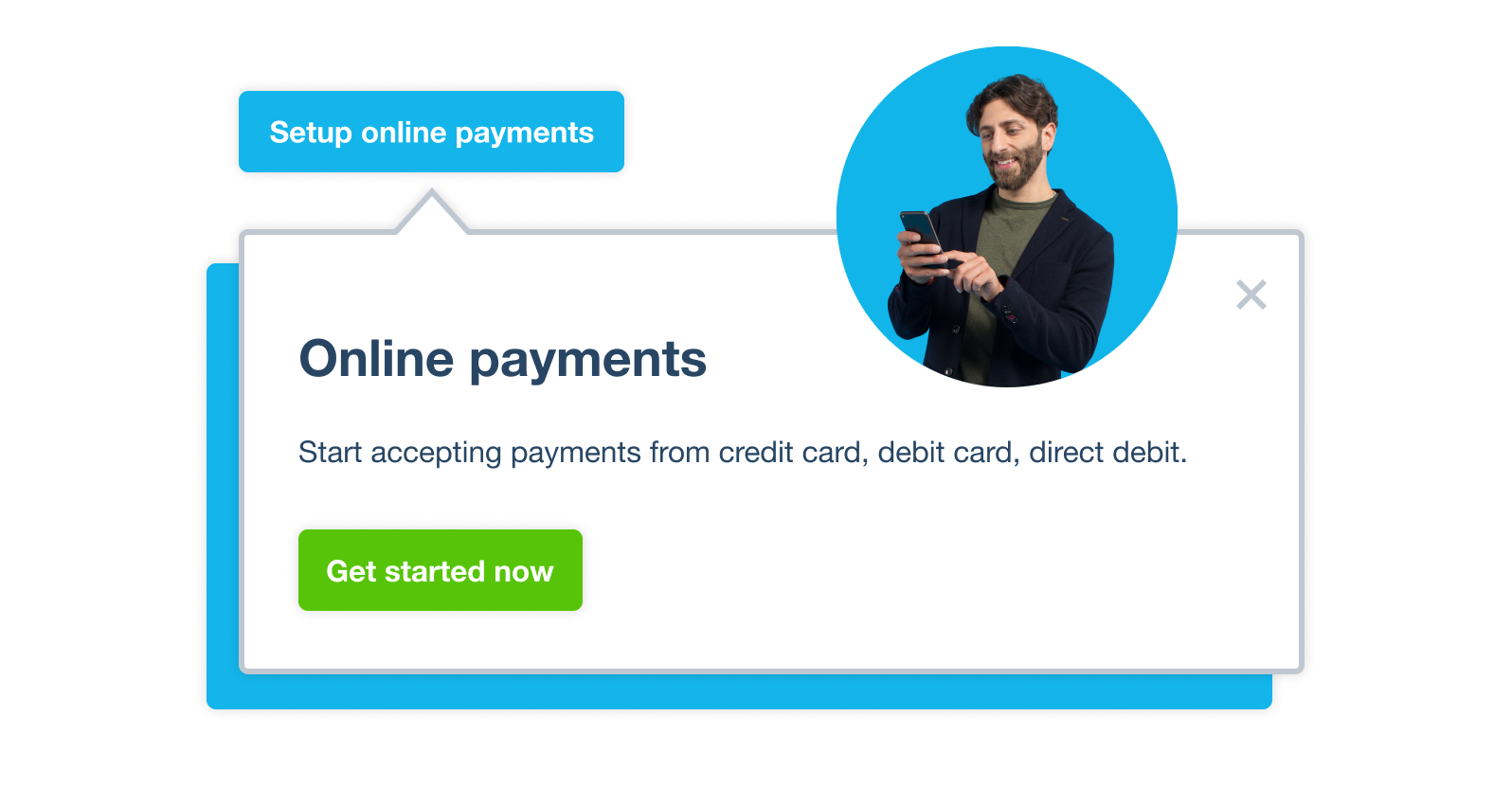
Add click-to-pay to online invoices
Boost your UK small business profile with professional-looking invoices that offer secure options for paying online. Xero’s Pay Now option lets you seamlessly receive online payments, speeding up the payment process.
- Set up invoice templates to personalise your invoices with your logo, a custom message, and a Pay Now button
- Let customers pay straight from the invoice, reducing steps to pay and your time chasing payments
- Send professional, friendly reminders to customers for upcoming or overdue invoices
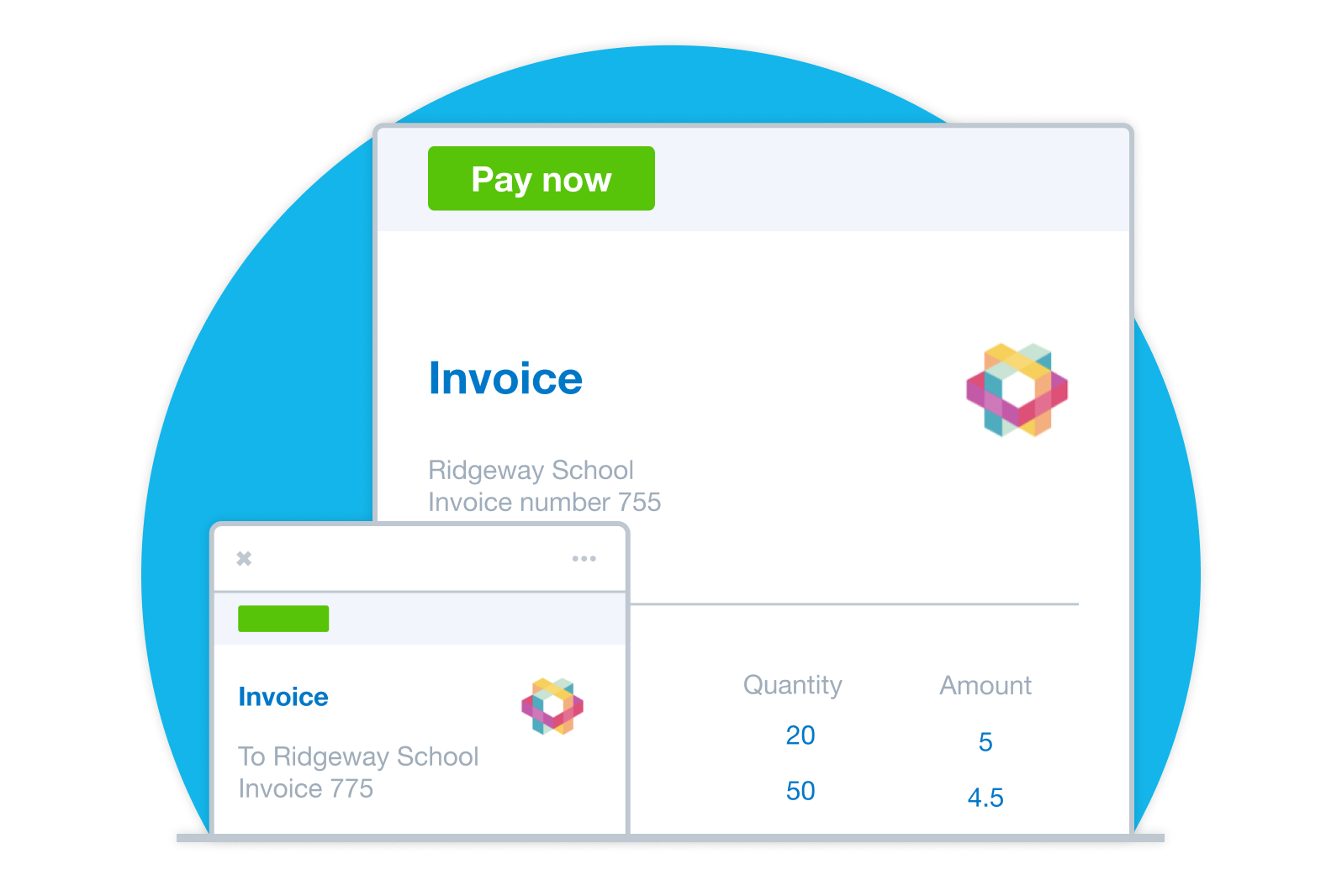
Accept payments while staying protected from fraud
Xero online invoices and payments gives you more protection from fraud. Trusted payment providers use fraud detection tools, while multi-factor authentication keeps your data secure. Online invoices help prevent tampering or unauthorized changes so you can receive payments with confidence.
- Payment services that connect to Xero have robust security protections and strong encryption
- Unlike PDFs, online invoices are hard to tamper with
- Xero protects your data with multiple layers of security
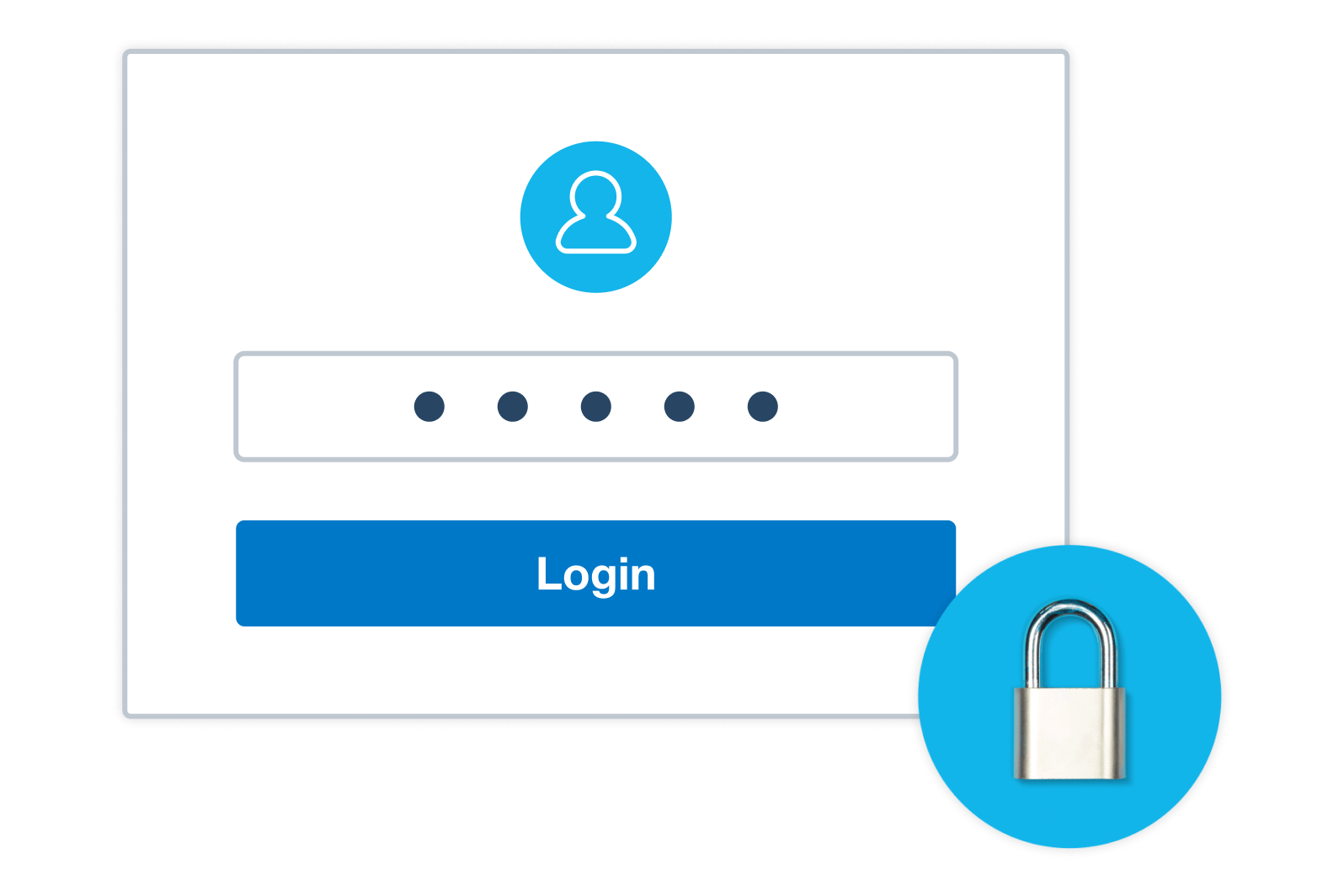
Plans to suit your business
All pricing plans cover the accounting essentials, with room to grow.
Simple
A new plan with features designed for sole traders and landlords, supporting MTD for Income Tax
Simple
Usually £7
Now £0.70
GBP per month
Save £37.80 over 6 months
- Send quotes and 10 invoices†
- MTD for Income Tax Ready
- Reconcile bank transactions
- Capture bills and receipts with Hubdoc
- Short-term cash flow and business snapshot
- Automate CIS calculations and reports
Why businesses love Xero online payments
We all want the same thing: fast, frictionless ways to pay and get paid. Here’s how Xero’s online payment features can help.
Less time chasing payments
Features like sending your invoices by SMS mean less time spent chasing your customers for payment.
Happy customers
If you save people time, chances are they’ll come back for more.
Ready to scale
Going global? Our online payment services make cross-border payments easy, so you reach new markets.
Accounting software for your UK small business
Run your business accounting online with Xero. Easy-to-use accounting software, designed for your small business.
- Everything in one place
- Connect to your bank
- Collaborate in real time
- Customise to suit your needs

Xero allows me to do what I love doing, which is creating
Xero makes Orenda Tribe run seamlessly

FAQs about accepting payments
Use online payments so your business can automatically accept payments from customers. For example, you can use GoCardless to automatically take direct debits or bank-to-bank payments from a customer on each due date, or use Stripe to take payments via credit card, debit card, Apple Pay or Google Pay. (Note that GoCardless and Stripe are not available in some countries.)
See how to add a payment serviceUse online payments so your business can automatically accept payments from customers. For example, you can use GoCardless to automatically take direct debits or bank-to-bank payments from a customer on each due date, or use Stripe to take payments via credit card, debit card, Apple Pay or Google Pay. (Note that GoCardless and Stripe are not available in some countries.)
See how to add a payment serviceStripe helps customers pay online in many ways, like credit and debit cards, digital wallets, and buy now, pay later options. Plus, you can accept in-person contactless payments straight from the Xero Accounting app with Tap to Pay. Stripe also lets you accept multiple payment types with a single signup, and feeds the transactions to Xero for you to reconcile them.
Learn more about accepting online payments with Stripe and XeroStripe helps customers pay online in many ways, like credit and debit cards, digital wallets, and buy now, pay later options. Plus, you can accept in-person contactless payments straight from the Xero Accounting app with Tap to Pay. Stripe also lets you accept multiple payment types with a single signup, and feeds the transactions to Xero for you to reconcile them.
Learn more about accepting online payments with Stripe and XeroSmall businesses can accept in-person, contactless payments with physical cards, digital wallet, or wearable devices like smartwatches. This can be done straight from the Xero Accounting app on a mobile phone, powered by Stripe, once an invoice has been raised.
Learn more about accepting payments with Tap to PaySmall businesses can accept in-person, contactless payments with physical cards, digital wallet, or wearable devices like smartwatches. This can be done straight from the Xero Accounting app on a mobile phone, powered by Stripe, once an invoice has been raised.
Learn more about accepting payments with Tap to PayThe link below has step-by-step instructions for setting up Stripe. You can then accept payments by multiple methods, including credit and debit cards, Apple Pay and Google Pay, and buy now, pay later options.
See how to add Stripe as a payment serviceThe link below has step-by-step instructions for setting up Stripe. You can then accept payments by multiple methods, including credit and debit cards, Apple Pay and Google Pay, and buy now, pay later options.
See how to add Stripe as a payment serviceMinimise late payments by automatically debiting your customer’s bank account on the due date of your Xero invoice. GoCardless integrates with Xero, so scheduling and reconciling payments is easy.
Learn more about accepting payments with GoCardless and XeroMinimise late payments by automatically debiting your customer’s bank account on the due date of your Xero invoice. GoCardless integrates with Xero, so scheduling and reconciling payments is easy.
Learn more about accepting payments with GoCardless and XeroClick the link below for step-by-step instructions on how to set up GoCardless payments. Customers can then pay your online invoices by direct debit.
See how to add GoCardless as a payment serviceClick the link below for step-by-step instructions on how to set up GoCardless payments. Customers can then pay your online invoices by direct debit.
See how to add GoCardless as a payment serviceUse a payment service provider to accept card payments. Stripe, for example, is a leading provider that works with Xero. When you sign up to Stripe, a pay now button is added to your invoices and customers can choose a payment method.
Use a payment service provider to accept card payments. Stripe, for example, is a leading provider that works with Xero. When you sign up to Stripe, a pay now button is added to your invoices and customers can choose a payment method.
When your customer receives a Xero invoice, they can pay according to the payment methods you've enabled. Xero then sends payment information via an online payment gateway to their bank, which checks their identity and available funds before payment.
When your customer receives a Xero invoice, they can pay according to the payment methods you've enabled. Xero then sends payment information via an online payment gateway to their bank, which checks their identity and available funds before payment.
Check out the ‘I want to pay that way’ report
Learn how consumers and small businesses around the world make and collect payments.
Read the report
FAQs about Xero in the UK
Yes, you can connect your Xero account with HMRC to more easily prepare and submit your returns so you never miss a deadline. HMRC recognises Xero’s software, which is also compliant with Making Tax Digital (MTD).
Find out more on running a business at GOV.UKYes, you can connect your Xero account with HMRC to more easily prepare and submit your returns so you never miss a deadline. HMRC recognises Xero’s software, which is also compliant with Making Tax Digital (MTD).
Find out more on running a business at GOV.UKXero payroll offers a range of reports for internal use and helps you meet HMRC requirements each month. You can give your employees self-service access so they can view payslips, request leave, and submit timesheets directly from Xero.
See HMRC rules for running payrollXero payroll offers a range of reports for internal use and helps you meet HMRC requirements each month. You can give your employees self-service access so they can view payslips, request leave, and submit timesheets directly from Xero.
See HMRC rules for running payrollThe best accounting software depends on your needs. Xero’s accounting software has flexible plans so you can adjust your subscriptions to access the features you need as your business grows.
Check out Xero’s pricing plansThe best accounting software depends on your needs. Xero’s accounting software has flexible plans so you can adjust your subscriptions to access the features you need as your business grows.
Check out Xero’s pricing plansNo – Xero is based in the cloud, so all you need is an internet connection. But you need a multi-factor authentication (MFA) app to log in to Xero. MFA adds an extra layer of security by checking that it’s really you when you log in.
Learn about data protection with XeroNo – Xero is based in the cloud, so all you need is an internet connection. But you need a multi-factor authentication (MFA) app to log in to Xero. MFA adds an extra layer of security by checking that it’s really you when you log in.
Learn about data protection with XeroYes – the Xero App Store has hundreds of apps to help manage your business, including apps specifically designed for your industry and for doing business in the UK.
Check out the Xero App StoreYes – the Xero App Store has hundreds of apps to help manage your business, including apps specifically designed for your industry and for doing business in the UK.
Check out the Xero App Store


See how online payments give customers more ways to pay and help you get paid faster
Get paid now? Yes please.
Start accepting online payments
Here’s everything you need to know to start accepting payments from your customers and making them to your suppliers and employees.See all payments guides.
- Guide
7 basic invoicing questions you were afraid to ask
Want to know more about invoicing? What to put on them? Which type to send? What invoice accounting is? It’s all here.
- Guide
Getting your head around small business payroll
Starting to employ people? Here’s your introduction to the basics of pay, deductions, and dealing with the tax office.
- Guide
How to build a watertight accounts receivable process
There’s one way to stay in business – you have to get paid. That’s why a good accounts receivable process is critical.