Business process management: Streamline & optimize your small business workflows
Business process management streamlines operations, cuts costs, and boosts efficiency. Learn to optimize your workflows.
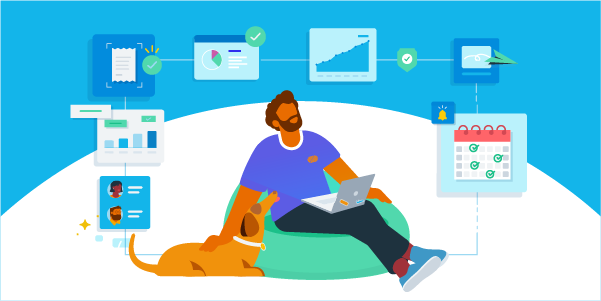
Written by Lena Hanna—Trusted CPA Guidance on Accounting and Tax. Read Lena's full bio
Published Friday 31 October 2025
Table of contents
Key takeaways
• Implement the five-phase BPM lifecycle (design, model, execute, monitor, optimize) as a continuous improvement cycle rather than a one-time fix to systematically enhance your business workflows and achieve measurable efficiency gains.
• Automate repetitive tasks strategically by starting with bookkeeping processes like invoicing and inventory management, but maintain essential human touchpoints in customer communications to preserve service quality and trust.
• Document and standardize all processes to ensure consistent service delivery, easier employee training, and smoother task handoffs while regularly updating these procedures based on team feedback and performance data.
• Track key performance indicators like processing time, error rates, and cost savings to measure the effectiveness of your process improvements and identify areas for further optimization.
What is business process management?
Business process management (BPM) is a systematic approach to analyzing, improving, and optimizing your business workflows to increase efficiency and reduce costs, with one government initiative reporting $92 million in savings and improved performance over three years. BPM helps small businesses:
- Identify bottlenecks in current processes
- Standardize workflows for consistent results
- Automate repetitive tasks to save time
- Monitor performance to ensure continuous improvement
The business process management lifecycle
The business process management lifecycle is a structured approach to improving your operations. It breaks down the improvement process into five distinct phases, helping you move from identifying a problem to creating a more efficient workflow. Following these steps helps ensure your changes are thoughtful, effective, and sustainable.
Following these steps helps ensure your changes are thoughtful, effective, and sustainable.
1. Design
Start by mapping out your current process to understand how it works. Identify inefficiencies, bottlenecks, and areas for improvement. According to federal standards, a deficiency in design exists when a necessary control is missing or an existing one is poorly designed. Use this information to plan what the new, optimized process will look like.
2. Model
Before you roll out the new process, create a model of it. This could be a simple diagram or a digital simulation. Modeling helps you see how the new workflow will function in theory and spot potential issues before implementation.
3. Execute
Put the new process into action. This might involve training your team, updating software, or changing daily routines. It's best to start with a small-scale test to see how it works in a real-world environment.
4. Monitor
Once the new process is running, track its performance. Use key metrics to measure its efficiency, cost, and error rates. This data will show you whether the changes are having the desired effect.
5. Optimize
Use the insights from the monitoring phase to make further improvements. Business process management is a continuous cycle, not a one-time fix. Regularly review and refine your workflows to keep your business running smoothly.
Why business process optimization matters for your business
Process optimization directly impacts your bottom line by eliminating waste and reducing operational costs. Inefficient workflows drain resources that could fuel business growth.
For example, a lack of process visibility once led the Department of Defense to procure new uniforms for over $200 per set while identical, unused uniforms were being sold to the public for about $3 each.
Benefits of strong business process management
Strong business process management delivers measurable results that directly impact your profitability and growth potential. Here's how optimized processes benefit your business:
Reduced costs
Making your processes more efficient eliminates waste and reduces operational costs. For example, research shows that the cost of processing manually reentered purchase card data was over $17 per line, compared to just $7 for electronic transactions.
Automation can help you:
- reduce manual work and human error
- access real-time performance data for faster decision-making
- track process duration and responsibility for clear visibility
Improved employee productivity
When you reduce manual entry, you free up time for more valuable work. For example, automating a task that takes one hour but could be completed in 15 minutes lets you use your resources more effectively.
Productivity improvements include:
- Higher-value focus: Teams tackle strategic work instead of busy work
- Better resource allocation: Accounting staff handle planning instead of data entry
Consistent service delivery
Optimizing processes means standardizing them, which delivers more consistent service to your customers. Documented processes reduce missed deadlines and help you meet customer needs reliably.
Standardized processes ensure your customers get the same great service every time. For example, a documented customer support process leads to faster resolution.
Stronger competitive advantage
When your processes are efficient, your business stands out. If you work faster and more accurately than your competitors, your customers will notice. For example, a mechanic who makes vehicle checks quicker, less expensive, and more accurate will attract customers looking for better value.
Better agility
When challenges arise—like a drop in sales, unexpected expenses, or staff shortages—successful businesses adapt fast. Knowing your workflows inside and out makes it easier to pivot. You can review documented processes and spot where changes will help you get through tough times.
Challenges of poor operations management
Poor operations management costs your business money through wasted resources, frustrated employees, and missed growth opportunities. Without process optimization, you'll face:
Wasted resources
Unclear workflows, repeated tasks, and miscommunication can waste time and money. For example, a Department of Defense audit found that better inventory management could have prevented 420,000 suits from being unaccounted for, saving valuable resources.
Low employee morale
Unclear expectations, outdated tools, and inefficient processes frustrate employees. Keep morale high by giving your team the right tools and training to work efficiently and confidently.
Difficulty scaling
Documented workflows make it easier to replicate tasks. This means you can add new employees, take on more customers, or grow your operations smoothly. Without standardized processes, you'll struggle to keep up with demand and risk bottlenecks.
Missed deadlines and customer dissatisfaction
Poorly optimized processes increase the chance of missed deadlines and unhappy customers. For example, if there's no clear process for placing orders, products may arrive late.
5 ways to improve your business operations
These five strategies help you systematically improve your business operations and achieve measurable efficiency gains:
1. Identify and eliminate inefficiencies in your workflows
Process mapping reveals hidden inefficiencies in your current workflows. Here's how to identify improvement opportunities:
Step 1: Map your current process using apps or sticky notes to show each step and responsibilityStep 2: Track timing for each step using process improvement toolsStep 3: Gather employee feedback—they often spot bottlenecks you missStep 4: Review accounting records to identify overspending areas
Xero can help you generate financial reports so you can spot areas for improvement.
2. Automate business processes to boost efficiency
Automation tools are key to effective business process improvement. They reduce errors, save time, and increase efficiency. Automate any task where the savings outweigh the costs of setup, training, and implementation.
Bookkeeping is a great starting point – tools like Xero can automate invoicing, inventory, and parts of CRM. You can also integrate apps to handle payroll, project management, and more.
3. Standardize and document processes for consistency
Whether manual, automated, or both, processes should be standardized to ensure consistency and ease of training. Clear documentation helps teams hand off tasks smoothly and deliver consistent customer service.
Once a process is documented or automated, revisit it regularly to identify improvements – then update it. Consider using tools like Trainual that can help you map out processes and create standardized operating procedures (SOPs).
4. Monitor, measure, and optimize for continuous improvement
Business process improvement is not a one-time task. Regularly review what's working, what's not, and where slowdowns or inefficiencies are occurring. Then, plan and implement changes.
True efficiency is about speed and effectiveness. Track key metrics like processing time, error rates, and cost savings to gauge results.
Efficiency means doing something as quickly and as effectively as possible. Track processing time, error rates, cost savings, or other key performance indicators (KPIs) so you can see how your efforts are working.
Business process optimization software can help you map out processes, find areas for improvement, and set up automation. These tools often offer live business performance tracking, giving you insights into your processes so you can improve efficiency even more.
Xero tracks data on small businesses - check out these insights to see how your business is doing.
5. Cultivate a culture of operational efficiency and employee engagement
To sustain improvement, build a culture that values operational efficiency and encourages employee engagement. Leadership sets the tone – managers should model efficient behaviors and support team involvement.
- Involve employees early so they feel ownership of workflow changes.
- Ask for feedback and keep communication open—real-time input helps fine-tune processes.
- Show how new processes make employees' jobs easier to boost buy-in.
- Provide the right tools—whether automation software or clear SOPs.
- Offer incentives to encourage adoption and participation.
Tips for maintaining operational excellence
Operational excellence requires ongoing maintenance to preserve your efficiency gains and continue improving. Without consistent attention, optimized processes can drift back to old inefficiencies.
Resist the temptation of over-automation
Keep the right balance between automation and personal connection. Make sure you keep essential human touchpoints while improving efficiency. Here are some ways to do that:
To protect customer relationships, you can:
- Maintain personal outreach: Keep human involvement in customer communications
- Preserve service quality: Don't automate interactions that build trust
- Monitor satisfaction: Track how automation affects customer experience
To support team engagement, you can:
- Keep meaningful work: Ensure automation doesn't eliminate fulfilling tasks
- Maintain collaboration: Preserve human interaction that boosts morale
Focus on employee buy-in
To get your team on board with process improvements, follow these steps:
- Communicate clearly how changes benefit your staff
- Provide training to reduce frustration
- Create space for questions
- Involve employees early and listen to their feedback
Update processes frequently
Your workflows should evolve as your business does. Regularly review processes for bottlenecks and inefficiencies. Use new tools, team insights, and customer feedback to refine workflows and keep improving over time.
Improve your business operations with Xero
You can build an efficient, profitable business with strong processes and smart financial insights. With Xero, you can track performance, streamline workflows, and make informed decisions that drive growth.
Get one month free today to take your next step toward operational excellence.
FAQs on business process management
Still have questions about how business process management can help your business? Here are answers to some common questions.
What are the 5 steps of BPM?
The five steps, or phases, of the business process management lifecycle are design, model, execute, monitor, and optimize. This cycle provides a structured way to continuously improve your business workflows.
What's the difference between BPM and workflow optimization?
Workflow optimization focuses on improving a specific series of tasks, or a single workflow. Business process management covers all your business processes and helps you make sure they work together to meet your goals.
How long does it take to implement BPM in a small business?
The timeline varies depending on the complexity of the process you're improving. A simple workflow change might take a few days, while overhauling a major operational process could take several weeks or months. Start small and build momentum.
Do I need dedicated BPM software for my small business?
Not necessarily, especially when you're just starting. You can begin by mapping processes with simple tools. As you grow, accounting software like Xero can help you automate and monitor key financial processes. You can also integrate other apps to manage different workflows without needing a complex, dedicated business process management suite.
Disclaimer
Xero does not provide accounting, tax, business or legal advice. This guide has been provided for information purposes only. You should consult your own professional advisors for advice directly relating to your business or before taking action in relation to any of the content provided.
Get one month free
Sign up to any Xero plan, and we will give you the first month free.