Filing your VAT return through Making Tax Digital
Once you’ve registered for VAT, you’ll need to submit returns online regularly – and square up with HMRC. Here’s how.
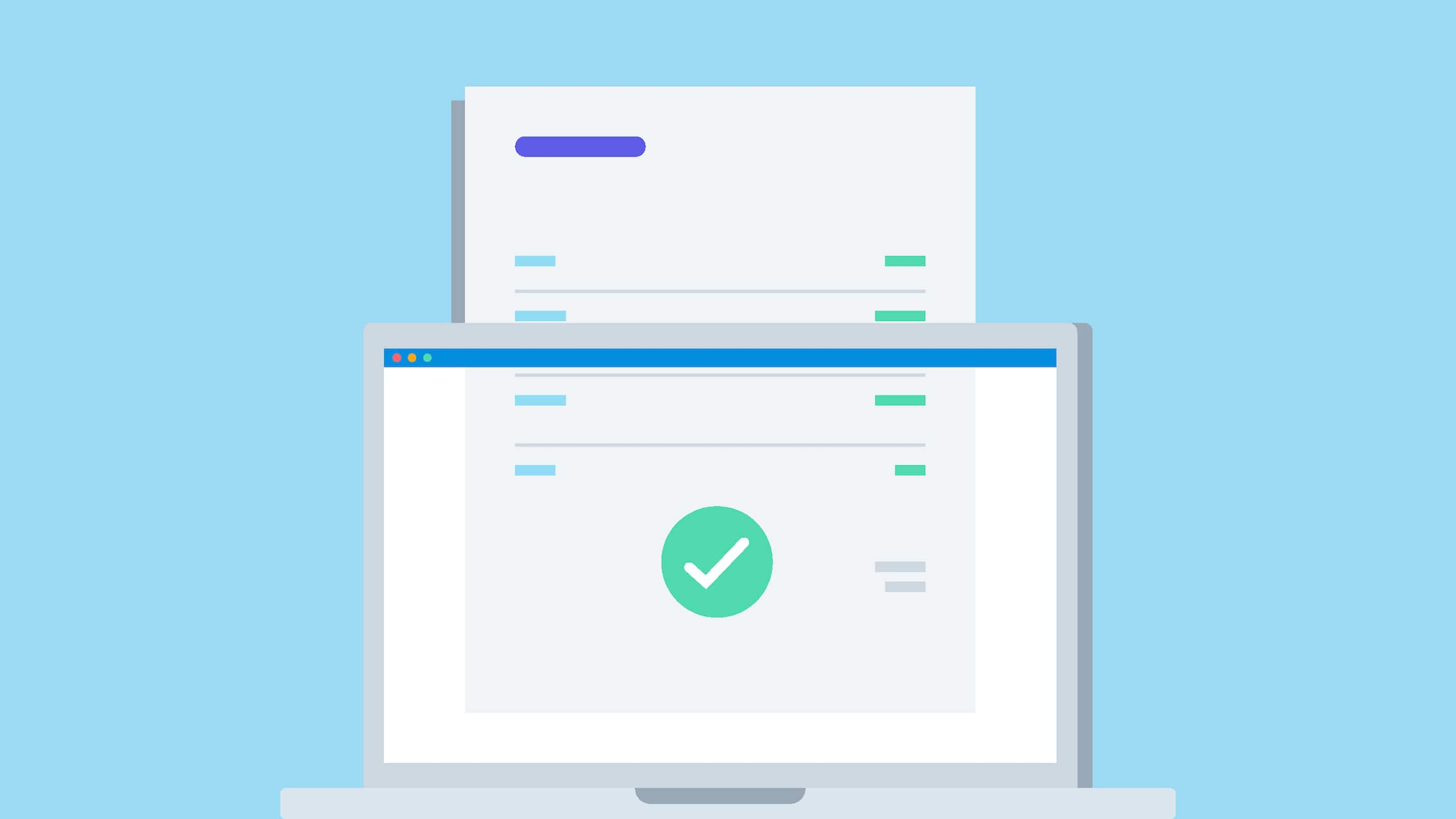
Published Wednesday 22 September 2021
What is Making Tax Digital (MTD)?
MTD means you must submit your VAT returns using software that is recognised by HMRC, like Xero. This means that you can no longer submit your VAT returns manually.
The use of this software became mandatory for VAT periods starting on or after 1st April 2022.
Once they’re up and running, many business owners find it far easier and quicker to calculate and submit returns using online MTD software.
How do I register for Making Tax Digital?
You must have compatible software before you sign up.
To sign up you need:
- your business email address
- a Government Gateway user ID and password – if you do not have a user ID, you can create one when you use the service
- your VAT registration number and latest VAT return
You may need additional details to sign up. Check here for more information.
When to sign up:
If you already pay VAT by direct debit, don't sign up too close to the date that your return is due, or you may pay twice. To avoid this, don't sign up less than:
- 7 days before your return is due
- 5 days after your return is due
If you don't pay by direct debit, sign up at least 3 days before your return is due.
Methods for submitting VAT
1. Accounting software
From April 2022, all VAT registered businesses must use MTD software, regardless of turnover. Learn more about Making Tax Digital.
2. Spreadsheets and MTD bridging software
If you use spreadsheets for VAT, you can still connect to HMRC’s MTD system via Xero. You can use Xero as bridging software that lets you upload VAT amounts, then send MTD VAT standard rate returns to HMRC. Find out more on this gov.uk page.
VAT due dates
Your due dates will depend on when you registered for VAT and what accounting scheme you use. Most businesses are required to submit every three months. You can get the specific dates from HMRC, by looking it up in your VAT online account. Whether you need to register for VAT will depend on if you have crossed the VAT registration threshold.
Paying VAT to HMRC
If you have a VAT bill, you generally get one month and seven days to pay. You can do this via internet banking, debit card, or credit card. But perhaps the easiest way is to set up a direct debit. This allows HMRC to withdraw the VAT you owe directly from your bank account on the due date. You can read more about paying VAT online in our guide.
If you miss your deadline, you may face penalties. Find out more about surcharges and penalties on this gov.uk page.
Getting a VAT refund
If you paid more VAT than you collected, HMRC will owe you a refund. They aim to pay within 10 days of you filing your return. Make sure they have your bank details.
Disclaimer
Xero does not provide accounting, tax, business or legal advice. This guide has been provided for information purposes only. You should consult your own professional advisors for advice directly relating to your business or before taking action in relation to any of the content provided.
VAT Guide For Business
Making a start with VAT? Want to know more about how MTD for VAT impacts you? This guide will help you get sorted.
- What is VAT and how much is it?
You’ve probably heard about VAT before – it stands for Value Added Tax and is added onto prices in the UK.
- Registering for VAT
Find out if your business needs to worry about VAT. And if so, learn how to register for VAT.
- Calculating VAT and issuing VAT invoices
If you’re a VAT-registered business you must add VAT to your prices. You also need to issue VAT invoices. Find out how.
- Claiming back VAT
VAT-registered businesses can claim back the VAT they pay on business expenses. Let’s learn how.
- Working out your VAT refund or payment
Working out VAT is simple maths. Keeping track of all your transactions is the tricky part. Let’s learn the process.
- Filing VAT return through Making Tax Digital
Once you’ve registered for VAT, you’ll need to submit returns online regularly – and square up with HMRC. Here’s how.
- Tools and guides for your business
Now you know the ins and outs of VAT, but it can be tough to keep on top of it all. Xero’s got the resources to help.
Download the VAT Guide for Business
Get your VAT sorted. Fill out the form to receive this guide as a PDF.
Now that you have your guide
Managing finances can feel overwhelming. With Xero’s powerful tools, small businesses can stay organised and confident.