What Making Tax Digital means for accountants and bookkeepers
We answer common questions about how accountants and bookkeepers can prepare their clients and practice for MTD.
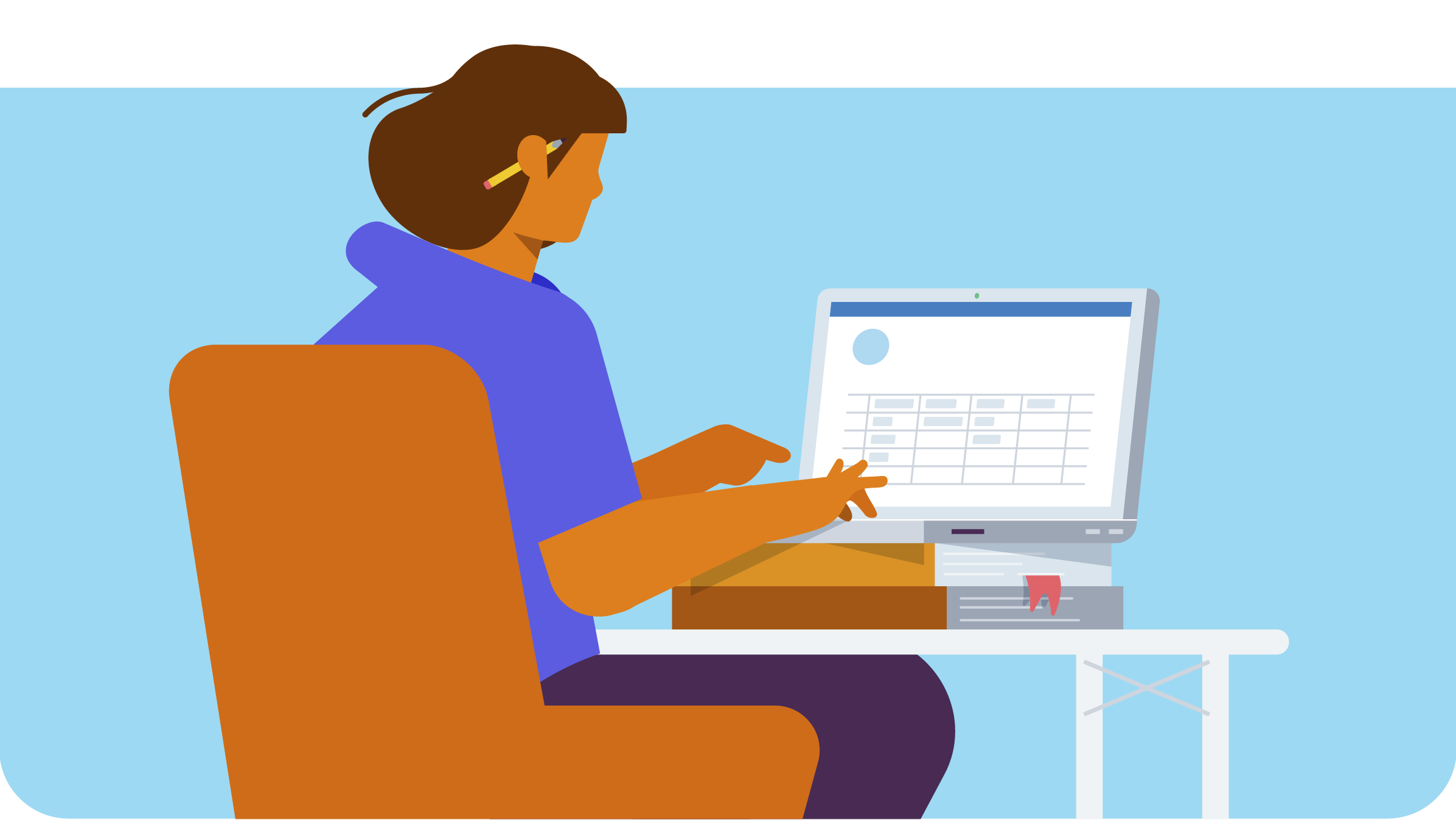
What is Making Tax Digital?
Making Tax Digital is a government initiative to digitalise the UK tax system.
In April 2022, MTD rules were extended to all VAT registered businesses, regardless of taxable turnover. This means that businesses who fall within the thresholds must now use compatible software to:
- keep and maintain digital records
- submit their tax return directly to HMRC
As such, accountants and bookkeepers must be ready to support their clients with digital record keeping and submitting VAT returns via HMRC-recognised MTD software.
How will Making Tax Digital affect accountants and bookkeepers?
You and your clients must use MTD compatible software to keep digital records and send VAT returns, as of April 2022. You must also sign up for an agent services account via HMRC. VAT registered clients will automatically be signed up for MTD for VAT, so you no longer need to sign them up manually. As long as your clients register for VAT, they won’t need to sign up for MTD for VAT.
According to our research, 45% of businesses believe their advisor is more important to them than ever. Clients may call on you for advice and guidance, so it’s crucial to ensure your team is up to speed and can clearly communicate what the rules mean in practical terms.
How to set up your accounting or bookkeeping practice for MTD:
For a smooth transition to MTD rules, you need to:
- Find a compatible software solution
- Train staff on cloud-based accounting software
- Segment your client base by who is affected by each MTD deadline
How do you check if a client is registered for MTD?
The software your clients use should also indicate whether they’ve authorised an MTD for VAT connection. Now, if clients are registered for VAT, they’ll automatically be signed up to MTD for VAT.
How do I authorise a client for MTD?
In your agent services account, select ‘ask a client to authorise you’. This creates an authorisation link for you to send to your client. Just make sure they use it before it expires. Find out more on the gov.uk website.
How to set up your accounting or bookkeeping practice for MTD for VAT:
Here’s a brief overview of what you need to do to set up your accounting or bookkeeping practice for MTD for VAT:
- Create an agent services account to access HMRC’s MTD features.
- Copy existing clients across from your online services account.
- Ask new clients to authorise your practice from their VAT account.
- Authorise your MTD-compatible software.
For more information, check out this helpful guide.
Which of my clients will be affected by MTD for VAT?
All VAT registered businesses must follow MTD rules, regardless of taxable turnover, unless exempt. This includes limited companies, partnerships, sole traders, and charities.
How do I sign my client up for MTD for VAT?
If your client is registered for VAT they’ll automatically be signed up to MTD for VAT.
How to make sure your clients are compliant with MTD for VAT phase 2
HMRC has introduced a new penalty system which will apply from January 2023, so it’s especially important for you to make sure clients are compliant.
Ensure your clients are using HMRC-recognised or bridging software that meets the MTD requirements. Don’t wait until the deadline to talk to your clients about MTD.
How do I submit my client’s VAT return as an agent?
MTD compatible software, such as Xero, has a function where you can submit your client’s VAT return directly to HMRC.
Once you’ve been authorised by a client, you’ll be able to submit VAT returns via their compatible software. Where this feature is located depends on the software, so reach out to your provider if you’re unsure.
How to set up your accounting or bookkeeping practice for MTD for IT:
From April 2026, MTD for Income Tax (IT) will apply to sole traders and landlords with a total business or property income above £50,000 per year. To prepare, you must:
- Identify the clients that will be affected by MTD for IT.
- Encourage clients to start digital record keeping now, so they’re confident using software ahead of the deadline.
- Make sure your clients register before the April 2026 deadline.
Which of my clients will be affected by MTD for IT?
Businesses, landlords, and sole traders with gross income greater than £50,000 will need to follow MTD for IT rules from April 2026.
Businesses, landlords, and sole traders with income over £30,000 will need to comply with MTD for IT from April 2027. And, businesses, landlords, and sole traders with income over £20,000 will need to comply with MTD for IT from April 2028. General partnerships are yet to be mandated.
Will clients already signed up to MTD for VAT need to also sign up for income tax?
Yes. Clients that meet the criteria will need to sign up for both, separately. They can do this themselves, or you can do this on their behalf.
Note that HMRC will automatically sign up VAT registered businesses for MTD for VAT.
Which of my clients do not need to use MTD for IT?
Trusts, estates, and non-residential companies will not need to use MTD for IT, but this is subject to change as the rules roll out.
When do my clients need to sign up to MTD for IT?
Sole traders and landlords with gross income above £50,000 must be signed up by April 2026. Some businesses can voluntarily sign up to MTD for IT now. Check the criteria for voluntary registration here.
How do I sign my client up for MTD for IT?
First off, make sure you have:
- Your government gateway login
- MTD for IT compatible software
You’ll need to sign your client up via compatible software, and you can only do this if they’re already registered for self assessment. HMRC has a guide to signing up for MTD for IT.
How to make sure your clients are compliant with MTD for IT
Clients will need to use MTD for IT-compatible software in order to submit their tax returns. Make sure you confirm that they have this software in place before signing them up to MTD for IT.
Between now and the deadline, the rules could change. Bookmark our accountants and bookkeepers resource page for regular updates on MTD.
What about clients who want to continue using spreadsheets?
If you still have clients who are reluctant to adopt full MTD software and want to continue using spreadsheets, they must use bridging software to ensure they comply with MTD rules.
You can explore more about bridging software, digital links, and the pitfalls to look out for, in our extensive guide.
You can explore more about bridging software, digital links, and the pitfalls to look out for, in our extensive guide. Need more information on Making Tax Digital for accountants?
Over 100,000 accountants and bookkeepers are using Xero in their practice. Xero keeps everything stored in one place, so you can focus on the most important thing: growing your practice and supporting your clients. Learn more about why to choose Xero for MTD here.
If you want to learn more about what MTD means for you, check out our resource hub. Or, to learn more about how to get the most out of Xero, check out our Partner Consulting hub, where you can access expert advice from our digital accountancy experts.
Become a Xero partner
Join the Xero community of accountants and bookkeepers. Collaborate with your peers, support your clients and boost your practice.