A guide to building the perfect cash flow app stack
We explore how you can diagnose cash flow issues in your business and find the right tools and processes to remedy them.
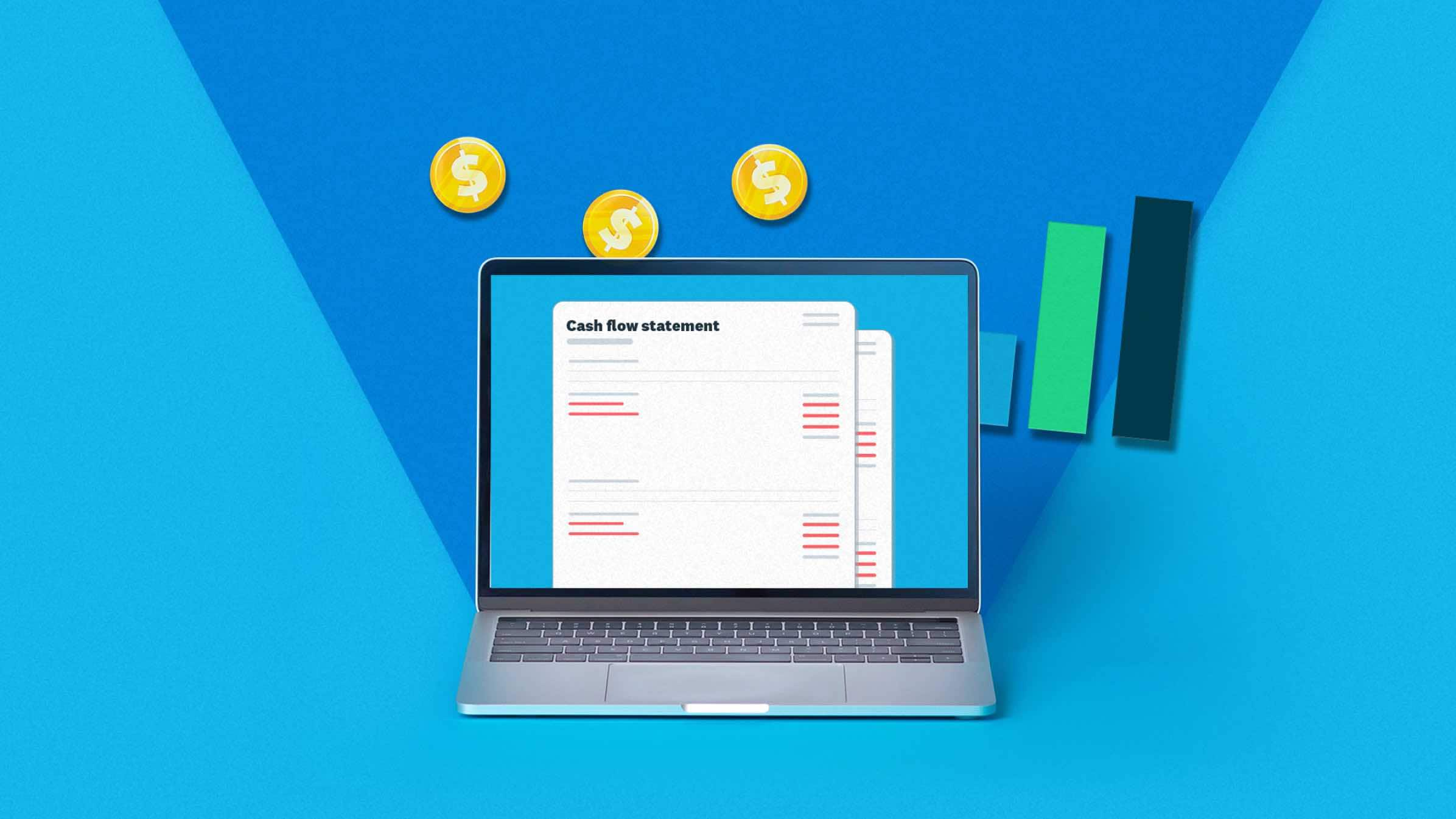
Published Friday 17 November 2023
If cash flow is always on your mind, you’re not alone. According to Xero’s Money Matters report, 60% of UK small business owners are experiencing sleepless nights due to cash flow concerns.
Cash flow is a deciding factor in almost every decision a small business owner makes – whether you can afford to take on new staff, purchase new equipment, cover operating expenses, or take a well-deserved holiday.
But monitoring cash flow can quickly turn into a full-time job. And without access to live, reliable data, you could be making decisions based on out-of-date information.
That’s where cash flow management apps come in. The right software integrations can turn your cash flow concerns into cash flow confidence. Read on to learn six different ways Xero and its app ecosystem can support you with cash flow management.
Identifying your cash flow needs
The reason why you’re struggling with cash flow could be obvious – perhaps your bread and butter clients have been paying late for the past few months. Or maybe it’s a little harder to spot the culprit, and you’ll need to rifle through your cash flow statements to figure out what isn’t working.
Before you can fix your cash flow issues, you need to diagnose the problem. Creating a cash flow statement and checking it line by line can help you see your biggest spends and sales more clearly. If you’ve never created a cash flow statement before, your accountant or bookkeeper should be able to help you. Alternatively, you can use software such as Xero to generate one.
You should also audit your processes and systems to see if anything is holding you back from better cash flow. Slow invoicing and poorly timed spending can leave you out of pocket, or put you in a position of negative cash flow. So too can delayed approvals – after all, an unsent invoice is always an unpaid invoice.
Sometimes, it’s a combination of things that impact cash flow. You might recognise some of these challenges in your own business:
- Late payments from clients
- Lack of clarity on your cash position
- Slow invoicing processes
- High expenses
- Poorly timed expenditure
- Little or no cash flow forecasting
- External pressures – such as higher material and operating costs, supply chain issues, inflation, and the cost of living
Of course, it’s not just you who feels the cash flow strain in your business. Cash flow challenges can trickle down and impact your employees. Teams suffer the stress of unpaid bills and unclear finances – especially if they’re forced to use subpar equipment or are unable to invest in their teams.
And so cash flow clarity isn’t just for you – it’s for the whole business. When you’re clear on your cash position, you can pass that insight onto the wider team who can make financial decisions backed by the numbers.
You can overcome many of the barriers to healthy cash flow using technology:
- Reporting and forecasting tools give you oversight of your cash position
- Invoicing software and online payment solutions help you get paid faster
- Approvals tools help you get invoices out of the door quicker
- Forecasting tools make it easier to spot upcoming gaps in your cash flow
- Live dashboards make it easier to see if you can invest and grow your business (not just pay the bills)
If you’re looking for an immediate view of your finances, try our online cash flow calculator.
Six ways you can use Xero apps and features to support your cash flow
With Xero, you have access to a full suite of apps and tools that make cash flow management easier.
But there’s a certain order to things, and setting up some of the basics first will help you get the most from these tools. Let’s run through the process step-by-step.
1. Connect your bank feeds
Connecting your bank feeds in Xero brings all of your accounts into one clear view. It makes tracing every penny a whole lot easier.
With connected bank feeds, your transaction data automatically flows into Xero. Instead of wading through a sea of transactions at the end of the month, you can reconcile them from your desktop or mobile as and when they come in. Xero recommends matches for your transactions based on past data, which saves you even more time on reconciliation.
For regular spending – say, your phone bills or software subscriptions – you can set up bank rules that automatically match and code these transactions.
When it comes to generating forecasts and reports, you need accurate and reliable data. The same is true for making bigger financial decisions – old account data may not be relevant enough for you to make the best choice.
Reliable data provides a foundation for improving cash flow. Prioritise connecting your bank feeds and getting access to live information first. Then you can layer other cash flow tools such as payment solutions and reporting apps on top.
2. Use data capture tools for receipts and bills
As your business grows, it gets harder to see spending clearly. In the beginning, perhaps it was just you signing off on expenses. But as teams get bigger, you might find it harder to trace what’s being spent where – and whether that spending is justified.
Maintaining healthy cash flow is a balancing act between the income you’re generating and the money you’re spending. The easier it is to capture bills and expenses, the more information you have on your greatest costs.
Data capture tools prevent ad hoc spending from disappearing into the background. You and your team can snap photos of your receipts on the go, and upload them to Xero from your phones. By capturing receipts and bills in real-time, you have a clearer view of your exact financial position. This makes all the difference when you’re deliberating over bigger spends.
Tools like Hubdoc and Dext Prepare can save you time on manual data entry, and reduce the time between money being spent and being recorded in your accounting system.
Data capture tools give you better oversight on the money moving out of your business. You get more control over when and why spending happens.
3. Tighten up your approvals
Delayed approvals can cloud your cash flow picture – as payments wait in limbo until someone signs them off. In some cases slow approvals lead to project delays, which can mean lost working hours and lower profitability.
When it comes to cash flow, timing is everything. You may be paying bills early with the best intentions – when staggering them could help you maintain a more consistent cash flow throughout the month. With approvals software, you can schedule bills to be paid at the right time, without risking late fees, unhappy suppliers, or cash flow gaps.
Xero integrations like ApprovalMax, Soldo and Lightyear enable you to set specific budgets and spending limits for teams, projects and departments. Spending controls are safely in place, without you having to check your software 24/7.
4. Enhance your invoices
There’s only so much you can do when clients aren’t paying on time – but the right software can help you remove barriers to payment and make it easier for clients to foot the bill. With solid data, receipt capture and streamlined approvals, it’s time to make your invoices as payable as possible.
The Xero app lets you quote and invoice on the go, so you don’t need to be sitting at your desk to click ‘send’. In Xero, you can also schedule recurring invoices and automate invoice reminders that take action when you’re busy working on the business.
Time spent chasing up payments could no doubt be better used elsewhere. The Chaser app gives you even greater functionality, with SMS invoice reminders that clients can click through to pay on their phones. With Xero invoices, you can add a ‘pay now’ button that lets your clients pay in a few clicks. It’s just another way we remove barriers to getting you paid.
5. Connect online payment options
Last year, half of all payments in the UK were made using debit cards.
With late payments an increasing concern for UK businesses, the more payment options you provide, the better.
GoCardless allows you to easily collect one-off and recurring payments, while Stripe lets customers pay you on the spot by card, Apple Pay or Google Pay. According to Xero data, connecting online payment services to Xero such as Stripe and GoCardless means you can get paid up to twice as fast. It takes an average of 12 days for businesses to get paid if they’re using Stripe and GoCardless, or 30 days without the integrations.
With your cash flow position changing quickly, it helps to have a payment solution that moves just as fast. It’s simple to set up Stripe and GoCardless from the payment services screen within Xero.
6. Use reports and forecasts
Sometimes you just need to know what’s in the bank for the next month. Other times, you want to plan for the next 12 months and beyond.
Cash flow projections in Xero are completely customiseable. Using Xero Analytics Plus you can forecast the next 30 days, with Analytics Plus you can see what you can spend for the next three months. Beautiful reports in Xero also make it easier to spot trends and patterns, as well as plug cash flow gaps.
Your cash position can easily be viewed on your laptop or mobile – whether you’re spending the day at the office, or taking the train to a meeting. Getting the information you need takes a matter of minutes.
Xero users also have a range of reporting app integrations to experiment with. Here are some options:
- Float is a great first choice for beginners. Setting up is simple, and you get access to clear visuals and reports. The app automatically syncs with Xero data, so you can see accurate cash flow forecasts whenever you check in. Toggle the scenarios and projects on or off to see a range of potential cash flow outcomes.
- Fathom is a powerhouse for granular insights and actionable data. With forecasting, analysis, and reporting functionality you can get into the nitty gritty of your business performance. See exactly what’s driving revenue, profit, and expenditure.
- Spotlight enables you to track financial and non-financial goals for a comprehensive view of your business. Plan for all possibilities with three-way forecasting (profit and loss, balance sheet, and cash flow) and scenario-building features.
Cash flow issues unfold over time. The earlier you can spot patterns and trends in your financial data, the more time you have to address them. Equipped with accurate data, you can make financial decisions confidently.
Case study: the football club that placed cash flow front and centre
In the past five years, grassroots football club Bedford Park Rangers have grown from 12 teams to 23. For chairman Jay Allison, getting a clear view of cash flow was an essential part of this journey.
Typically, grassroots football clubs are working with tight budgets – so making the most of every penny counts. Collecting money also presents challenges for grassroots teams; clubs traditionally collect physical money and cheques, which puts a lot of pressure on the coaches who need to pay it into the bank.
Jay and his team needed to know exactly how much was in the pot, what could be spent, and when it could be spent. So they set about introducing software and apps to make payments and cash flow management easier for everyone.
This transition coincided with Jay joining Xero as an Account Manager. On learning about some of Xero's payment solutions, Jay opted for MyClubPro and the GoCardless integration. Now, the team at Bedford Park Rangers can set up direct debits to automatically collect recurring payments as soon as they're due. No more chasing up late payments.
Bedford Park Rangers didn't stop there. For match-day payments, they opted for Zettle. The team has two card readers, and coaches can simply connect their smartphones to take session payments.
With digital systems in place for payments and club management, Jay and the team have access to reliable cash flow data. Xero and GoCardless show them exactly how much money is coming in, when it’s due, and what’s available to spend.
Customiseable reports give Bedford Park Rangers a glimpse of what's coming up in a few weeks or a few months' time. This translates well to the grassroots world, where clubs need to know what they can spend today and for the rest of the season.
“When technology is implemented correctly, it makes everything easy,” Jay says. “Today, I have everything on my laptop. I can pull a report in a few seconds and give the team instant visibility over the numbers. If a coach wants to know what they have available, I can say: here’s what’s in your pot.”
Thanks to a suite of apps and software integrations that take care of admin and provide reliable data, Bedford Park Rangers can manage their cash flow confidently – for all of their 23 teams.
Read the full story of how Bedford Park Rangers nailed their tech stack and browse expert resources to improve your cash flow management on our cash flow content hub.
Start using Xero for free
Access Xero features for 30 days, then decide which plan best suits your business.