Process automation: Make your business more efficient
Process automation streamlines repetitive tasks, cuts costs, and boosts efficiency in your business operations.
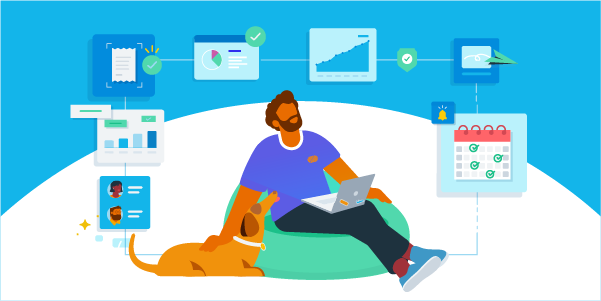
Written by Lena Hanna—Trusted CPA Guidance on Accounting and Tax. Read Lena's full bio
Published Wednesday 5 November 2025
Table of contents
Key takeaways
• Identify repetitive, time-consuming tasks in your business operations and automate them first, focusing on high-volume processes like invoicing, data entry, and inventory management to achieve the biggest efficiency gains.
• Map out your current workflows using visual tools or documentation to pinpoint bottlenecks and inefficiencies before implementing automation solutions.
• Maintain employee engagement throughout automation implementation by involving staff early in the process, providing proper training, and clearly explaining how changes will make their jobs easier rather than threaten their roles.
• Monitor key metrics like processing time, error rates, and cost savings regularly to measure automation success and identify opportunities for continuous improvement.
What is process automation?
Process automation uses technology to handle repetitive tasks you would otherwise do manually. It puts routine work on autopilot so you can focus on what matters most. Automation helps you reduce errors, save time and run your business more smoothly.
Process automation examples for small businesses
Many everyday tasks can be automated to make your life easier. Here are a few common examples for small businesses:
set up recurring invoices for regular clients or send reminders for overdue payments connect your bank accounts to automatically import and categorise transactions use software to automatically calculate wages, taxes and superannuation and send payslips automatically update stock levels when you make a sale and get alerts when it’s time to reorder
What is business process management?
Business process management is a systematic way to make your business workflows more efficient and effective. It involves three core activities:
- Identifying: Map out your current processes
- Analyzing: Find bottlenecks and inefficiencies
- Improving: Streamline workflows or create new ones
This approach helps you meet business goals faster while reducing waste and errors.
Why process automation matters for your business
Process automation helps you save money. Inefficient workflows waste time and resources.
Key questions to assess your processes
- Resource efficiency: Can this be done with fewer people or resources?
- Speed optimization: How can we accelerate without sacrificing quality?
- Scalability test: Will this process handle business growth?
Answering these questions reveals where automation can protect profits and support sustainable growth.
Benefits of strong process automation
Strong process automation changes how your business works and helps you work better in key areas:
Reduced costs
Process automation cuts operational costs in two key ways:
- Labor savings: Automated processes reduce staff time and eliminate human error
- Resource efficiency: Streamlined workflows eliminate waste and redundancy
For example, Humana saved 684,000 hours each year by automating admin tasks.
You can make decisions faster when you have real-time data. Automation tools show you how long tasks take and where things slow down, so you can act quickly.
Improved employee productivity
You improve employee productivity when you remove time-wasting tasks. If a task takes one hour but could be automated in 15 minutes, you save time and money.
Productivity gains include:
- Reduced payroll hours: Optimized workflows cut unnecessary labor costs
- Higher-value focus: Staff tackle strategic work instead of repetitive tasks
- Better resource allocation: Accounting teams shift from data entry to financial planning and budgeting
Consistent service delivery
When you standardise your processes, you deliver more consistent service. Documented processes help you meet client needs on time.
Standardised processes mean your customers get the same service every time. For example, a clear customer support process helps you solve issues quickly.
Stronger competitive advantage
Streamlined processes help you stand out from your competitors. If you work faster and more accurately, customers will notice. For example, a mechanic who diagnoses vehicles quickly and accurately will attract more customers.
Better agility
When challenges come up – like a drop in sales, unexpected costs or staff shortages – you need to adapt quickly. Knowing your workflows helps you make changes fast.
Challenges of poor operations management
If you do not manage your operations well, problems can build up and cost you more over time. Without improving your processes, your business faces:
Wasted resources
Sloppy workflows, repeated tasks and unclear communication waste time and money. For example, if two teams work on the same project because roles are not clear, you pay twice for the same work. This shows how poor efficiency increases your costs.
Low employee morale
Unclear expectations, old tools and inefficient processes frustrate employees. Keep morale high by giving your employees the right tools and training so they can work well and feel confident.
Difficulty scaling
When you document your workflows, you can add new employees and take on more customers more easily. Without standardised processes, you may struggle to keep up with demand and face bottlenecks.
Missed deadlines and customer dissatisfaction
If your processes are not clear, you may miss deadlines and disappoint customers. For example, if you do not have a clear order process, products may arrive late.
5 ways to improve your business operations with process automation
Use these five ways to turn inefficient processes into smooth, profitable systems that help your business grow:
1. Identify and eliminate inefficiencies in your workflows
Mapping out your processes helps you find where things slow down:
- Visual mapping: Use apps or sticky notes to document each step and responsible person
- Bottleneck identification: Track timing for each process step using improvement tools
- Employee insights: Gather feedback from staff who know where slowdowns occur
- Financial analysis: Review accounting records to identify overspending areas
This systematic approach pinpoints exactly where automation will deliver the biggest impact.
You can use Xero financial reports to spot areas for improvement.
2. Automate business processes to boost efficiency
Automating your business processes helps you work more efficiently. More small businesses are using AI, with investment growing to 28 per cent in 2024 from five per cent in 2018.
Best automation targets:
- High-volume, repetitive tasks like data entry and invoicing
- Error-prone processes that require consistent accuracy
- Time-consuming workflows that delay other business activities
Bookkeeping is a good place to start – Xero accounting software can automate invoicing, inventory and parts of customer relationship management. You can also use apps to handle payroll, project management and more.
3. Standardise and document processes for consistency
Standardised processes ensure consistent service and smooth team operations, no matter who does the task.
Documentation benefits:
- Consistent training: New team members follow proven procedures
- Smooth handoffs: Tasks transfer between staff without confusion
- Reliable service: Customers receive the same quality every time
Keep reviewing your processes and update them based on results and team feedback.
You can use tools like Trainual to map out processes and create standardised operating procedures (SOPs).
4. Monitor, measure, and optimise for continuous improvement
Continuous improvement means you keep monitoring and adjusting your processes. Process optimisation never stops – it changes as your business grows.
Key metrics to track:
- Processing time: How long tasks take from start to finish
- Error rates: Frequency of mistakes and rework
- Cost savings: Reduction in operational expenses
- Quality measures: Effectiveness alongside speed improvements
Regular review of these metrics reveals where further automation can drive additional gains.
Business process optimisation software helps you map out processes, find areas to improve and use automation tools. These tools often offer live business performance tracking and insights to help you work more efficiently.
You can use Xero small business insights to see how your business is doing.
5. Cultivate a culture of operational efficiency and employee engagement
When you focus on working efficiently, your process changes last and keep getting better. Leaders help by acting consistently and involving the team. Many high-growth businesses also get advice from accountants, mentors and IT consultants:
- Involve employees early so they feel ownership of workflow changes.
- Ask for feedback and keep communication open—real-time input helps fine-tune processes.
- Show how new processes make employees’ jobs easier to boost buy-in.
- Provide the right tools—whether automation software or clear SOPs.
- Offer incentives to encourage adoption and participation.
Tips for maintaining operational excellence
Keeping your processes working well protects your investment in automation and helps you stay efficient. Use these tips to keep your processes running smoothly:
Resist the temptation of over-automation
Automate tasks where it makes sense, but keep important human connections. If you automate too much, you may lose the personal touch that helps your business succeed.
Protect key touchpoints:
- Customer relationships: Maintain personal interaction where it builds loyalty
- Team collaboration: Preserve human connections that boost morale
- Brand experience: Keep the personal touch that differentiates your service
For example, you can automate sending invoices but still follow up with customers personally about payments.
Focus on employee buy-in
No process change works without support from your team. Tell staff how changes help them, give training to reduce frustration and make time for questions. Involve employees early and listen to their feedback – engaged teams are more likely to support change and stay loyal.
Update processes frequently
Your workflows should change as your business grows. Regularly check your processes for slow spots. Use new tools, team ideas and customer feedback to keep improving.
Transform your business operations with process automation
When you automate the right tasks, you save time, cut errors and get better insights into your business. Automation helps you and your team focus on work that grows your business and keeps customers happy. Start small – even a few changes can make your business more efficient and profitable.
Improve your business operations with Xero
You can build an efficient, profitable business with strong processes and clear financial insights. Use Xero to track your performance, streamline your workflows and make decisions that help your business grow.
Sign up for Xero today and take the next step to make your business run more smoothly.
Frequently asked questions about process automation
FAQs on process automation. Find answers to common questions about process automation below.
What are the 4 stages of process automation implementation?
A good way to automate is to: find what to automate, set up the tools, make sure they work with your other software, and keep everything running smoothly.
How is process automation different from workflow optimisation?
Workflow optimisation is the big picture – you look at the whole process and find ways to make it better. Process automation is one tool you use to handle specific, repetitive tasks with technology.
What’s the difference between RPA and business process automation?
Business process automation (BPA) means improving a whole business function, like bringing on new customers. Robotic process automation (RPA) is more specific – it uses software bots to copy simple human actions, like copying and pasting data. RPA is often part of a bigger BPA plan.
Disclaimer
Xero does not provide accounting, tax, business or legal advice. This guide has been provided for information purposes only. You should consult your own professional advisors for advice directly relating to your business or before taking action in relation to any of the content provided.
Get one month free
Purchase any Xero plan, and we will give you the first month free.