Free receipt template
Acknowledge payment for absolutely anything on this receipt template. Download it once, use it a thousand times.
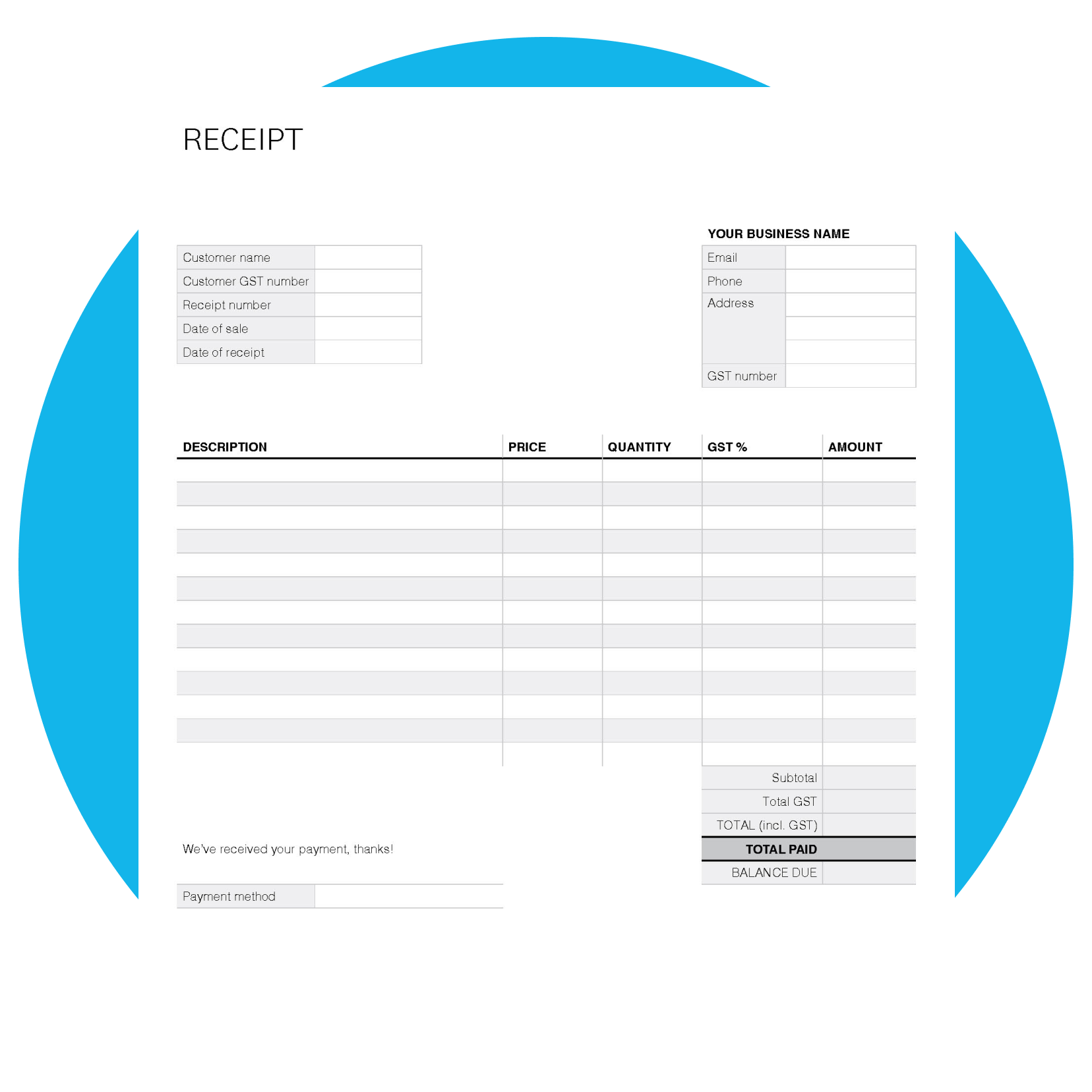
Versatile
Completely customisable, so you can include the exact info your customers need.
Trusty
Created by Kiwi accounting experts, so all the formatting is bang on
Foolproof
It does the maths for you. Punch in costs and quantities, and let the template do the rest.
Download the free receipt template
Fill in the form to get a blank receipt template as an editable PDF. We’ll also link you to an example on how to use it.
Got your template? Try Xero for free.
Ready to take control of your business? Xero's got everything you need to succeed, from accounting and invoicing to reporting and payroll.
Why use this free receipt template
Built by accounting nerds
Designed just for you, this free paid receipt template is easy to complete and adaptable to your business needs.
- Formatting requirements checked with local experts
- Easy to customise for all kinds of transactions
- Save and reuse it, again and again
- Fill out and print or email
- Use as a receipt for cash or credit card payments
- Easily add in GST or skip it if not applicable
- We'll send you tips on how to fill it out
Using the receipt template
Use this template to send clients professional and accurate receipts of their payments. Just enter the numbers and the template will do the maths for you. Follow these quick tips to get started.
- Put the client's details at the top of the template.
- Add your business contact details.
- Assign a unique number to each receipt for tracking.
- Enter a short description of each item or service purchased.
- Check the GST applied to the sale and enter the rate in the appropriate boxes. If there is no tax, leave it blank.
- Enter how much your customer paid and the payment method in the payment details box.
- Add your signature – especially if you're using this as a cash receipt template.
- Send or give a copy of the receipt to your customer.
- Save a copy of the receipt with its unique number in the file name.
- Print and save with your paper files, if you like.
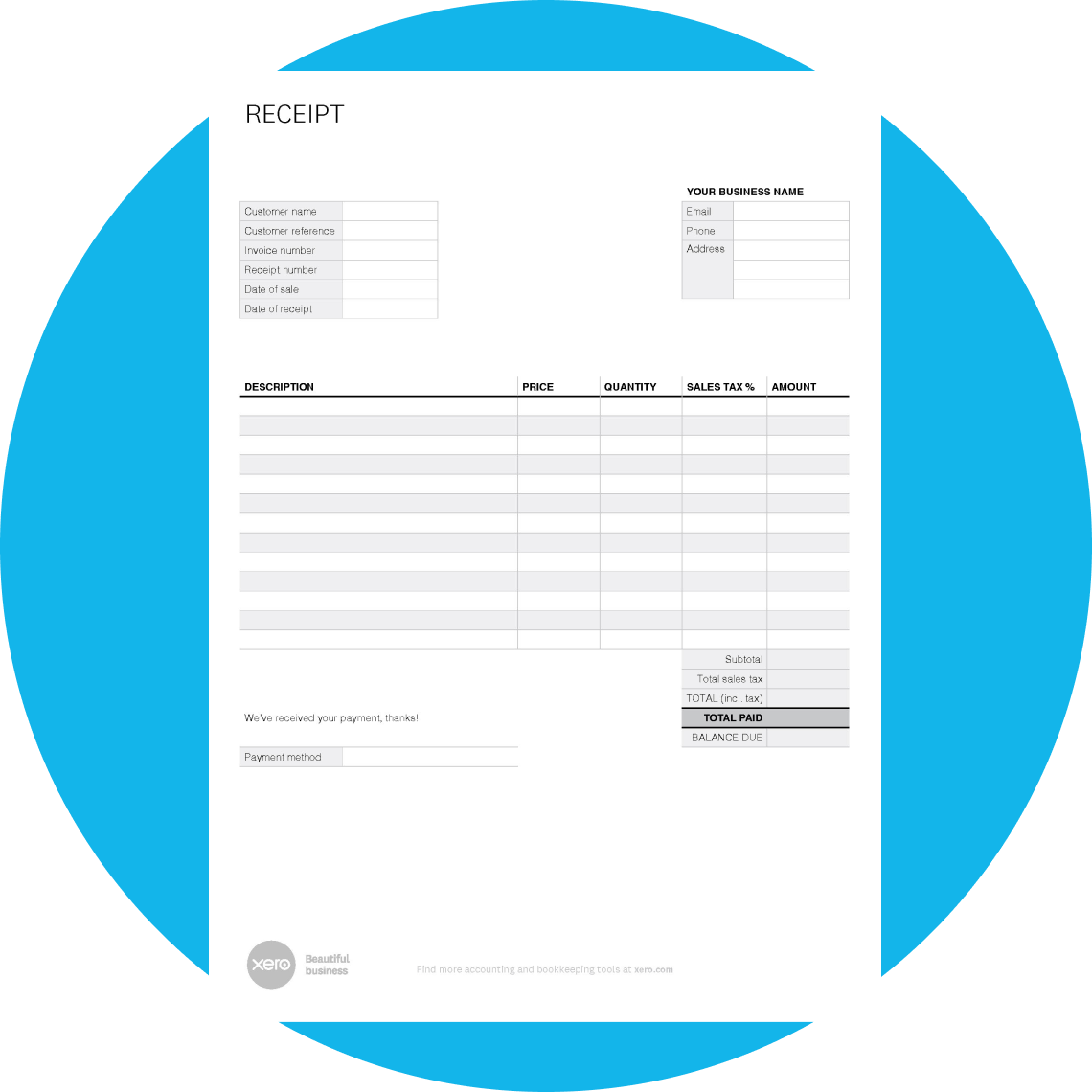
Room for two dates
Show separate sales and receipt dates if receipt is sent after the sale.
Quantity and costs
List details of the sale, such as price, quantity, and sales tax (if applicable).
Owed vs paid
Acknowledge partial payments and show the balance owed.
Type of payment
Show the payment method, such as cash, card, or bank deposit.
FAQs about payment receipt templates
An invoice is a request for payment, while a receipt is provided after payment has been made. Invoices can also act as receipts, but sometimes a customer wants an actual receipt for their records. Receipts are also handy to document a non-invoiced sale, especially if the client pays in cash. That’s why we’ve created this payment receipt template.
Check out our free invoice template.An invoice is a request for payment, while a receipt is provided after payment has been made. Invoices can also act as receipts, but sometimes a customer wants an actual receipt for their records. Receipts are also handy to document a non-invoiced sale, especially if the client pays in cash. That’s why we’ve created this payment receipt template.
Check out our free invoice template.A commercial invoice is generated by sellers for international sales. It serves as a customs declaration document during the import and export process. A receipt is a record of payment for a sale, which can be used domestically or internationally.
Check out our definition of commercial invoicesA commercial invoice is generated by sellers for international sales. It serves as a customs declaration document during the import and export process. A receipt is a record of payment for a sale, which can be used domestically or internationally.
Check out our definition of commercial invoicesTo create an itemised receipt, use a sample payment receipt template that has customisable fields to add items, prices, and quantities. Note each item or service that was purchased, along with the quantity and price. If possible, choose a template that can do the maths for you. Otherwise, multiply the quantity by the price and add up the total for all the items.
To create an itemised receipt, use a sample payment receipt template that has customisable fields to add items, prices, and quantities. Note each item or service that was purchased, along with the quantity and price. If possible, choose a template that can do the maths for you. Otherwise, multiply the quantity by the price and add up the total for all the items.
Yes – the Xero Me app lets you take photos of your receipts so you can easily track expenses. When you get a receipt for a business purchase, just snap a photo with the app. Then enter a few details and the app enters the expense into your bookkeeping software automatically.
Check out the Xero Me receipt scanning app.Yes – the Xero Me app lets you take photos of your receipts so you can easily track expenses. When you get a receipt for a business purchase, just snap a photo with the app. Then enter a few details and the app enters the expense into your bookkeeping software automatically.
Check out the Xero Me receipt scanning app.Download a payment receipt sample template, fill out the details and send it to your client. For an even faster and easier process, use accounting software with features that make it easy to generate paper or electronic receipts and invoices quickly.
Check out our easy-to-use accounting software.Download a payment receipt sample template, fill out the details and send it to your client. For an even faster and easier process, use accounting software with features that make it easy to generate paper or electronic receipts and invoices quickly.
Check out our easy-to-use accounting software.To make a simple, professional-looking receipt, download a paid receipt template. Then, customise it with details of the purchase and give it to your customer.
To make a simple, professional-looking receipt, download a paid receipt template. Then, customise it with details of the purchase and give it to your customer.
A receipt gives your customer proof of their purchase, in case they need it to back up the expense on a tax return or be reimbursed by someone. It's also helpful if they want to return an item or if there’s a discrepancy about how much has been paid. Receipt templates make it easy for any small business owner to generate receipts.
A receipt gives your customer proof of their purchase, in case they need it to back up the expense on a tax return or be reimbursed by someone. It's also helpful if they want to return an item or if there’s a discrepancy about how much has been paid. Receipt templates make it easy for any small business owner to generate receipts.
Compared with paper receipts, digital receipts are easier to track, more environmentally friendly, and less expensive than printing and mailing. Customers often prefer digital receipts over paper, and if you use a template, you can make a digital receipt quickly and easily.
Compared with paper receipts, digital receipts are easier to track, more environmentally friendly, and less expensive than printing and mailing. Customers often prefer digital receipts over paper, and if you use a template, you can make a digital receipt quickly and easily.
Once you find a sample payment receipt template that you like, simply download it and open it in a PDF reader, then modify the receipt to suit your needs. When it's done you can email it to your client as an attachment, or print and mail it.
Check out this example receipt for more ideas.Once you find a sample payment receipt template that you like, simply download it and open it in a PDF reader, then modify the receipt to suit your needs. When it's done you can email it to your client as an attachment, or print and mail it.
Check out this example receipt for more ideas.
Your multi-purpose PDF receipt template
You can use this template to generate receipts for businesses in all types of industries. It lets you easily create a receipt for sales of items or a service provided, but you can also use it as a receipt for partial or instalment payments, down payments, or deposits.
- Perfect for cash receipts
- Easily create receipts for credit card or other payments
- Use for partial payments, instalment payments, and deposits
Recordkeeping with your sales receipt template
A sales receipt template can help your customers track their expenses, but it's also useful for your records. Receipts of your sales are evidence of the revenue and any tax you’ve collected, and a template helps you track the right info for tax compliance.
- Tracks revenue received from customers
- Shows taxes paid by customers if applicable
- Provides records of partial payments
- Helps you stay on top of payments from clients

Cash receipt template
A cash receipt template includes the same information as other receipts, but it shows that your customer paid in cash. Receipts are critical for cash payments as they are often the only proof of purchase (other payment types leave a digital trail).
- Acknowledge receipt of payment with customisable cash receipt templates
- Create a paper and digital record of the sale
- Sign the receipt to note that you received payment

Deposit receipt template
If your client pays a deposit or down payment, note the payment on the deposit receipt. Then, let the template calculate the remaining balance due.
- Great for upfront payments – for example, down payments on solar panels or other big purchases
- Ideal for instalment agreements where your customers pay over time – for example, a furniture store that lets customers make payments
- Perfect for refundable deposits – such as renting a beer keg to a customer at your liquor store

Rent receipt template
A rent receipt template gives you an easy way to acknowledge you’ve received rent from your tenants. It also gives them proof they’ve paid.
- One template can be customised for multiple tenant
- Easily change rent rates as needed
- Itemise extra expenses and add them to the receipt
- Quickly create receipts for all kinds of donations
- Improve your recordkeeping

Donation receipt template
If you run a charity, use a donation receipt template to give donors proof Itemise extra expenses and add them to the receipt of their donations. Receipts can be invaluable for donors who want to claim tax deductions.
- Download once and use for multiple donations
- Customise with your info
- Easily add multiple items
- Quickly create receipts for all kinds of donations
- Improve your recordkeeping

Make invoicing simpler and faster
Accounting software makes it simple to generate and send invoices and receipts. With the right software, you don't have to deal with templates – you can let the software do the work for you. You'll be surprised how easy it is and how much you can automate.
- Create and send invoices and payment receipts
- Automatically track outstanding and paid invoices
- Reduce missed payments and stay on top of invoicing
- Easily track profits, profit margins, cash flow, and other critical numbers for your business
- Connect Xero to hundreds of apps specific to your industry
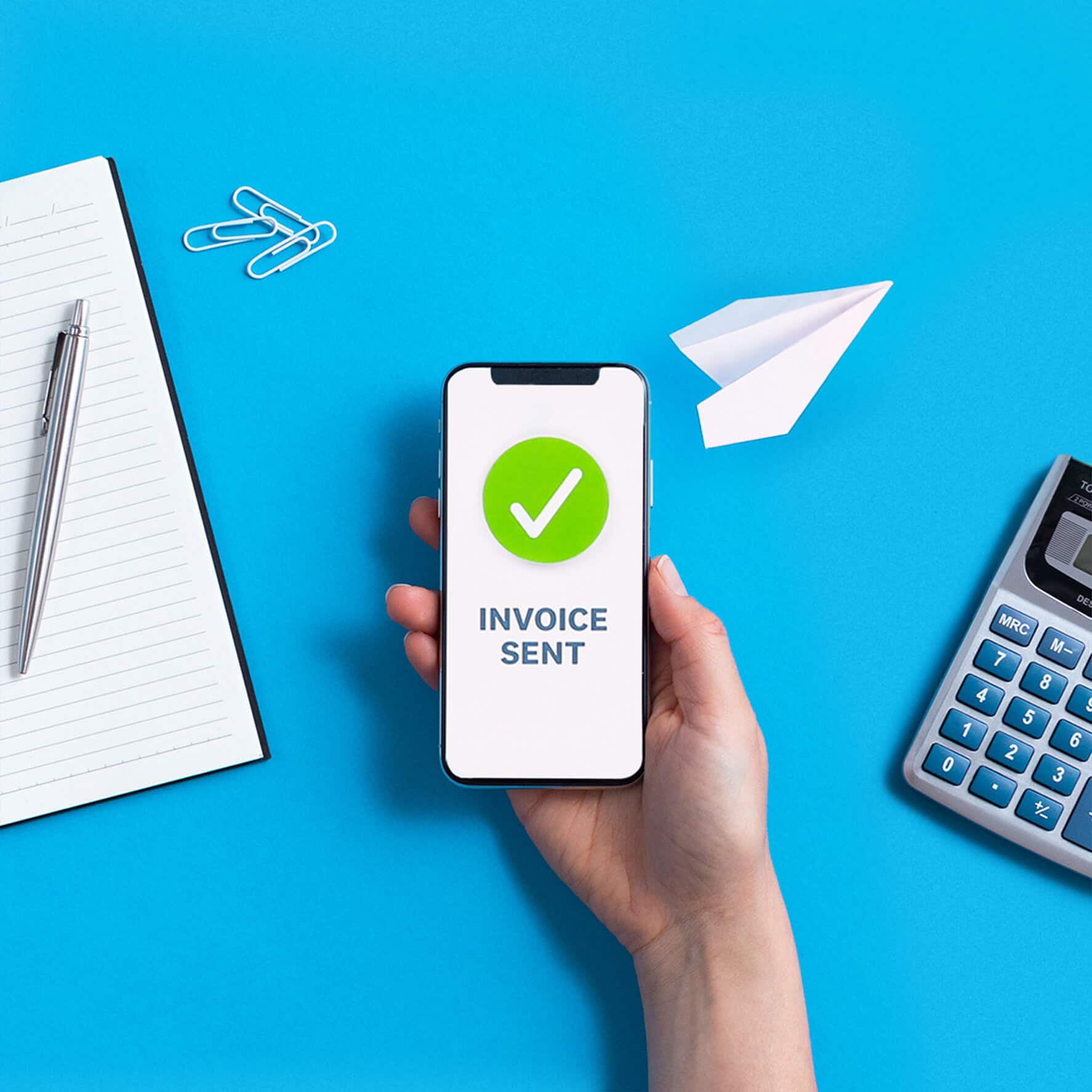
Other tools to help you run your business
Xero helps small business owners succeed. Check out these tools and resources to learn more about running a successful business.
Payslip templates
Generate payslips easily for your employees and contractors.
Margin calculator
Figure out what proportion of your sales is profit with this margin calculator.
Invoice template
Create professional invoices easily and quickly with this free, customisable template.
Disclaimer
Xero does not provide accounting, tax, business or legal advice. This template has been provided for information purposes only. You should consult your own professional advisors for advice directly relating to your business.