Payroll software: Save time and money for your business
Payroll software cuts costs through automation, reduces errors, and saves time on manual processing tasks.
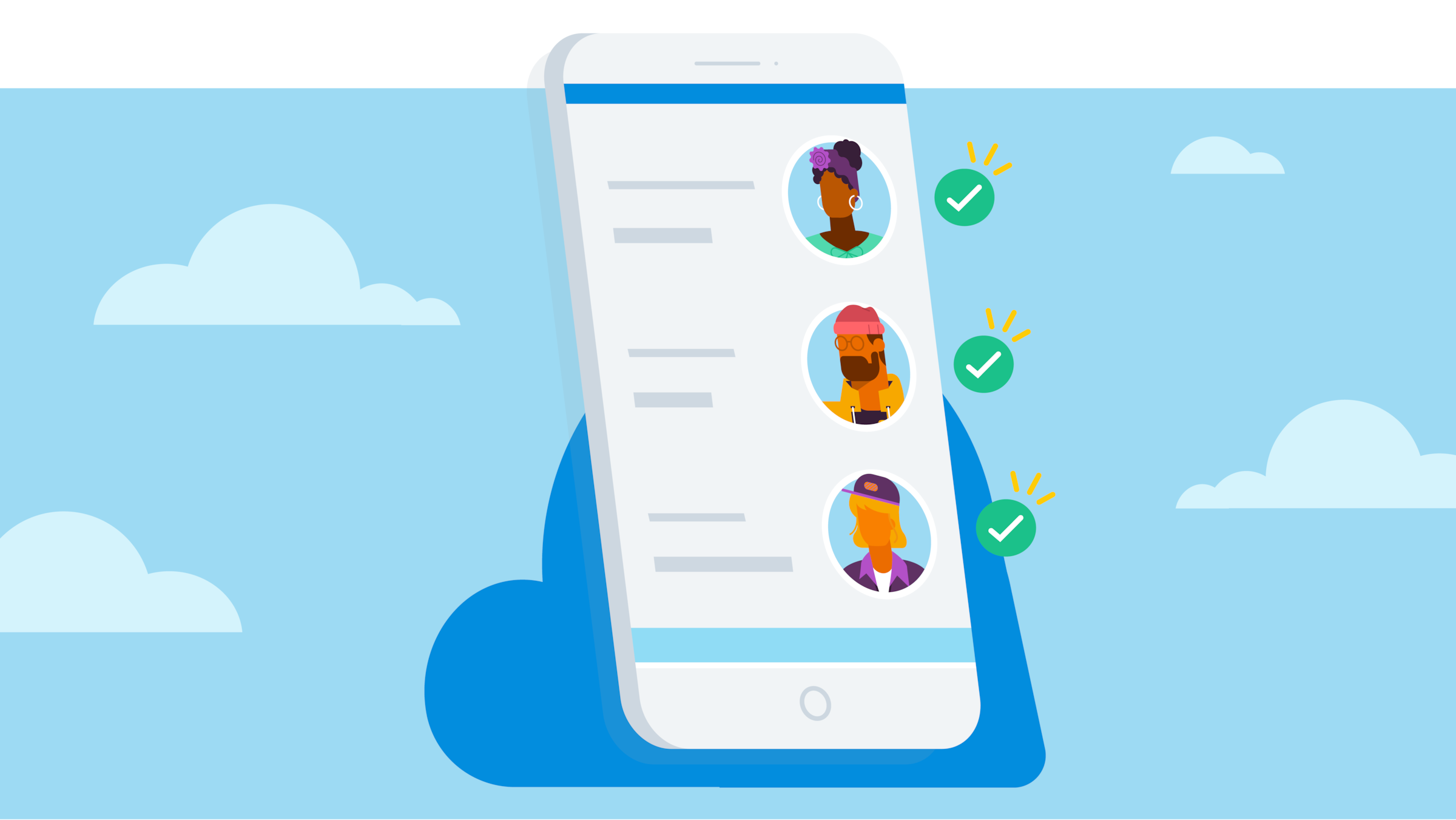
Written by Jotika Teli—Certified Public Accountant with 24 years of experience. Read Jotika's full bio
Published Tuesday 4 November 2025
Table of contents
Key takeaways
• Calculate your current payroll costs by tracking time spent on each task per pay cycle, multiplying by hourly rates, and comparing this annual figure to payroll software subscription costs to determine if automation provides positive ROI.
• Prioritise payroll software with automatic tax calculations, Single Touch Payroll compliance, and superannuation management to eliminate manual errors and avoid ATO penalties that can reach up to 200% of unpaid amounts.
• Implement cloud-based payroll software with employee self-service portals to reduce administrative burden while enabling staff to update personal details, view payslips, and submit leave requests independently.
• Integrate your payroll software with your accounting system to eliminate double data entry, reduce errors, and streamline financial reporting across your business operations.
Payroll is vital for your business
Payroll means managing employee pay, taxes, and compliance. Many small businesses do this manually or outsource it. Payroll software helps you save money by reducing time on calculations, cutting errors, and automating compliance.
You can manage payroll manually in several ways, such as:
- Spreadsheet tracking and calculations
- Outsourcing to accountants or bookkeepers
- Using dedicated payroll service companies
- Spreadsheet tracking and calculations
- Outsourcing to accountants or bookkeepers
- Using dedicated payroll service companies
Payroll software handles these operations in-house through automation. This guide helps you decide if payroll software saves you enough time and money to make it worth the cost.
What to consider for payroll
Payroll is more than paying employees. You need to manage many tasks that affect compliance and costs.
You need to:
- Pay employees regularly
- Process different payment types, such as salaries, bonuses, commissions, and overtime
- Employee payments: Regular salary and hourly rate processing
- Payment types: Salaries, bonuses, commissions, and overtime calculations
You also need to:
- Report to the Australian Taxation Office (ATO) and manage tax withholding
- Meet government filing deadlines
- Track superannuation contributions
- Taxation: ATO reporting and tax withholding management
- Government reporting: Meeting mandatory filing deadlines
- Superannuation: Tracking employer and employee contributions
You must also:
- Track annual leave and carry-over
- Record sick days and monitor entitlements
- Document employment start and end dates
- Leave entitlements: Annual leave tracking and carry-over calculations
- Sickness tracking: Sick day recording and entitlement monitoring
- Significant dates: Employment start and termination documentation
Other tasks include:
- Documenting and processing expense reimbursements
- Recording benefits and perks for tax
- Managing maternity and paternity payments
- Expense reimbursements: Documentation and processing
- Benefits and perks: Proper taxation and recording
- Maternity and paternity payments: Complex regulatory compliance
These tasks take time and expertise, so payroll can be a major cost for your business.
The cost of compliance
Compliance costs can add up for small businesses, and errors may lead to penalties. If you lodge a Superannuation Guarantee Charge (SGC) statement late, you may face a penalty of up to 200% of the SGC amount. Compliance means adhering to government legislation including taxation, reporting, employment laws, and payroll regulations.
Managing compliance takes time. As a small business owner, you often take on many roles:
- Director: Strategic decision-making
- Bookkeeper: Financial record management
- HR manager: Employee relations and policies
- Sales lead: Revenue generation and customer relationships
Manual payroll compliance can take five to 10 hours per pay cycle for businesses with 10 to 20 employees.
To decide if payroll software is worth it, compare your current compliance costs with the cost of the software.
Single Touch Payroll and Australian compliance requirements
Single Touch Payroll (STP) is an Australian Taxation Office (ATO) requirement that changes how you report your employees' tax and super information, and it has been a mandatory obligation for all businesses since 1 July 2019. Each time you run payroll, you need to send this information to the ATO.
Payroll software sends the required details directly to the ATO, so you stay compliant without manual paperwork. This saves you time and reduces errors.
Four key benefits of payroll software
Cloud-based payroll software runs online rather than on individual computers, offering significant advantages over traditional desktop solutions.
Cloud-based payroll software offers several advantages:
- Access your payroll from anywhere
- Invite your bookkeeper or accountant to help manage payroll remotely
- Keep your data secure with strong encryption
- Work from any location, even outside the office
1. Anytime, anywhere access
If your computer crashes, all your data could be lost. There's no such issue with cloud-based online payroll systems. Just log in from another machine and carry on.
2. Multiple access
Invite your bookkeeper or accountant into your payroll system to help manage it remotely from wherever they are.
3. Data security
If an office laptop is lost or stolen, all your vital payroll information might be lost. Or worse – financial details could be hacked, potentially leaving you or your employees out of pocket. Cloud-based tools use strong encryption to keep your data secure and online, reducing the chance of data loss.
4. Work from anywhere
Need to check some figures at the weekend when the office is closed, or while away on a business trip? No problem – just log in remotely at any time and access what you need.
Online payroll software gives you all the features of traditional products, plus the flexibility of the cloud. You are no longer tied to your computer or office.
What is payroll software worth to your business?
Payroll software ROI depends on whether time savings exceed software costs. Some accounting systems include payroll features, while standalone payroll software requires additional investment.
To work out if payroll software is worth it, use this four-question framework:
1. What will the software cost you?
When you compare software costs, look at the different pricing structures:
Pricing models:
- Monthly subscriptions: Typically $20-100+ per month based on features
- Per-employee pricing: Common for larger teams
- One-time licenses: Less common, may require update fees
Key cost variables:
- User limits: Some platforms charge per additional user
- Feature tiers: Basic vs advanced functionality pricing
- Integration costs: Connecting to accounting systems
- Support and training: Implementation and ongoing assistance
Choose software with unlimited user access to keep costs down as your business grows.
2. How much does payroll work cost you now?
Calculate your current payroll costs using this time-tracking method:
To calculate your current payroll costs, follow these steps:
- Track the time you spend on each payroll task per pay cycle
- Include all staff involved, such as the owner, bookkeeper, or HR personnel
- Consider both regular and periodic tasks, such as year-end reporting and leave calculations
- Document time spent on each payroll task per pay cycle
- Include all staff involved (owner, bookkeeper, HR personnel)
- Consider both regular and periodic tasks (year-end reporting, leave calculations)
Step 2: Apply hourly rates
- Owner time: Use your target hourly rate or opportunity cost
- Staff time: Use actual hourly wages plus overhead
- External help: Include accountant or bookkeeper fees
Step 3: Calculate annual cost
- Multiply hours per pay cycle × pay cycles per year × hourly rates
- Add periodic tasks (quarterly reporting, annual compliance)
Example calculation: eight hours per fortnight × 26 pay cycles × $50/hour = $10,400 annually in payroll management time.
3. Will the software help your business stay compliant?
Integrated payroll and accounting software eliminates manual data entry errors and ensures compliance accuracy. Automated compliance means tax calculations, superannuation contributions, and government reporting happen correctly every time.
Error reduction benefits:
- Eliminated double-entry: Data flows automatically between payroll and accounting
- Accurate tax calculations: Built-in tax tables update automatically
- Compliance assurance: Automated reporting reduces ATO penalty risks
4. Why can't I manage payroll on a spreadsheet?
Using spreadsheets for payroll can lead to errors and compliance risks, even if they seem cheaper at first. Most small businesses do not have the expertise to use them safely for payroll.
Compliance risks:
- Calculation errors: Manual formulas prone to mistakes
- Outdated tax rates: No automatic updates for changing regulations
- ATO penalties: Incorrect reporting can trigger financial penalties; for example, making a false or misleading statement that results in underpaying superannuation can lead to a penalty of up to 75% of the shortfall.
- Audit trail gaps: Difficult to track changes and approvals
Operational risks:
- Data loss: No automatic backups or version control
- Employee trust issues: Payroll errors damage workplace relationships
- Time waste: Troubleshooting spreadsheet problems consumes valuable hours
- Scalability limits: Becomes unmanageable as employee numbers grow
Payroll software can save you more in the long run by reducing errors, penalties, and wasted time compared to spreadsheets.
Employee self-service: reducing your admin burden
Payroll software with an employee self-service portal lets your team update their details and manage leave requests, saving you time.
Your team can log in to view payslips, update their details, submit timesheets, and apply for leave. This gives employees control over their information and reduces your admin work.
Integration with your accounting system
When your payroll software connects with your accounting system, you do not need to enter payroll data twice. This saves you time and helps prevent errors.
Choose payroll accounting software wisely
Choosing payroll software requires evaluating features against your specific business needs. Focus on essential compliance features first, then consider efficiency improvements.
Essential compliance features:
- Tax calculations: Automatic updates for changing tax rates and thresholds
- Superannuation compliance: SuperStream integration for multiple fund payments
- Audit trails: Complete transaction tracking for ATO requirements is critical, as failing to keep records can result in a maximum fine of 30 penalty units for an individual.
Efficiency features:
- Cloud access: Manage payroll from anywhere using any device
- User permissions: Control access levels for managers and employees
- Leave management: Automated application and approval workflows
- Scalability: Software that grows with your business needs
Evaluation process:
- User reviews: Check forums and business owner recommendations
- Trial periods: Test software with your actual payroll data
- Support quality: Evaluate training and ongoing assistance options
Choose software that is easy to use and reliable. Simple, user-friendly tools help you get the most from automation.
Make payroll work for your business, not against it
Payroll software can save you money by automating compliance and reducing manual admin. By automating compliance, reducing manual admin, and giving you a real-time view of your finances, the right software more than pays for itself. It frees you up to focus on what you do best – running and growing your business.
You can try Xero for free and see how easy it is to manage your payroll and accounting in one place.
Frequently asked questions about payroll software costs and benefits
FAQs on payroll software costs and benefits
Below are answers to common questions about payroll software costs and benefits.
Can I do payroll myself using a spreadsheet?
You can use a spreadsheet for payroll, but payroll software is more accurate and secure. It keeps up with changing tax and superannuation rules and helps you stay compliant.
What should I look for in payroll software for a small business?
Choose software that is easy to use, automates tax and superannuation calculations, is Single Touch Payroll (STP) compliant, and offers employee self-service. Integration with your accounting software also saves you time.
How does payroll software handle superannuation?
Payroll software calculates superannuation contributions for each employee using current rules. Many systems let you pay super to multiple funds through an integrated clearing house.
Disclaimer
Xero does not provide accounting, tax, business or legal advice. This guide has been provided for information purposes only. You should consult your own professional advisors for advice directly relating to your business or before taking action in relation to any of the content provided.
96% of customers [say they] run payroll faster using Xero
*Source: survey conducted by Xero of 894 small businesses in Australia using Xero, May 2024
Disclaimer
Xero does not provide accounting, tax, business or legal advice. This guide has been provided for information purposes only. You should consult your own professional advisors for advice directly relating to your business or before taking action in relation to any of the content provided.
Start using Xero for free
Access Xero features for 30 days, then decide which plan best suits your business.