What is single touch payroll and how does it affect your business?
What is single touch payroll? We explain the main points.
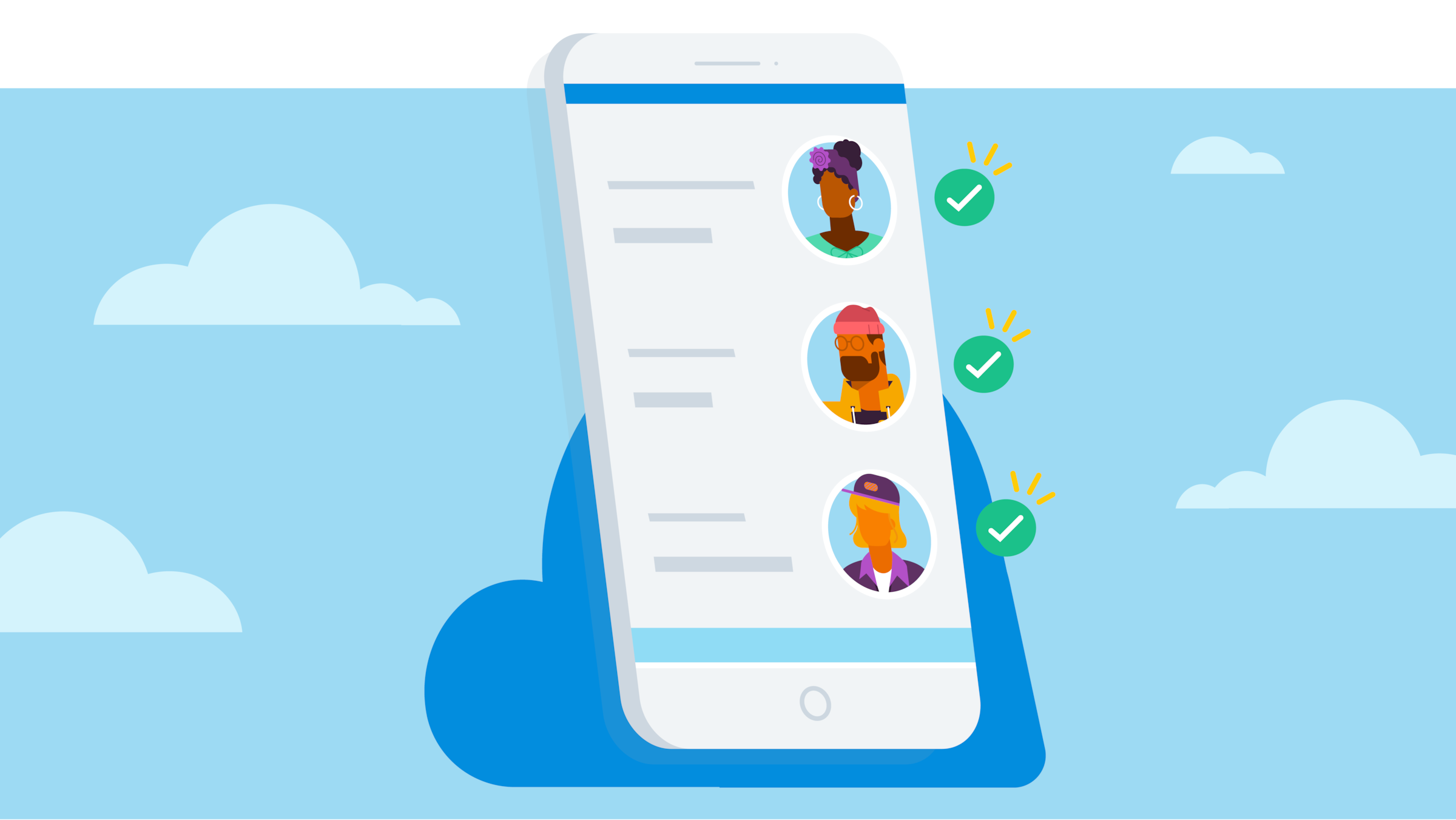
Published Wednesday 30 March 2022
Summary of single touch payroll
Single touch payroll is a recent regulation that changed when and how small businesses report payroll activity to the Australian Tax Office (ATO).
Businesses used to report this information to the ATO once a year. Now, they send a report after each payday. And those reports must be submitted digitally, using a very specific format.
When you report payroll
Small businesses used to finalise their payroll records at the end of the financial year and produce:
- a payment summary annual report for the ATO, stating how much the business had paid in salary or wages, the PAYG withheld, and some superannuation contributions they’d made
- a payment summary for each employee, stating what each employee received in wages or salary, the payroll taxes collected from their pay, and some superannuation contributions made on their behalf
With STP, the payment summary annual report and the payment summary have gone away.
No more payment summary annual reports
Because you update the ATO on a pay-by-pay basis, you don’t need to prepare a payment summary annual report anymore. You just let the ATO know when you’ve made your last pay run of the financial year for your employees.
No more employee payment summaries, either
Payment summaries don’t need to be sent to employees anymore, so employers aren’t required to produce them. The ATO uses single touch payroll reports as the sole record of salary/wages paid, taxes collected, and superannuation contributed.
Your employees can see the information that used to be on their payment summary by logging on to myGov.
You need to report payroll online
There are no more paper forms for reporting your payroll activity to the ATO. You need to submit the information online, using a specific format known as SBR (Standard Business Reporting).
Employers with 1–4 employees are eligible to use the no-cost or low-cost solutions the ATO have asked software developers to build. These solutions should cost $10 per month or less.
How to comply with single touch payroll
You need to make sure you can submit compliant reports every payday. Here’s what it means:
- If you use online payroll software, it should be able to handle the job. Just make sure it produces ATO-compliant reports.
- If you use desktop payroll software, you need to find a service that can upload your payroll reports, convert them into the ATO’s required format and submit them on your behalf.
- If you use spreadsheets or pen and paper, you need to find a service to convert the data into a compliant digital report format and submit it on your behalf.
If you don’t already use an accountant or bookkeeper, this could be a good time to start. You can find one that’s familiar with online payroll software, in the Xero advisor directory.
Disclaimer
Xero does not provide accounting, tax, business or legal advice. This guide has been provided for information purposes only. You should consult your own professional advisors for advice directly relating to your business or before taking action in relation to any of the content provided.
Start using Xero for free
Access Xero features for 30 days, then decide which plan best suits your business.