Xero’s free inventory template
Unsure of your stock levels? Always know what you have available with Xero’s free inventory template for small businesses. Keep all your essential info in one place – including SKUs and lead times – and streamline your inventory management with automatic calculations.
- Easily see when you need to reorder stock
- Find out the total inventory value of each item
- Compare potential revenues to help decide which items to restock
Download your inventory sheet template
Fill in the form to get Xero’s free inventory sheet template as an editable Excel file.
Got your template? Try Xero for free.
Ready to take control of your business? Xero's got everything you need to succeed, from accounting and invoicing to reporting and payroll.
Why use an inventory template for your business?
Stay on top of your stock
Xero’s inventory template makes it easy to see what you need to reorder and when. No more panicking you’ve run out of your best-selling product or calculated the wrong amount. The automatic calculations help you eliminate mistakes, save time, and manage your stock with confidence.
- Track multiple inventory items in one place
- Keep an eye on the potential revenue of each item
- Easily spot when you need to reorder items
How to use Xero’s inventory tracking template
For each item you stock, enter its name and SKU (unique identification code). If you can group similar items together, enter the category. This can help to simplify your financial reporting and analyze your sales later on, especially if you sell a range of items. Then enter the supplier so you can quickly see who you need to reorder from. For example, you might enter ‘Plug 40, SKU ELEC-001, electronics, from Plug and Co.’ as one stock item.
Here’s a guide to inventory managementFor each item you stock, enter its name and SKU (unique identification code). If you can group similar items together, enter the category. This can help to simplify your financial reporting and analyze your sales later on, especially if you sell a range of items. Then enter the supplier so you can quickly see who you need to reorder from. For example, you might enter ‘Plug 40, SKU ELEC-001, electronics, from Plug and Co.’ as one stock item.
Here’s a guide to inventory managementNext, enter the amount you’ve paid for each unit of each item, and the number of each item you have in stock. (‘In stock’ means the units of each item you have ready to sell in your business, not those on order that haven’t yet arrived.) Take your time to get this info right so you have an accurate starting point for your inventory tracking system. From now on, regularly update your stock quantities, including any returned items – preferably at the end of each business day.
Next, enter the amount you’ve paid for each unit of each item, and the number of each item you have in stock. (‘In stock’ means the units of each item you have ready to sell in your business, not those on order that haven’t yet arrived.) Take your time to get this info right so you have an accurate starting point for your inventory tracking system. From now on, regularly update your stock quantities, including any returned items – preferably at the end of each business day.
Xero’s inventory sheet template calculates the total value of each item in your inventory. (If you did your own calculation, you’d use this formula: stock quantity x cost per item = inventory value.) Once you know this figure, you can make more informed decisions for your business – for example, calculate your asset values to work out your business’s equity or look at your cost of sales – that is, how much money goes into delivering your products.
Learn more about calculating your cost of salesXero’s inventory sheet template calculates the total value of each item in your inventory. (If you did your own calculation, you’d use this formula: stock quantity x cost per item = inventory value.) Once you know this figure, you can make more informed decisions for your business – for example, calculate your asset values to work out your business’s equity or look at your cost of sales – that is, how much money goes into delivering your products.
Learn more about calculating your cost of salesHow much money could you make from sales? Are some items more profitable than others? Enter the selling prices into Xero’s inventory and stock management tool to calculate your potential revenues. (Here’s the formula: stock quantity x selling price = potential revenue excluding taxes.) This figure helps to work out your gross profit margin – how much sales income is left after you’ve paid for the items – to see if your pricing is sustainable or needs a rethink.
Read up on gross profit marginsHow much money could you make from sales? Are some items more profitable than others? Enter the selling prices into Xero’s inventory and stock management tool to calculate your potential revenues. (Here’s the formula: stock quantity x selling price = potential revenue excluding taxes.) This figure helps to work out your gross profit margin – how much sales income is left after you’ve paid for the items – to see if your pricing is sustainable or needs a rethink.
Read up on gross profit marginsFor each item, enter the minimum number you want in stock. Say you always want at least 5 items ready to sell – this is your reorder level. Base this figure on historical sales data. For example, you might spot a season when demand for an item is high. Then enter your lead time, the estimated days for your stock to arrive. Finally, enter your reorder quantity – the number of items you typically reorder in one go – to help you plan ahead.
Here’s a ResearchGate article on lead-time variabilityFor each item, enter the minimum number you want in stock. Say you always want at least 5 items ready to sell – this is your reorder level. Base this figure on historical sales data. For example, you might spot a season when demand for an item is high. Then enter your lead time, the estimated days for your stock to arrive. Finally, enter your reorder quantity – the number of items you typically reorder in one go – to help you plan ahead.
Here’s a ResearchGate article on lead-time variabilityNow you’ve filled in the inventory template, you’re all set! Whenever your stock quantity falls below your reorder level, the final goes red and says ‘Reorder’ to remind you to stock up. In the future, you’ll want to do full stock checks to look at your entire inventory and identify any damage or other issues with your items. How often you do this depends on what you sell and the size of your business – a business selling perishables might do this every day, for example.
Now you’ve filled in the inventory template, you’re all set! Whenever your stock quantity falls below your reorder level, the final goes red and says ‘Reorder’ to remind you to stock up. In the future, you’ll want to do full stock checks to look at your entire inventory and identify any damage or other issues with your items. How often you do this depends on what you sell and the size of your business – a business selling perishables might do this every day, for example.
Get organized in how you create, send, and record your purchase orders (POs). These official documents show a list of items you want to buy from a seller. When an order arrives, make sure you’ve got the right amounts of each item you ordered, and if not, refer back to the PO in conversations with the seller. Make sure to store your POs in an organized system as these help you manage your inventory and form part of your business’s financial record-keeping.
Get organized in how you create, send, and record your purchase orders (POs). These official documents show a list of items you want to buy from a seller. When an order arrives, make sure you’ve got the right amounts of each item you ordered, and if not, refer back to the PO in conversations with the seller. Make sure to store your POs in an organized system as these help you manage your inventory and form part of your business’s financial record-keeping.
Why our inventory template is the best choice
Doing your inventory management with Excel from scratch, for example, means adding your own formulas – which can be tedious and error-prone. Xero’s free inventory template is a simpler, error-free way to stay organized.
Inventory FAQs
Inventory management is the process of overseeing your stock (including by knowing its value and forecasting its demand) and any equipment you need to make your products. Stock management is narrower in scope – it’s part of inventory management and focuses on just your physical products.
Here’s more on nailing your stock managementInventory management is the process of overseeing your stock (including by knowing its value and forecasting its demand) and any equipment you need to make your products. Stock management is narrower in scope – it’s part of inventory management and focuses on just your physical products.
Here’s more on nailing your stock managementYes – there are four types of inventory. 1: raw materials (for manufacturers); 2: works in progress (WIP); 3: finished goods for retailers and wholesalers; and 4: MRO (maintenance, repair, and operations) supplies. Your business might have a mix of work-in-progress products out back and finished ones on the shelves. Xero’s inventory sheet records your inventory types in separate categories to help you accurately manage and report on your stock.
Get more info on types of inventoryYes – there are four types of inventory. 1: raw materials (for manufacturers); 2: works in progress (WIP); 3: finished goods for retailers and wholesalers; and 4: MRO (maintenance, repair, and operations) supplies. Your business might have a mix of work-in-progress products out back and finished ones on the shelves. Xero’s inventory sheet records your inventory types in separate categories to help you accurately manage and report on your stock.
Get more info on types of inventoryIt’s all about having the right inventory system! Figure out a workflow that suits you and your business. For example, how and when will you update your stock records after deliveries? What’s the best way to adapt to changes in demand and seasonal trends? Do you know your lead time for each item? You might suffer a hit to your profits if you’re left without the right products to sell.
Check out this guide to managing your inventoryIt’s all about having the right inventory system! Figure out a workflow that suits you and your business. For example, how and when will you update your stock records after deliveries? What’s the best way to adapt to changes in demand and seasonal trends? Do you know your lead time for each item? You might suffer a hit to your profits if you’re left without the right products to sell.
Check out this guide to managing your inventory
Benefits of Xero’s inventory template
Accurately track your stock levels
Know exactly what’s in your stock room and prevent costly mistakes of buying the wrong items or amounts!
Save time with the easy-to-use format
Swap the manual calculations and complicated spreadsheets for this one easy tool. Get started right away!
Print out the template for easy reference
Keep a paper copy wherever it works best – in your shop, warehouse, or a clipboard for on-the-go stock checks.
Do more with Xero inventory management
Xero simplifies all your financial admin, from your inventory management to your reporting and tax calculations. Sail through tasks with the help of handy features and automations. Keep info at your fingertips, like what’s selling well, what you need to replenish, and any outstanding payments.
- Track your stock levels in real time for absolute accuracy
- Automate your purchase orders for one less job to do
- Connect Xero with third-party apps for seamless inventory management in one place
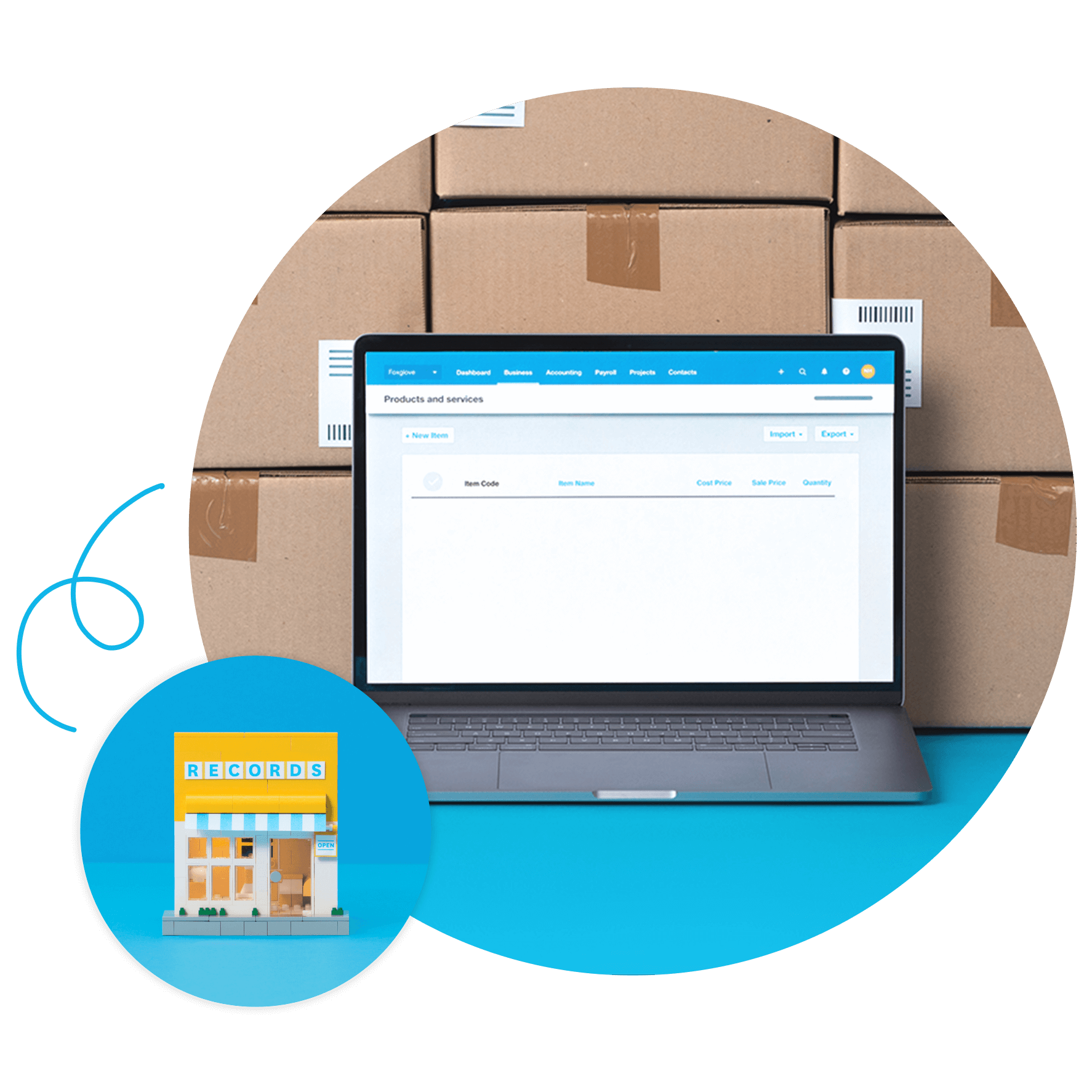
Purchase order template
Order from your suppliers using this template for an easy, efficient process.
Invoice template
Send personal, professional invoices to your customers and streamline your sales process.
Expense report template
Sick of managing expenses with receipts? This template helps you track and organize your business expenses.
Disclaimer
Xero does not provide accounting, tax, business or legal advice. This template has been provided for information purposes only. You should consult your own professional advisors for advice directly relating to your business.