Getting to grips with Making Tax Digital for VAT
Since April 2022, all VAT-registered businesses, regardless of turnover, have been required to follow MTD for VAT rules. That means using MTD-compatible software to keep records and submit VAT returns digitally.

Automatic enrolment
All VAT-registered businesses are enrolled for MTD automatically
Digital recordkeeping
You must keep VAT records electronically, in a digital format
Online VAT returns
HMRC-recognised software is required for submitting VAT returns
MTD for VAT requirements
MTD for VAT applies to all VAT-registered businesses. Under MTD rules, you must keep digital records and submit VAT returns through HMRC-recognised software. MTD record keeping requirements demand that for every transaction, you must record:
- time of supply – when the sale or purchase happened
- value of supply – the amount before VAT
- tax rate – the VAT percentage applied
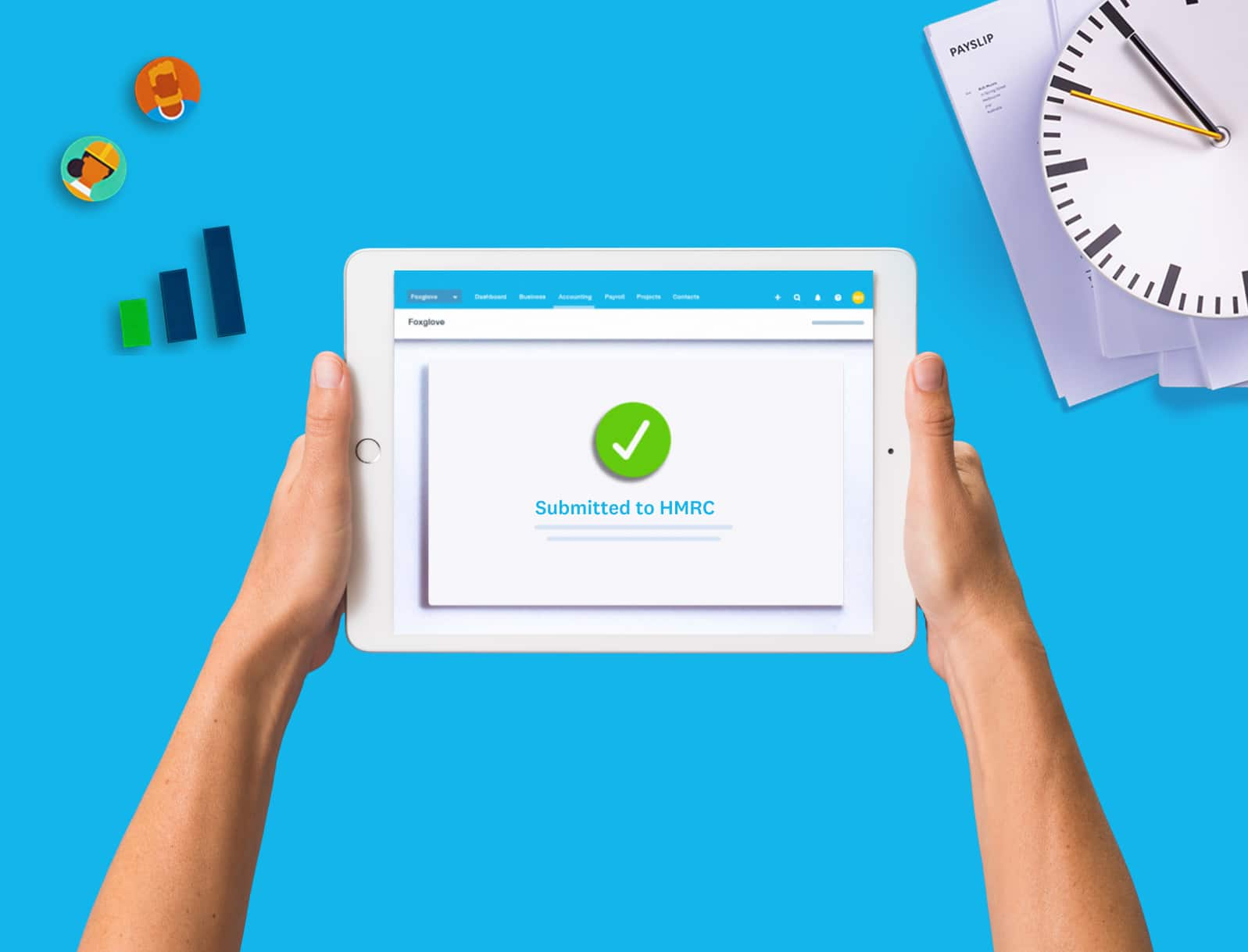
Your MTD for VAT software options
Businesses have a choice – bridging software, or full accounting software. Bridging software is a basic tool for connecting spreadsheets to HMRC. Full accounting software, like Xero, lets you submit returns directly to HMRC, but also track finances, manage cash flow, and generate financial reports.
Explore more about software choices for MTD
Penalties for Making Tax Digital for VAT
MTD for VAT uses a penalty points system. If you submit a VAT return late or don’t follow MTD rules, you get one point. The number of points you can get before receiving a penalty depends on how often you submit – for example, quarterly filers are charged a £200 penalty if they accrue four points.
Learn more about the MTD VAT penalty system
Business benefits of MTD for VAT
According to HMRC research, MTD for VAT users feel more confident about filing their returns since the rules were introduced. With MTD accounting software in place, you not only save time and simplify compliance, you gain the tools to run a successful business. Other benefits include:
- Fewer reporting errors, with software automatically calculating VAT amounts and validating entries for you
- Less time spent on manually sorting, filing, and searching through paper receipts and invoices
- More reliable records, with a consistent digital audit trail of transactions in your software
- Faster returns filing, with VAT records already stored in the software you use to submit returns

MTD compliance is a breeze with Xero
Everything you need to prepare and submit MTD returns is in Xero. With a direct connection to HMRC, you can take care of everything from record keeping to submitting returns with Xero. Plus, gain confidence in the numbers, with bank connections, invoicing, and receipt capture.
Try Xero’s VAT return software
FAQs on Making Tax Digital for VAT
Bridging software serves one purpose – to connect business records or spreadsheets to HMRC, so you can submit compliant MTD for VAT returns. Full accounting software, like Xero, lets you take care of various compliance and business tasks in one place, without switching between tools. You can keep records, prepare returns, and submit them directly to HMRC through the software. Plus, with Xero, you get invoicing, receipt capture, and forecasting features to help you keep business on track.
Bridging software serves one purpose – to connect business records or spreadsheets to HMRC, so you can submit compliant MTD for VAT returns. Full accounting software, like Xero, lets you take care of various compliance and business tasks in one place, without switching between tools. You can keep records, prepare returns, and submit them directly to HMRC through the software. Plus, with Xero, you get invoicing, receipt capture, and forecasting features to help you keep business on track.
No. Unless you’re exempt from MTD for VAT, you either need to use bridging software or full accounting software to submit returns. This has been the case since April 2022, when MTD for VAT became mandatory for all VAT-registered businesses. You can’t submit directly through the HMRC portal anymore.
No. Unless you’re exempt from MTD for VAT, you either need to use bridging software or full accounting software to submit returns. This has been the case since April 2022, when MTD for VAT became mandatory for all VAT-registered businesses. You can’t submit directly through the HMRC portal anymore.
Filing on time and following digital record keeping practices will help you avoid MTD penalties. This is easier when you have a consistent bookkeeping routine, so be sure to reconcile business transactions regularly. Don’t leave VAT tasks to the last minute – set a regular time for doing your bookkeeping, and create calendar reminders for VAT return deadlines.
Filing on time and following digital record keeping practices will help you avoid MTD penalties. This is easier when you have a consistent bookkeeping routine, so be sure to reconcile business transactions regularly. Don’t leave VAT tasks to the last minute – set a regular time for doing your bookkeeping, and create calendar reminders for VAT return deadlines.
For every transaction, you need to record the time the sale or purchase happened, the amount before VAT, and the VAT percentage applied. These are the same records that have always been required for VAT returns, they just need to be kept and submitted digitally now.
For every transaction, you need to record the time the sale or purchase happened, the amount before VAT, and the VAT percentage applied. These are the same records that have always been required for VAT returns, they just need to be kept and submitted digitally now.
Boost your MTD for VAT knowledge
Make sure you’re meeting compliance requirements and brush up on your MTD for VAT knowledge with these resources.
Making Tax Digital for VAT resources
Get your specific questions on MTD for VAT answered, with guides that cover rules, penalties, and deadlines
A comprehensive guide on MTD for VAT
Requirements, exemptions, and how to choose the right software – we cover it all, here
MTD for VAT video series
Prefer to watch instead of read? Our video series walks you through the MTD for VAT essentials
Start using Xero for free
Access Xero features for 30 days, then decide which plan best suits your business.