How to create a small business budget
Businesses need budgets. So how do you go about setting a business budget? What are the main things you need to put in?
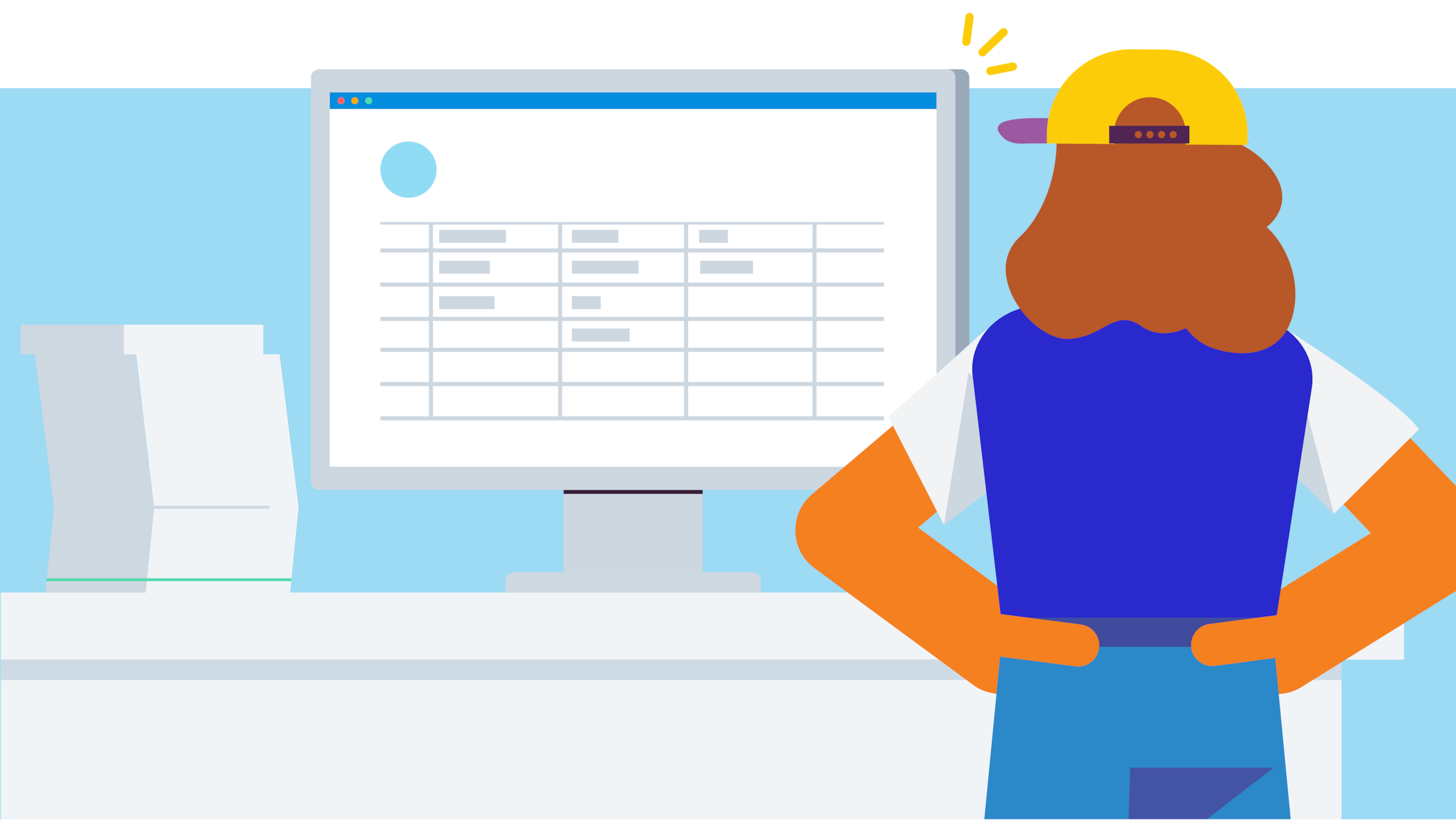
Published Wednesday 16 February 2022
We worked with bookkeeper, Emma Northcote-Green, the Managing Director at Fresh Financials, on this guide to creating a small business budget.
Small business budgets are empowering. They give you the knowledge and insight to eliminate wasteful spending and get to profitability faster. A well-planned small business budget will:
- show you how many sales you need to cover costs
- figure out how much money you can reinvest in the business
- find out when you can afford to hire help
When setting a business budget, you need good numbers. Don’t guess at what’s coming in and what’s going out. You could be making assumptions that just aren’t true. Take the time to look into your accounts and dig out the real figures. It might sound like hard work but it’s worth it.
Small business budgets are easier to make than you think
Budgeting has a lot of baggage. It sounds boring, complicated and even daunting. But there’s no need to put it off. There are just three broad sets of figures to get your head around and they’re really simple.
Setting a budget is part of becoming financially literate, and it’s a vital skill. The better you can 'read' the figures relating to your business, the more successful you’ll be. And you don't need to become an accountant to do it.
The numbers that matter when setting a budget
So, which figures are important for your small business budget? Fortunately you don't need to consider everything. These groups of figures clearly tell the story of your finances.
Income statement report
This report tells you at a glance whether you're making money or losing it. To do that, you’ll subtract your expenses from your income. To help you get started, download our free income statement template.
Income (revenue)
How much money are you generating from sales of your products or services? It helps to break these into:
- recurring income – regular and reliable revenue from client retainers and contract work
- expected income – a forecast of what your business is likely to earn
Expenses (costs)
How much money are you spending on business costs such as staff, raw materials and marketing? As with income, it helps to break these into:
- recurring expenditure – your monthly payments for rent, utilities, payroll and so on
- sundry costs – occasional payments for office supplies, client entertainment expenses and other items
It can be easy to overlook some of the costs of doing business. To help capture them all, consider the following issues:
- Depreciation – business assets, such as computers and equipment, lose value as they get older, and should be counted as a cost
- Overheads – make sure you don’t overlook fixed costs such as rent or energy (eg, electricity, gas, transport fuel)
- Payroll – the total cost of employing your staff including insurance, taxes and benefits
- Debt repayments – regular outgoings to repay loans or other business investments
If you have more revenue coming in than costs going out, you're making a profit. If it's the other way around, you're making a loss. A loss is okay in certain situations but losses aren’t sustainable over the long term.
If you make a profit, think carefully about what to do with it. Could you:
- drive bigger profits by reinvesting in the business?
- save money by paying down debts quicker?
- keep cash in reserve to ride out future revenue dips (this is an especially big consideration for seasonal businesses)?
There are many ways to treat a profit and setting a business budget will help you decide on the right strategy. A financial advisor will help you come up with the most tax-efficient plan. Budgeting for taxes can help avoid cash flow surprises. Explore our tax preparation overview.
Balance sheet
This tells you what your business is worth. It's the difference between what you own and what you owe. On the plus side of the balance sheet you’ll find:
- the value of the assets owned by your business, such as work tools or real estate
- cash you have in the bank
- invoices that have been sent to clients but have not yet been paid
All of these are business assets. On the other side of the balance sheet are your liabilities, which include:
- expenses that have been incurred but not yet paid, such as bills from suppliers
- taxes that are due to be paid in the near future
- loans or other business debts that you have
The balance sheet shows your assets minus your liabilities. Get started and download our free balance sheet template.
Trial balance
A trial balance is another very useful accounting concept. It shows all your debits, credits, assets and liabilities on a single document. In other words, it represents the entire balance of your business accounts.
Accurate budgeting involves understanding key financial statements. Visit our financial statement glossary for details.
With all this information at your fingertips, you're ready to start setting a budget.
Creating your first small business budget
Now that you have all your current financial information in black and white, you can create a forward-looking budget. It will tell you how much you:
- spend running the business
- can invest to improve the business
- can pay yourself (and any shareholders)
A budget will also give you a much better idea of what your cash flow will look like. This will help you avoid running out of money and getting into a tight spot with creditors. Your budget will also show you where you can make savings. Managing your budget is just one part of overall cash flow management.
Testing different scenarios – what if…?
Once you have a basic small business budget, you can start playing with the numbers.
- What if sales go up by 10 percent?
- What if you lose your biggest client?
- What if you negotiate lower rent?
You can try dozens of different variables here. Many businesses use this type of exercise to find out when they can afford to hire employees. You can too, by adding payroll to your costs and seeing how that affects your profit.
You can create several versions of the budget to cover many variables. Experiment as much as you like and see what the outcomes look like.
An option for painless budgeting
Now that you know how to go about setting a budget, there’s nothing stopping you from getting started – except, perhaps, the effort. Sifting through financial records to pull the data you need can be a chore. Even so, it’s best to avoid shortcuts such as estimating costs.
If you’re looking for a quicker and less error-prone way to build a small business budget, consider accounting software. When set up right, an accounting system will automatically record all your income and expenditure so you don’t have to manually gather the information.
Smart software can also show your income and expenditure in graphs and charts. That makes it much easier to spot trends and see how your business is performing.
Don't be afraid to ask for help
Setting a budget isn’t complicated but it can still help to involve an expert. A bookkeeper or accountant can double-check the numbers and help you make realistic predictions about business growth, upcoming expenses, and tax exposure. They can also advise you on what to do if the actual numbers deviate from the predicted ones.
Bookkeepers and accountants charge for their time. But when it comes to business budgeting they will often save you far more than they cost. So if in doubt, ask one for help.
Budgets put you in control
The real advantage of setting a budget is that it helps you make strategic business decisions. Not sure what's going to happen over the next six months? Try a variety of different scenarios and see what numbers emerge.
Having a budget also means you’re able to seek finance. So if you find you need a loan for something, you have everything you need to go and apply for one right away.
But most of all, a budget gives you more certainty and confidence. You get a clearer picture of the state of your business and you know where you stand. It’s like turning on a light in a dark room. You’ll be able to see the obstacles and find your way around them.
And always remember that a small business budget isn't set in stone. As your situation changes, you can make changes to your figures and see what it means for your profit.
Disclaimer
Xero does not provide accounting, tax, business or legal advice. This guide has been provided for information purposes only. You should consult your own professional advisors for advice directly relating to your business or before taking action in relation to any of the content provided.
Start using Xero for free
Access Xero features for 30 days, then decide which plan best suits your business.