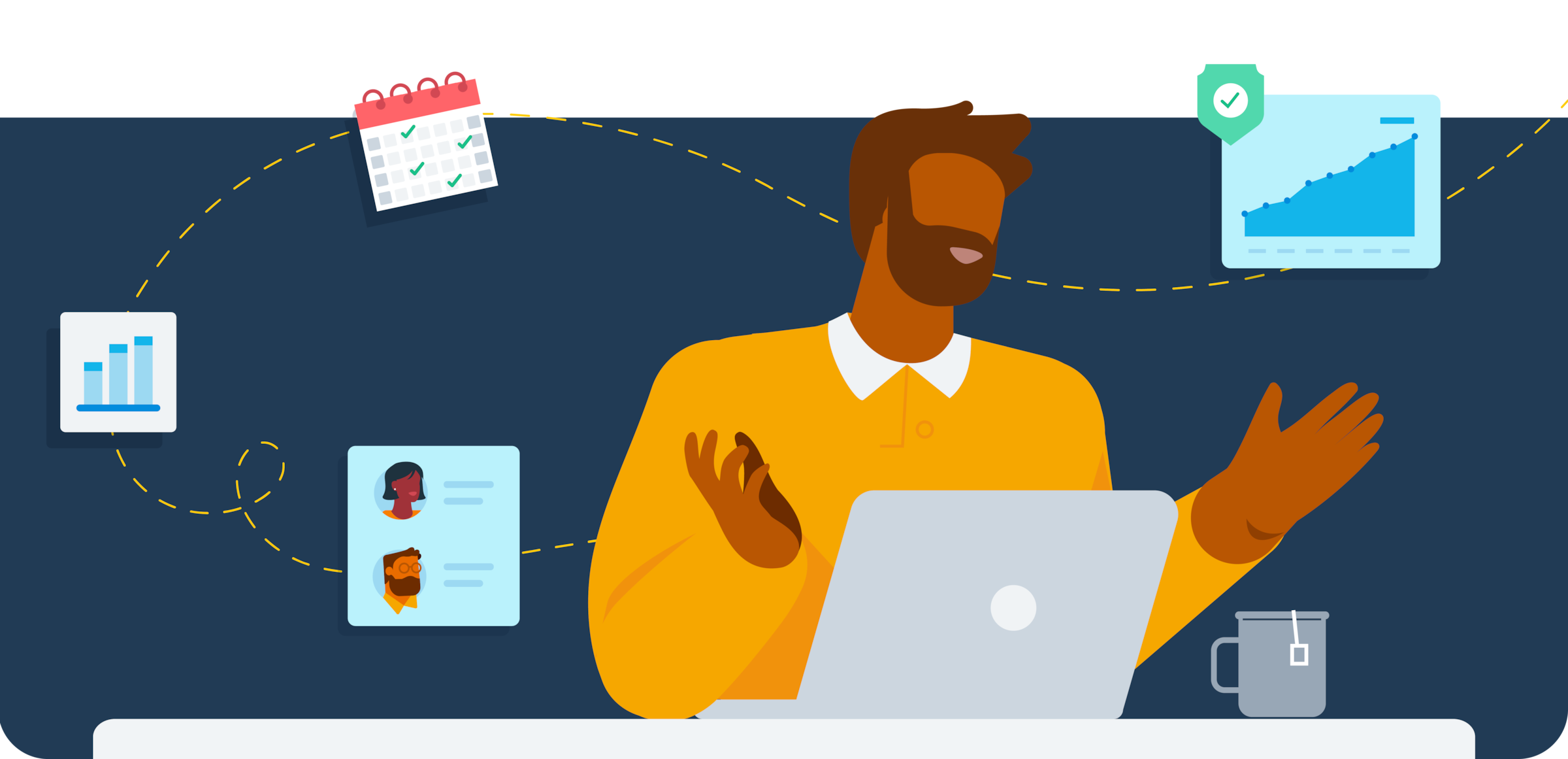Coming onboard with Xero
Set up and get the most out of Xero’s free tools and resources for accountants and bookkeepers.
Get the most from your partnership with Xero
The digital onboarding journey
Learn how to get your practice and clients up and running on Xero with ease.
- 1. Get your practice noticed
- 2. Use Xero for your practice
- 3. Use Xero for your clients
- 4. Get Xero certified
- 5. Choose Xero pricing plans
- 6. Unlock partner benefits
- 7. Get clients up and running
1. Get your practice noticed
Marketing your practice
Introduce clients and prospects to Xero and convert clients with ease.
Explore Xero marketing resourcesTips & tricks: Xero accountant and bookkeeper guides
2. Use Xero for your practice
Get set up with support from Xero
Get set up on Xero and find out where to get the support you need to run your practice.
Set your practice up on Xero Xero products & efficiency tools for accountants & bookkeepersCheck out this video on how to set up your practice in Xero HQTry things out in the demo companyExpert help from partner consultants in your area when neededSupport and training at Xero Central Discover apps that integrate with Xero
3. Use Xero for your clients
Get ready to introduce clients to Xero
See why Xero is great for your clients and how it works for you too.
Watch why Xero is great for your clients Download resources & templates for introducing clients to Xero
4. Get Xero certified
Become expert in Xero
Complete your Xero advisor certification to learn more and unlock partner benefits.
Learn about the benefits of being certified Start your certification now
5. Choose Xero pricing plans
Explore pricing plans for clients
Recommend plans to your clients and see the features and add–ons included.
Standard business plansPlans available through partners: Xero Cashbook and Xero Ledger
6. Unlock partner benefits
How the partner program works
Find out how the partner program can help you to grow your business
Grow with the partner programFind out about partner status levels and benefitsConnect with a Xero accounting or bookkeeping partner
7. Get clients up and running
Set clients up on Xero
Learn how to add a client in Xero and get them set up for success
Follow the steps for adding a clientWatch how to add and manage clients in Xero HQConvert from QuickBooks using JetConvert services for freeUse the conversion toolbox to convert client data yourselfWatch videos that show clients how to set up Xero
Next steps
We're here to help with support and resources.
Get in touch
If you have a question, or need some help bringing your clients on to Xero, create a case on Xero Central and we’ll be in touch.
Create a case on Xero Central