Filing a self assessment tax return as a sole trader
Learn everything you need to know about filing a self assessment tax return as a sole trader.
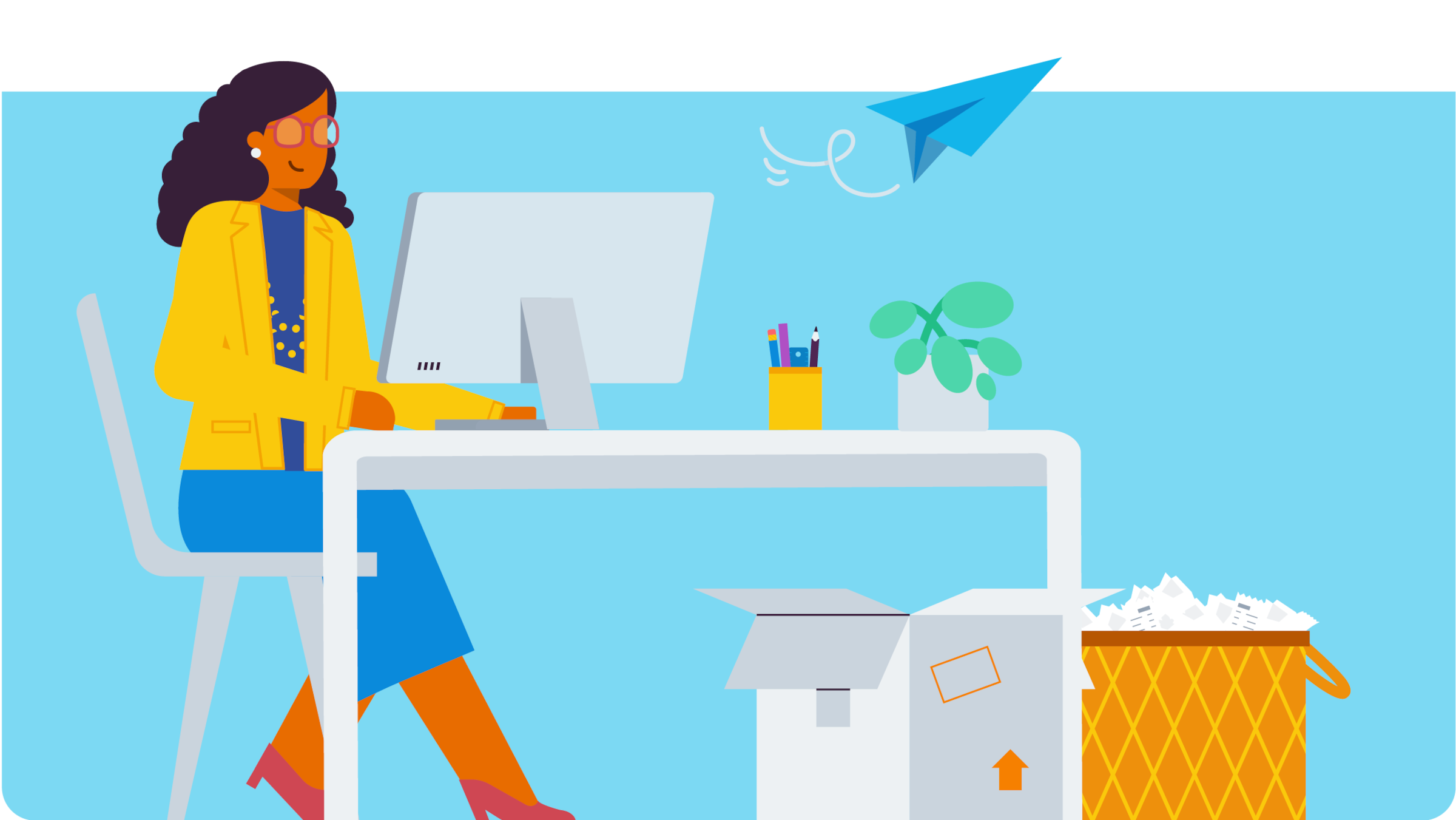
Published Friday 05 April 2024
You need to complete a self assessment tax return with HMRC every tax year if you’re registered as a sole trader and have earned more than £1,000 that year before deducting expenses.
Self assessment deadlines for sole traders
There are two self assessment deadlines you should be aware of as a sole trader:
- You must register for self assessment with HMRC by 5 October after the tax year you started as a sole trader. For example, the deadline for the 2024/2025 tax year is 5 October 2025.
- You must submit your self assessment tax return, and pay any tax you owe, by 31 January of the following year. For example, the deadline for the 2024/2025 tax year is 31 January 2026.
How to register for self assessment as a sole trader
Registering as a sole trader online is fairly simple, you can do this through your Government Gateway account. Though registration won’t take you long, the rest of the process, including receiving your unique taxpayer reference (UTR) number and completing your self assessment tax return, can take a little longer so make sure you’ve left plenty of time before the deadline.
Once you’ve registered online with HMRC and received your UTR, you’ll be able to fill out your self assessment tax return online.
Do you need an accountant for self assessment if you are a sole trader?
There isn’t any legal obligation to use an accountant to submit your tax return, but there are many benefits of using an accountant or bookkeeper, not least that you’ll be able to gain insights on how to manage your business finances and plan ahead.
How much accountant fees are for self assessment tax returns (including for sole traders) will vary depending on the provider. You can find Xero-ready accountants and bookkeepers who are ready to help in the Xero advisor directory.
Another cost-effective way to get support with your self assessment tax return is to use accounting software. This can provide some peace of mind if your income and expenditure are complicated, speed up the process of completing a self assessment tax return, and overall help to set up your business for long-term success.
Whatever approach you choose, make sure to leave plenty of time, as you may face a fine if you get it wrong or miss the deadline.
What documents do you need for your self assessment as a sole trader?
To ensure you’re ready to sit down and complete your tax return, make sure you’ve got these key details to hand:
- Your unique taxpayer reference (UTR) – you’ll find this in your communications with HMRC.
- Your National Insurance number.
- The invoices and/or accounts from any work you’ve completed that tax year (to calculate your annual income).
- The records of any allowable business expenses you want to deduct from your income.
- The details of any pension or charity contributions that may be entitled to tax relief.
- A P60, P45 or P11D (or other records) if you’ve completed any other employed work that year that has already been taxed.
- The details of any savings or investment income received during the tax year.
Along with declaring your income, minus your allowable expenditure, you’ll need to provide additional information to HMRC. This includes details such as what student loan plan you may be on, if you receive any pension payments, and if you need to declare any foreign income or capital gains (to name a few). You can find a PDF of the application form here to familiarise yourself with it.
If you’re unsure about which documents you’ll need, it may be worth checking with an accountant or bookkeeper. You can find one in the Xero advisor directory.
Do you need bank statements for your tax return?
This will depend on how you’ve recorded your income and business expenditure throughout the year. If you’ve recorded these details on a spreadsheet or by using accounting software you won’t necessarily need your bank statements to complete your tax return. If you haven’t recorded your income and expenditure elsewhere, you’ll need your bank statements to calculate these amounts.
Though you won’t need to submit your bank statements to HMRC, it’s worth noting that you are required to keep records of your business finances, including your bank statements, invoices, and receipts, for at least five years after the tax year they relate to.
Making Tax Digital implications for sole traders
The government’s Making Tax Digital initiative is changing the way businesses submit their income tax (IT) returns. This means that, as a sole trader, you’ll need to keep and maintain digital records and use HMRC-recognised MTD software to manage, track, and send updates to HMRC. You’ll also be required to submit quarterly summary updates of your business income and expenditure.
With this in mind, it could be worth exploring new options to stay on top of your business finances. Bookkeeping software is an efficient way of keeping track of your money, rather than relying on paper or spreadsheets. Xero for sole traders and freelancers can streamline your accounting so you have more time to focus on your business.
Find other useful tips in our sole trader accounting software guide.
Disclaimer
Xero does not provide accounting, tax, business or legal advice. This guide has been provided for information purposes only. You should consult your own professional advisors for advice directly relating to your business or before taking action in relation to any of the content provided.
Let Xero help you stay compliant with MTD
Use MTD-compatible software like Xero to keep digital records and submit returns. Try free for 30-days.
- Safe and secure
- Cancel any time
- 24/7 online support