Xero makes small business accounting easy, saving you time
Convert up to 24 months of your Sage, SageOnline & QuickBooks accounts to Xero for free. Moving is free, quick and easy.
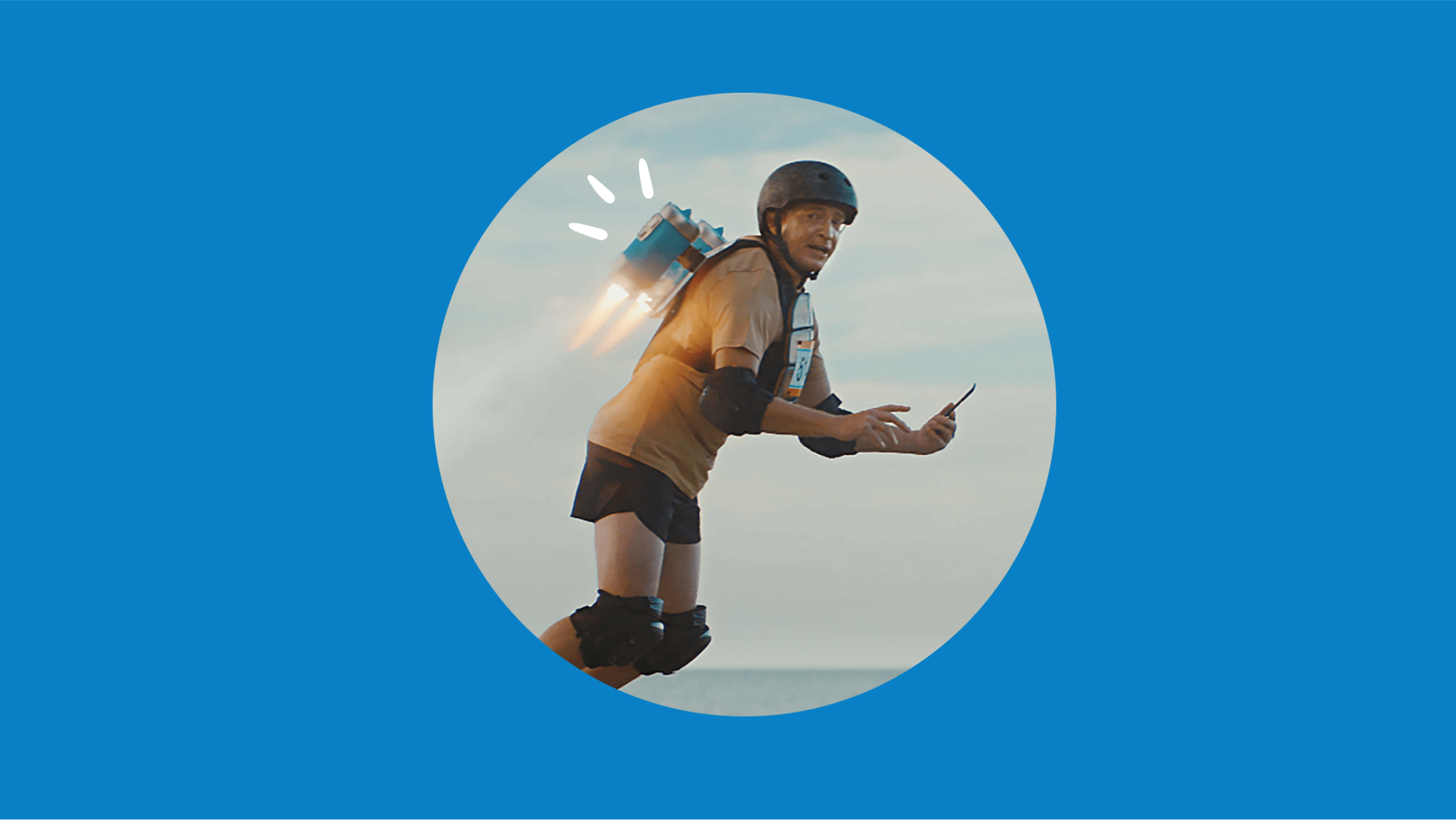
Time-saving tools to grow your business
Xero cloud accounting software automatically handles tasks so you can get your accounting done faster. Xero is trusted by 4.4 million subscribers worldwide.
Make the switch and access the tools and technology designed to boost efficiencies and your scope of work.
Invoice and quote
Create professional recurring invoices and receive updates when they’re opened.
Reconcile bank transactions
Connect your bank to Xero to match your bank account to your business books.
Pay your employees
Run payroll, pay employees and manage payroll taxes.
See all your numbers
See how your business is performing on a user-friendly dashboard.
Make VAT digital
Manage your VAT and returns all in one place.
Manage bills and expenses
Capture your receipts and mileage claims so you can reimburse your staff.
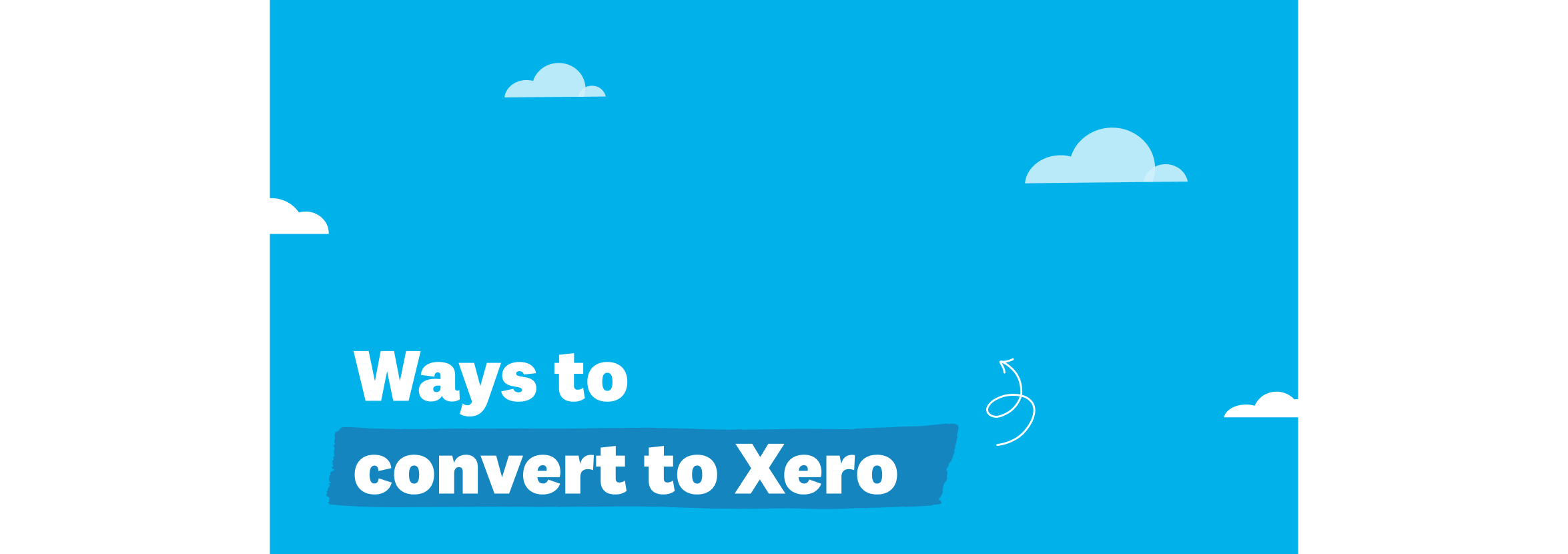
A better world of business awaits with Xero
Most invoicing and accounting software solutions aren’t user-friendly and don’t offer the kind of tools that make running your business easier.
Switch to Xero and enjoy features that seamlessly link key parts of your business. Using our free self-service conversion, you can be up and running with Xero in no time. Or if you prefer, a Xero-certified accountant can guide you every step of the way.
Check out your conversion options in our step-by-step guide (pdf) or watch our video on ways to convert to Xero.
The advantages of running your business on Xero



Peace of mind with free support and security monitoring 24/7

With you every step of the way
Get expert help and support whenever you need it at Xero Central. You can look up support topics and articles at any time. You can also ask questions, offer solutions and find answers in discussions with other users, or get in touch with our friendly and knowledgeable support team members 24/7.
- Stuck? Our friendly accounting specialists are here to help, around the clock.
- Want your data safe and secure? We know how important your data is to you. We’ll help you keep it safe and secure.

“The fantastic thing about Xero is that you can keep clicking and go all the way down and see every single thing. For me, it really brought the accounts to life... Anyone thinking about using Xero, just move to it immediately, move to it yesterday.”
– David Abrahamovich, CEO and co-founder, London Grind
A smooth transition from your existing accounting software
Move from Sage, Quickbooks or Kashflow for free. We’ve partnered with Movemybooks, who will guide you through the process at no extra cost, saving you £180.
1. Register free with Movemybooks
Complete the step-by-step instructions to extract your Sage, Quickbooks or Kashflow backup file.
2. Sign up for a Xero account
If you don’t have one already, you’ll need to sign up for a Xero account. A free trial is available.
3. Authorise and Xero in
Click ‘Authorise’ in Movemybooks to connect to Xero. Check you’re sending data to the correct company and follow the simple steps.
“We transitioned more than 150 clients from Sage to Xero in a short space of time and Movemybooks made it seamless. The turnaround time, quality of data and support was fantastic.”
– Craig McKee, CLC Accountants & Business Advisors
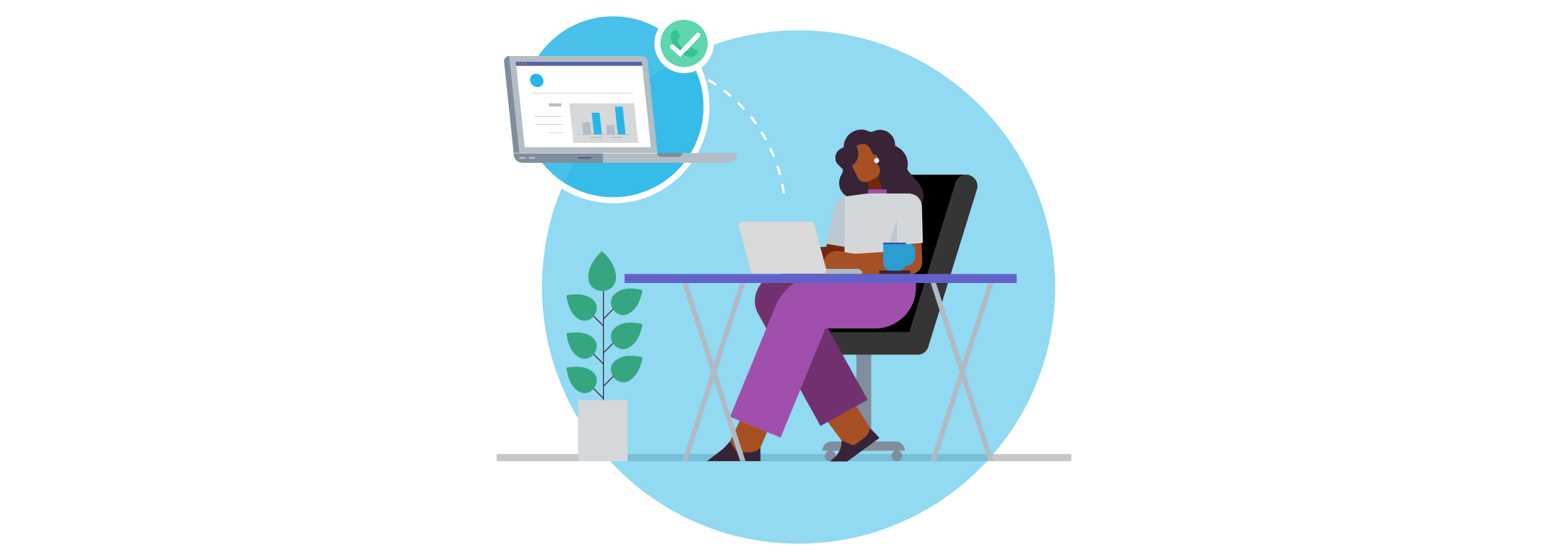
Webinar: Switching from Sage to Xero
If you’re currently using Sage desktop software and thinking of switching to Xero, this pre-recorded webinar is the perfect place to start. This 45-minute webinar looks at why the cloud is the way going forward and does a deep dive into Xero, including the dashboard, invoicing and mobile apps.
Plus, we’ll help you get started by converting up to 24 months of your existing accounts for free.
FAQs
How do I switch to Xero and move my data?
Depending on where you’re moving the data over from, you may be able to use Xero’s import data function. If you’re moving data over from Sage, Quickbooks or Kashflow, you can use our partner Movemybooks to convert up to 24 months of data. Please see Movemybooks’ website for more information on its service.
What should I do first?
This will depend on where your data is being moved from. If you’re using Movemybooks to move your data, then please refer to the Movemybooks website. If you’re switching from other software or you’d like to do the conversion yourself, please refer to Xero Central for a step-by-step guide.
Does Xero help with the data conversion?
We’ve partnered with Movemybooks to assist customers to move data over from Sage, Quickbooks and Kashflow. We also have a 24-hour support team that can guide you through our guidelines for importing data to Xero.
How much will it cost?
Xero currently absorbs the cost of the initial transfer of your data into our systems. If you use Movemybooks to move your data, we’ll cover the cost of you doing so using their most popular Convert 24 service. This allows you to convert up to 24 months’ worth of data free of charge, saving you £180 + VAT per business. If you’d like to convert additional years, the cost from Movemybooks is £60 + VAT per year.
Can I just import my trial balance?
Yes, you can.
How long will it take to switch to Xero and move data over?
This depends on the volume of the data being converted. It usually takes two to three hours to run the conversion. If you’re doing the conversion yourself, it may take a day or more to do, depending on the amount of data you’re converting. We recommend converting no more than three years’ worth of data.
What’s the best date to move over?
You can switch to Xero and move your data over at any time of the year. As long as you have your closing balances, the time of year doesn’t matter; however, popular times are year, half and quarter ends.
Can I bring my payroll information as well?
Yes, you can use Xero’s bulk upload function for this.
Can I switch to Xero halfway through a month, quarter, or year?
Yes, you can convert to Xero from another accounting system at any time of year.
Plans to suit your business
All pricing plans cover the accounting essentials, with room to grow.
Simple
A new plan with features designed for sole traders and landlords, supporting MTD for Income Tax
Simple
Usually £7
Now £0.70
GBP per month
Save £37.80 over 6 months
- Send quotes and 10 invoices†
- MTD for Income Tax Ready
- Reconcile bank transactions
- Capture bills and receipts with Hubdoc
- Short-term cash flow and business snapshot
- Automate CIS calculations and reports
Start using Xero for free
Access Xero features for 30 days, then decide which plan best suits your business.