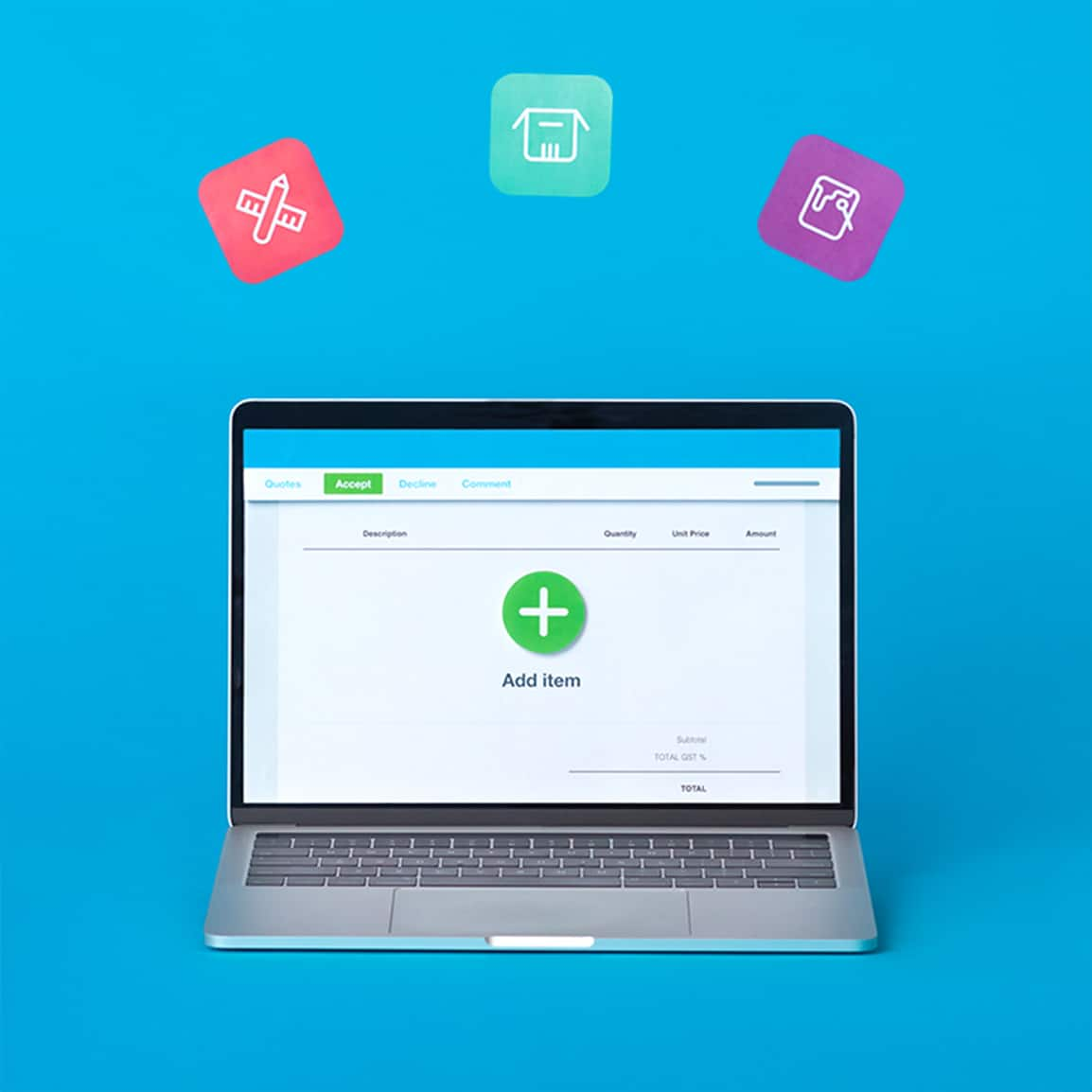Streamline your billing with auto invoicing software
Xero’s automated invoicing software simplifies your billing. Create, customize, send, and track your invoices with the Xero desktop or Xero Accounting invoice app. Automate reminders and give customers digital payment options to get paid sooner – then spend more time on what you love.
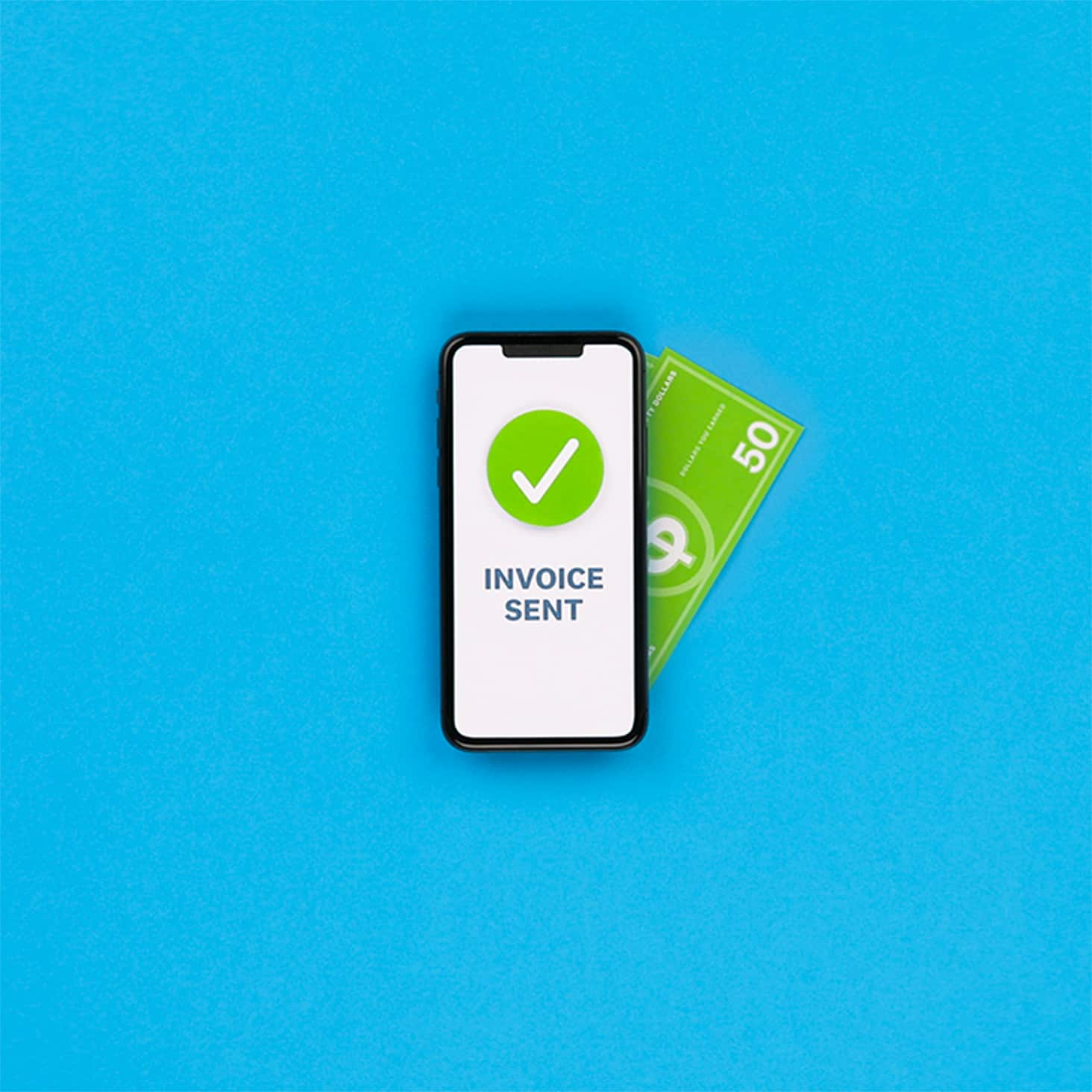
Simplify your billing with invoicing software
Xero's invoicing software takes the work out of billing – and gives your customers a smooth and professional experience, too.
Personalized invoices
Craft professional invoices in a few clicks. Customize templates with your logo and payment terms.
Digital payment options
Make settling the bill more convenient for customers with digital payment tools they’ll love.
Automated payment reminders
Don’t let late payments disrupt your day. Set up automatic reminders to encourage timely payments.
It’s made a really big difference in keeping my finances organized
Nubian Skin use Xero to manage their business finances

Professional automated invoicing – your way
Impress your customers with Xero’s professional invoicing software for small business owners. Customize your invoices with your branding and payment terms, then save the changes to templates to speed up the process with every invoice.
Repeating invoices
Bill your customers the same amount each month? Let Xero’s invoicing automation create and send the invoices for you.
Invoicing groups of customers in one go
If you charge a group of customers the same amount, ask Xero to send identical auto invoices to the whole group in one go. Job done!
Automated data entry
Once you’ve set up default info for each customer, each invoice fills with the customer’s info automatically.
Give your customers more ways to pay
Xero accepts online payments and uses recognized payment providers, making it easy for your customers to pay. With Xero’s small business invoicing software, you’ll earn your customers’ trust and get paid sooner. That’s a win – both for them and your business.
Get paid straight from your invoices
Speed transactions and minimize follow-ups by adding a Pay Now button to your invoices so customers can pay directly from the invoice.
Give your customers choices with online payment options
Xero’s online invoicing lets you give your customers new ways to pay, like debit and credit cards, and direct debits.
Accept online paymentsAccept card payments with Stripe or direct debit with GoCardless
Xero partners with trusted payment platforms like Stripe and GoCardless for secure payments, so customers can use them with confidence.
See how Stripe and Xero work together
Encourage faster payments with automated reminders
Spend less time chasing payments – let Xero’s automated invoicing software do it for you. With Xero’s auto invoice reminders, you stay in control while doing less legwork!
Choose how often to send reminders
Daily, weekly, or at any other frequency. Set them once, and you’re done.
Remind customers before or after the payment deadline
Don’t wait until it’s too late – remind your customers on the due date or whenever they need a nudge.
See when reminders were sent
Keep track of when you notified your customers so you know when to send the next reminder.
Send invoices from anywhere with the Xero Accounting app
On the go? Don’t let that stop you invoicing on time. With the Xero Accounting invoice app, you can create and send an invoice from your phone or tablet. Simple!
Easily add new customers
Add contact details just once when you’re drafting a customer’s first invoice – Xero auto-fills the details after that.
See when customers have viewed their invoices
Know for sure that your customer has received an invoice. Manage your billing with confidence.
Get instant notifications when you’ve been paid
Don’t waste time worrying whether a customer has settled an invoice – get notified when they pay.
Check for unpaid invoices
Easily spot unpaid invoices so you can follow up with customers.
Plans to suit your business
All pricing plans cover the accounting essentials, with room to grow.
Early
Usually $20
Now $2
USD per month
Save $54 over 3 months
Growing
Usually $47
Now $4.70
USD per month
Save $126.90 over 3 months
Established
Usually $80
Now $8
USD per month
Save $216 over 3 months
FAQs on Xero automatic invoicing software
Start by setting up your own recurring invoice template. To create a template, head to ‘Invoices’ in the ‘Business’ menu, click the ‘Repeating’ tab, and select ‘New Repeating Invoice’. From here, you can customize a template with your logo and payment terms, and add a standard message. Then, you can choose between repeating the transaction on a particular day of the week or a calendar date.
Set up your own recurring invoice templateStart by setting up your own recurring invoice template. To create a template, head to ‘Invoices’ in the ‘Business’ menu, click the ‘Repeating’ tab, and select ‘New Repeating Invoice’. From here, you can customize a template with your logo and payment terms, and add a standard message. Then, you can choose between repeating the transaction on a particular day of the week or a calendar date.
Set up your own recurring invoice templateOf course. The sales overview in the Xero invoicing system shows you the status of all your pending and paid invoices, and the total amount owed to you. You can view or edit any invoice, enter payments received, and follow up with customers to get paid faster.
Of course. The sales overview in the Xero invoicing system shows you the status of all your pending and paid invoices, and the total amount owed to you. You can view or edit any invoice, enter payments received, and follow up with customers to get paid faster.
Of course. Head to ‘Quotes’ and select the ‘Accepted’ tab. Then find the quote you want to turn into an invoice, tick the checkbox next to it, and click ‘Create invoice’. You can invoice for all or just some of the items you have on the quote. But information from the quote is automatically carried over to the invoicing system, meaning less time spent adding the right numbers.
Of course. Head to ‘Quotes’ and select the ‘Accepted’ tab. Then find the quote you want to turn into an invoice, tick the checkbox next to it, and click ‘Create invoice’. You can invoice for all or just some of the items you have on the quote. But information from the quote is automatically carried over to the invoicing system, meaning less time spent adding the right numbers.
Yes – select ‘Invoices’ in the ‘Business’ menu, and tick the checkbox for every invoice you want to send. Then click ‘Email’. Add multiple email addresses separated by a comma, and hit send. You can also combine multiple invoices into a single PDF.
Yes – select ‘Invoices’ in the ‘Business’ menu, and tick the checkbox for every invoice you want to send. Then click ‘Email’. Add multiple email addresses separated by a comma, and hit send. You can also combine multiple invoices into a single PDF.
Sure. Head to ‘Invoice settings’ and click ‘New branding theme’. Name your template, and then adjust the options to customize your invoice. Add your logo and payment terms, and any additional fields. Then click ‘Save’. Next time you need to send an invoice, you’ll have a professional template ready to edit in Xero invoicing software.
Sure. Head to ‘Invoice settings’ and click ‘New branding theme’. Name your template, and then adjust the options to customize your invoice. Add your logo and payment terms, and any additional fields. Then click ‘Save’. Next time you need to send an invoice, you’ll have a professional template ready to edit in Xero invoicing software.
Yes. You can easily transfer all invoices from another accounting system into Xero invoicing software. Import as little or as much information from your invoices as needed using a standard CSV (spreadsheet) file and Xero’s Conversion Toolbox.
Yes. You can easily transfer all invoices from another accounting system into Xero invoicing software. Import as little or as much information from your invoices as needed using a standard CSV (spreadsheet) file and Xero’s Conversion Toolbox.
Automated invoicing uses artificial intelligence (AI) and machine learning to simplify your process of creating and sending invoices. It’s great for repeat and batch invoices – when you bill for the same amounts each time, just ask Xero’s software to send invoices for you on a set schedule.
Automated invoicing uses artificial intelligence (AI) and machine learning to simplify your process of creating and sending invoices. It’s great for repeat and batch invoices – when you bill for the same amounts each time, just ask Xero’s software to send invoices for you on a set schedule.
A lot – it massively speeds up the process of invoicing your customers while minimizing errors. While you’ll have to set up automated invoicing, you’ll quickly win back that time and strike some admin from your to-do list!
A lot – it massively speeds up the process of invoicing your customers while minimizing errors. While you’ll have to set up automated invoicing, you’ll quickly win back that time and strike some admin from your to-do list!
Bill accurately with effortless time tracking
Maximize your time with tracking features in Xero invoicing software. Timesheets can populate invoices, so your hard work doesn’t go unpaid.
Increase efficiency with software integrations
Enhance invoicing by integrating third-party apps with your billing software to streamline workflows and tailor your accounting features.
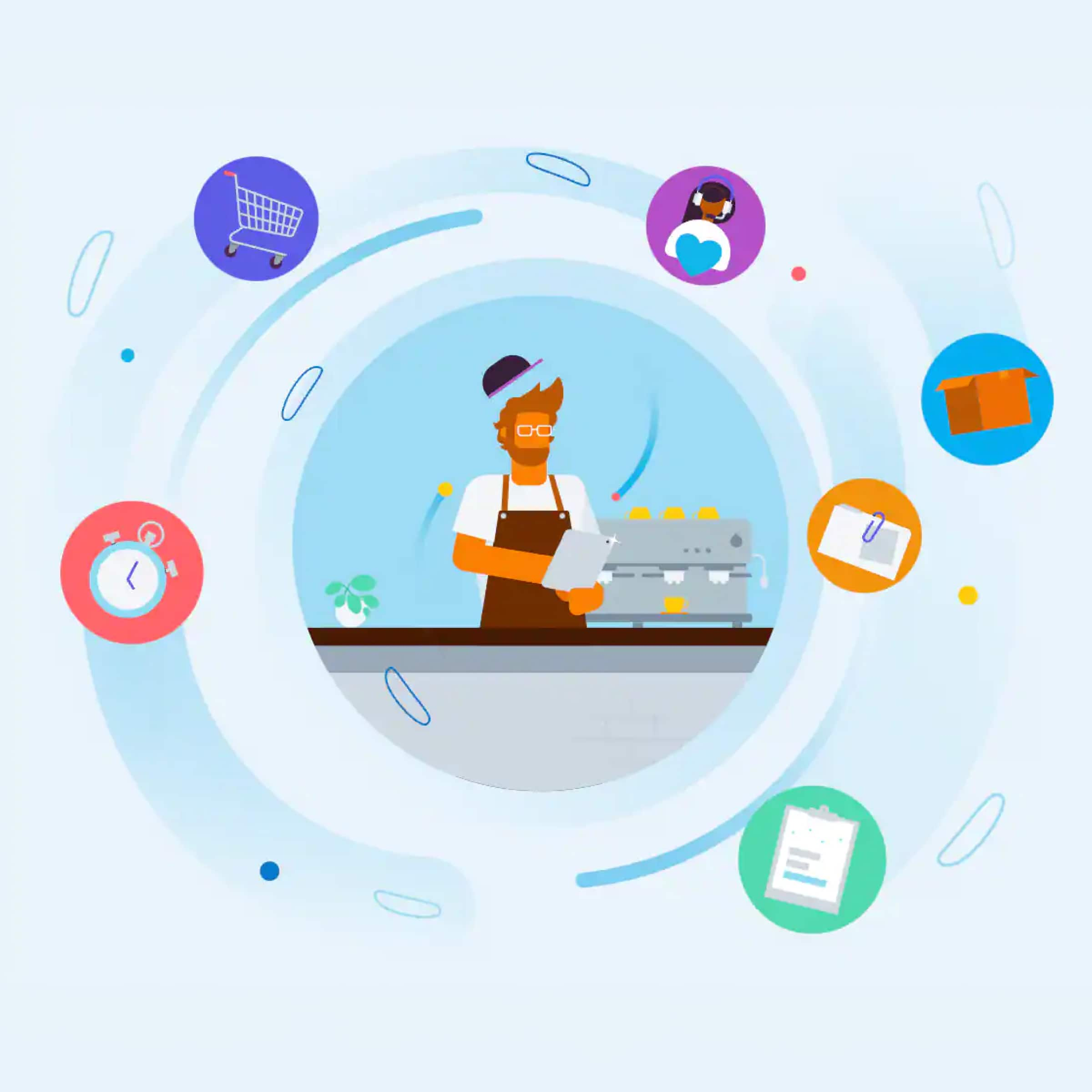
Tailored to fit your industry
Xero provides industry-specific solutions and integrations, giving you tools and insights to optimize financial management.

Improve your financial control for better decisions
Track expenses and categorize transactions with Xero billing software for small businesses for clearer financial insights at tax time.
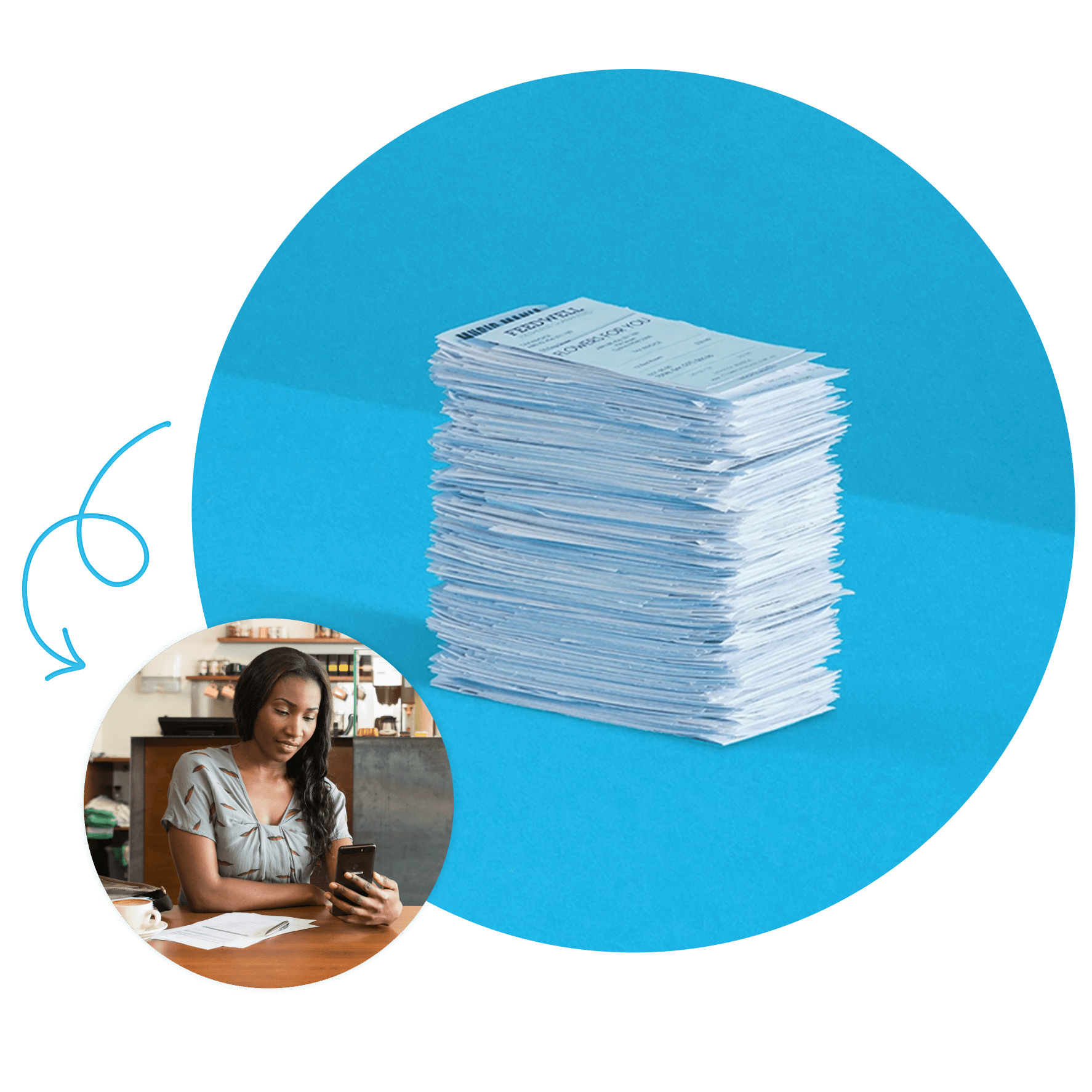
How to invoice successfully
Every business needs a process for getting their invoices drafted, sent, and – most importantly – paid. Read our guide to master the fundamentals of small business invoicing.
Learn how to invoice effectively
Accounting software for your US small business
Run your business accounting online with Xero – easy-to-use accounting software with savvy features to save you time and champion accuracy. Just ask Xero’s auto invoicing software to automate your recurring invoices, cut down on data entry, and nudge late-paying customers for you.
- Set up automated invoicing for particular customers just once – then let Xero handle their billing
- Connect Xero to your bank and match transactions with Xero’s automated bank reconciliation tool
- Collaborate in real time with your accountant and your team for smoother communication on your latest numbers
- Customize Xero to suit your needs with hundreds of third-party apps from the Xero App Store

Get one month free
Purchase any Xero plan, and we will give you the first month free.
FAQs about Xero in the US
Yes, Xero’s reporting and analytics capabilities help you easily prepare and submit your returns so you never miss a deadline. Your numbers will be accurate and all stored in one secure place.
See tax information for businesses from the IRS.Yes, Xero’s reporting and analytics capabilities help you easily prepare and submit your returns so you never miss a deadline. Your numbers will be accurate and all stored in one secure place.
See tax information for businesses from the IRS.Yes – Xero partners with Gusto for a full-service payroll solution. Gusto saves you time on all aspects of your payroll – including calculating employee pay and deductions – thanks to its clever automations.
Check out payroll with GustoYes – Xero partners with Gusto for a full-service payroll solution. Gusto saves you time on all aspects of your payroll – including calculating employee pay and deductions – thanks to its clever automations.
Check out payroll with GustoThe best accounting software depends on your needs. Xero’s accounting software has flexible plans so you can adjust your subscriptions to access the features you need as your business grows.
Check out Xero’s pricing plans.The best accounting software depends on your needs. Xero’s accounting software has flexible plans so you can adjust your subscriptions to access the features you need as your business grows.
Check out Xero’s pricing plans.No – Xero is based in the cloud, so all you need is an internet connection. But you need a multi-factor authentication (MFA) app to log in to Xero. MFA extra layer of security by checking that it’s really you when you log in.
Learn about data protection with Xero.No – Xero is based in the cloud, so all you need is an internet connection. But you need a multi-factor authentication (MFA) app to log in to Xero. MFA extra layer of security by checking that it’s really you when you log in.
Learn about data protection with Xero.Yes, the Xero App Store has hundreds of apps to help manage your business, including apps specifically designed for your industry and for doing business in the USA.
Check out the Xero App Store.Yes, the Xero App Store has hundreds of apps to help manage your business, including apps specifically designed for your industry and for doing business in the USA.
Check out the Xero App Store.
Are you a Xero user trying to set up invoicing?
Xero Central is a knowledge hub packed with articles and support to help you get more out of Xero invoicing software.
Invoices and quotes
Discover how to prepare invoices and estimates with Xero, customize your invoices, and manage payments.
Send invoices
Learn how to send invoices using Xero’s invoicing system, send a single invoice or multiple.
Import invoices and bills
Find out how to use Conversion Toolbox to import invoices and bills from a previous accounting system.
See how invoicing online can simplify tasks
Probably the best invoicing video you’ll ever see.