What is bank reconciliation?
Maybe you’d never heard of bank reconciliation until you got into business. And now you have to do it. So what is it?
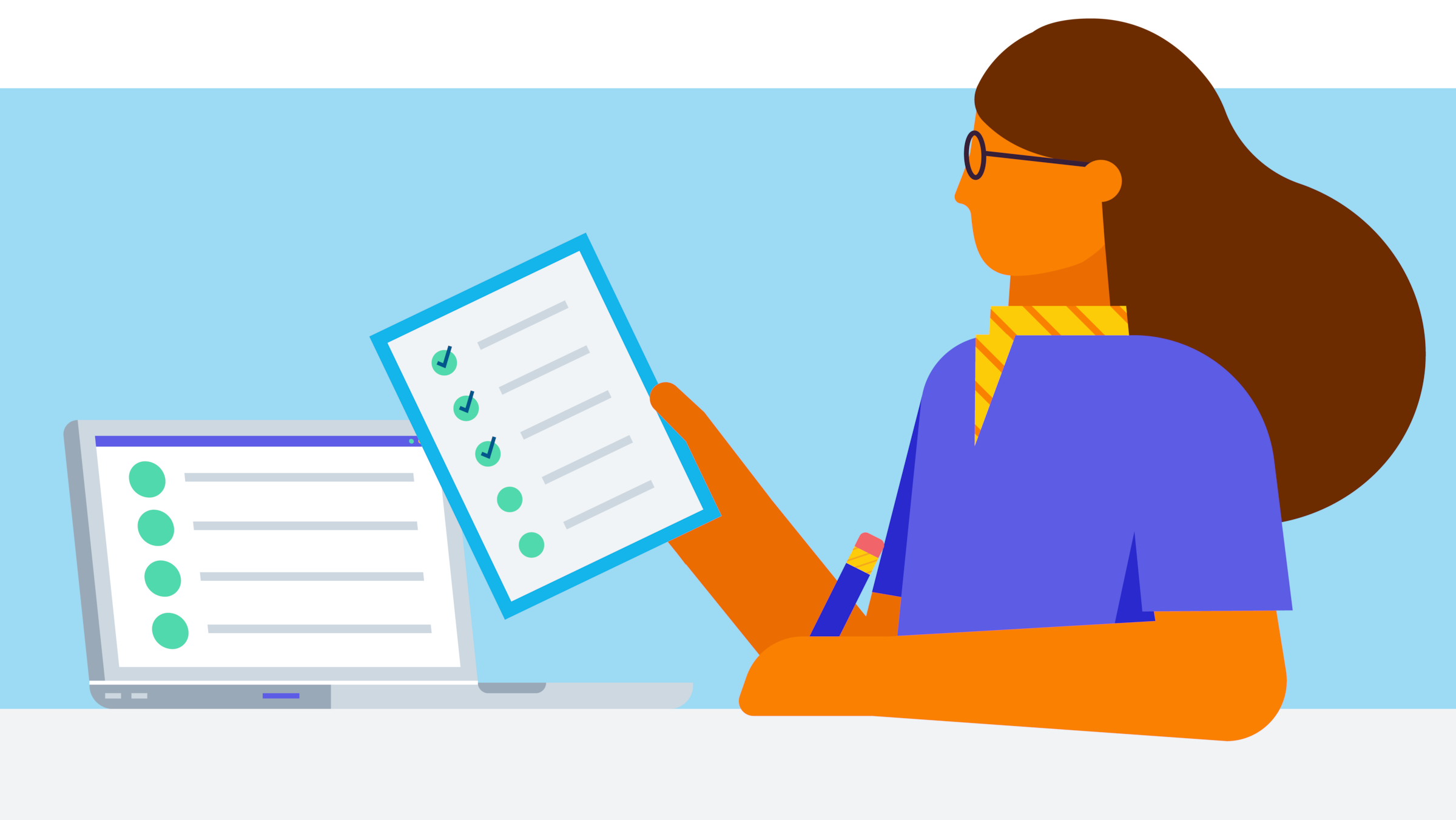
Published Tuesday 22 March 2022
What is bank reconciliation?
Bank reconciliation is a way to double-check your bookkeeping. You do it by comparing your business accounts against your bank statements. Both sets of records should agree with each other. If not, you need to figure out why.
The purpose of bank reconciliation
Bank statements are reliably accurate financial records. By checking your books against them you can:
- Find and fix errors: You’ll spot your bookkeeping mistakes and clean them up
- Catch wrongful payments and fraud: Reviewing expenses is a good way to spot incorrect payments or suspicious activity
- See how the business is doing (rather than guess): A regularly verified set of numbers keeps you in tune with financial performance
- Get tax breaks: You can classify tax-deductible expenses while doing your bank rec
- Be prepared for filing taxes: You need a fully reconciled record of business income and expenditure to do tax returns
- Track profitability: Use the opportunity to assign expenses to jobs and see how much money they really made you
Our number one bank reconciliation tip
It’s a good idea to use a dedicated bank account just for your business. That way you know all the transactions on your bank statement are business related, and should appear in your business accounts.
If they don’t sync up, you need to figure out why. It’s most likely because you mistyped some information into your business accounts, entered it at the wrong time, or missed a transaction altogether. Bank reconciliation gets much trickier if you use the same account for business and personal transactions.
Common bank reconciliation questions
Business owners who are new to bank reconciliation have five common questions.
- Does everything have to match up perfectly? Some transactions may not go through your business bank account. That’s OK, but make sure you know why and keep a clear record of them.
- Why do whole transactions go missing? The lag between when you make a transaction and when it shows up in your bank account can cause confusion. It may explain why records don’t always gel.
- Why am I always out by a few dollars? Bank fees will bring your bank balance down most months. Make sure you enter those deductions to your business expense account to bring everything back into line.
- How often do I need to reconcile? You have to do it before filing tax which could be anywhere from monthly to annually, but try to be more frequent – daily or weekly works well. The longer you leave it, the tougher and more time-consuming it becomes.
- How do I do bank reconciliation? Open up the record of your income and expenses in your business books or in your accounting software, and cross-reference the latest transactions against a bank statement from the same period.
The bank reconciliation process
All you need to do bank reconciliation is a copy of your business accounts and a list of bank transactions from the same time period. You walk through and match them up.
It sounds mind-numbing and it can be if you’re doing it manually with paper bank statements. But there are clever ways to lighten the load. Most banks will send your transaction data directly to online accounting software. Then you have both sets of records on the same screen and you can run through them really fast. Smart software like Xero will even suggest matches, so all you need to do is click OK.
Whether you do it automatically or manually, you can get more in our guide on how to do bank reconciliation.
Disclaimer
Xero does not provide accounting, tax, business or legal advice. This guide has been provided for information purposes only. You should consult your own professional advisors for advice directly relating to your business or before taking action in relation to any of the content provided.
Download the guide on how to do bookkeeping
Learn about the eight core bookkeeping jobs, from data entry to reporting and tax prep. Fill out the form to receive the guide as a PDF.
Start using Xero for free
Access Xero features for 30 days, then decide which plan best suits your business.