Self Assessment tax return: How to file online and stay compliant
Filing your self assessment tax return online saves time and reduces errors. Learn the step by step process here.
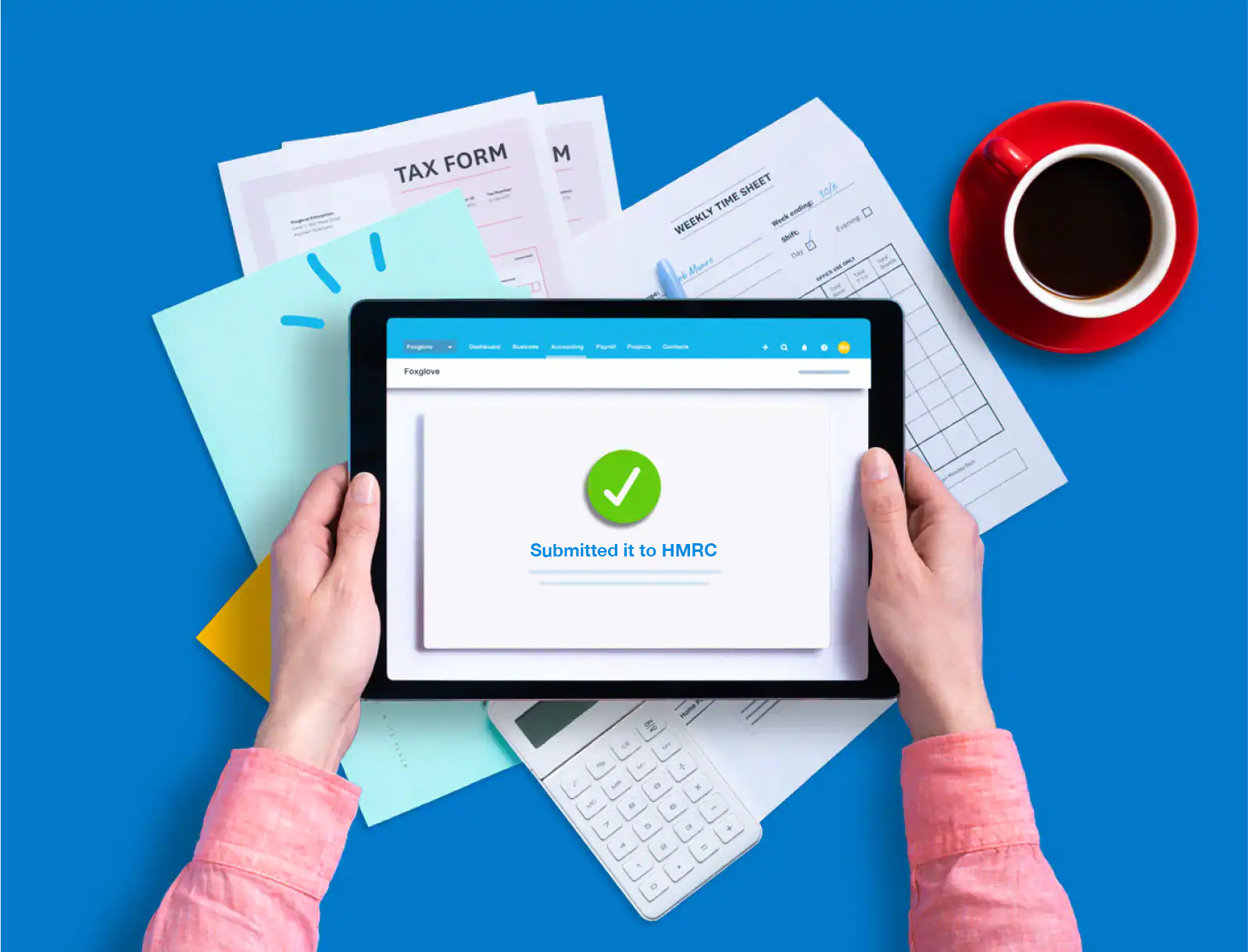
Written by Lena Hanna—Trusted CPA Guidance on Accounting and Tax. Read Lena's full bio
Published Monday 26 January 2026
Key takeaways
• Register for Self Assessment by 5 October after the end of the tax year you need to file for, as missing this deadline may result in penalties from HMRC.
• File your Self Assessment tax return online by 31 January at midnight to benefit from three extra months compared to paper filing, automatic calculations that reduce errors, and instant confirmation of submission.
• Gather all required documentation before starting your return, including your 10-digit Unique Taxpayer Reference (UTR), National Insurance number, income records from all sources, and expense documentation for any deductions you plan to claim.
• Prepare for Making Tax Digital changes starting April 2026, when sole traders and landlords earning over £50,000 annually must use compatible software to submit quarterly updates instead of annual Self Assessment returns.
Do I need to file a Self Assessment Tax Return?
You must file a Self Assessment tax return if HM Revenue and Customs (HMRC) requires you to report untaxed income.
If you are self-employed, you must file a Self Assessment tax return because you are responsible for calculating and paying your own income tax.
Employees may also need to file if you have:
- rental income from property
- investment income from dividends over £2,000
- employment earnings over £100,000
- income from multiple jobs where tax was not properly deducted
You can check if you need to file a return on the gov.uk website.
How to register for Self Assessment
When you register for Self Assessment, you get access to HMRC's online system and your tax reference number.
Registration process:
- register online using the HMRC registration service
- receive your 10-digit Unique Taxpayer Reference (UTR) by post within 10 working days
- set up your Government Gateway account using the activation code sent with your UTR
- access online filing to complete and submit your returns digitally
What are the Self Assessment deadlines?
Self Assessment deadlines are important. Filing on time helps you avoid penalties from HMRC.
Key dates you need to know:
- Tax year period: 6 April to 5 April
- Online filing deadline: 31 January at midnight (recommended)
- Paper filing deadline: 31 October (earlier deadline)
- Payment deadline: 31 January (regardless of filing method)
Why online filing is better
- Three extra months to complete your return
- Automatic calculations reduce errors
- Instant confirmation of successful submission
Pay your self-employed income tax early to allow time for processing before the deadline.
From April 2026, Making Tax Digital for Income Tax will apply to sole traders and landlords earning over £50,000 a year. The annual Self Assessment tax return will be replaced by four quarterly updates and a final declaration. Those earning over £30,000 will join in April 2027, and those earning over £20,000 in April 2028.
What information is needed to fill in a Self Assessment Tax Return?
Get the right documents before you start to avoid delays and file accurately. You will need:
Tax identification:
- your 10-digit Unique Taxpayer Reference (UTR)
- your National Insurance number
Income records:
- details of untaxed income from self-employment, property, and savings
- P60, P45, or P11D forms if you have been employed
- business expense records for self-employed deductions
Tax relief documentation:
- pension contribution details for tax relief
- charitable donation records for Gift Aid claims
How to access your Self Assessment online
Sign in to the GOV.UK service with your Government Gateway user ID and password. If this is your first time, you may need to prove your identity. Have a photo ID, such as a UK passport or driving licence, ready.
How to do a Self Assessment online?
The SA100 form (Self Assessment main tax return) is your main form to report all your income sources and calculate your tax.
What the SA100 covers:
- dividends and interest from investments
- pension income and annuities
- student loan repayments based on income
- charitable giving for tax relief claims
- tax allowances you can claim
How to complete it:
- fill in only the sections that apply to you
- use HMRC resources such as free webinars and helpsheets for guidance
- add supplementary pages for employment, self-employment, or property income if needed
You may need to fill in supplementary pages to report other types of income, such as:
- employees or company directors: SA102
- UK property income: SA105
- foreign income or gains: SA106
- capital gains: SA108
- non-UK residents or dual residents: SA109
Check your return carefully before you submit it. After you submit, HMRC will tell you how much tax you owe.
Filing self-employment taxes for the first time
If you are submitting a return for the first time, register for Self Assessment.
Register for Self Assessment by 5 October after the end of the tax year you need to file for. If you miss the deadline, you may have to pay a penalty.
Can my accountant or bookkeeper file my tax return?
Professional tax filing can save you time and reduce errors, especially for complex financial situations.
Who can file for you:
- qualified accountants who can handle all aspects of Self Assessment
- registered tax agents who specialise in tax return preparation and submission
- some bookkeepers who offer Self Assessment services
How to appoint a professional:
- use HMRC's online service to appoint a tax agent
- provide authorisation so they can act on your behalf
- supply the required documents
What do I need to give my accountant or bookkeeper for Self Assessment?
Your accountant or bookkeeper will need the same information, documents and records you would use to fill in the return yourself.
Can I pay my Self Assessment tax in advance?
Yes – in some cases HMRC may require you to make advance payments toward your next tax bill. These are called Payments on Account and are paid in two instalments, due by 31 January and 31 July. Each payment is half of your previous year's tax bill.
When you become self-employed, your first payment on account will be due at the same time as your tax payment from your first Self Assessment. This means your first self-employed tax bill may be higher than you expect.
Payments on account are based on your previous tax bill. HMRC assumes you will earn the same the following year. You will need to make a balancing payment if your tax bill is higher. If you know your tax bill will be lower, you can ask HMRC to reduce your payments on account.
Do I need accounting software to file Self Assessment Tax Returns?
Making Tax Digital (MTD) will change how you report income to HMRC. You will need compatible software instead of annual returns.
Current filing options:
- HMRC online gateway for annual Self Assessment returns
- Paper returns (with earlier October deadline)
What's changing:
- April 2026: Sole traders and landlords earning over £50,000 must use MTD software
- April 2027: Threshold drops to £30,000 annual income
- April 2028: Threshold drops to £20,000 annual income
New requirements: quarterly digital updates plus an annual final declaration will replace the traditional Self Assessment return.
Instead of one annual Self Assessment return, you will need to submit quarterly updates and a final declaration.
Find out more about how Self Assessment is changing and learn everything you need to know about Making Tax Digital for Income Tax on the resource hub.
Getting help with your Self Assessment
If you need help, HMRC offers online support, helpsheets and webinars on the GOV.UK website. You can also contact HMRC directly. If you want expert support, an accountant or bookkeeper can guide you and file your return.
FAQs on Self Assessment tax returns
Here are answers to some of the most common questions about Self Assessment tax returns.
What is a Self Assessment tax return for?
Self Assessment is the system HMRC uses to collect Income Tax. You submit a tax return to report your income and capital gains for the tax year. This allows HMRC to calculate how much tax you owe.
Can I do my own Self Assessment tax return online?
You can file your own tax return if you keep organised records and follow HMRC guidance.
Requirements for self-filing:
- Accurate income records from all sources
- Organised expense documentation for any deductions
- Basic understanding of tax categories and allowances
- Time to review your return thoroughly before submission
HMRC offers free support through online guidance, webinars and a helpline to help you file correctly.
How much do you need to earn to do a Self Assessment tax return?
You must send a tax return if you were self-employed and earned more than £1,000. You also need to file if you have other untaxed income, such as rental income or savings and investments over certain thresholds. If you earn over £150,000 through Pay As You Earn (PAYE), you must also complete a return.
Disclaimer
Xero does not provide accounting, tax, business or legal advice. This guide has been provided for information purposes only. You should consult your own professional advisors for advice directly relating to your business or before taking action in relation to any of the content provided.
Let Xero help you stay compliant with MTD
Use MTD-compatible software like Xero to keep digital records and submit returns. Try free for 30-days.
- Safe and secure
- Cancel any time
- 24/7 online support