Get paid using Stripe and Xero
Give your customers more ways to pay. Wish your customers could pay you on the spot? Stripe and Xero have teamed up so you can provide a beautiful payment experience with options you control and flexible fees.

Let customers pay the way they want
With the Stripe and Xero integration, your customers can pay invoices using their preferred payment method.
- Accept payments by credit cards, debit cards, Apple Pay, and Google Pay
- Your customers click the “Pay” button on the invoice for effortless transactions every time
- Option to generate a Payment Link in seconds and get paid without an invoice
- Choose to pass on or share fees with customers

Less time chasing payments
Help customers pay you on time every time using auto pay for recurring bills.
- Auto pay allows you to set up and receive recurring card payments for repeat billing customers
- You choose how often payments are deposited into your bank account
- Your customer doesn’t need to keep track of your invoices as payment is made automatically
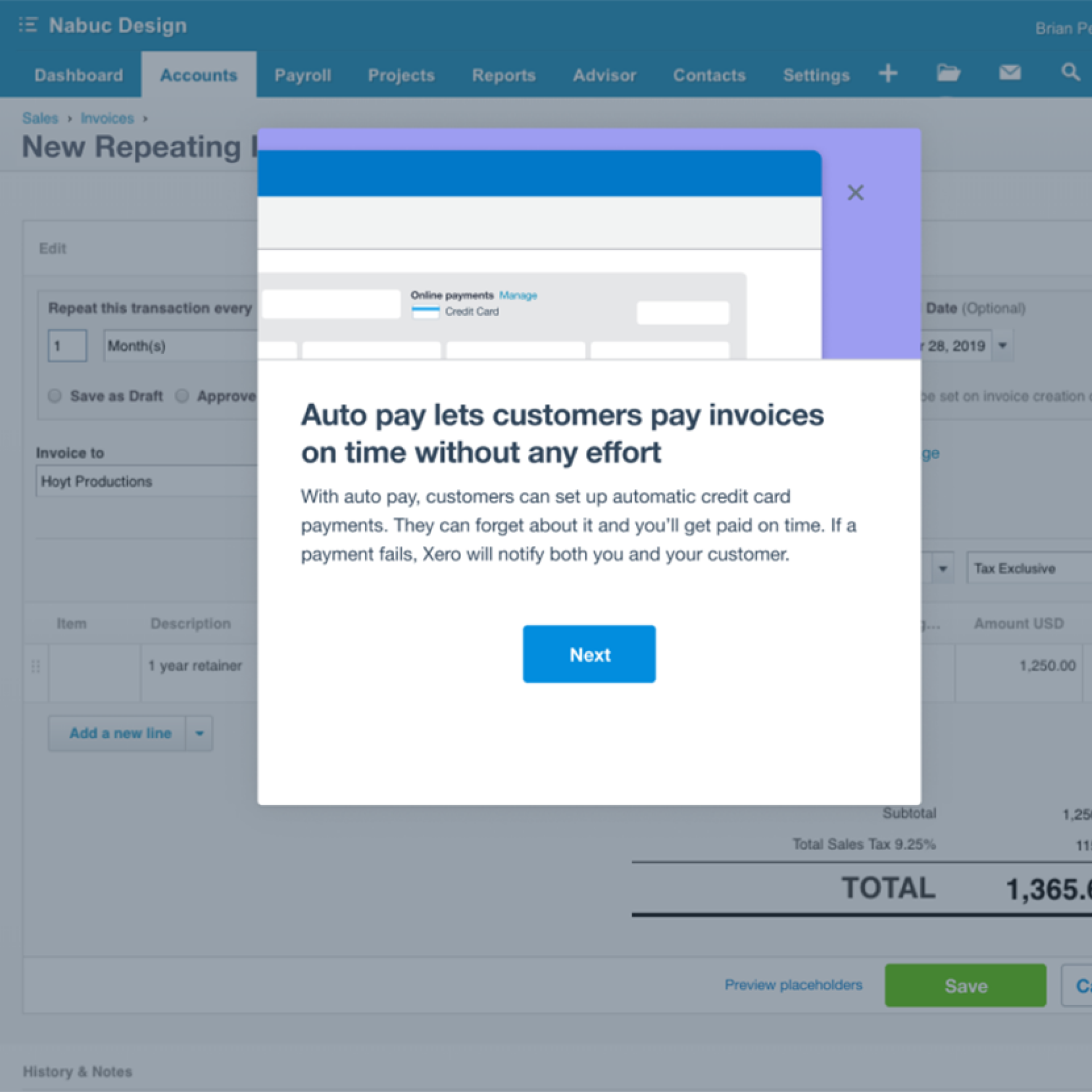
Every transaction accounted for
See transaction data flow into Xero using the Stripe feed.
- Automatically match payments and fees to the correct invoices
- Reconcile banking with payments in one click
- See cash flow data in one place so you have more insight into how the business is performing
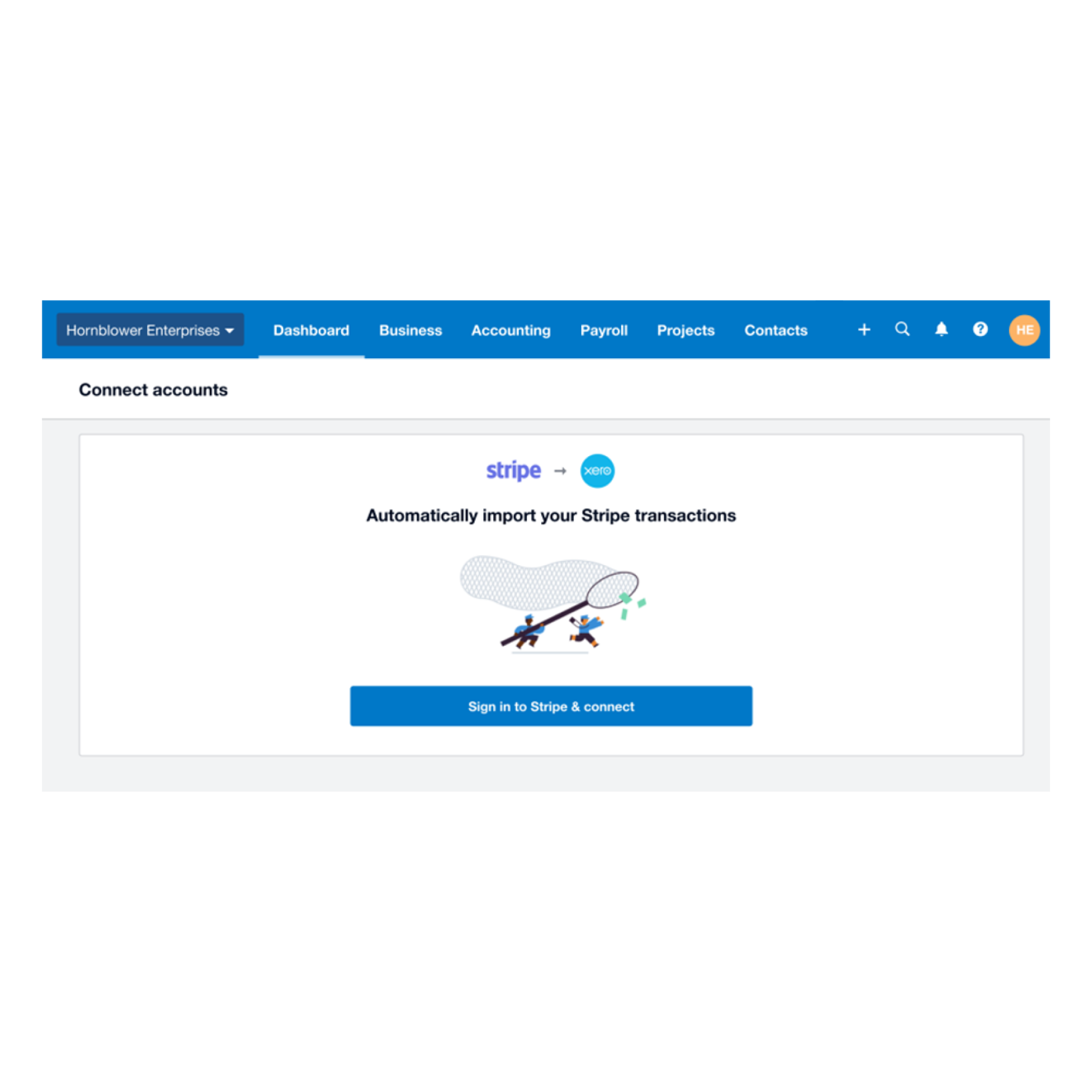
We’ve used Xero right from the start and it’s become an integral part of the business.
Lelian of The Floral Atelier brings flowers to everyday life

Use Xero with Stripe
Access all Xero features for 30 days, then decide which plan best suits your business.

Already a Xero customer? Start collecting payments now
If you’re already using Xero, you can create or connect your Stripe account from within Xero.
