How W-2 form filing is easier with good payroll software
As an employer, it's your responsibility to make sure W-2 filing happens on time. Good payroll software can help.
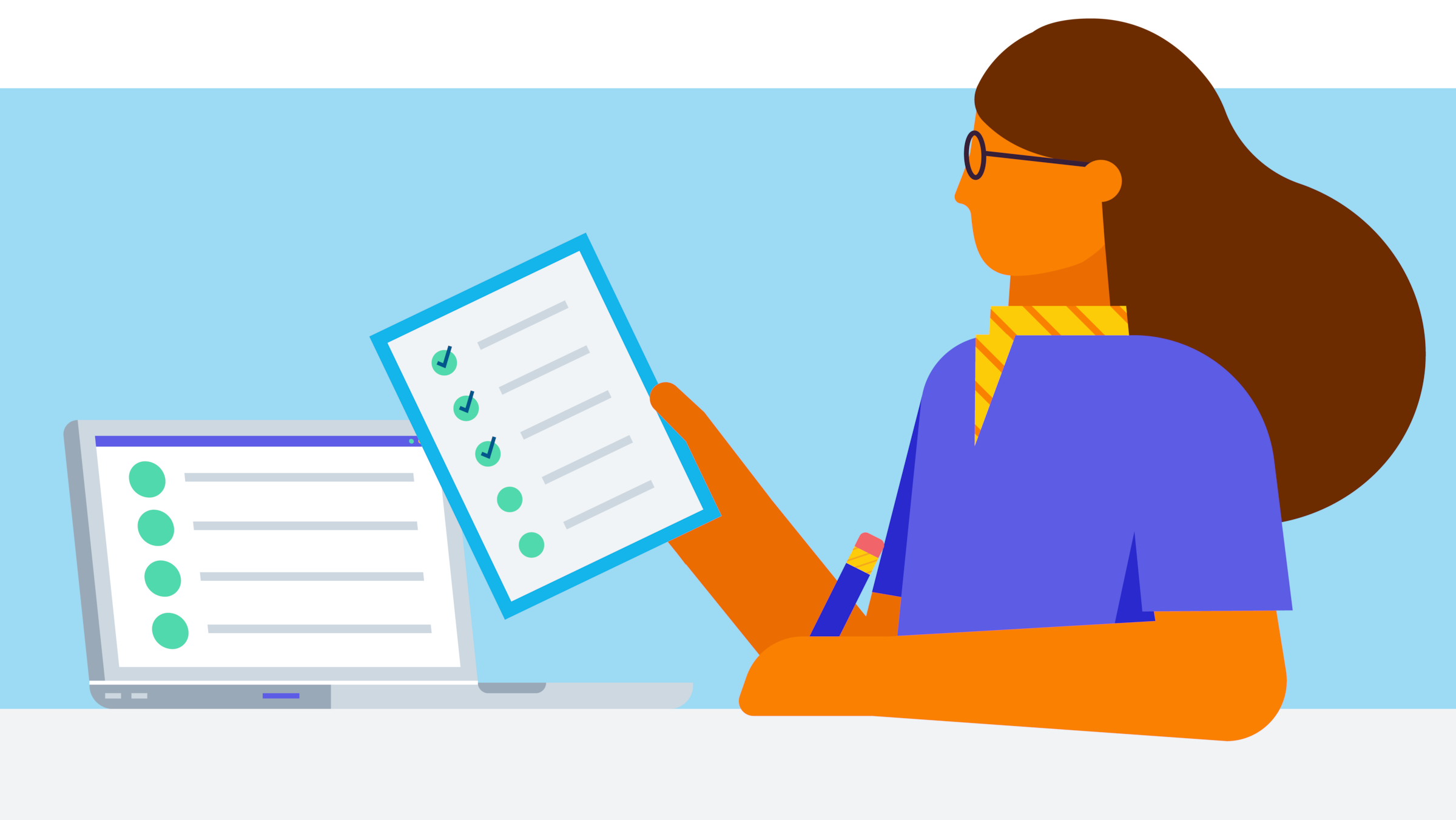
Published Wednesday 13 April 2022
What are W-2 forms?
A W-2 form is a wage and tax statement. It's a form that must be completed by employers on behalf of their employees. So if you employ anyone, this is something you have to do every year, for every employee, as part of year-end payroll processing.
If you've never employed anyone before, you might not know how it works. In this guide we'll explain what the W-2 form does, why you need to file one, and how to do it efficiently.
Who needs these forms?
According to the IRS, there are clear and specific conditions that apply to W-2 forms, as follows:
- They apply to employers engaged in trade or business
- They must be filed for employees who receive $600 or more from you in a year, including non-cash payments
- You must complete the form even if the employee is related to you
- You don't need to complete W-2 forms for independent contractors (use form 1099-NEC instead)
In practice this means that if you've paid an employee more than $600 in the previous tax year, they probably need a W-2 form.
They also apply to employees for whom income, social security or Medicare tax was withheld and when income tax would have been withheld if an exemption didn't apply.
Why are they important?
A W-2 form is used by the government to keep track of wages and taxes paid to employees. It ensures the IRS has the right information for your business and for everyone working for you.
The form also provides each employee with a record of what they've earned, and what tax they've paid. This is important for your employees. They will need this information to complete their own tax returns.
What are the deadlines for filing?
Here are some key dates that will help you file your W-2 forms on time, every time:
- January 1 and December 31 – the start and end of the tax year
- January 31 – the deadline for providing an employee's W-2 form to them for the previous tax year
- January 31 – the deadline for paper filing of employer's Copy A of form W-2. Also note that you must file Form W-3 to summarize the W-2 information.
- January 31 – the deadline for online filing of employer's Copy A of form W-2
What happens if you don't file on time?
The IRS says that employers are responsible for completing W-2 forms – not employees. This means that as a business owner it's your job to make sure every employee's form is completed and filed on time.
If you file the forms late, you might have to pay a fine. And the later you file, the higher that fine will be. You might also be hit with penalties if the information you submit turns out to be wrong.
For these reasons, it's important to take the time to file W-2 forms properly. Filing your W-2 forms electronically or online with payroll software could be a wise option here. This means your tax information gets processed faster.
Should you complete your forms in-house or not?
Completing and filing these forms isn't necessarily difficult, but it has to be done right. That means it should be handled by someone you trust, who has the necessary knowledge and experience.
You could give the work to your bookkeeper or accountant, if you have one. If you don't, read our guide about when to hire an accountant. Many companies do this, to save time and allow them to concentrate on other business matters. Or you could outsource this work.
Alternatively you could do at least some of the work in-house using payroll software. You might not feel comfortable actually filing the W-2 forms. But doing some of the preparatory work will reduce your bookkeeping or accounting bill.
Using the right tool for the job
It doesn't matter whether you file W-2 forms yourself or get your accountant or bookkeeper to do it. Either way, good accounting and payroll software can save you time. It can:
- record all employee hours and salaries
- let you see total payments at a glance
- share the data with your bookkeeper or accountant
- pre-fill the W-2 forms to save you time
- give you the option of filing online at the click of a button
So you won't have to try to work out what you've paid each employee over the past tax year. And you won't have to fill in lots of forms by hand.
Finding the right software
You can't start paying your employees until you have a W-2 process in place. Payroll software will stay with you for the life of your business, so it makes sense to get it right the first time. Think carefully about the type of payroll software that will work best for you:
- Talk to bookkeepers and accountants to see what they recommend
- Ask business partners, suppliers and advisors for their thoughts and advice
- Find software that is scalable – that will grow as your business grows
- Look for cloud-based software, which you can access online from anywhere and at any time
- Research online and check forums for feedback and reviews of payroll software
- Read our other guides on payroll for more ideas
Part of your payroll routine
With the right software and process, you can make W-2 filing part of your routine. Once a year you can quickly and easily call up the tax and wages information you need. This can either be sent to your bookkeeper or accountant, or you can submit the details to the IRS yourself.
Form filling isn't the most exciting part of running a business, and never has been. So the faster and more efficiently you can get it done, the better. Take an active, positive approach to filing W-2 forms for your employees, then get back to running your business.
Disclaimer
Xero does not provide accounting, tax, business or legal advice. This guide has been provided for information purposes only. You should consult your own professional advisors for advice directly relating to your business or before taking action in relation to any of the content provided.
Start using Xero for free
Access Xero features for 30 days, then decide which plan best suits your business.