The accounting cycle for a small business
Learn how each step of the accounting cycle works so you can better keep track of your business.
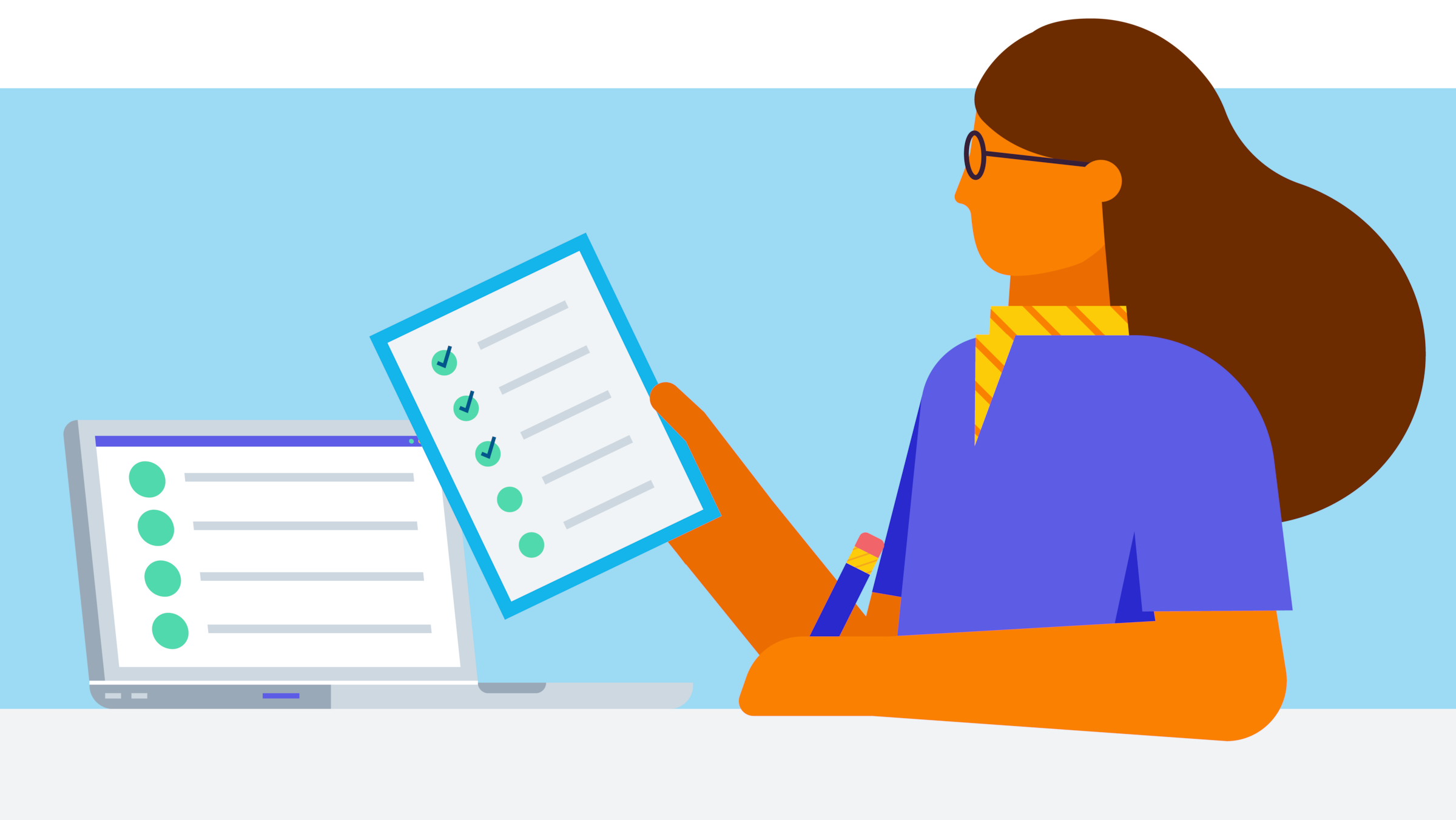
What is the accounting cycle?
The accounting cycle is a series of steps you take to establish a complete report of the activities of your business and show its financial position.
If you use accounting software like Xero, the process is largely automated, making your life easier. At the touch of a few buttons, you can check to see how your business is doing. If you don’t use accounting software yet, you may not be aware of all of the steps or need to do them all. Either way, it is important to understand the process so you have good business records.
The process of an accounting cycle includes:
- setting up a general ledger with an appropriate chart of accounts
- identifying your transactions
- recording the transactions
- analyzing the entries in the general ledger and balancing the books
- closing the books and generating financial statements
The accounting cycle exists to ensure that there is a financial reporting record of all transactions in a business. The accounting process is what allows a small business to have numbers to refer to when doing business planning, and to understand its financial health. The financial statements and reports are also useful for investors and when borrowing money from lenders.
The 5 step accounting cycle
The general ledger refers to both a physical and digital ledger. It used to be the bound book that bookkeepers used to document the transactions of a business. Now it can refer to a digital record of those business transactions. Using a double-entry bookkeeping system, every transaction has a credit and a debit entry. This double-entry accounting system allows financial statements to be produced from the information in the ledger.
The accounting cycle includes these steps:
- Identify your transactions
- Add your transactions to the general ledger
- Summarize your transactions
- Make any needed adjustments
- Generate your financial statements
1. Identify your transactions
Make categorizing or coding your transactions a regular process. Look at all transactions, including expenses, cash payments, debt payments, payroll, bank statements, and sales. All records need to be kept for each reporting period. Many of your transactions might be automated via your sales system, but they still need to be categorized so they’re recorded accurately in the ledger.
2. Add your transactions to the general ledger
After identifying them, each transaction is documented in one of the accounts in the general ledger. This is a record of all of a business’s financial transactions. The account types include:
3. Summarize your transactions
Accounting software like Xero lets you produce detailed and summary reports of your transactions for any accounting period. You can check the reports for errors and discrepancies – anything that looks incorrect – and your accountant or bookkeeper will probably want to do that too.
A trial balance can also be used as a summary of transactions and to check if the debit and credit entries match each other. If you use accounting software, you can run a trial balance report to check your data.
4. Make any needed adjustments
Errors found in the summarized data should be corrected. One way to make these corrections is by adjusting journal entries. Generally, an accountant or bookkeeper would complete this task.
5. Generate your financial statements
Your financial statements are reports that summarize your business’s financial activities and demonstrate the financial health of a business.
Two common reports are the:
These statements are key to understanding the success of a business and doing business planning for the future. You may need to show them to lenders or investors for financing or to the IRS if you are audited.
If you use accounting software, you can easily run these reports for any financial period. If you do the books yourself or using a bookkeeper, you’ll most commonly produce them at the end of a financial year.
Typical mistakes during the accounting cycle
Small businesses are not always set up with clear bookkeeping processes, especially if they don’t use accounting software and do the books manually themselves. Some typical errors that small businesses make include:
- keeping inaccurate records, often inadvertently, by not keeping all receipts or details of financial transactions.
- mixing personal and business expenses
- not reconciling accounts at all or reconciling them incorrectly (it’s easier to spot problems if done regularly, for example, daily or weekly)
- not tracking accounts receivable accurately
- recording a transaction on the wrong side of the ledger, so it’s written as a debit instead of a credit.
- recording an amount more than once in the ledger
Start using Xero for free
Access all Xero features for 30 days, then decide which plan best suits your business.
Disclaimer
Xero does not provide accounting, tax, business or legal advice. This guide has been provided for information purposes only. You should consult your own professional advisors for advice directly relating to your business or before taking action in relation to any of the content provided.
Start using Xero for free
Access Xero features for 30 days, then decide which plan best suits your business.