Employers National Insurance contributions: Rates, relief and how to pay it
Discover how employer National Insurance contributions shape your payroll costs, and budget with confidence.
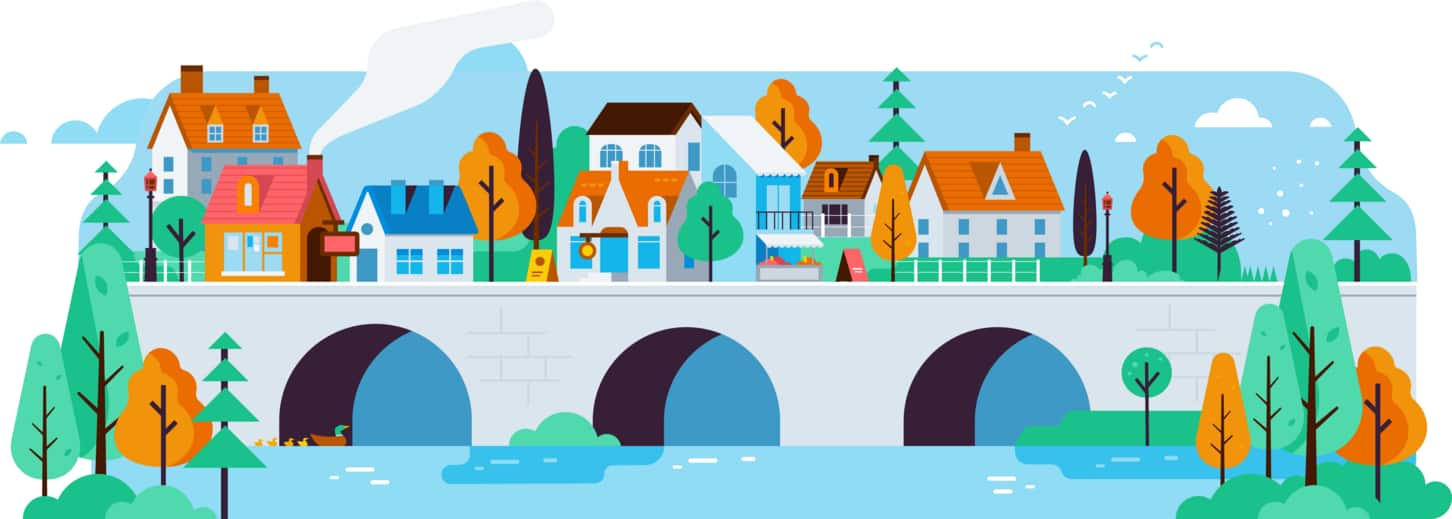
Written by Lena Hanna—Trusted CPA Guidance on Accounting and Tax. Read Lena's full bio
Published Monday 24 November 2025
Table of contents
Key takeaways
• Prepare for the April 2025 rate increase by updating your payroll systems and budgets to reflect the new 15% employer National Insurance contribution rate (up from 13.8%) on earnings above £417 per month.
• Claim the Employment Allowance to reduce your National Insurance costs by up to £5,000 annually (increasing to £10,500), provided your previous year's employer contributions were under £100,000.
• Calculate employer contributions by applying the 15% rate to all employee earnings above the £417 monthly Secondary Threshold, remembering this is an additional cost on top of employee wages, not a deduction from their salary.
• Automate your National Insurance calculations and HMRC submissions using payroll software to eliminate manual errors and ensure compliance with monthly reporting deadlines by the 22nd of each month.
What is National Insurance?
National Insurance (NI) is a UK tax system that funds state benefits like the State Pension and maternity allowances. Employers must pay National Insurance contributions on top of employee wages to HMRC.
There are three main classes of National Insurance contributions:
- Employee contributions: Automatic deductions from wages
- Employer contributions: Additional payments based on employee earnings
- Self-employed contributions: Paid through self-assessment
2025 National Insurance rate changes for employers
From April 2025, the main rate of employer Class 1 National Insurance contributions increases from 13.8% to 15% on earnings and benefits. Make sure you update your payroll and budget for this higher rate. You will pay more National Insurance for each employee.
Track these changes to keep your payroll accurate and compliant. Use up-to-date payroll software to manage new rates automatically.
What to pay: how National Insurance contributions are determined
Your National Insurance costs depend on National Insurance classes, income thresholds and contribution rates. Knowing these helps you budget for payroll.
Classes of National Insurance
As an employer, you need to know about these National Insurance classes:
- Class 1: Standard employee and employer contributions on wages above thresholds
- Class 1A: Employer-only contributions on benefits like company cars and health insurance
- Class 1B: Employer contributions on PAYE settlement agreements
Other National Insurance classes apply mainly to self-employed people:
- Class 2: Self-employed weekly contributions (£3.45)
- Class 3: Voluntary contributions for benefit eligibility
- Class 4: Self-employed profit-based contributions (6% on £12,570-£50,270, 2% above)
Learn more about National Insurance for the self-employed
National Insurance thresholds and rates
Employer National Insurance thresholds determine when you start paying contributions and at what rates.
2025/26 employer thresholds:
- Secondary Threshold: £417/month (when employer NICs start)
- Employer rate: 15% on earnings above £417/month
Employee thresholds (for reference):
- Primary Threshold: £1,048/month (when employee NICs start)
- Employee rates: 8% on £1,048-£4,189/month, then 2% above £4,189/month
The government reviews contribution rates and thresholds every year in the budget.
National Insurance categories for your employees
National Insurance categories set how much your employees pay, based on their earnings, age and circumstances. Some categories mean your employees pay lower rates.
The most common National Insurance categories are:
- Category A: most employees under State Pension age (66).
- Category B: married women and widows entitled to pay NICs at a lower rate.
- Category C: employees over State Pension age.
- Category H: apprentices under age 25.
- Category J: employees with multiple jobs who are deferring some NICs.
- Category M: employees under age 21.
See the full list of National Insurance rates and categories on GOV.UK.
Class 1A and Class 1B National Insurance contributions
You also pay National Insurance on employee benefits or expenses. These are called Class 1A and Class 1B contributions.
- Class 1A contributions are paid on work benefits provided to your employees, such as a company car or private health insurance. You report and pay these once a year, with the rate on expenses and benefits for 2025-2026 set at 15%.
- Class 1B contributions are for items covered in a PAYE Settlement Agreement (PSA), where you agree with HMRC to handle the tax and NI on minor or irregular expenses for your employees.
Make sure you know when these apply and how to calculate them, so you can budget accurately.
Employer National Insurance: what businesses need to know and do
As an employer, you must deduct employee contributions from wages and pay your own employer contributions to HM Revenue and Customs (HMRC).
What you need to do:
- Deduct employee NICs from wages each payroll
- Pay employer NICs on top of employee earnings (not deducted from salary)
- Register with HMRCbefore hiring employees
What determines your National Insurance contribution payments:
- Employee NI class (Class 1 for most employees)
- Current thresholds and rates (reviewed annually)
- Employee categories (based on age and circumstances)
Learn more about employer responsibilities for National Insurance contributions.
Registering for National Insurance as a business
You must register with HM Revenue and Customs (HMRC) and set up Pay As You Earn (PAYE) before you hire employees.
PAYE is the system HM Revenue and Customs (HMRC) uses to collect income tax and National Insurance contributions from your employees' pay. Learn how to set up a PAYE scheme.
National insurance payment deadlines and reporting requirements
You must report and pay National Insurance contributions to HM Revenue and Customs (HMRC) using a Full Payment Submission (FPS) each payday. Xero payroll software can send your Full Payment Submissions for you.
You must pay National Insurance contributions to HM Revenue and Customs (HMRC) by the 22nd of the next tax month if you pay electronically, or by the 19th if you pay by post or cheque.
National Insurance relief for employers
National Insurance relief can reduce your employer contribution costs. The Employment Allowance lets you save on contributions, and this relief is set to increase from £5,000 to £10,500 per year.
Ways you can save on National Insurance:
- Claim Employment Allowance for up to £5,000 off your employer National Insurance bill (if your previous year's employer National Insurance contributions were under £100,000)
- Pay 0% National Insurance for apprentices under 25 on earnings up to £967 a week for the 2025–2026 tax year
- Structure director salaries and dividends to reduce your National Insurance liability
Claim through your payroll software or your PAYE online account.
Learn more about the Employment Allowance and NI for company directors.
How to calculate National Insurance
National Insurance calculations show your exact payroll costs for each employee. This example shows the total National Insurance contribution for an employee earning £3,000 per month.
Calculation tools:
- Calculate manually by following the seven steps below
- Use the HM Revenue and Customs (HMRC) calculator for one-off checks
- Automate calculations for multiple employees with Xero payroll software
1. Identify the relevant National Insurance thresholds
Start by applying the thresholds for the tax year you're in. Here are the thresholds for the 2025/26 tax year:
- Primary Threshold (the point the employee starts paying NI): £1,048 per month
- Secondary Threshold (the point the employer starts paying NI): £417 per month
- Upper Earnings Limit (the point the employee's rate reduces): £4,189 per month
In our example, the employee's £3,000 per month salary is above the primary and secondary thresholds, meaning both employee and employer contributions are required.
And because the income is below the upper earnings limit, the employee pays the standard rate on each pound they earn.
2. Determine the NI category
Next, identify the employee's National Insurance category, which determines the rates that apply.
Most full-time employees are in Category A. There are some special cases, such as apprentices, under 21s, or employees with special tax status who may have reduced or zero NI contributions.
Our example employee falls in Category A, so standard National Insurance rates apply.
3. Apply the correct NI rates
Once the NI category is confirmed, apply the relevant contribution rates.
For Category A employees in the 2025/26 tax year:
- Employees pay 8% on earnings above the Primary Threshold, and 2% on earnings above the Upper Earnings Limit.
- Employers pay 15% on earnings above the Secondary Threshold.
Our example employee's £3,000 per month salary puts them within the 8% band for employee contributions and 15% for employer contributions.
4. Calculate your employee NI contributions
Once you've identified the employee's earnings and confirmed their NI category, calculate the contribution using the rate bands that apply.
Employee NIC calculation (£3,000/month salary, Category A):
Step 1: Calculate taxable earnings
- £3,000 – £1,048 (Primary Threshold) = £1,952 taxable earnings
Step 2: Apply employee rate
- £1,952 × 8% = £156.16/month employee contribution
This amount is deducted from the employee's salary.
5. Calculate your employer NI contributions
Employer NIC calculation (£3,000/month salary, Category A):
Step 1: Calculate taxable earnings
- £3,000 – £417 (Secondary Threshold) = £2,583 taxable earnings
Step 2: Apply employer rate
- £2,583 × 15% = £387.45/month employer contribution
This is paid by the employer in addition to salary.
So for our employee earning £3,000 per month, the total NI liability reported and paid to HMRC each month is:
£156.16 (employee) + £387.45 (employer) = £543.61
6. Check your work with an online calculator
Use digital tools to reduce errors and stay compliant with HM Revenue and Customs (HMRC) rules, especially if you have a large or complex payroll.
- There's also HMRC's NI calculator – useful for one-off checks or verifying calculations.
7. Report and submit your NICs to HMRC
Report your NI contributions via PAYE payroll and submit to HMRC monthly. Payments are due by the 22nd of the month – 19th if paying by post/cheque.
Pay on time and check your payments to avoid penalties or interest charges.
At the end of each tax year, you must give each employee a P60, which summarises their total income and deductions. Learn more about P60s.
Managing National Insurance for your business
Stay on top of National Insurance to keep your business running smoothly. Know the rates, reliefs and reporting duties to manage your costs and stay compliant. Automate your payroll to save time and focus on running your business.
FAQs on employer National Insurance contributions
Here are answers to some common questions about employer National Insurance contributions.
Here are answers to some common questions about employer National Insurance.
How much does an employer pay in National Insurance?
For the 2024/2025 tax year, you pay Class 1 National Insurance at a rate of 13.8% on each employee's earnings above the Secondary Threshold. This is an extra cost for your business and is not taken from your employee's salary.
Do employers have to contribute to National Insurance?
Yes. If your employees earn above the National Insurance Secondary Threshold, you must pay employer National Insurance contributions. This is a legal requirement in the UK.
Why is employer NI sometimes shown on payslips?
Some payroll systems show the employer's National Insurance contribution on the payslip to display the full cost of employment. This is not a deduction from the employee's pay, but it helps you see the total cost for each employee.
Simplify your National Insurance with Xero
Xero payroll software eliminates manual National Insurance calculations and HM Revenue and Customs (HMRC) reporting. Automate your entire payroll process – from National Insurance contribution calculations to HMRC submissions.
Key benefits:
- Calculate National Insurance automatically, with no manual errors
- Submit pay runs directly to HM Revenue and Customs (HMRC)
- Stay up to date with rate changes automatically
- Save hours each month on payroll admin
Find out how Xero payroll software can help you manage National Insurance and payroll
Disclaimer
Xero does not provide accounting, tax, business or legal advice. This guide is for information only. You should consult your own professional advisers for advice about your business or before acting on any of this content.
Start using Xero for free
Try Xero accounting software free for 30 days, then choose the plan that suits your business.
Disclaimer
Xero does not provide accounting, tax, business or legal advice. This guide has been provided for information purposes only. You should consult your own professional advisors for advice directly relating to your business or before taking action in relation to any of the content provided.
Start using Xero for free
Access Xero features for 30 days, then decide which plan best suits your business.