Small business best practices for payroll processing
We explore best practices in payroll processing for UK small businesses.
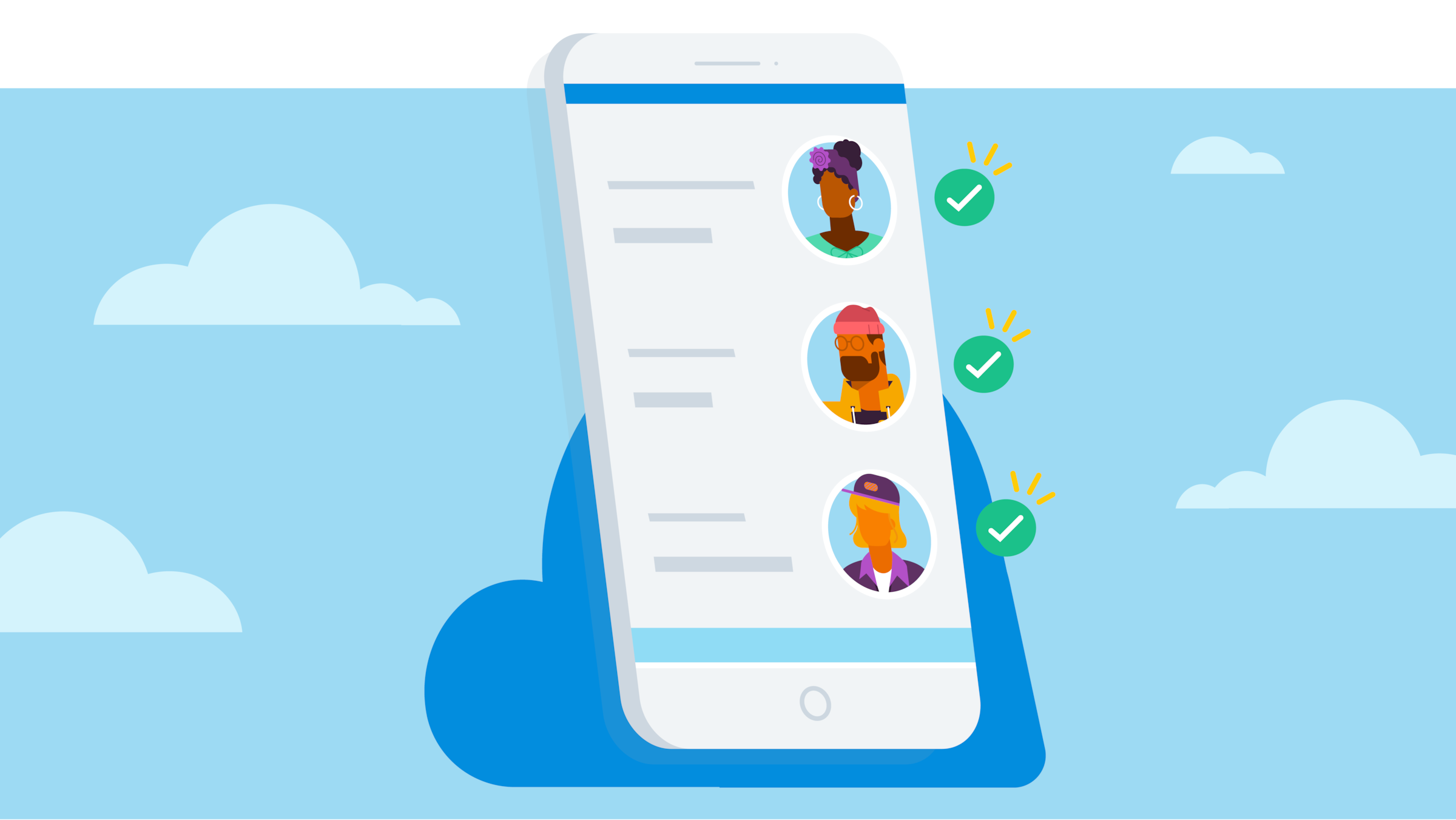
Published Wednesday 13 April 2022
Payroll processing can seem daunting if you’re running a small business. Calculating staff pay and deductions is part of the job, but getting it wrong can have real consequences for your team and tax compliance.
Having the right approach and using payroll processing software can make things simple and fast. Payroll systems can automatically calculate pay and deductions, keep pay records safe, and provide reliable and compliant reports.
In this guide, we share actionable payroll tips and best practices for small businesses. Learn the ins and outs of paying employees and the key aspects of payroll in UK businesses.
What is payroll processing?
Processing payroll is the act of calculating how much you need to pay your employees.
There are several parts to this job – you need to track employee hours, calculate pay and deductions (such as tax, National Insurance and pension contributions), submit reports to HMRC, and pay employees.
Getting payroll right is a legal requirement. Every time you pay employees, you need to send a Full Payment Submission (FPS) to HMRC, detailing employee pay and deductions. If you don’t submit this on time, you could face a penalty.
Alongside the legal and tax implications, if you’re not paying employees correctly then they probably won't be your employees for long. Fortunately, the right payroll processing software makes it much easier to fulfil your obligations as an employer.
Understanding the key elements of payroll processing
Let’s break small business payroll processing down into simple steps. We’ll focus on payroll in the UK here – so make sure you check local guidance if you’re operating overseas.
- Track and record hours worked for employees. You must record the hours worked, type of pay, and any other kinds of work for each employee accurately. Otherwise, you risk paying the wrong amounts to your team and HMRC.
- Use these recorded hours to calculate wages. This is what’s known as gross pay – the amount employees have earned without taking deductions into account. You’ll need their hours worked or salary and hourly rate to do this. Make sure you keep an eye on the hours worked by employees so that their pay meets National Minimum Wage requirements.
- Calculate deductions like Income Tax and National Insurance. You’ll need your employee’s tax code and earnings to work these out. Other deductions – such as pension costs and student loan repayments – should also be included.
- Once you’ve calculated employees' wages and accounted for deductions, you’ll have a net pay figure. This is the amount that employees will receive. You’ll need to issue a payment, usually through a bank transfer, to pay your people. Don’t forget to send out payslips where employees will be able to see their net pay, along with any tax, National Insurance, and other deductions made on their behalf.
You’ll need to submit reports and comply with local payroll regulations throughout the payroll process. Take payroll in UK businesses as an example – HMRC can choose to audit your payroll data at any time, so you need to keep accurate records to prove you’re making the right payments and contributions.
There are two key reports you’ll need to submit to HMRC: a Full Payment Submission (FPS), and in some circumstances an Employer Payment Summary (EPS). You need to submit an FPS every time you pay employees, disclosing their wages and deductions. An EPS should be submitted if you're claiming any reliefs or allowances, it’s also required to let HMRC know when no employees paid in a period.
If this sounds like a lot of admin, rest assured that payroll software can ease the strain. Modern payroll systems can calculate pay and deductions automatically, based on your timesheets and the rates you set. They also help you prepare FPS and EPS reports for HMRC.
Five areas of the law to understand for processing payroll
Payroll in the UK has multiple moving parts. You need to keep abreast of all of them so that you’re complying with payroll rules.
Let’s explore.
1. Taxation
Any business with staff must withhold the proper payroll taxes from employees' pay (such as Income Tax) and then send these taxes to HMRC. In short, you're acting as the tax collector as well as paying employees.
2. National insurance contributions
As part of your small business payroll processing, you will also have to manage National Insurance payments which contribute to state pension and support allowances. That means withholding the right amounts from your employees' pay and paying the employer's contributions too. Our guide to National Insurance contributions can help get you started.
3. Pension auto enrolment
You’ll also be required to assess all your workers for auto enrolment and provide a workplace pension scheme to manage contributions. Sometimes these are fixed amounts, but mostly they're a percentage of each employee's salary. You can find more guidance on The Pensions Regulator website.
3. Fines and penalties
If you don’t submit your FPS or EPS on time, or fail to pay HMRC what you owe, you could be subject to a fine or penalty. Interest on late payments accrues over time, so it’s best to get the bill settled as soon as you can.
4. Reporting
Tax liabilities must be reported to HMRC via your FPS and EPS on time. Submit your FPS on or before your employees’ payday, and make sure you’ve filed an EPS by the 19th of the following month to claim any reductions.
It’s worth checking HMRC’s guidance for payroll deadlines and spending some time exploring how payroll processing software can help you prepare and submit compliant reports.
5. Payroll is for employees
Your payroll legally includes the people you directly employ. It doesn't usually include freelance workers or anyone who invoices you through their own business. Ask your accountant for payroll advice if you’re ever in doubt about who and how you should be paying.
There are other rules for payroll if you have people working inside IR35. Read our guide on IR35 for more information.
How to choose the right payroll processing software
Some accounting software comes with payroll features built-in or as an add-on option and there are also stand-alone payroll processing software options available. Alternatively, you can outsource to a payroll processing company if you’d rather have the admin off your plate. Which option you choose will depend on the requirements of your specific business, but here are some points to bear in mind:
- Work with what you have: Does your business already use accounting software? See if it has an in-built payroll or if you can add a payroll application to it. If not, it's time to upgrade.
- Find out if it’s easy to use: Choose a payroll package or payroll accounting software add-on that your accountant or financial advisor can also use. Keep it simple to avoid swapping files in different formats.
- Go online and use the cloud: These days it makes sense to use cloud-based accounting and payroll software. You can access your payroll information anywhere and at any time, and safely share information with trusted partners. Plus, there's less IT support work required.
- Make sure it can grow with you: You may only have one or two employees now, but what if that changes? With scalable payroll software, you won't have to switch systems as your company grows.
- Ensure it can do real-time recording: Make sure the payroll application you choose keeps accurate, up-to-date, real-time records of payroll operations.
- Get recommendations: Ask your accountant or bookkeeper, financial advisor, bank, business partners or owners of similar companies to yours. Recommendations from trusted professionals can help you make the best decision for your small business payroll needs.
- Check the reporting requirements: See what types of reports are available with your chosen accounting or payroll package. Ask your accountant which ones might be useful for your business, and whether mandatory reporting requirements are supported.
- Look into other useful features: Automated calculations of taxes, direct deposit management and timesheet handling can be a great help. By automating data admin, modern payroll processing software automatically applies pay, tax and National Insurance rates. So you don’t need to do the complex calculations yourself.
Think carefully about what you'll need and choose wisely because if you get it wrong it can be hard to migrate from one payroll system to another.
Weighing the options: Outsourcing payroll processing
For small businesses that want to reduce their workload, outsourcing to a payroll processing company is an option. There are plenty of benefits such as:
- Reduced administrative burden
- Access to expertise and compliance support
- Fewer errors and timely report submissions
- Time savings for your team
There are some drawbacks to note, too. Outsourcing payroll can be quite costly compared to using an in-house system. Your payroll company will also be dealing with sensitive employee data outside of the company – so you’ll need to check their security measures are up to scratch. If you do opt for payroll outsourcing, shop around to find the best choice for your business.
A six-point checklist for a seamless payroll process
Having the right payroll processing software is only part of the solution. Now you need to set it up properly to save you time and headaches later. Here are some guidelines:
1. Register your business
Ensure your registered business number is included in all your payroll documentation and any forms you submit to HMRC.
2. Record your employees' data
Enter all your employees' information in your payroll system, such as their name, address, National Insurance number and deductions (if taxes need to be taken out). Also include contact details, salary, days off, sick days, overtime and any other compensation. Check HMRC regulations to find out what data you must include.
3. Do the ‘paperwork’
Make sure your staff provide all necessary tax forms and return them. Do the same with your own forms.
4. Decide on payment periods
When will you be paying employees? Common payment periods include weekly, monthly and fortnightly.
5. Keep up to date
Plan on having payroll information updated regularly. You can find a bookkeeper or accountant to support you with this. Make sure you familiarise yourself with law and regulatory changes that affect payroll. Seek payroll advice from a trusted advisor if you’re stuck.
6. Set up an archive
For records that need to be kept for several years, think about how you'll archive them. Good payroll accounting software will do some of this for you but you may still need some paper archives for documents like tax forms.
Adapting to payroll fluctuations
Your payroll process will change as you hire new employees. Whenever a new employee joins your business, make sure all the correct tax documentation is completed and filed. Check international payroll processing rules if you’re operating overseas.
Payments to the people on your payroll will vary too and you'll need to include them in your system in different ways. Some examples include:
- Salaried worker: Someone who's paid a fixed salary for each pay period
- Regular hourly or casual employee: Paid an hourly rate for the hours worked each week
- Commission: Paid for services rendered, products or services sold, usually on a percentage basis
- Bonus: Paid for good performance over and above expected levels
- Supplemental wages: A catch-all term that includes commissions, overtime pay, payments for accumulated sick leave, severance pay, awards, prizes, back pay, retroactive pay increases, and payments for nondeductible moving expenses
Archive your payroll records
The government will want you to keep payroll records for several years. For example, in the UK you must keep records for three years from the end of the tax year they apply to.
Having a safe and secure place to store these records is essential. Tax offices (including HMRC) can choose to audit your records, so you’ll want them to be easily retrievable, accurate and complete. Cloud-based payroll processing software ticks all of these boxes – it keeps information safe in one place and uses security tools such as encryption to protect private data.
Your payroll records should include the following information for each employee:
- Name, address and National Insurance number (in the UK).
- Date of hire
- Date of termination (if not still employed by you)
- Amounts and dates of all wage and pension payments
- Copies of all relevant forms supplied to (and by) the employee
- Details of sickness or injury payments, including dates, amounts and who made the payments
- Dates and amounts of tax deposits you made
- Copies of returns filed and confirmation numbers
- Records of benefits and expense provided to your employees
There may also be other information that you're legally obliged to keep. Check the rules in your country to find out about payroll processing requirements.
Embrace Xero for easy payroll processing
Xero payroll software can automate tasks – such as calculating tax deductions – to reduce errors and streamline the entire process. With an integrated accounting and payroll system, like Xero, you’ll have access to all your data in one place and avoid the need to copy information across from separate software.
Tasks that used to be manual – like tracking time, generating reports and sending out payslips – can now be automated thanks to digital record keeping tools. In Xero Payroll, payslips are automatically available to your team in their XeroMe app. Learn more about Xero’s payroll software.
For more support with managing the financial side of a small business, check out our cash flow content hub.
92% of customers [say they] run payroll faster using Xero
*Source: survey conducted by Xero of 254 small businesses in the UK using Xero, May 2024
Disclaimer
Xero does not provide accounting, tax, business or legal advice. This guide has been provided for information purposes only. You should consult your own professional advisors for advice directly relating to your business or before taking action in relation to any of the content provided.
Start using Xero for free
Access Xero features for 30 days, then decide which plan best suits your business.