Self assessment for sole traders: Register, file and stay compliant
Learn how to file self assessment as a sole trader, save time, and claim every allowable expense.
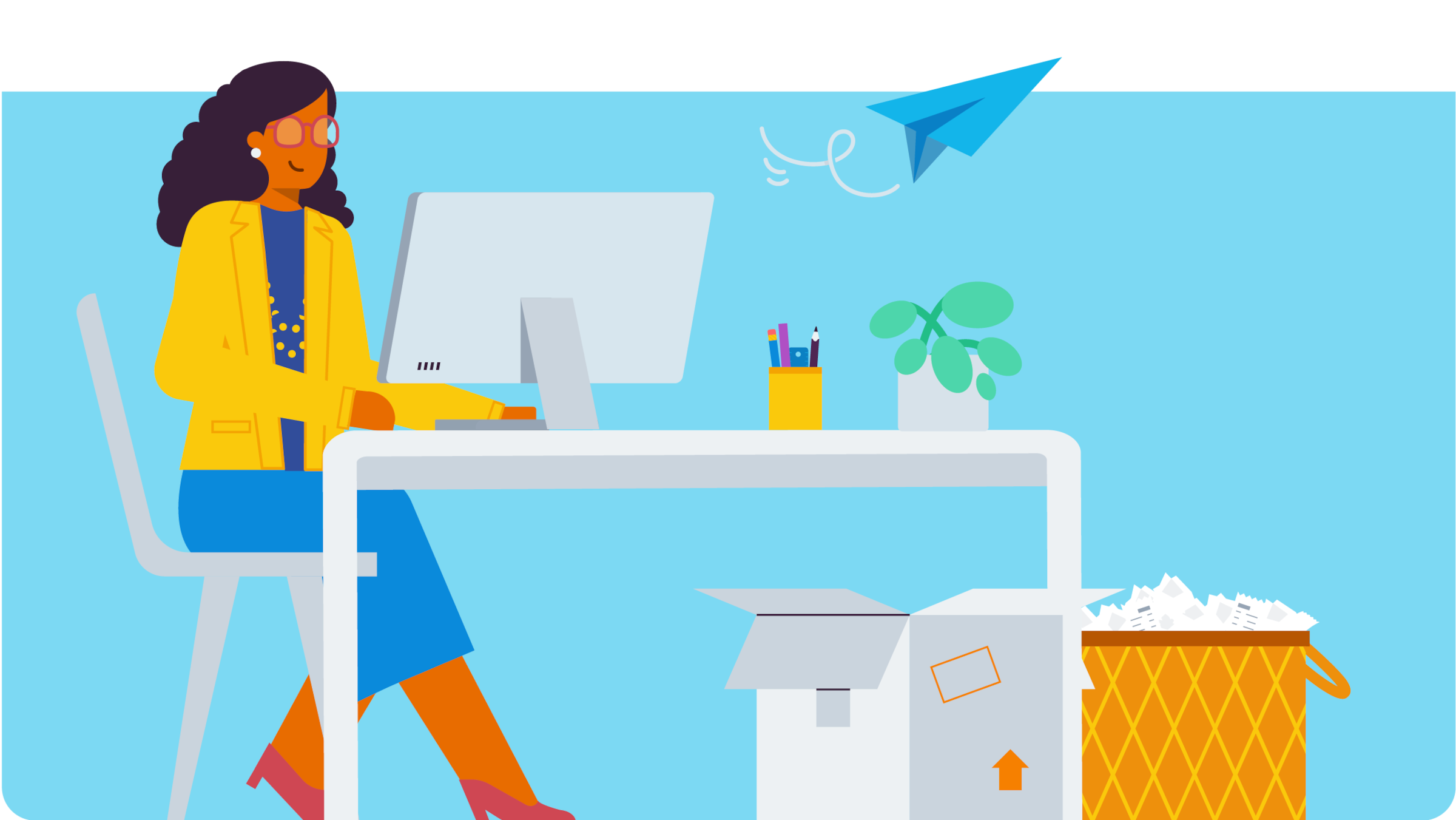
Written by Jotika Teli—Certified Public Accountant with 24 years of experience. Read Jotika's full bio
Published Wednesday 19 November 2025
Table of contents
Key takeaways
• Register for self assessment by 5 October after the tax year you started trading and file your return by 31 January to avoid penalties, which start at £100 for late filing.
• Gather all essential documents before starting your return, including your UTR number, business invoices, allowable expense records, and personal tax information like your National Insurance number and any employment records.
• Keep digital records using HMRC-approved software if your gross income exceeds £50,000, as Making Tax Digital requirements will apply from April 2026 and mandate quarterly updates to HMRC.
• Consider using an accountant or accounting software to ensure accuracy and save time, especially if your finances are complex, as professional help can prevent costly mistakes and provide valuable cash flow advice.
When do sole traders need to file self assessment?
Self assessment is the process sole traders use to report their annual income and pay tax to HMRC. You must file a self assessment tax return if you're a sole trader and either:
- earn more than £1,000 in gross income during the tax year
- need to register for the first time after starting your business
You can register for self assessment even if you earn less than £1,000. This helps if you want to make voluntary Class 2 National Insurance contributions or need to prove you are self-employed.
Self assessment deadlines for sole traders
Self assessment deadlines are fixed dates that determine when you must register and file your return. Missing these deadlines results in penalties.
Key deadlines for sole traders:
- register by 5 October after the tax year you started trading
- file and pay by 31 January following the tax year
- make a second payment by 31 July if you make payments on account
For the 2024/2025 tax year:
- Register by 5 October 2025
- File and pay by 31 January 2026
How to register for self assessment as a sole trader
Sole trader registration is the first step to legally operate your business and file self assessment returns. You register online through your Government Gateway account.
Registration timeline:
- complete registration online in 10 – 15 minutes
- receive your UTR number by post in up to 10 working days
- allow two – three weeks to finish the process before deadlines
After you register, HM Revenue and Customs (HMRC) will send you a unique taxpayer reference (UTR) number. You need this to complete your self assessment tax return.
After you register online with HM Revenue and Customs (HMRC) and get your UTR, you can fill out your self assessment tax return online.
Do you need an accountant for self assessment if you are a sole trader?
Using an accountant for self assessment is optional – you can legally file your own tax return. However, professional help offers significant advantages for sole traders.
Benefits of using an accountant:
- get help with complex tax rules and avoid mistakes
- save time so you can focus on your business
- get advice on managing your cash flow
- make sure your return is accurate and meets HM Revenue and Customs (HMRC) requirements
Accountant fees for self assessment tax returns vary by provider. You can find accountants and bookkeepers in the Xero advisor directory.
You can also use accounting software to help with your self assessment tax return. This can make the process faster and easier, especially if your finances are complex.
Give yourself enough time to file your return accurately and on time to avoid penalties.
What documents do you need for your self assessment as a sole trader?
Self assessment documents fall into three main categories. Gather these before starting your tax return to avoid delays.
Business information:
- find your UTR number in HM Revenue and Customs (HMRC) communications
- collect all invoices and accounts from your sole trader work
- keep records of allowable business costs you want to claim
Personal tax information:
- provide your National Insurance number
- include employment records such as P60, P45, or P11D if you had employed work
- add details of savings, investments, or pension income
Tax relief claims:
- include private pension payments
- add Gift Aid eligible charity donations
You also need to provide details such as your student loan plan, pension payments, and any foreign income or capital gains. You can review the self assessment tax return form on the HM Revenue and Customs (HMRC) website.
If you are unsure which documents you need, ask an accountant or bookkeeper. You can find one in the Xero advisor directory.
Do you need bank statements for your tax return?
Bank statements for tax returns are only required if you haven't tracked your business finances elsewhere during the year.
When you need bank statements:
- use statements to calculate income and expenses if you have no other records
- use statements to fill gaps in your bookkeeping if your records are incomplete
When statements aren't required:
- use accounting software to provide the necessary reports
- track income and expenses in detailed spreadsheets
- ask your accountant for records if they maintain your bookkeeping
Record keeping requirement: Keep all bank statements for at least five years after the tax year, regardless of whether you submit them.
Step-by-step guide to filing your sole trader self assessment
You can file your self assessment easily by following these steps online:
- Gather your information: Before you start, collect all the documents mentioned earlier, including your UTR number, income records, and details of your allowable expenses.
- Sign in to HMRC online: Use your Government Gateway user ID and password to access the self assessment service.
- Fill in the sections: The online form will guide you through different sections. You'll need to enter your self-employed income and any other earnings.
- Claim your expenses: Enter the total of your allowable business expenses. This will reduce your profit and, therefore, the amount of tax you owe.
- Check your tax calculation: HMRC will automatically calculate the tax you owe based on the figures you've entered. Review this carefully.
- Submit your return: Once you're happy that everything is correct, you can submit your tax return. It's a good idea to save or print a copy for your records.
Making Tax Digital implications for sole traders
Making Tax Digital (MTD) requires sole traders to keep digital records and submit quarterly updates to HMRC using approved software, and the 2024/25 tax return will determine if you need to comply with Making Tax Digital from April 2026, which applies to those with a gross income over £50,000.
MTD requirements for sole traders:
- keep digital records using MTD-compatible software
- submit income and expense summaries every quarter
- complete your full self assessment each year
What this means for you:
- choose HM Revenue and Customs (HMRC) recognised accounting software
- update HMRC every quarter, not just once a year
- use digital tools for real-time insights into your business
Use bookkeeping software to keep track of your business finances. Xero for sole traders and freelancers can help you manage your accounts and save time.
Find more useful tips in the sole trader accounting software guide.
Get your sole trader finances organised with Xero
Keep your records organised and know your deadlines to file your self assessment with confidence. Xero accounting software helps you track your income and expenses in real time, so you are always ready for tax time. Run your business, not your books. Try Xero for free.
Frequently asked questions about sole trader self assessment
FAQs on sole trader self assessment
Here are answers to common questions about self assessment for sole traders.
How are sole traders assessed for tax?
As a sole trader, you pay income tax on your business profits and Class 2 and Class 4 National Insurance contributions. You work out your profits by deducting your allowable business expenses from your self-employed income.
How much can I earn as a sole trader before paying tax?
Most people have a standard personal allowance, which is the amount of income you can earn each year before you pay any income tax. You start paying tax on your profits once they go above this allowance. You also have the £1,000 trading allowance, which means you do not have to declare or pay tax on the first £1,000 of income from self-employment.
What happens if I miss the self assessment deadline?
If you miss the deadline for submitting your tax return or paying your bill, HM Revenue and Customs (HMRC) will charge a penalty. The penalty for late filing is £100 if your return is up to three months late, with further penalties for longer delays. HMRC also charges interest on late payments.
Disclaimer
Xero does not provide accounting, tax, business or legal advice. This guide has been provided for information purposes only. You should consult your own professional advisors for advice directly relating to your business or before taking action in relation to any of the content provided.
Let Xero help you stay compliant with MTD
Use MTD-compatible software like Xero to keep digital records and submit returns. Try free for 30-days.
- Safe and secure
- Cancel any time
- 24/7 online support