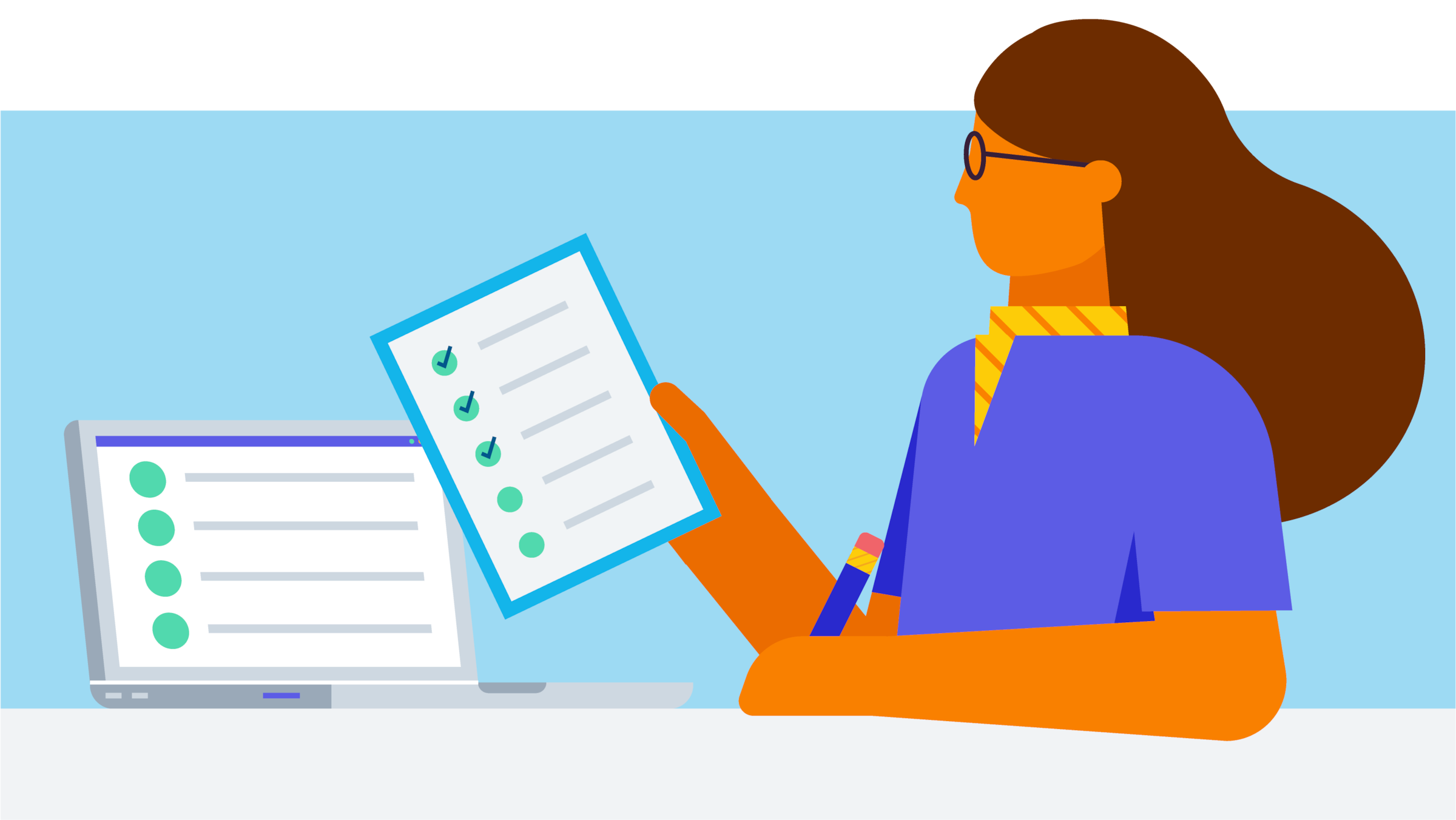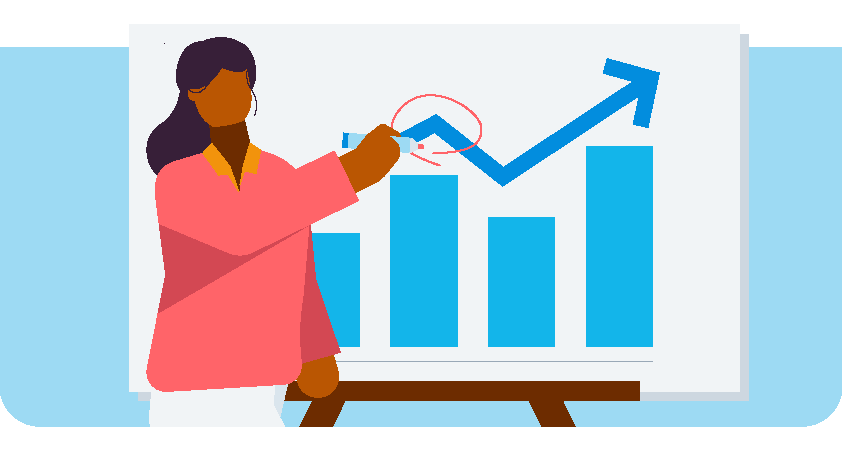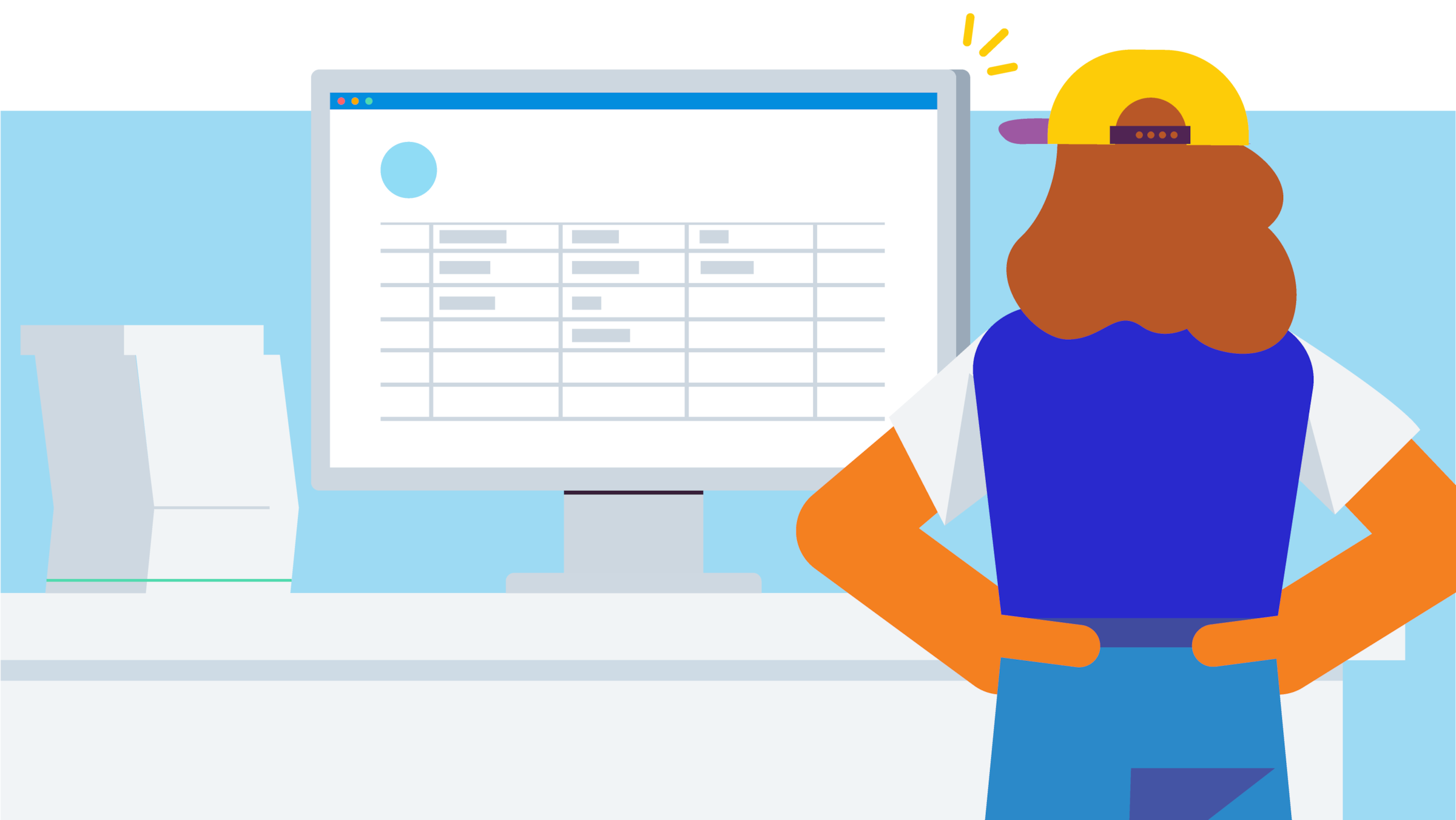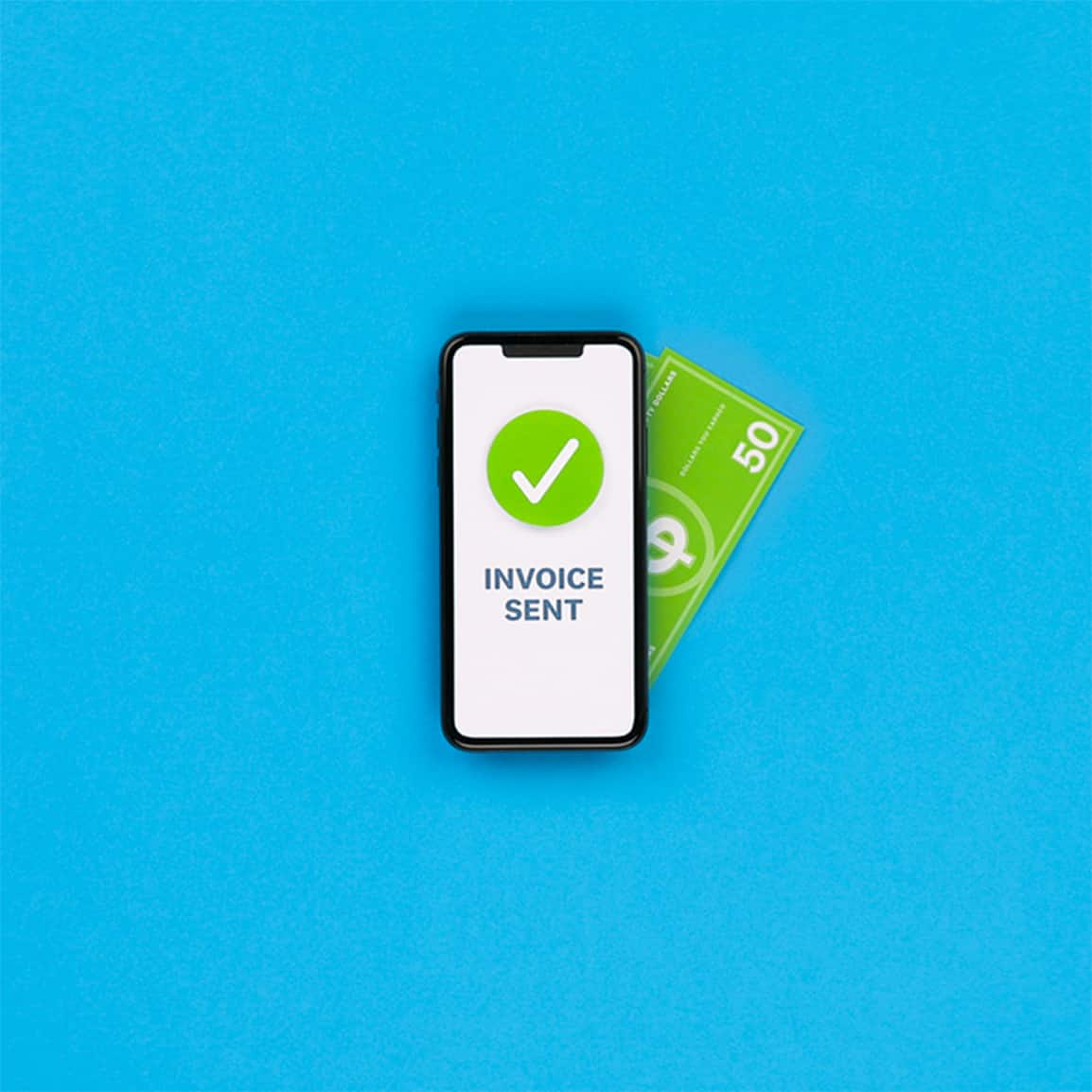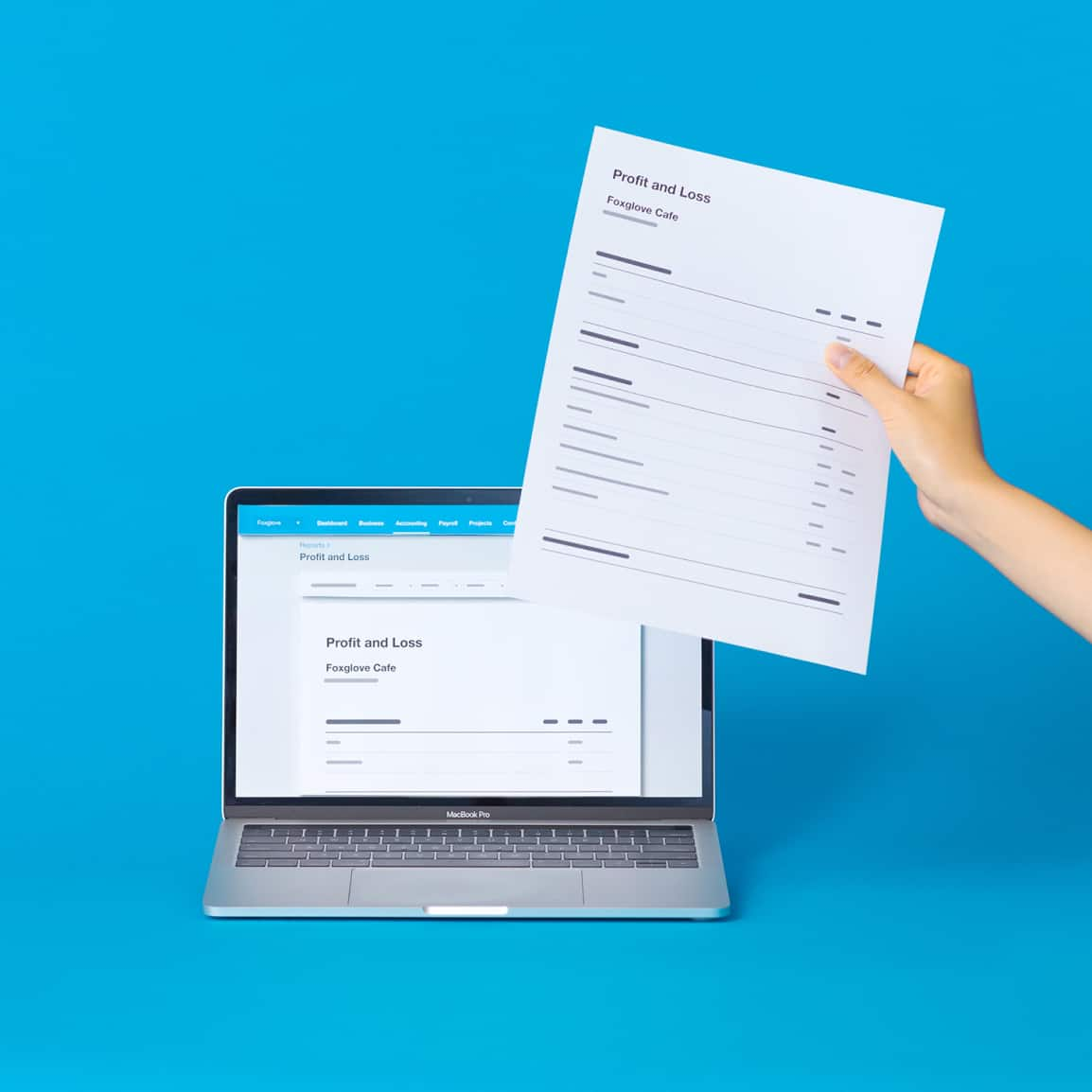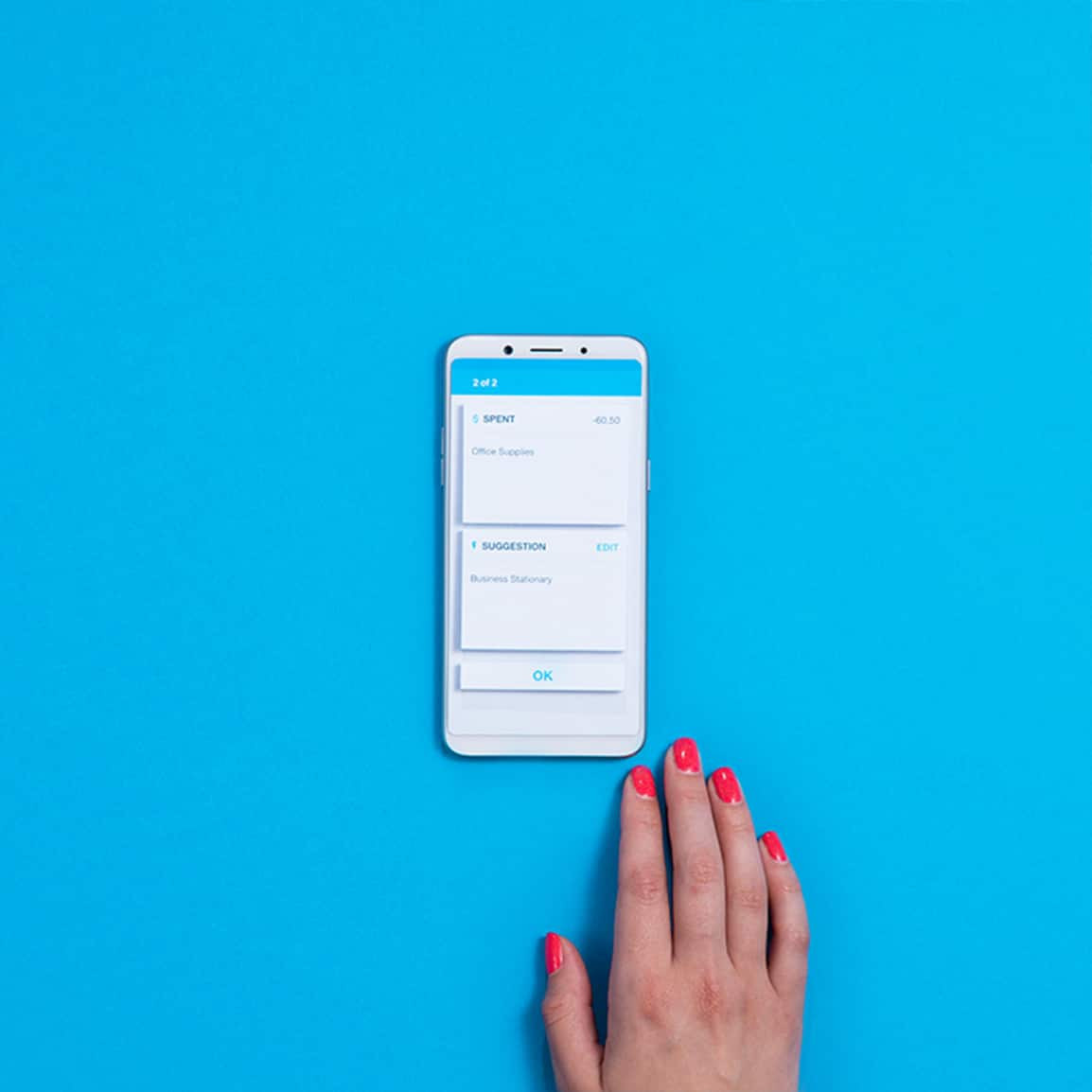Do better cross-border business in Xero multi-currency
Streamline your global transactions: Xero's multi-currency accounting software lets you do business in multiple currencies with ease. Get real-time foreign exchange rates, simplified payments and collections, and accurate financial reporting in one accounting software package.
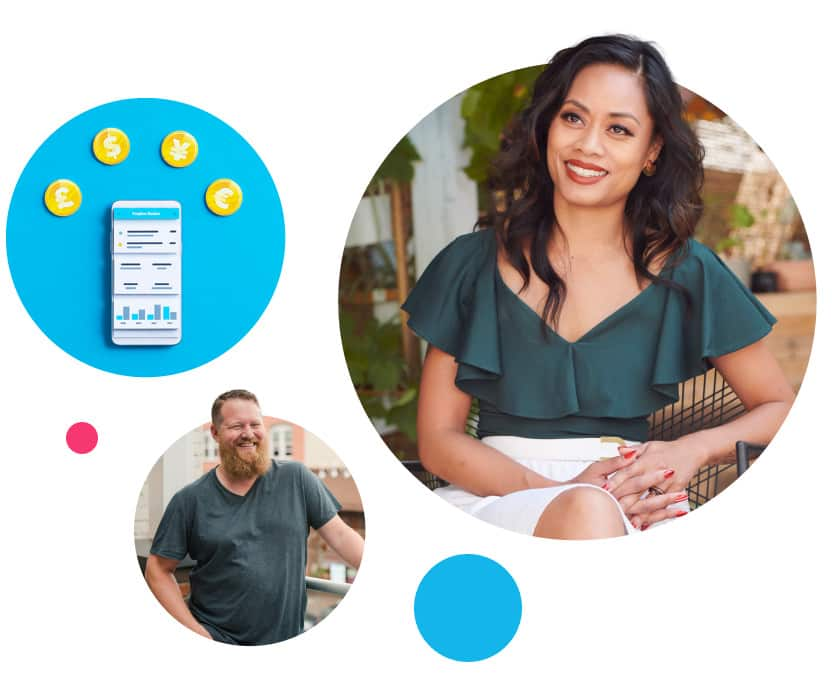
Xero manages your international business
Do worldwide business more easily with automated currency conversions, exchange rate tracking, and multi-currency accounting and reporting.
Instant currency conversions
Xero converts foreign currencies and records them in your international business accounting software.
Up-to-date exchange rates
Updated exchange rates show you how changes in foreign currency markets affect your cash flow and profits in real time.
Report in multiple currencies
View reports in local or foreign currencies to see how your international business is performing.
Customers [say they] save an average of 6 hours on financial admin a month*
*Source: survey conducted by Xero of 728 small businesses in Australia using Xero, May 2024
Xero became a really critical tool for us as we took on more staff.
Kate uses Xero to run her business.

Instant conversions in multiple currencies
Xero’s multi-currency accounting software automates and delivers currency conversions in real time, reducing admin and keeping your financial reports up to date. It also helps you comply with international accounting standards.
- Automatic exchange rate updates and conversions for fast, accurate invoices, quotes, and purchase orders
- Real-time currency conversions keep your transaction records and financial reports up to date
- Accurate multi-currency bookkeeping so you comply with international business accounting standards
Monitor exchange rate movements
Xero’s international business accounting tools track currency exchange rates, and their effects on your cash flow and profits, in real time. You don’t need to be a finance whizz – Xero’s friendly multi-currency software makes it easy to monitor exchange rates and convert currencies as needed.
- Use Xero’s real-time exchange rate updates to understand how they affect your international business costs
- Get hourly exchange rates and balance updates to manage your expenses and transact at the best-possible times
- Use multi-currency in Xero to convert currencies and invoice international customers.
Real-time insights multiple currencies
Xero’s multi-currency accounting software gives you local and foreign currency reports for insights on foreign currency fluctuations and their effects on your business. Customise the reports to your needs and make informed business decisions.
- See all your foreign currency account balances and transactions, and your invoices and bills
- Generate consolidated financial statements in multiple currencies for a clear view of your financial position
- Customise reports to show balances of your local and foreign currencies, and your foreign currency exposure
- Get accurate financial reporting to stay compliant with international accounting regulations
Go global with Xero accounting software
Xero automates your currency conversions and tracks exchange rates while you do international business. Xero accounting software and multi-currency accounting work as one seamless package, so you can easily transact across borders and keep accurate accounting and financial records.
Accounting software for your small business
FAQs on Xero’s multi-currency accounting
Yes. Xero multi-currency accounting lets you assign a default foreign currency to a contact. When you create invoices or quotes, receive payments, bills or send purchase orders, they’ll show in the currency you’ve assigned to that contact. You can also change the currency on individual transactions if you need to.
Yes. Xero multi-currency accounting lets you assign a default foreign currency to a contact. When you create invoices or quotes, receive payments, bills or send purchase orders, they’ll show in the currency you’ve assigned to that contact. You can also change the currency on individual transactions if you need to.
Yes – although Xero’s multi-currency software automatically updates exchange rates, you can manually change them too.
Yes – although Xero’s multi-currency software automatically updates exchange rates, you can manually change them too.
Yes! Xero multi-currency accounting software converts international business transactions for you and updates your records. As well as receiving payments, you can prepare quotes and send invoices worldwide in over 160 currencies. Our currency conversion and invoicing tools make doing international business simpler, so you can manage your cash flow across foreign currency accounts with confidence.
Yes! Xero multi-currency accounting software converts international business transactions for you and updates your records. As well as receiving payments, you can prepare quotes and send invoices worldwide in over 160 currencies. Our currency conversion and invoicing tools make doing international business simpler, so you can manage your cash flow across foreign currency accounts with confidence.
Sophisticated multi-currency accounting software, like Xero, automates the entire foreign currency transaction process. Xero updates exchange rates while you make transactions so your records are always correct. You can also manually set exchange rates to reduce price fluctuations, and use Xero’s international business accounting tools to track your cash flow.
Sophisticated multi-currency accounting software, like Xero, automates the entire foreign currency transaction process. Xero updates exchange rates while you make transactions so your records are always correct. You can also manually set exchange rates to reduce price fluctuations, and use Xero’s international business accounting tools to track your cash flow.
Small business accounting tips and guides
Starting and growing a business? Get vital commercial and bookkeeping tips with our guides for small businesses.
- Guide
17 essentials to do before starting a business
Starting a business can be overwhelming. Our starting a business checklist includes all the tasks you need to get going.
- Guide
How to increase revenue
Learn the five ways to grow business revenue and get thought starters for each area. Plus find out what traps to avoid.
- Guide
Small business bookkeeping for beginners
Bookkeeping lets you know how your small business is doing. So what does it involve and how do you make it less boring?
See how Xero works for your business
Manage your finances, control cash flow, and integrate with apps – whatever business you’re in. See how Xero helps your type of business.

Customise Xero to grow with your business
Find apps that integrate perfectly with Xero accounting software to boost your business growth.
Get the most out of Xero multi-currency
Xero Central is full of resources to help you get the most out of Xero's multi-currency accounting features.
Multi-currency in Xero
Use our multi-currency software to invoice your customers and receive payments in more than 160 currencies.
Add a foreign currency in Xero
If you have a trial organisation or pricing plan with multi-currency, you can add a foreign currency in Xero.
Create a foreign currency transaction
Transact in foreign currencies with a pricing plan that includes multi-currency.
Start using Xero for free
Access Xero features for 30 days, then decide which plan best suits your business.