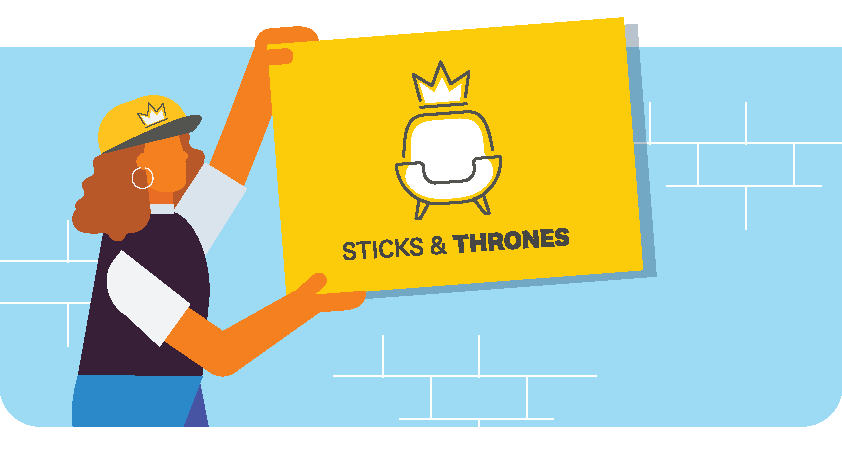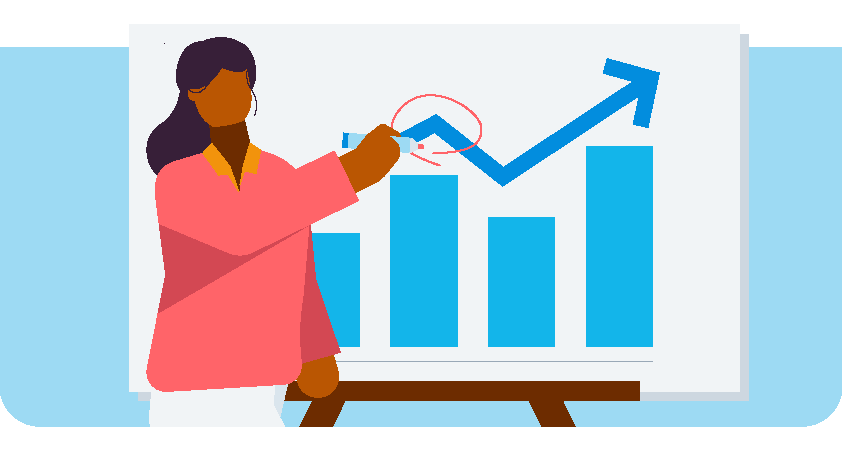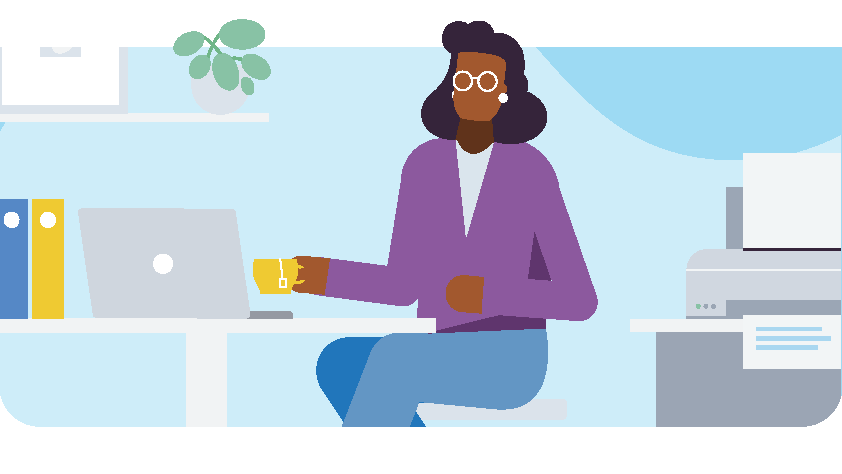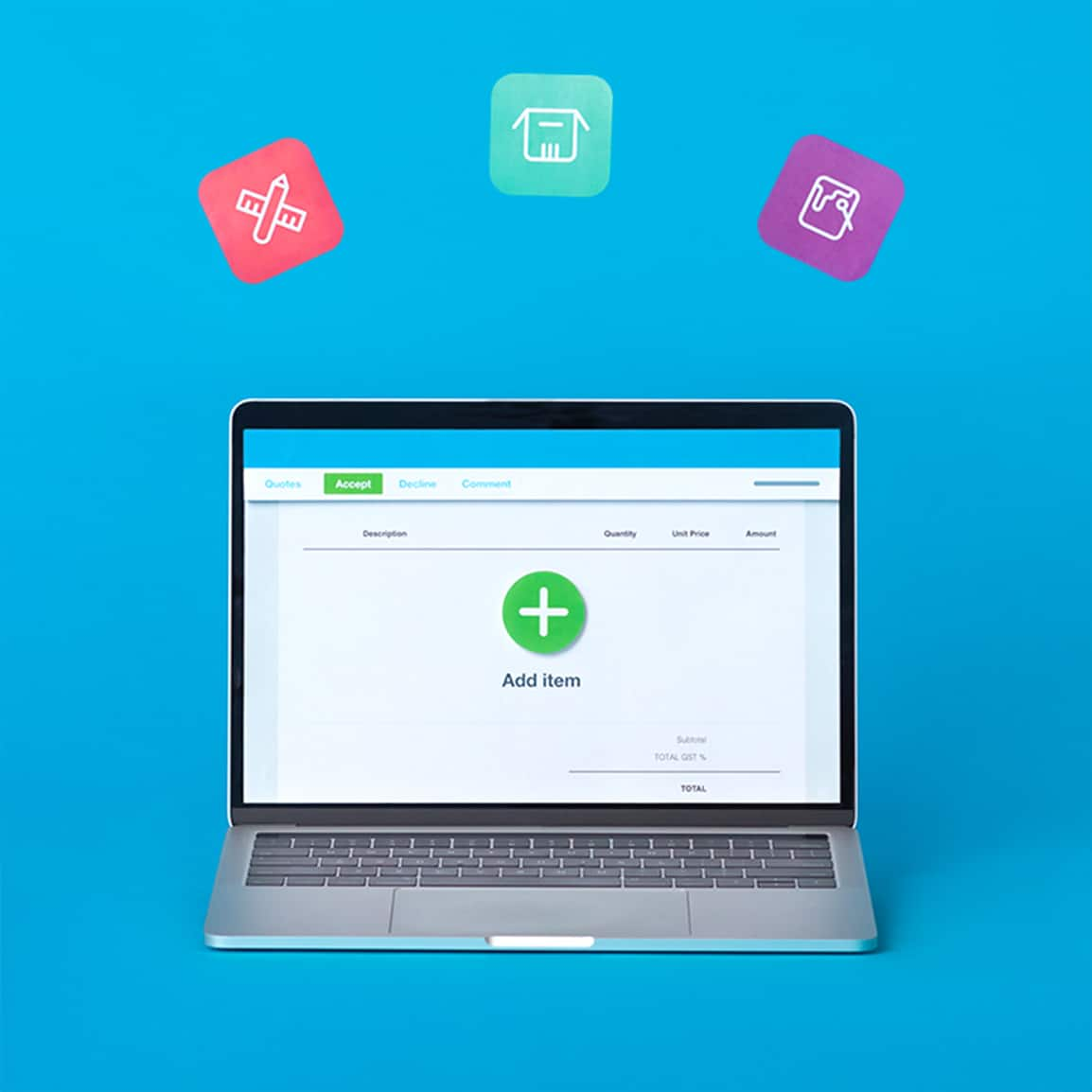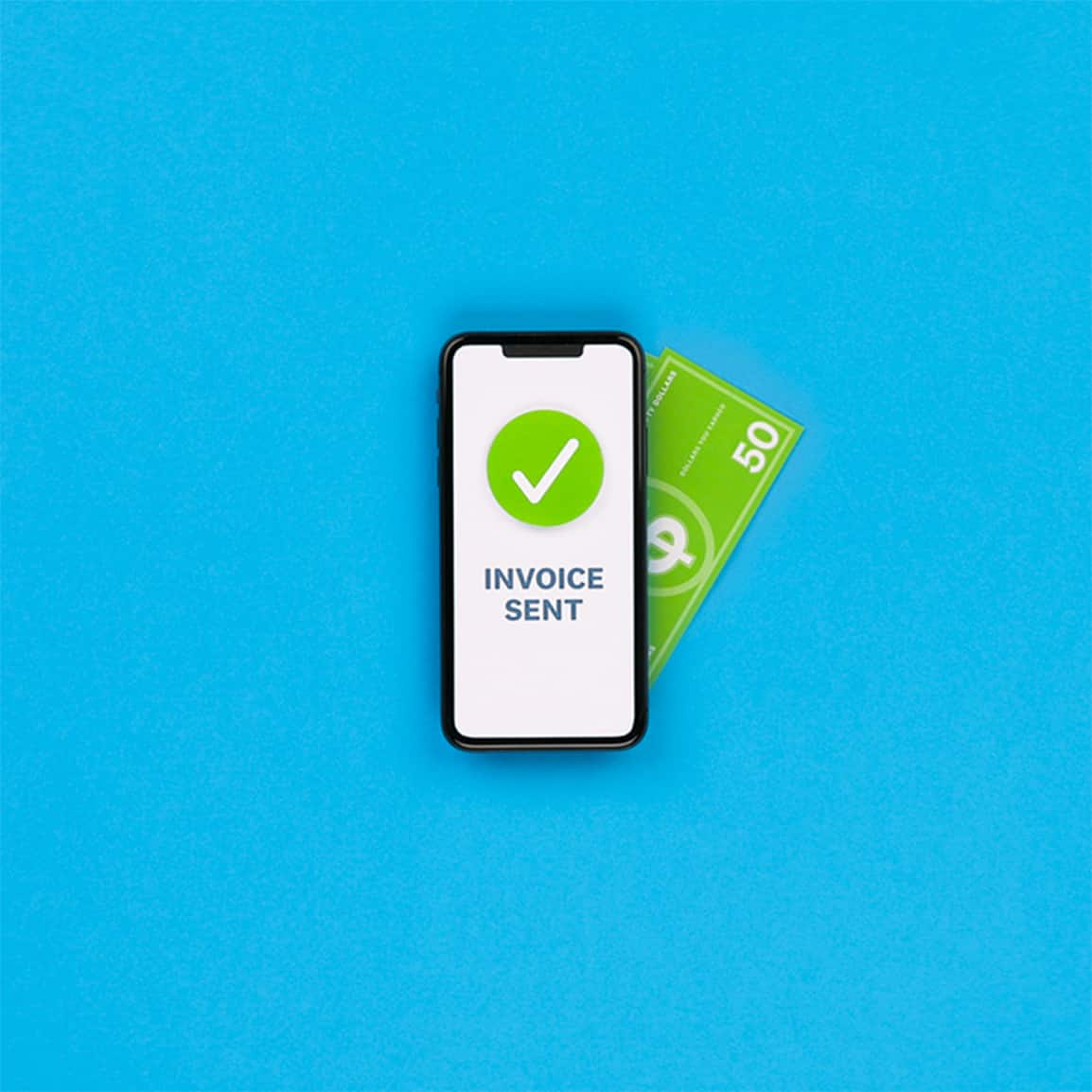Online file storage with Xero
Manage, store, and share all kinds of files with Xero online document storage, including contracts, bills, and receipts. Easily drag and drop files in Xero, and share them with your advisor. Access your files wherever and whenever you need them.
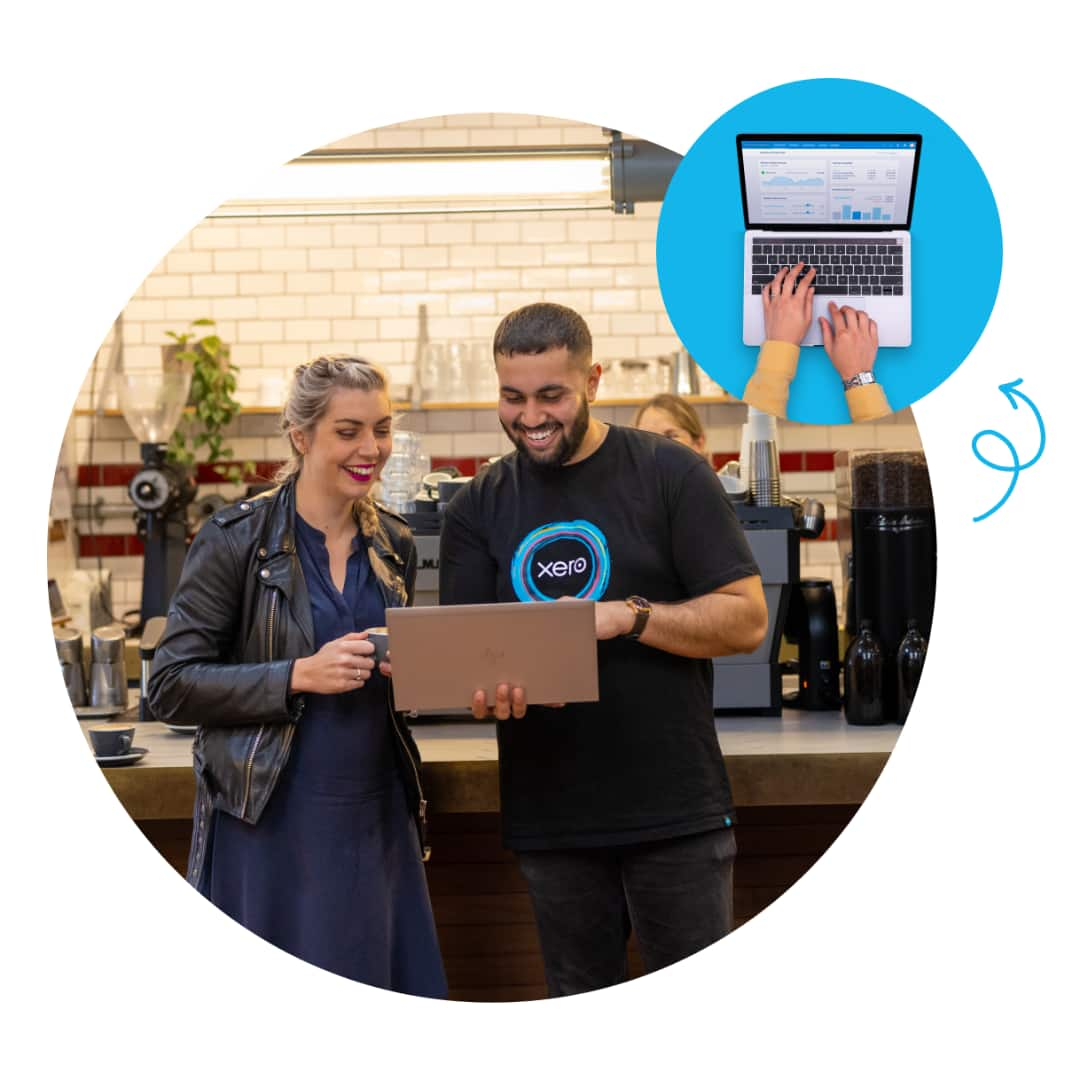
The simple way to sort files online
Xero’s online file storage makes it easy to create transactions and to keep important information secure, retrievable, and organised.
Store files in Xero
Have every document at your fingertips – no need to track down lost files.
See docs alongside data
Check the real document against the data in Xero, so you can make sure records are accurate.
Share files in real time
Collaborate with your accountant or bookkeeper by giving them secure access to your online files.
Xero gives the team at Popcorn Shed more freedom
Laura uses Xero to check on her finances any time

Store files in Xero
Xero’s centralised online document storage keeps your business organised. Easily find files and attach them to invoices, bills, receipts, inventory items, and contact records. Find and share documents with your accountant or bookkeeper faster.
Drag, drop, or upload
Quickly add files to Xero from your device or computer.
Bulk uploads
Save time by uploading multiple files to Xero in one go.
Add files to transactions
Attach files to new transactions in Xero when you spend or earn money.
See docs alongside data
View bills, receipts, and purchase orders side-by-side with the data entry screen for quick and accurate record-keeping. Easily cross-reference information, check amounts, and keep your data correct.
View source documents
See the original file as you enter transaction data – no switching between screens
Improve accuracy and efficiency
Reduce errors and speed up record-keeping with a clear side-by-side view
Resolve queries quickly
Easily spot mistakes by comparing original documents with recorded transactions on screen
Share files in real time
Say goodbye to emails full of attachments – share documents online with your team, bookkeeper, or accountant from inside Xero instead. Xero’s easy online file management makes it simple to work together.
Share files in real time
Give access to your team and advisor so they have the files they need to get jobs done
Stay in the loop
Get instantly notified when files are added, edited, and deleted
Simplify admin tasks
Attach files to transactions so everyone knows what they’re working with
Keep your files where you use them
Xero accounting software and online file storage work together, so you have all the information you need to complete tasks in one place. No more switching between tabs and software, or searching for paper files.
Accounting software for your small business
FAQs about Xero online file storage
Sure. Xero online file storage supports a range of file types – from image formats like JPG and PNG, to Word documents and PDFs. You can add photos to transactions and inventory items so it’s easier to see what you’re buying and selling. And because Xero stores files in the cloud, you can access the files anytime, anywhere.
Sure. Xero online file storage supports a range of file types – from image formats like JPG and PNG, to Word documents and PDFs. You can add photos to transactions and inventory items so it’s easier to see what you’re buying and selling. And because Xero stores files in the cloud, you can access the files anytime, anywhere.
Xero makes it easy to sort files online and find what you need. You can group and organise files in folders by financial year, job, client, or any way you choose. Move files from the inbox or between folders, and rename or delete them as you please.
Xero makes it easy to sort files online and find what you need. You can group and organise files in folders by financial year, job, client, or any way you choose. Move files from the inbox or between folders, and rename or delete them as you please.
Yes – the Xero mobile app lets you share files with other apps, and attach files directly to invoices or receipts from your iOS or Android mobile device.
Yes – the Xero mobile app lets you share files with other apps, and attach files directly to invoices or receipts from your iOS or Android mobile device.
Online file storage is a way to manage documents digitally. Online file management software, like Xero, stores files in the cloud, which means you can access your documents at any time and from anywhere with an internet connection. Online document management makes it easier for you, your team, and your advisors to collaborate on the same files at the same time. And Xero’s customisable access levels and security features keep your documents safe.
Online file storage is a way to manage documents digitally. Online file management software, like Xero, stores files in the cloud, which means you can access your documents at any time and from anywhere with an internet connection. Online document management makes it easier for you, your team, and your advisors to collaborate on the same files at the same time. And Xero’s customisable access levels and security features keep your documents safe.
Sure. Xero integrates with plenty of apps that go beyond Xero’s inbuilt features and let you sort documents online. Because data flows between Xero and the connected apps, tasks completed in one place are reflected across the software. This means less admin for you, and more time for your business.
View Xero’s document management appsSure. Xero integrates with plenty of apps that go beyond Xero’s inbuilt features and let you sort documents online. Because data flows between Xero and the connected apps, tasks completed in one place are reflected across the software. This means less admin for you, and more time for your business.
View Xero’s document management apps
Small business accounting tips and guides
There’s no short cut to building a thriving business. But get the basics right, and you’ll be well on your way to success.
- Guide
How to start your own business in Australia
Starting a business takes the right legal structure and financial footing. Download our guide for key insights.
- Chaptered guide
Growing your business
Are you ready to drop the hammer and take your business to the next level? Let’s look at how to grow.
- Chaptered guide
How to do bookkeeping
Bookkeeping includes everything from basic data entry to tax prep. Let’s look at the core jobs and see how they’re done.
See how Xero works for your business
Sort files online, monitor your cash flow, and add apps for extra functionality. Xero has features to fit your business type and industry.

Grow your business with app integrations
Get even more out of Xero accounting software by integrating apps with Xero to do more in one place.
Start using Xero for free
Access Xero features for 30 days, then decide which plan best suits your business.
Plans to suit your business
Get your files in order, fast
Online file storage from Xero is designed to make your life easier. Our support resources show you how.
Organise your file library
Bring structure to your document storage by creating folders and grouping files.
Share files on your phone with other apps
Share files between the Xero Accounting iOS app and other apps, and upload files stored on your phone to Xero.
Work with files in Xero
Find answers to common questions about Xero online file storage.