What are credit notes and how do you use them?
All businesses can make mistakes with invoices and need adjustments. That’s where credit notes come in.
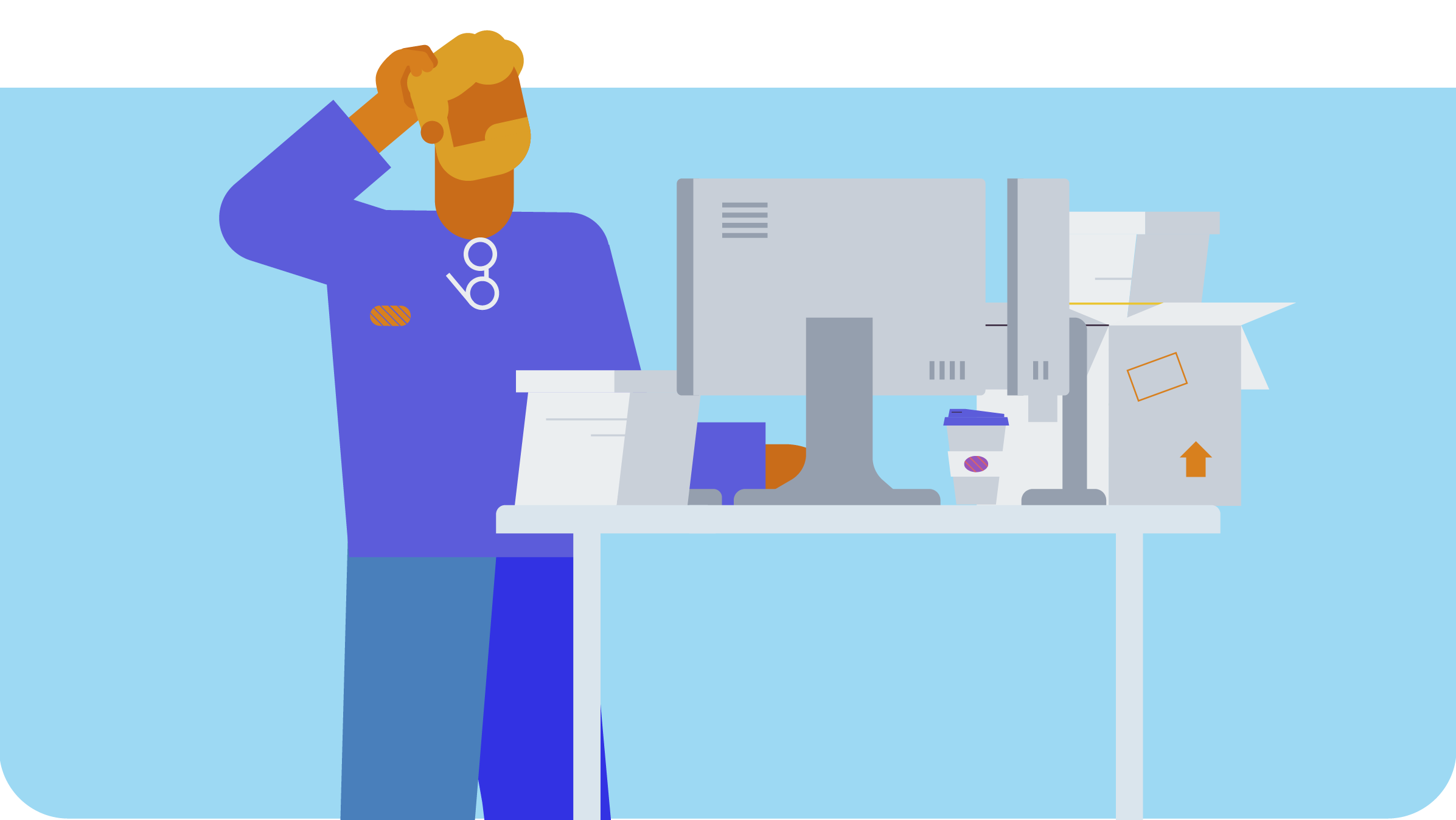
Published Tuesday 18 June 2024
Acting as corrective mechanisms, credit notes in accounting allow you to change an original invoice amount. This might be due to an admin error or a return of goods.
In this guide, we’ll explain how this essential business document works. Learn how credit notes help when calculating cash flow, and how you can manage credit notes when using software like Xero.
What is a credit note?
Also known as a credit memo, a credit note is a legal document issued by a seller to their buyer against a previous invoice. It shows the amount of money the seller owes them.
A credit note therefore acts as a vital part of business communications – not only correcting mistakes but making sure everyone’s financial records are clear and up to date.
Below, we explore how a credit note works so you can more easily balance your books and enjoy better cash flow management.
Key reasons for issuing credit notes
Businesses can both create credit notes and receive them. Let’s consider some common scenarios where they’re needed:
- Product returns: A buyer receives an incorrect or unsatisfactory product and returns it to the seller. The seller then issues a credit note for a full or partial refund.
- Purchase cancellation: For whatever reason, the buyer no longer wants the product or service. If the invoice has already been sent by the seller, a credit note is needed to cancel this purchase.
- Pricing disputes: Perhaps the seller incentivised early payments by offering discounts. If the buyer does indeed pay early then a credit note can be issued to show they are no longer required to pay the original amount but a lower one.
- An invoice error: The wrong amount was put on the invoice, charging the buyer too much. A credit note is issued to show the amount paid in excess and therefore due to be returned to them by the seller.
When managing your finances and cash flow, it’s important to know exactly how much is coming in and out of your business on any given day.
It might be that the buyer hasn’t yet paid the invoice and the credit note effectively cancels this. Alternatively, the buyer might have already paid and a credit note, therefore, functions in one of two ways: it either indicates money owed as a refund or shows an amount that can be used to offset future purchases from the same seller, perhaps if a new order is placed with necessary corrections.
Legal requirements for credit notes in the UK
An invoice is an essential business document that can’t be deleted. Rather, a credit note cancels the invoice or shows that a refund is owed. As a legal document, it must follow a standard credit note format and should include the following essential components:
- Your business name and address
- The buyer’s name and address
- The credit note issue date
- A unique identification number (see below)
- The original invoice number
- The original invoice date
- The amount being credited
- The VAT amount and VAT number (if relevant)
- The reason the credit note was issued, e.g. a refund or cancellation
When it comes to the unique identification number, you can either follow the same sequence as your invoice numbers or else use a separate sequence designed just for credit notes.
Don’t forget to adjust your VAT figures on your credit notes. And, like with financial records in general, you must keep your credit notes for six years to keep the taxman happy.
Credit notes versus debit notes: How are they different?
A credit note is issued by the seller of the product or service. In contrast, a debit note is issued by the buyer. Perhaps they received the wrong order or weren’t happy with the products. If they’ve already paid the invoice, they’ll need to ask for a full or partial refund. If they have yet to pay the invoice, they need to notify the seller they don’t intend to pay the specified amount. In both cases: hello debit note.
As with credit notes, debit notes are formal requests that serve as crucial financial records for both buyers and sellers. Likewise, they must follow certain standards as legal documents.
How to create and process a credit note
The first job is recognising when you need a credit note. This might happen soon after creating an invoice on spotting a mistake. It might not happen until the goods are delivered and paid for. Of course the earlier you create a credit note, the sooner you address any potential cash flow issues.
Although learning how to issue a credit note isn’t difficult, the process itself can be time-consuming. In traditional accounting, you’d create a credit note from scratch – adding all the necessary information and amounts. Let’s say you invoiced your buyer for £200 and need to cancel this. The amount on your credit note will be the negative value of -£200.
Alternatively, you can save yourself a world of admin – and possible mistakes – by going digital with your credit notes and bookkeeping. Take a look at how Xero’s accounting software can help.
Using templates and software
When a mistake has already been made, the last thing you want is to make another. Accounting software such as Xero vastly reduces human error by allowing you to create credit notes directly from invoices, copying the relevant information from the invoice directly into the credit note. If you have an ‘awaiting payment’ invoice, Xero will apply the credit to the invoice.
Features such as auto-calculation of VAT and integration with ledger entries mean such work is taken off your plate, freeing you up for other tasks. What’s more, you can feel confident all your financial documents are compliant and ready for any auditing checks.
Integrating credit notes with accounting software
For most businesses, the question of using accounting software is less if but when. Without the help of digital tools and automation, a business may struggle to maintain accurate financial records and efficiency.
Let’s explore the appeal of Xero accounting software in more detail.
Benefits of using Xero credit notes
With Xero you can:
- Link credit notes directly to invoices – too much paperwork and mishaps are inevitable. Use Xero to keep everything streamlined and easy.
- Automate record updates – instead of doing this yourself, records will be automatically updated to show the correct amounts.
- Improve audit trails – save yourself the hassle of adjusting fiddly records and enjoy crystal clear transparency of your financial records.
- Keep financial records secure – Xero offers robust data security so you needn’t worry about private information getting into the wrong hands.
- Storing credit for customers - Xero allows you to store credit for customers that can then be applied to their next invoice. This happens when there aren’t any ‘awaiting payment’ invoices for that customer.
Best practices for managing credit notes
Creating good habits with your finances is vital to running a healthy business. Read on for practical tips and guidance.
Make sure you’re timely
Taking too long to issue credit notes will impact your cash flow management, making it harder to gauge the financial health of your business. In addition, you could damage your relationship with clients and customers, causing confusion over what is owed.
Regularly monitor any outstanding credit notes, perhaps at the beginning of each month.
Keep accurate records
It’s crucial to figure out a systematic way to keep your records of credit notes. As touched on above, you’ll want to consider how to uniquely number these so you can easily find them again. And each credit note, of course, requires the correct date and business information.
When using Xero software, once a credit note is created you’ll see this appear in any sales or purchase reports you run. This makes it easy to allocate each credit note to the relevant invoice.
Reconcile credit notes in financial reports
It’s only by reconciling all credit notes that you’ll ensure the health and transparency of your financial reports. Discrepancies between these and other financial statements will complicate any auditing and tax returns that might be needed.
That’s where software can play a huge role – doing much of the administrative legwork for you.
Streamline credit note management with Xero
All of us make mistakes and credit notes are a saving grace for those times. When promptly sent and containing all the necessary information, they can avoid confusion between sellers and buyers, maintaining strong relationships.
With software such as Xero, the world of invoicing and credit notes becomes that much quicker and stress-free. Many financial tasks can be automated to win back some extra time for the rest of your business. Check out our accounting software for small businesses or take a look at our cash flow tips for small businesses.
Disclaimer
Xero does not provide accounting, tax, business or legal advice. This guide has been provided for information purposes only. You should consult your own professional advisors for advice directly relating to your business or before taking action in relation to any of the content provided.
Start using Xero for free
Access Xero features for 30 days, then decide which plan best suits your business.