What is the Construction Industry Scheme (CIS) and how does it work?
The Construction Industry Scheme applies to contractors and subcontractors in the UK construction industry.
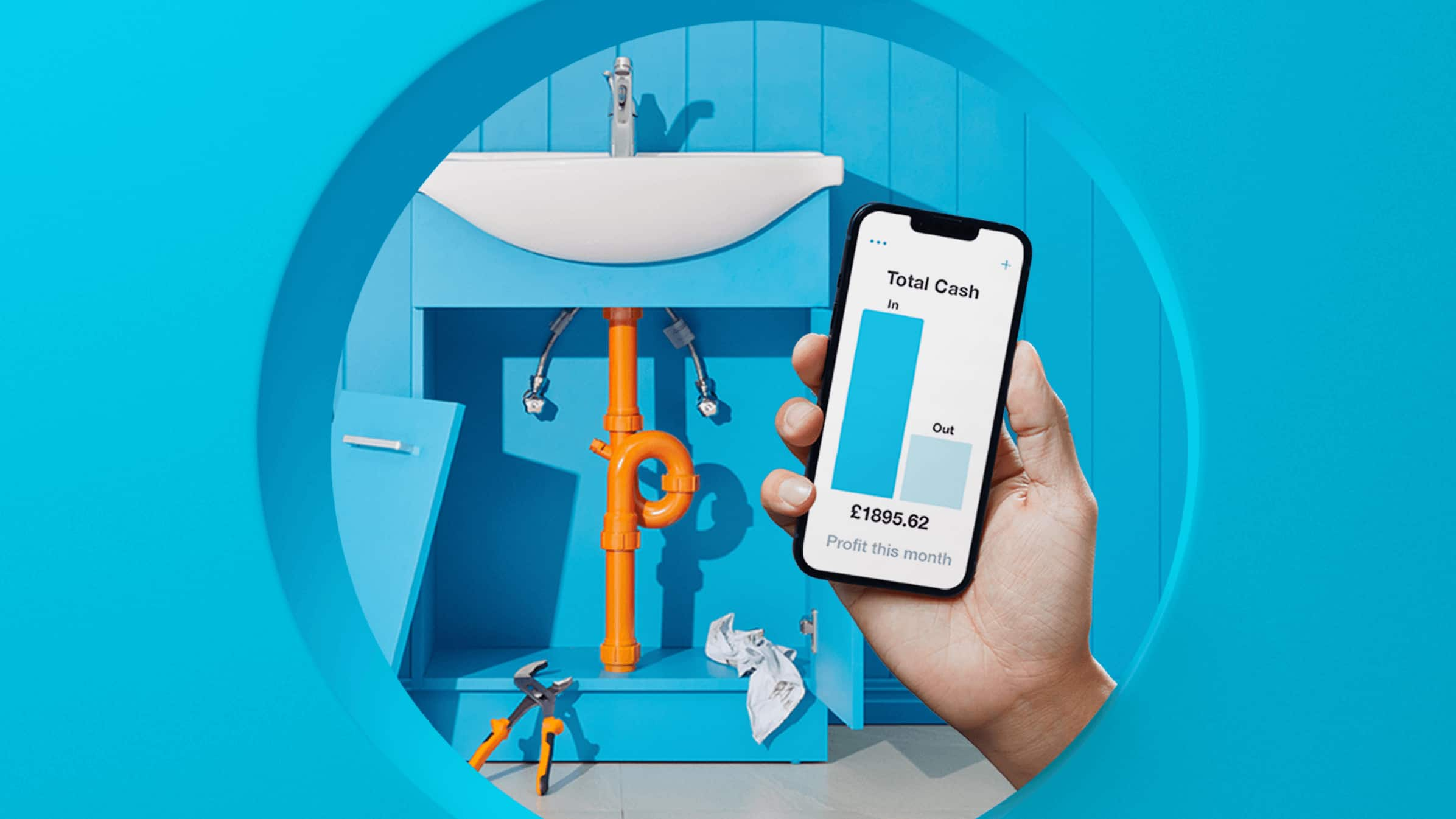
What is the Construction Industry Scheme (CIS)?
The Construction Industry Scheme (CIS) requires contractors to make tax deductions on behalf of their subcontractors.
These deductions count towards the subcontractors' tax and National Insurance, spreading the payments out over time instead of one lump sum at the end of the tax year.
Who needs to register for CIS?
CIS applies to contractors and subcontractors. If you’re a contractor, you must register for CIS. You’re considered a contractor under this scheme if:
- You hire subcontractors to perform some of your contract work.
- You don’t run a construction business, but you’ve spent over £3 million on construction in the 12 months since making your first payment.
Subcontractors aren’t required to register for CIS, but it can be beneficial. If you register for CIS as a subcontractor, HMRC calculates deductions at 20%, instead of 30%. So you’ll pay a lower amount to HMRC every month.
Note that the scheme does not apply to payments made to employees — this is covered by the PAYE system.
Register for CIS as a contractor
As a contractor, you must register for CIS before taking on your first subcontractor. You’ll need to set up as a new employer via HMRC. Once you’ve registered, you’ll receive your employer PAYE reference number.
Check if you should be employing a worker rather than subcontracting them, or you could face a penalty.
You will need to register as an employer before you can add or pay a subcontractor. You can verify that a subcontractor is registered for CIS by using the HMRC Online service or commercial CIS accounting software.
If you’re a Xero user, you can add CIS contractors to your subscription and verify their status.
After registering for CIS and verifying your subcontractors, you’ll be responsible for deducting money from subcontractors’ pay for income tax and National Insurance purposes.
As a contractor, you’ll also need to file monthly returns and retain CIS records. Failure to do so can result in a penalty.
Register for CIS as a subcontractor
Subcontractors can register for the Construction Industry Scheme online. You’ll need your government gateway ID and password, as well as your Unique Tax Reference number (UTR).
If you’re a new subcontractor, you can register for Self Asssessment and CIS at the same time. When you register for Self Assessment, select ‘working as a subcontractor’.
Subcontractors don’t need to register for CIS, but doing so will save you 10% on your tax bill. That’s because deductions are taken from your payments at a higher rate if you’re unregistered.
If you’d rather pay tax and National Insurance in full, you can apply to do a gross payment instead. You won’t have any CIS tax and National Insurance deductions made before you receive payments, but you’ll need to pay your full bill at the end of the year.
What happens if you don't register for CIS?
Subcontractors that don’t register for CIS will pay a tax deduction rate of 30%. Those that do register as subcontractors will be charged 20%, a saving of 10%.
What are the benefits of CIS?
Registering for CIS has several benefits, whether you are a contractor or subcontractor. Those include:
- Improving cash flow. Contractors make a 20% deduction from the subcontractor’s invoice, instead of the 30% HMRC would deduct for unregistered subcontractors.
- Spreading the cost of tax and National Insurance across the year. If you’re a subcontractor and work for a contractor, your monthly deductions will count towards your tax and National Insurance bill - so there’ll be no nasty surprises come year end.
Is domestic reverse charge the same as CIS?
No, although the VAT reverse charge does affect contractors and subcontractors who are VAT registered and operate under CIS.
You can learn more about both the domestic reverse charge and CIS in this guide.
Who is exempt from CIS?
If your construction work falls under any of the following categories, you do not need to register for CIS:
- Scaffolding hire (not the labour itself)
- Carpet fitting
- Architecture and surveying
- Work paid for by a charity, trust, governing body, or head teacher of a maintained school (via the local education authority)
- Work on a property for your business use (excluding properties for sale or rent)
- Construction contracts worth less than £1,000, excluding materials (you’ll need to call the CIS helpline to request an exemption)
For more details on CIS exemptions, read the CIS guide for contractors and subcontractors.
How to claim CIS refund online
You can claim a CIS tax refund online if you’re a limited company subcontractor, or an agent of a limited company, and you’ve paid too much tax or National Insurance. To claim a CIS refund online, you’ll need;
- Company name, phone number, and UK address
- PAYE reference numbers
- Company Unique Tax Reference number (UTR)
- The estimated overpayment amount
For more information on claiming a CIS refund, head to the gov.uk website.
How to cancel or deregister from CIS
If you have stopped trading or using subcontractors, you can contact the HMRC to deregister from CIS. You are required to update HMRC about any changes that may affect your CIS registration. This includes;
- Changes to your address and business structure, or the death of a contractor
- If you stop trading or using subcontractors
If you’ve stopped using subcontractors, contact HMRC to deregister from CIS. If this is a temporary change, you can make an inactivity request instead. Make sure you file monthly CIS reports until your cancellation request is approved.
Ensure compliance with CIS accounting software
The right accounting software can make CIS compliance quick and simple.
Xero automatically calculates the CIS deductions on your bills and invoices. Plus, you can file your monthly CIS returns directly from the software so you can manage your business finances in one place.
Learn more about how Xero can support you with CIS compliance or how Xero’s construction accounting software works for construction business owners. You can also explore our guides to managing your construction business.
Start using Xero for free
Access Xero features for 30 days, then decide which plan best suits your business.