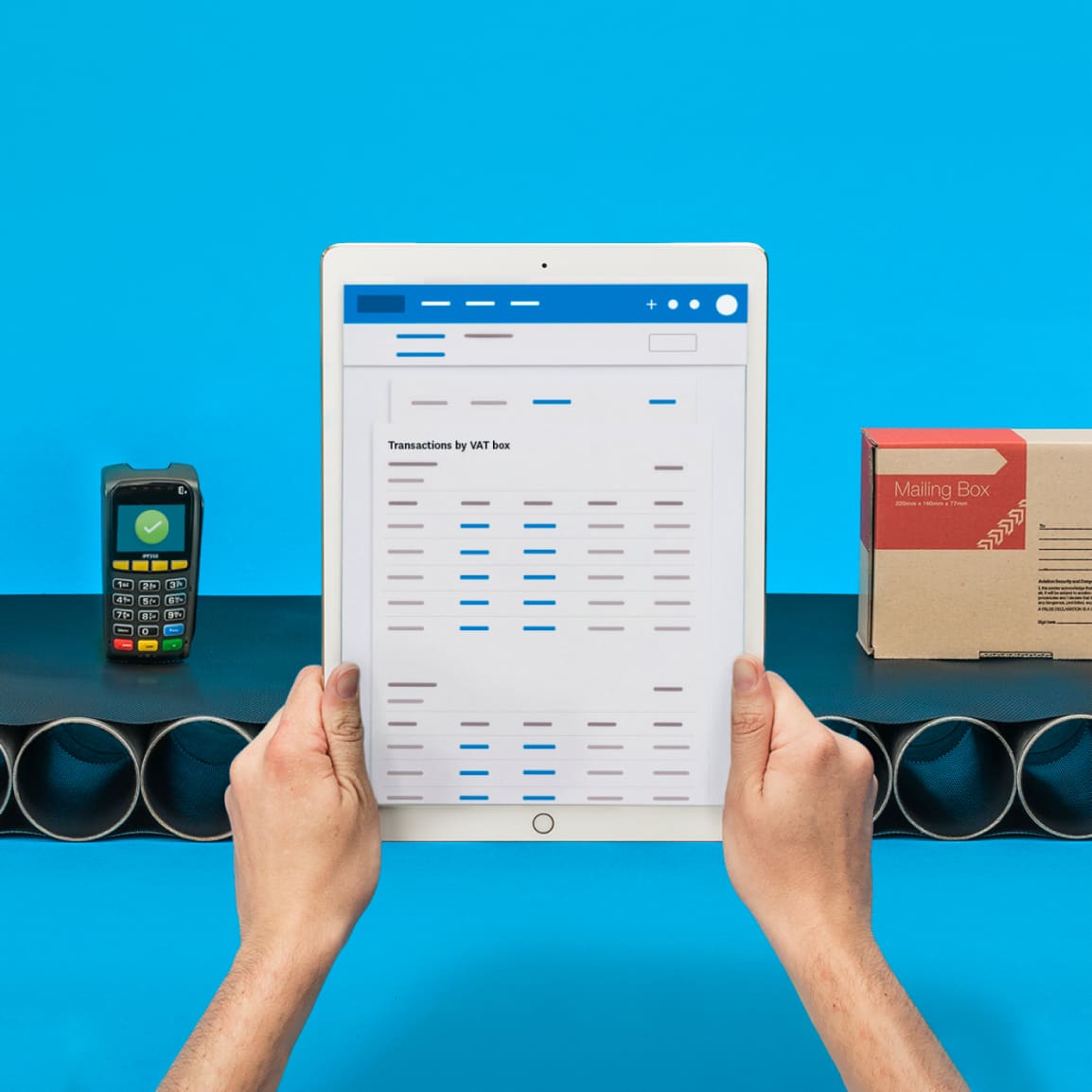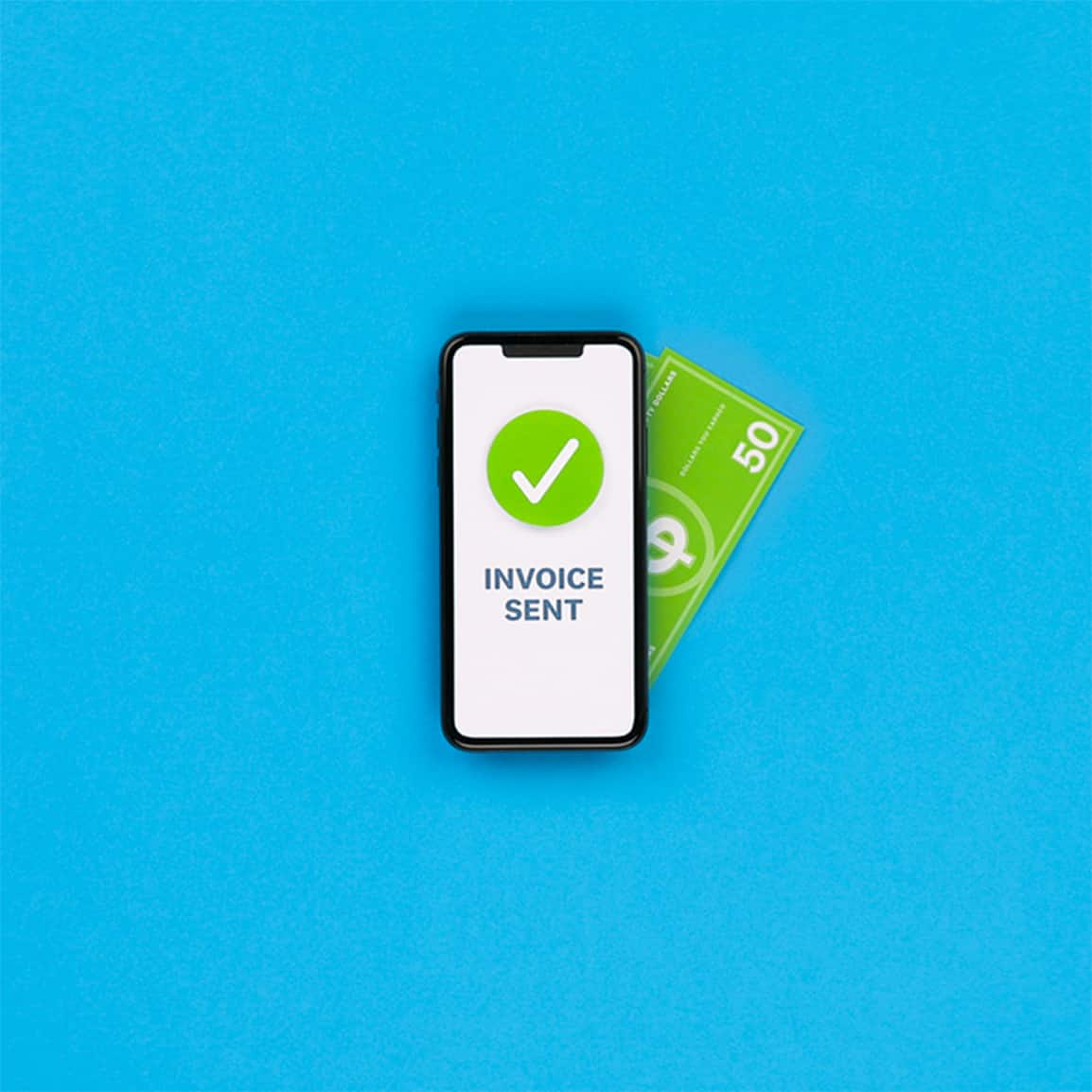Manage domestic reverse charge VAT with Xero
Automate calculating domestic reverse charge VAT, display details, and submit returns with Xero’s compliant software.
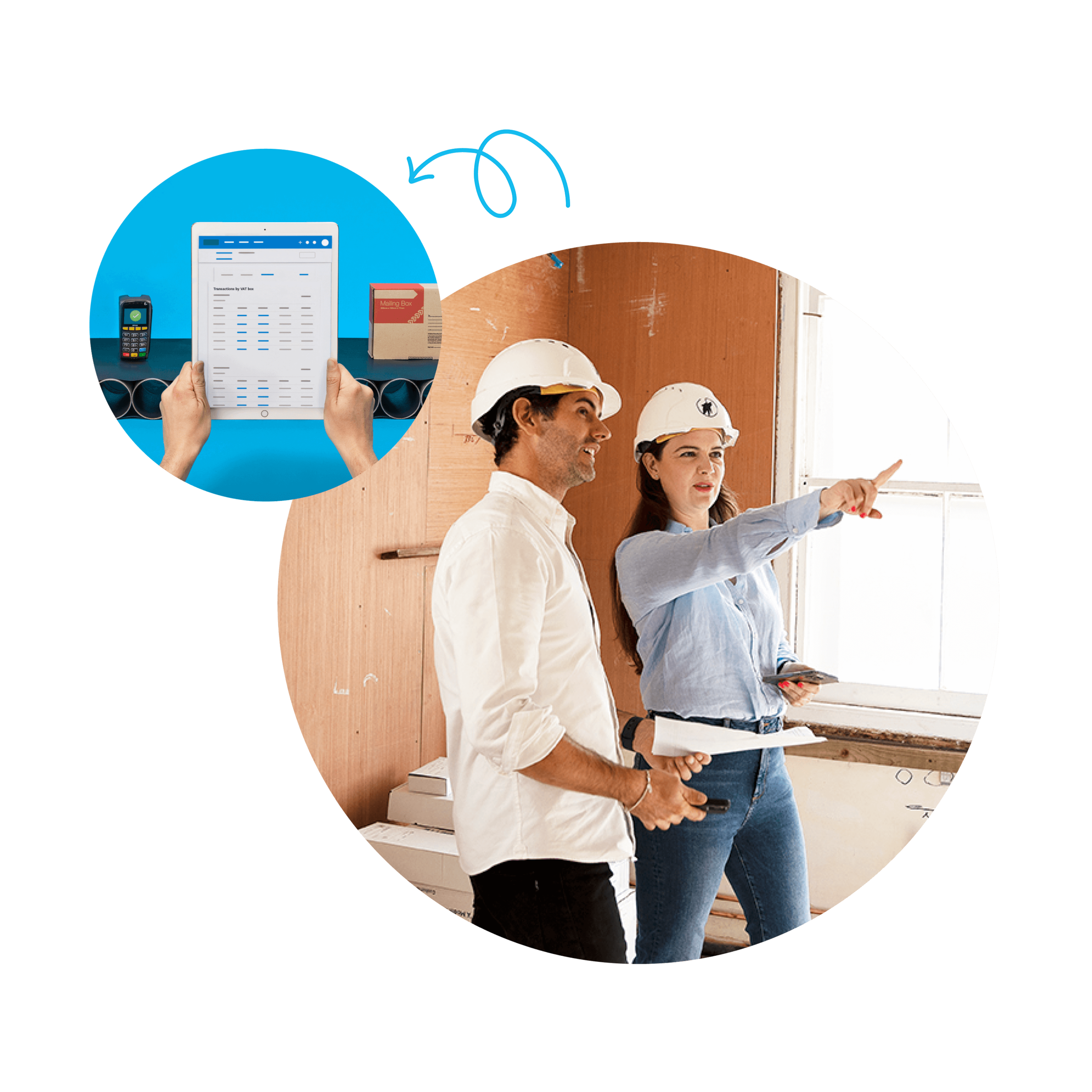
95% of customers agree Xero payroll helps them stay compliant
*Source: survey conducted by Xero of 254 small businesses in the UK using Xero, May 2024
Automate VAT calculations
Use Xero to apply domestic reverse charge VAT and wording to your bills and invoices. Xero automatically calculates the deductions, saving you time and reducing the risk of errors.

Show rates to customers
Display reverse charge VAT wording clearly on invoices, so the recipients know which items it applies to and when they need to account for it.

Submit VAT returns
Once Xero has calculated the reverse charge VAT, your MTD VAT return is created ready for you to review in the system. You can then submit it direct to HMRC from Xero.
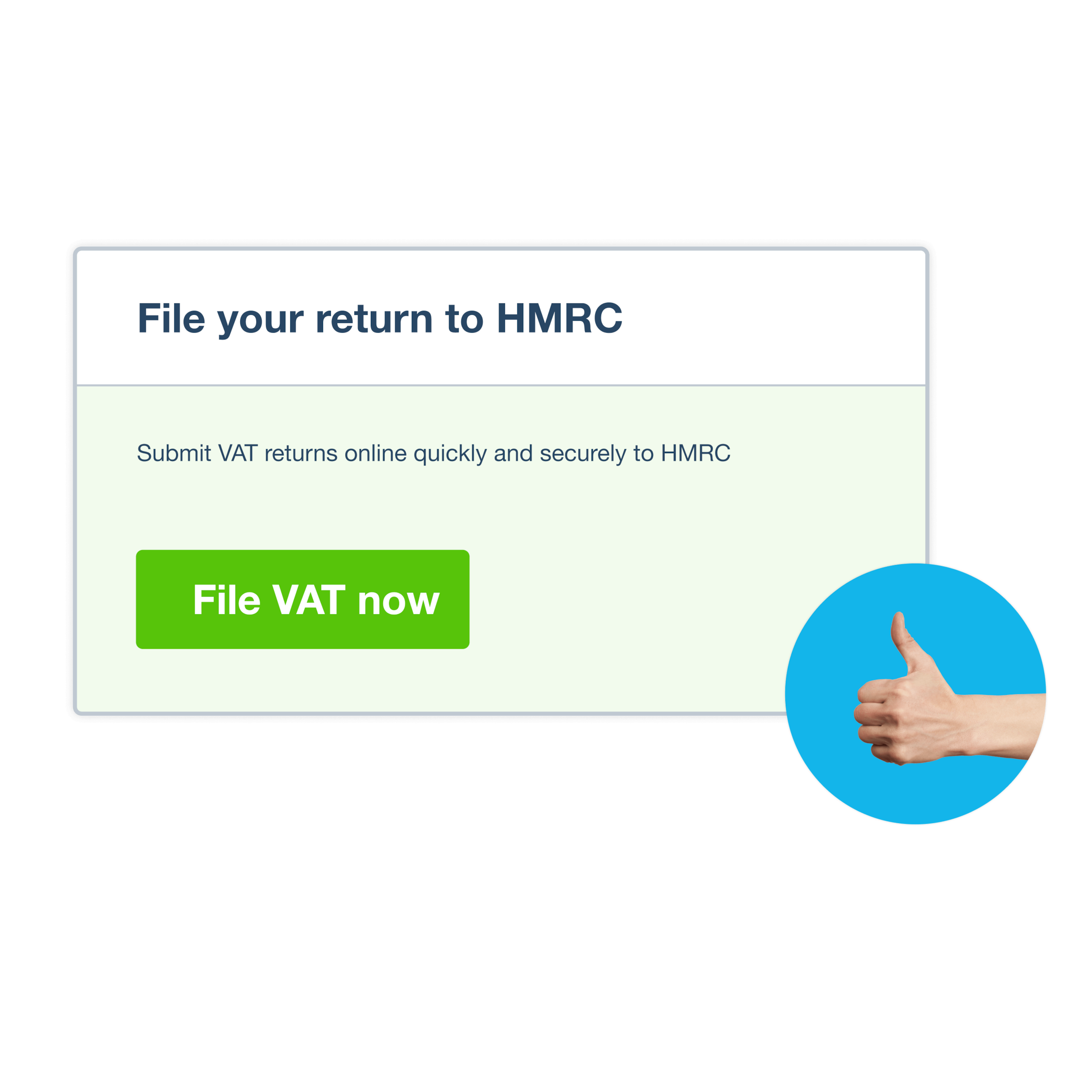
More about domestic reverse charge VAT
Domestic reverse charge in the UK removes the middleman when it comes to paying VAT - instead of collecting it as a seller, buyers pay the VAT to HMRC when they purchase from you. This reduces VAT-related fraud in some supply chains. It stops companies from charging VAT and avoid paying it to HMRC.
More on reverse charge VATDomestic reverse charge in the UK removes the middleman when it comes to paying VAT - instead of collecting it as a seller, buyers pay the VAT to HMRC when they purchase from you. This reduces VAT-related fraud in some supply chains. It stops companies from charging VAT and avoid paying it to HMRC.
More on reverse charge VATDomestic reverse charge VAT legislation applies to certain goods and services, including construction and some telecommunications services.
See which goods and services reverse charge applies toDomestic reverse charge VAT legislation applies to certain goods and services, including construction and some telecommunications services.
See which goods and services reverse charge applies toSince March 2021, DRC VAT regulations have applied to CIS-registered construction businesses. This may affect your cash flow and your accounting method. We recommend you talk to your accountant or other advisor for advice.
See HMRC guidance for construction and building servicesSince March 2021, DRC VAT regulations have applied to CIS-registered construction businesses. This may affect your cash flow and your accounting method. We recommend you talk to your accountant or other advisor for advice.
See HMRC guidance for construction and building servicesIf you supply services as a subcontractor, Xero can send domestic reverse charge invoices for you. Xero calculates the CIS to deduct and shows which items DRC VAT applies to. Invoices show customers where they need to account for VAT and at what rate.
See how to send DRC invoices as a subcontractorIf you supply services as a subcontractor, Xero can send domestic reverse charge invoices for you. Xero calculates the CIS to deduct and shows which items DRC VAT applies to. Invoices show customers where they need to account for VAT and at what rate.
See how to send DRC invoices as a subcontractorContractors can use Xero’s reverse charge system to enter bills they’ve received from subcontractors that are subject to DRC. Xero knows that the contractor (as the customer) is responsible for both input and output tax and does the VAT calculations.
See how Xero handles DRC in VAT returns for contractorsContractors can use Xero’s reverse charge system to enter bills they’ve received from subcontractors that are subject to DRC. Xero knows that the contractor (as the customer) is responsible for both input and output tax and does the VAT calculations.
See how Xero handles DRC in VAT returns for contractorsDomestic reverse charge tax rates are set up in Xero ready to be added to your business. You can apply rates as defaults or to specific items in invoices and bills, so the correct amounts are reported on the MTD VAT return.
Domestic reverse charge tax rates are set up in Xero ready to be added to your business. You can apply rates as defaults or to specific items in invoices and bills, so the correct amounts are reported on the MTD VAT return.
Xero automatically creates your MTD VAT returns from both the sales invoices you send and the bills you receive.
See how to use Xero to submit an MTD VAT returnXero automatically creates your MTD VAT returns from both the sales invoices you send and the bills you receive.
See how to use Xero to submit an MTD VAT return
Start using Xero for free
Access Xero features for 30 days, then decide which plan best suits your business.