11-step checklist for hiring employees
Hiring employees can be time-consuming, but get it right and they’ll become your most valuable asset.

Published Thursday 24 February 2022
Hire the right person for the job
To make life easier, here are 11 steps to make sure you comply with UK employment law before and after hiring employees. You can also read more in our Hiring guide.
1. Create a clear job description
Make sure you are clear about the type of person you want to hire, the skills they require and the amount (or the range) you are willing to pay. Throughout the hiring process, keep an accurate record of each candidate, including their strengths, weaknesses, expectations and interview notes. You’ll need to refer to this again when selecting your preferred candidate.
You can get started today with our free job description template.
2. Determine who is doing the recruiting
How much time will it take to recruit each new employee? Think about all the tasks involved including:
- writing the job description
- advertising the job (online and offline)
- communicating with prospective candidates
- answering questions about the job and your business
- interviewing and screening applicants
- communicating with unsuccessful candidates
You may not have time to do all of this. It might be more efficient to outsource some or all of these steps to someone in your team or a recruiter.
3. Ensure each employee has a National Insurance number
Each new employee should have a National Insurance (NI) number and provide it to you. A NI number is a unique number made up of letters and numbers.
All employees pay National Insurance contributions to qualify for certain benefits including the state pension. It also means their tax payments are only recorded against their name.
A unique NI number is automatically assigned to all UK citizens just before they turn 16. If for any reason your new employee doesn’t have one – for example, if they are a new arrival in the country – they can apply for a NI number online.
4. Maintain accurate tax records
You are legally required to keep proper tax records for six years. It’s important that you keep them safe, secure and easily accessible. Your accounting software should be able to do this for you.
5. Understand your obligations
In many cases, your new employees may not understand all the things that need to be done unless you help them out. Don’t expect them to already know everything – even if they’ve had similar jobs in the past.
As an employer, the tax and employment responsibilities you have for your staff will depend on the type of contract you give them and their employment status.
There are many different employment agreements including full-time, part-time, fixed-term, freelance, consultant and contract.
Talk to your accountant, tax agent or check the gov.uk website if you need more detail about your obligations as an employer.
6. Remember key dates and tasks
There are so many things to remember when you are running a small business. Your new employee should make your life easier. But when they first begin, you may find your workload increases while they are coming up-to-speed with everything.
To help you remember key dates and tasks, you can log in to HM Revenue and Customs’ (HMRC) PAYE Online service to:
- send payroll reports to HMRC
- access tax codes and notices about your employees
- appeal a penalty (if you ever get one)
- get alerts from HMRC if you are late reporting or paying, or send in the wrong monthly reports
You can register as an employer with HMRC to get email reminders, notices or alerts.
7. Understand the rights of your employees
All employees have rights that are legally protected. This means if their rights are not met, they can seek compensation.
There are two main types of employee rights: statutory (given by law) and contractual (given by a specific employment contract).
There are many statutory employee rights. Some of the common ones cover things like:
- terms of employment
- pay
- working hours
- discrimination
- workplace conditions, for example health and safety
Make sure you understand all the basic rights for your employees. If you’d like to know more about your obligations when hiring employees, look at the government’s A to Z for employing people.
8. Obtain employers’ liability insurance
You are required by law to have employers’ liability (EL) insurance as soon as you become an employer. Your cover must be for at least £5 million and it has to come from an authorised insurer.
Employers’ liability (EL) insurance is designed to compensate an employee who is injured at work. It protects your business if it is sued (taken to court) by an employee who suffers injury or illness at work.
It’s a crime if you don’t have the necessary insurance in place on any day, or don’t display a copy of the EL insurance certificate in your workplace.
You can buy employers’ liability insurance from an insurer or from a specialist broker through the British Insurance Brokers’ Association (BIBA) or the Association of British Insurers. The cost is based on a number of factors including:
- the nature of your business
- the number of people you employ
- your previous insurance claims history
Find out more about employers’ liability insurance from the UK government’s website.
9. Set up a payroll system
Your options when setting up your payroll include:
- doing it all yourself
- outsourcing the setup to your accountant or bookkeeper
Look for accounting or payroll software that:
- makes it simple to stay compliant
- can pay your employees efficiently
- files reports with HMRC
10. Keep a file for each employee
It’s important to keep up-to-date and accurate records for all your employees so that you can use them to figure out their pay and entitlements. You will also need records to give to your employee or their union/representative, or a regulator if requested.
Each employee’s file should include their:
- full name, address and contact details
- emergency contact details
- a signed copy of their employment contract
- tax details
- preferred payment method and details, for example internet banking
- any other important information about them
Consider using an HR system that includes these features. These records must be kept for at least six years after the employee has left.
If you’re not sure about what information you can and should collect for each employee, contact HRMC.
11. Be clear about goals and expectations
Even if you have just one employee, it’s important that you define and agree on what is expected of them from day one. They should already have a good idea about this from the interview process.
The reverse is also true. Let them know what you will provide in return. This is a professional relationship and it should be based on mutual trust, respect and honesty. The better you treat your employees, the harder they will work for your business.
Your employees are your most valuable asset – choose wisely
Whether you’re hiring one employee or several, it’s important to follow the steps above. And don’t forget to think about how you will retain and reward excellent work. There are many ways to do this other than salary and wages, for example incentives and non-financial rewards.
Remember that your employees are your company’s most valuable asset. Good people are hard to find. And hiring can be time consuming and expensive.
If you get the process right, you’ll ensure you hire the right people. And if you look after your employees, they’ll stay with you longer and your business will perform better.
For more hiring information check out our Hiring guide.
Small business performance little changed*
Read the full report for Xero's small business insights focusing on several core performance metrics, including sales growth, jobs, time to be paid, and late payments.
UK jobs:+1.0%*
Jobs grew 1.0% y/y in the September quarter. Published: 31 October 2024.
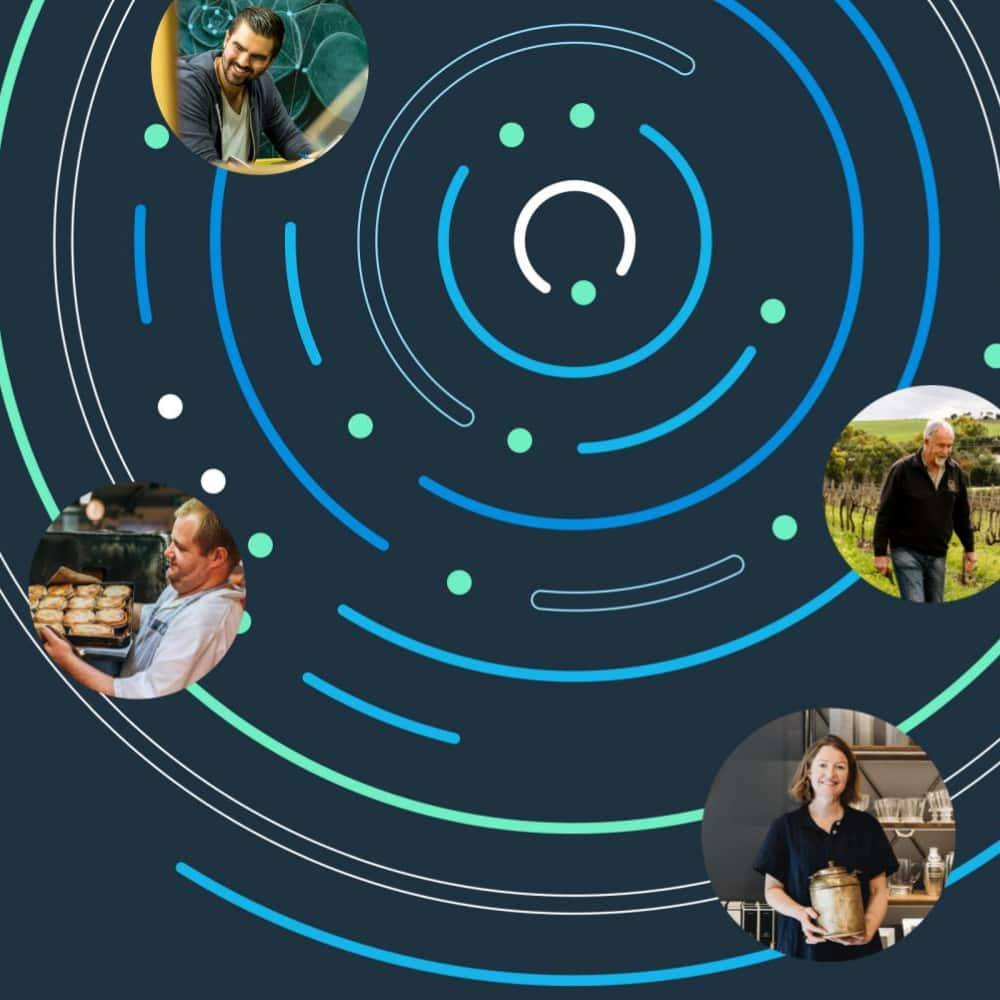
Disclaimer
Xero does not provide accounting, tax, business or legal advice. This guide has been provided for information purposes only. You should consult your own professional advisors for advice directly relating to your business or before taking action in relation to any of the content provided.
Download the guide to hiring employees
Learn how to hire employees and how to handle the admin that goes with it. Fill out the form to receive this guide as a PDF.
Start using Xero for free
Access Xero features for 30 days, then decide which plan best suits your business.