Making Tax Digital for Income Tax: Beta FAQs
This page will evolve over time so please check back regularly to review any additional questions and answers.
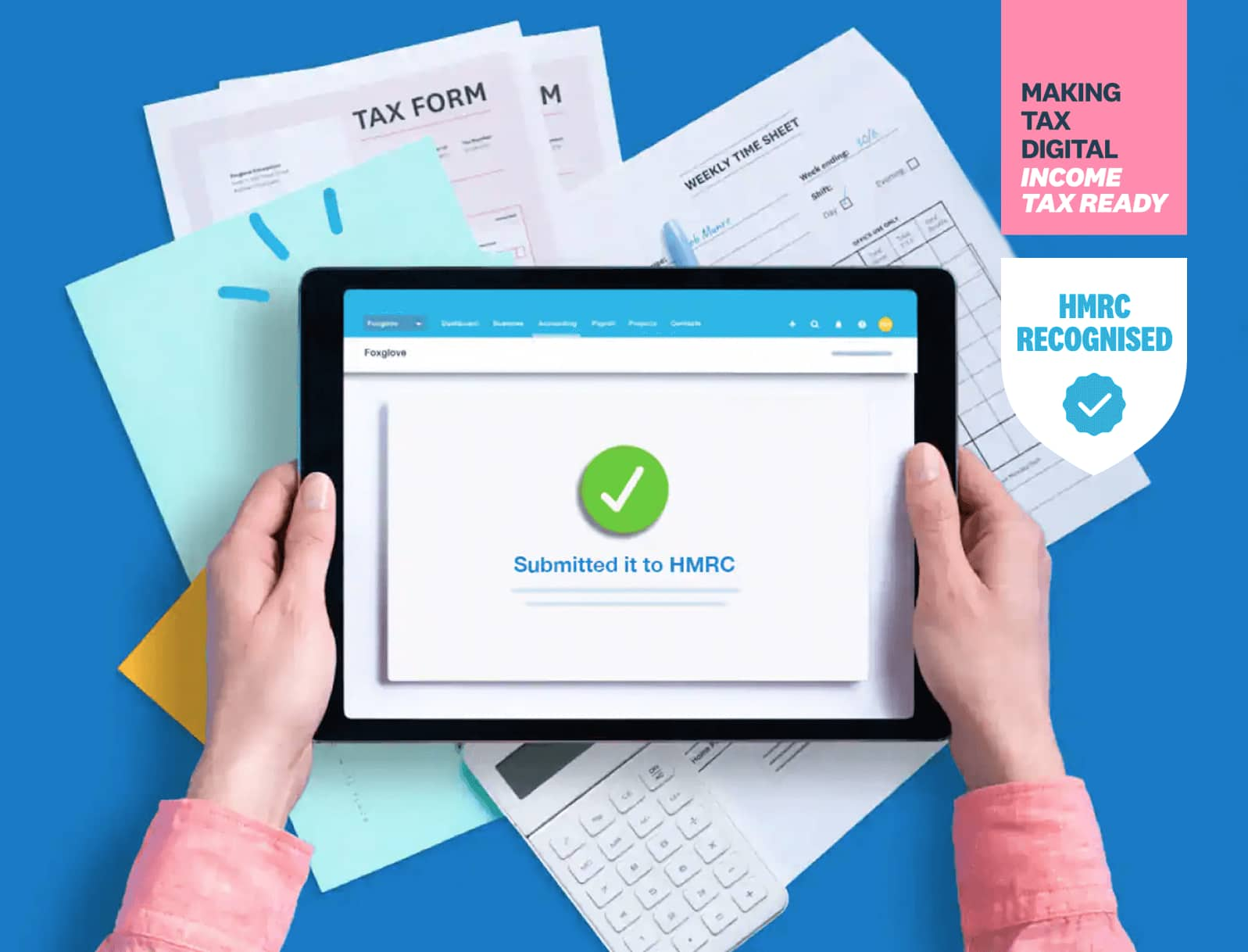
Joining the beta
What are the eligibility criteria to join the beta?
Your clients must meet HMRC eligibility criteria to participate in the beta. They include:
- Being a UK resident and having a National Insurance number
- Having submitted at least one self-assessment tax return
- Using an accounting period ending 31 March or 5 April (Xero will support both accounting periods)
- Having up-to-date personal details and tax records, for example, having no outstanding tax liabilities
HMRC also provides details of specific exclusions to the beta. Find full details of eligibility here.
In addition to meeting HMRC’s eligibility criteria, to take part in the beta:
- You must be part of Xero’s partner programme
- The clients you want to test with must have a Xero business edition subscription (Xero Simple, Ignite, Grow, Comprehensive or Ultimate).
- You must select the tax year 2025–26 at the prompt when you sign your clients up with HMRC.
How to choose which clients to sign up to the beta
- Consider clients with a range of income types and circumstances, for example, clients who have:
- Income from a single self-employment business or a UK property business
- Different agents sending the quarterly updates and final declaration
- Multiple businesses and who intend to keep all the business records in a single Xero subscription
- Income from jointly-owned property
- Income from foreign property income
- Consider client complexity. Avoid clients with complex personal tax affairs or where tax information isn’t available until close to the January filing deadline.
What you’ll need to complete the Xero registration form
- We need to collect information about the clients that you want to be part of the beta and their self-employment and/or property business (or businesses). If they have more than one business, you’ll need to provide details of all businesses.
- We’ll ask you whether you already have agent authorisation in place and whether this is as the main agent (where you’ll have full access to all services, including final declaration) or supporting agent (where you’ll send quarterly updates but not the final declaration).
- We’ll also ask you about the personal tax needs of the client, and whether they are simple (for example, bank interest, dividends, employment income, pension contributions) or complex (for example, losses, capital gains, foreign income). This is to make sure that we can meet the full personal tax needs of your clients during the beta phase of MTD for IT.
- You’ll be able to register up to 10 clients. If you want to register more than 10, you can complete the registration process again.
Accessing MTD for Income Tax features
When can I start accessing MTD for Income Tax in Xero for my registered clients
You’ll need to have successfully registered for Xero’s MTD for IT beta. Once this is done, we’ll review and enable MTD for Income Tax in the specific Xero organisation(s) for those businesses that have signed up to the HMRC beta.
- You’ll get a notification in Xero HQ once you have access for your clients
- We’ll initially enable MTD for Income Tax for your registered clients who have only a single self-employment business or a UK property business so that we can test the basic submission process.
- We’ll enable more client types as the beta progresses so that we can test new functionality in a controlled way, and we’ll let you know when each client type is available to onboard.
How do I access the MTD for Income Tax features?
The new features can be accessed from the Accounting dropdown menu. Note that users will need to have permission to access the Business and Accounting menus and functionality with the standard or advisor role, and the organisation type will need to be set to ‘Person’ or ‘Sole trader’ to see it in the menu, so please check the organisation details.
Can my client also access MTD for Income Tax in Xero?
During the initial beta, only you (the accountant or bookkeeper) will be able to access MTD for IT but we’ll allow you to invite your client(s) to access it later in the beta process. There’ll be specific permissions in place so that you can control how much access your client has.
When will I get access to MTD for Income Tax for my registered clients?
We’re bringing customers into the beta in phases, based on the type of business and complexity of reporting. The types of business we’ll include are those who have:
- income from a single self-employment business or a UK property business.
- different agents sending the quarterly updates vs the final declaration.
- multiple businesses, who intend to keep all the business records in a single Xero subscription.
- income from jointly owned property/properties.
- income from foreign property income.
We’ll let you know when we enable MTD for Income Tax for each of your registered clients, based on which segment they fall into.
How do I check which of my clients are part of the beta?
We’ll let you know in Xero HQ when we enable MTD for Income Tax for each of your eligible registered clients, based on which segment they fall into. This will be enabled in their Xero organisation, we recommend that you maintain a list for your clients as best practice.
We'll notify you in Xero HQ as we enable MTD for Income Tax for each of your eligible, registered clients. These clients will be enabled based on their assigned segment. While we'll provide these notifications, we encourage you to also maintain your own list of participating clients for easy tracking.
What happens if my clients want to leave the beta?
To opt out of the MTD for Income Tax you will need to do so via the HMRC online services account. If you opt out, you must raise a case to notify our support team to ensure your beta access is disabled and you do not continue to receive these notifications.
Can I sign up more clients at a later date?
Yes, you can register more clients in the future by completing the registration form again.
Can I access MTD for Income Tax features in all Xero subscriptions?
No, if you’re using Xero Ledger for client accounts, you’ll need to upgrade to Xero Simple or above to access MTD for IT as Xero Ledger will not have MTD for IT filing functionality.
Onboarding
Will my practice have to connect to its HMRC agent services account for every client we onboard?
No, as the accountant/bookkeeper you will only need to connect your agent services account and grant Xero authority once. This will be done when you onboard your first client. All subsequent clients who are onboarded will automatically skip the first step of the onboarding process as long as we have a connection stored for the practice.
Can I revoke authorisation to Xero after onboarding?
Yes, you can revoke Xero’s authorisation at any time with HMRC. Note that MTD for Income Tax features cannot be viewed without a connection, so to resume using these features you’ll need to go through the onboarding process again to create a connection with HMRC.
MTD for Income Tax overview
How is the tax estimate calculated?
The tax calculation is an estimate provided by HMRC based on all data that has been sent for a tax year, including income and expenses sent as part of the quarterly updates as well as personal income.
How are the obligation periods determined?
Each client will have obligations to send four quarterly updates (per business) and a final declaration. The standard update periods are aligned with the tax year as follows:
- Quarter 1: 6 April to 5 July
- Quarter 2: 6 April to 5 October
- Quarter 3: 6 April to 5 January
- Quarter 4: 6 April to 5 April
- Final declaration: 6 April to 5 April
Can I align the update periods to my accounting period?
Where the accounting period is 1 April to 31 March, you can choose to change the quarterly updates to also start at the beginning of the month(rather than the 6th of the month) as follows:
- Quarter 1: 1 April to 30 June
- Quarter 2: 1 April to 30 September
- Quarter 3: 1 April to 31 December
- Quarter 4: 1 April to 31 March
- Final declaration: 6 April to 5 April
This selection must be made in your Xero software before you send the first quarterly update. From the MTD for Income Tax overview, go to the Business summary and select the update period type.
What do I do if the obligations shown are incorrect?
Xero retrieves the obligations directly from HMRC. If these are incorrect customers should inform HMRC directly.
Why does the obligation status not immediately change after an update is sent to HMRC?
The status on the income tax dashboard will change to ‘Filed’ once the update has been sent to HMRC and they mark the obligation as fulfilled; this can take up to an hour.
Quarterly updates
Why can’t I edit the quarterly update summary totals?
The summary totals are automatically calculated from Xero transactions in the update period. HMRC requires digital links between the underlying transaction, the digital record and the updates that are sent to HMRC. If customers need to change the summary total, they must do so by changing the source transaction in Xero.
What is a digital link?
A digital link is where a transfer or exchange of data is made electronically between software applications without the need for any manual intervention.
Under Making Tax Digital, HMRC requires that there’s a digital link between the digital record (ie, the transactions in the Xero ledger) and the income and expenditure summary totals sent to HMRC in the quarterly updates.
How are quarterly updates calculated?
We automatically calculate the tax category totals for MTD for Income Tax reporting based on transactions in the Xero ledger for the update period. We use report codes to map the chart of accounts to the tax categories.
What happens if I find errors or omissions to transactions after an update has been sent?
Updates are cumulative, so any changes in a previous period are automatically included in the next update; you don’t need to go back and re-send a previously submitted update.
When do the updates need to be sent?
The deadline for sending the update to HMRC is the 7th of the month after the quarter end date:
- Quarter 1: 7 August
- Quarter 2: 7 November
- Quarter 3: 7 February
- Quarter 4: 7 May
What happens if I miss sending an update?
Updates are cumulative, and so sending an update for a later quarter will also fulfill any outstanding obligations in previous quarters, for example, if you miss the deadline for sending the Q1 update, when you send the Q2 update it will satisfy the obligations for both Q1 and Q2.
Will I get a penalty if I miss a filing deadline?
The new late submission penalties and late payment penalties will automatically apply to anyone who signs up to the MTD for Income Tax beta. During the beta phase, the new penalties won’t apply to MTD for Income Tax quarterly updates, so you won’t receive any penalty for missing a filing deadline during the beta phase (2025-26 tax year).
How to contact us for support
We appreciate your taking the time to participate in Xero’s MTD for Income Tax beta. Our team is here to support you every step of the way. If you have any questions or run into something unexpected, just reach out to Xero Support as you normally would; we’re here to help and will get back to you as soon as possible.