Invoice payments that are easy for you and your customers
With Xero, it’s easy to get invoice payments into your bank account. Let customers make payments straight from the invoice with a pay now button.
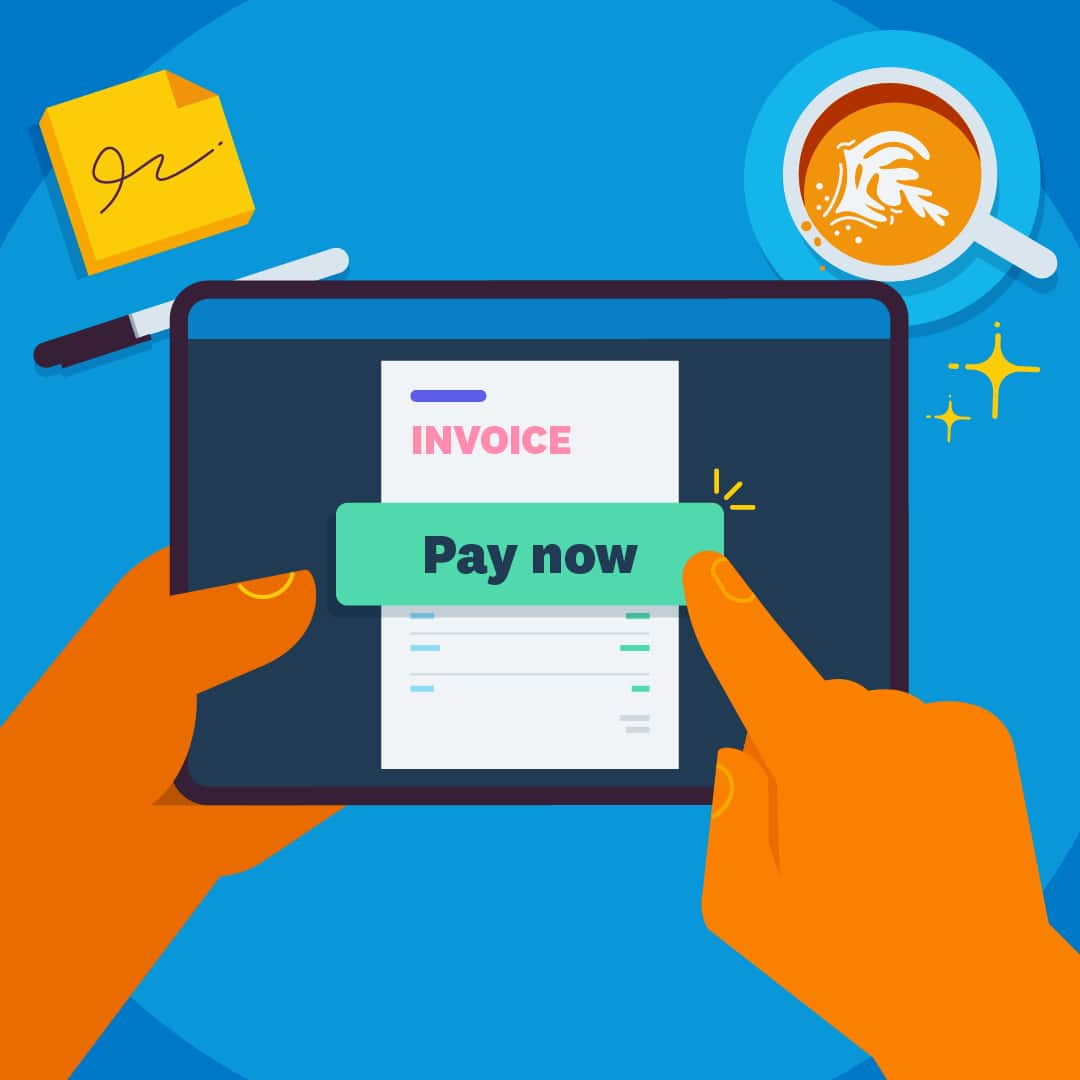
Send online invoices quickly
Xero makes it easy to send invoices promptly so customers are more likely to make invoice payments sooner.
Easily customise your invoices
Add your logo, business details and invoice payment terms and more to your Xero invoices.
Give customers more ways to pay
Let customers click to pay by credit card, debit card or direct debit, straight from the invoice.
Send online invoices quickly
You can encourage customers to pay you promptly by sending your bill straight after the work is done, from your phone or computer. Xero makes it easy to track the status of invoice payments and see what’s overdue.
More about online invoices
Easily customise your invoices
Add your logo, business details and invoice payment terms to your invoices in Xero, add personalised messages, and quickly set up payment services so you can receive payments online.

Give customers more ways to pay
Xero online invoices can have a pay now button so customers can click to pay straight away. You can offer payment options like credit cards, debit cards and direct debit, increasing the likelihood of faster invoice payments.
More about online payments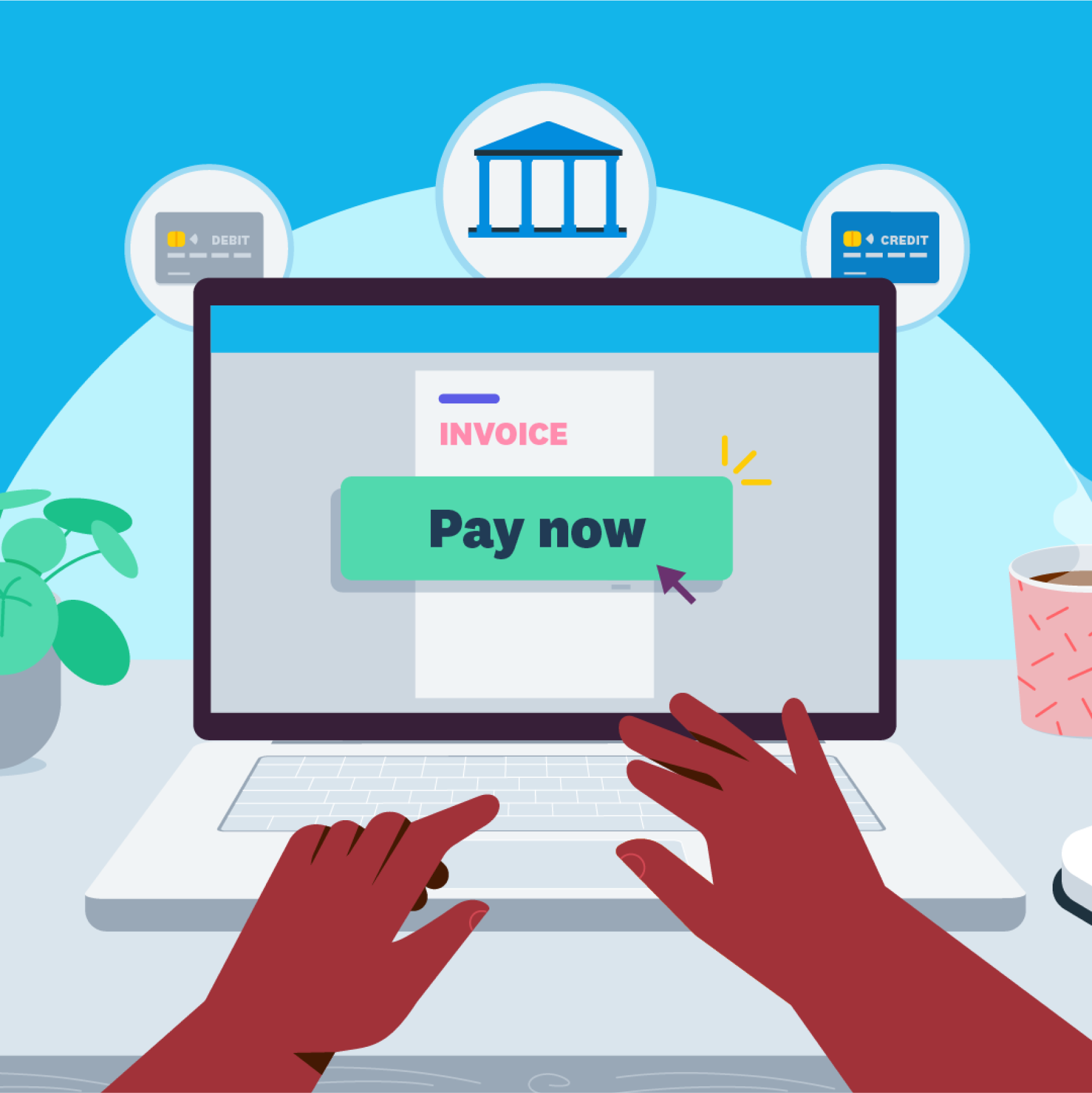
More about Xero
Run your business from anywhere with Xero’s easy accounting app. Keep track of your unpaid and overdue invoices, bank account balances, profit and loss, cash flow and bills to pay. You can even reconcile bank accounts and convert quotes to invoices. It’s free with every subscription and compatible with iOS and Android.
See how to stay connected to your business on the goRun your business from anywhere with Xero’s easy accounting app. Keep track of your unpaid and overdue invoices, bank account balances, profit and loss, cash flow and bills to pay. You can even reconcile bank accounts and convert quotes to invoices. It’s free with every subscription and compatible with iOS and Android.
See how to stay connected to your business on the goCheck out the Xero App Store to find, try and buy business apps that connect easily to Xero online accounting software. Choose the best apps to make running your business even easier. Apps like Stripe, GoCardless, Shopify, and WorkflowMax connect seamlessly and sync data with Xero business accounting software.
See how to use connected apps with XeroCheck out the Xero App Store to find, try and buy business apps that connect easily to Xero online accounting software. Choose the best apps to make running your business even easier. Apps like Stripe, GoCardless, Shopify, and WorkflowMax connect seamlessly and sync data with Xero business accounting software.
See how to use connected apps with XeroEach month, Xero sends you a link to your subscription invoice with easy ways to pay for your accounting software. You can pay it using Visa or Mastercard debit or credit cards, or by direct debit. The payment date depends on when you signed up to a pricing plan. You can upgrade or downgrade your plan or cancel your subscription at any time with one month’s notice.
See how to manage your subscriptionEach month, Xero sends you a link to your subscription invoice with easy ways to pay for your accounting software. You can pay it using Visa or Mastercard debit or credit cards, or by direct debit. The payment date depends on when you signed up to a pricing plan. You can upgrade or downgrade your plan or cancel your subscription at any time with one month’s notice.
See how to manage your subscriptionYou can import data from another accounting system in bulk via CSV files once you’ve done the initial set up in Xero. That includes the chart of accounts, invoices, bills, contacts and fixed assets. For a smooth transition and best results, we recommend working with an accountant or bookkeeper, preferably one with Xero experience, when you make the move to Xero cloud accounting software.
See how to convert to Xero from another systemYou can import data from another accounting system in bulk via CSV files once you’ve done the initial set up in Xero. That includes the chart of accounts, invoices, bills, contacts and fixed assets. For a smooth transition and best results, we recommend working with an accountant or bookkeeper, preferably one with Xero experience, when you make the move to Xero cloud accounting software.
See how to convert to Xero from another systemWe’re committed to protecting your data. Xero provides multiple layers of protection for the personal and financial information you entrust to Xero accounting software. Security is a priority for Xero, as we know it is for you, so it’s also important you also take steps to safeguard your data.
See how to keep your Xero account safeWe’re committed to protecting your data. Xero provides multiple layers of protection for the personal and financial information you entrust to Xero accounting software. Security is a priority for Xero, as we know it is for you, so it’s also important you also take steps to safeguard your data.
See how to keep your Xero account safe
Plans to suit your business
All pricing plans cover the accounting essentials, with room to grow.
Start using Xero for free
Access Xero features for 30 days, then decide which plan best suits your business.