Multi-step income statement for small businesses
Learn what a multi-step income statement is, its key parts, the pros and cons of using one, and how to create one.
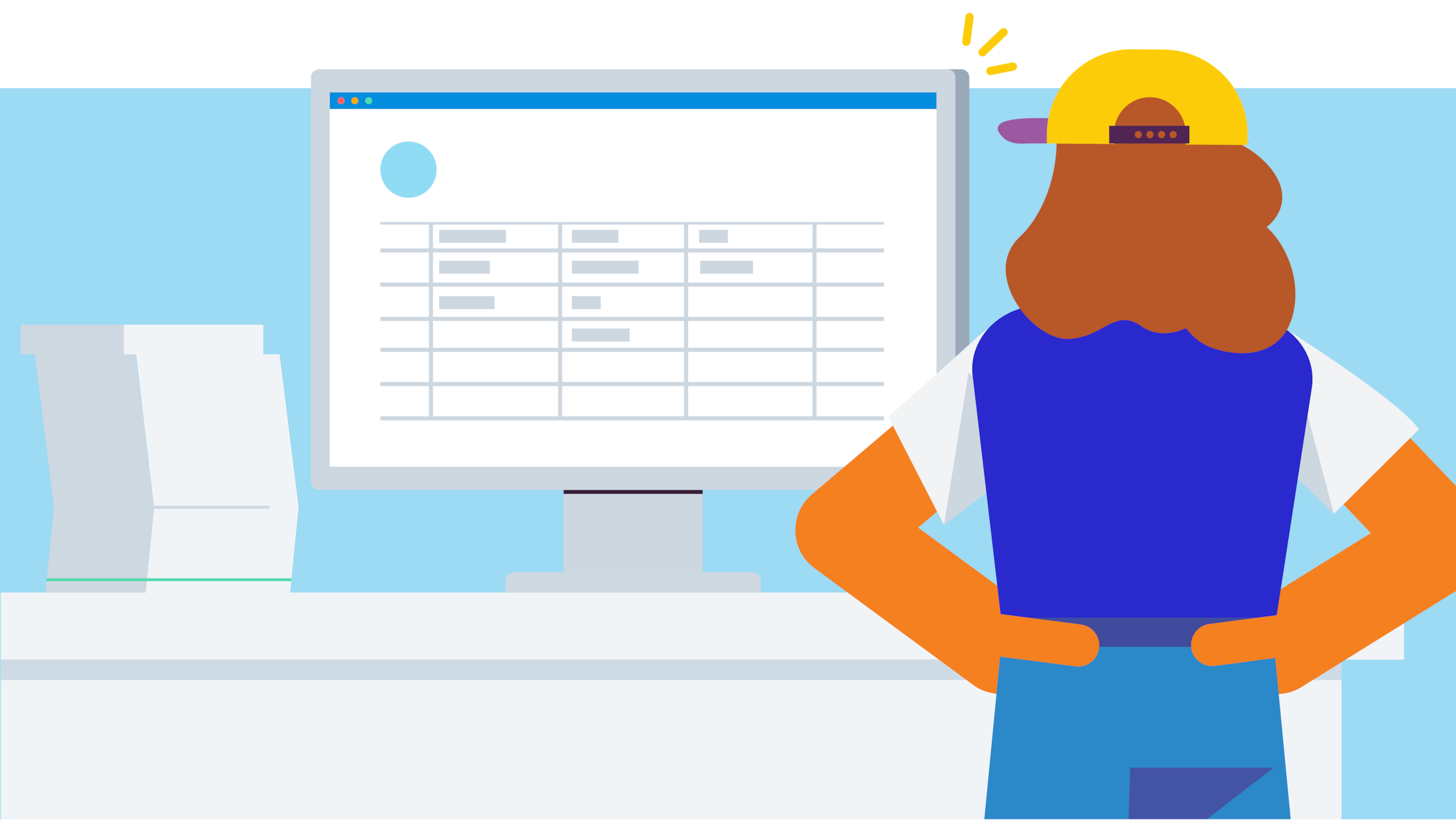
Published Friday 17 November 2023
What is a multi-step income statement?
In financial accounting, the two types of income statements are the standard single-step income statement and the multiple-step income statement.
Multi-step income statements separate your expenses, income, gains, and losses into two categories: operating and non-operating. These financial reports give you deeper insight and more detail about your business’s primary and secondary activities. It’s a more useful metric for measuring business operations, company profitability, and financial health than a regular income statement.
Using a multi-step income statement to calculate your net profit (aka net income) gives you a greater understanding of your profitability.
Multi-step income statement vs single-step income statements
The single-step income statement is the most common format for income statements. It’s ideal for sole proprietorships, small partnerships, and smaller businesses. You can use a template like this Xero income statement template for calculating your net profit or net loss.
The income statement format is similar for both, but multi-step income statements contain more information about your company’s financials. Multi-step income statements are more detailed. Publicly traded companies use them. Small businesses use them if they need a more detailed breakdown of their financial statements. For example, if you want deeper insight into your income, expenses and profitability.
A multi-step income statement uses several formulas to calculate net profit. A regular income statement uses one formula.
Single-step income statement
In the single-step income statement, you total revenues and then total operating expenses. The difference between the two totals (Revenue - Expenses) shows you whether you have a net profit or a net loss.
Net Profit = (Revenue + Gains) – (Expenses + Losses)
Although the single-step income statement is easy to use, it doesn’t give you much detail about where your money comes from or goes to. It’s useful for general business operations, but less so for strategic decision-making. This limits its usefulness in analyzing your business. It also may not be as useful if you want to attract investors or apply for funding.
Pros and cons of a multi-step income statement
Pros
The benefits of using a multi-step income statement include giving you a clear understanding of your gross profit (calculated as Sales – Cost of Goods Sold). You can compare your current statement to other periods to understand your company’s financial performance. You can also more easily compare your performance against industry standards.
By separating operating and non-operating expenses, the multi-step income statement gives you a detailed breakdown of your net profit. You can easily see how money flows into your business, so you know which areas are most profitable. At the same time, you can see where money leaves your business so you know where your highest costs are.
This information helps you make more informed decisions based on how profitable your product or service lines are.
Cons
The drawbacks of using multi-step income statements include the additional steps involved, which means it can take more time to prepare them. There’s also more room for error, especially if you are not familiar with accounting practices. But you can address these issues by using online accounting software like Xero.
Although you get more information from the multi-step statement, it is more difficult to interpret than a single-step income statement. There’s also a potential for over-analysis because you have more information to work with.
The key parts of a multi-step income statement
In a multi-step income statement, you calculate your gross profit, operating profit, and net profit.
Each of these gives you a deeper understanding of your business’s financial health and performance.
- The gross profit tells you how much money your business makes after the cost of goods sold is deducted.
- Your operating profit provides you with a clear view of your earnings from main business activities.
- Operating expenses inform you about the costs of running your business.
- Your net profit shows you your profitability over time.
Here are the formulas you need to complete these calculations:
Gross profit = Net sales – Cost of goods sold
Operating profit = Gross profit – Operating expenses
Net profit = Operating profit + Non-operating profit
Guide to creating a multi-step income statement
Online accounting software such as Xero can automatically generate your financial statements for bookkeeping. These include your profit and loss statement, balance sheet, or cash flow statement. Understanding how they’re generated allows you to analyze the information more effectively.
Establish your reporting period
A reporting period is a set amount of time for which your financial statements are prepared and presented. If you release quarterly financial statements, your reporting period is three months. Most businesses use annual, quarterly, or monthly reporting periods for their income statements.
Reporting periods set consistent timeframes for gathering data. You can compare your financial performance over different periods to identify changes. You can also use them for budgeting and forecasting. Stakeholders can gauge your company’s health and performance.
An accounting period is the time during which you record and accumulate your financial transactions. At the end of this period, you prepare your books for financial statements.
Create your document with a header
When you create your document, include the name of your business, the title "Income Statement," and the reporting period.
For example, you could write:ABC Company, Income Statement for the Quarter Ended March 31, 2023.
Complete the operating expenses and revenue section
Typically, an income statement starts with revenue (or sales), which refers to money you made from selling goods and services.
The sales revenue section is followed by expenses. Expenses include your cost of goods sold (COGS). They also include direct costs, selling expenses, and indirect costs. Indirect costs refer to expenses such as office supplies, rent, and salaries.
Following this comes your operating profit, operating costs, and any other revenue and expenses. The statement ends with your net profit.
Calculation 1: Gross profit
To calculate your gross profit, subtract your COGS from your net sales. The gross profit appears as a line item under your COGS. For example, if your net sales were $1,000,000 and your COGS were $500,000, your gross profit would be $500,000.
Gross profit = Net sales – Cost of goods sold
Gross profit = $1,000,000 – $500,000 = $500,000
Your gross profit is $500,000.
Calculation 2: Operating profit
Next, calculate your operating profit. This is your gross profit minus operating expenses. Taking the same example above, let’s say your operating expenses were $100,000.
Operating profit = Gross profit – Operating expenses
Operating profit = $500,000 – $100,000 = $400,000
Your operating profit is $400,000. This appears as a line item at the bottom of your operating activities section.
Complete non-operating expenses and revenues
Non-operating items refer to expenses and revenues that are not directly tied to your core operations. Instead, these liabilities arise from events or transactions that aren’t regular.
Examples of non-operating expenses include inventory write-offs, interest expenses, and income tax. Examples of non-operating revenues include dividends and investments.
These get recorded in other revenue and expenses (or non-operating revenue and expenses). The difference between the two is your non-operating profit.
Let’s say your non-operating revenue is $200,000 and your non-operating expenses are $100,000.
Non-operating profit = Non-operating revenue – Non-operating expenses
Non-operating profit = $200,000 - $100,000= $100,000
Your non-operating profit is $100,000.
Calculation 3: Net profit
Finally, calculate your net income. This is your operating profit plus your non-operating profit. We’ll use the same example from above.
Net profit = Operating profit + Non-operating profit
Net profit = $400,000 + $100,000 = $500,000
Your net profit is $500,000.
Multi-step income statement example
Here’s a simplified example multi-income statement for Maple Leaf Bakery, for the year ended December 31, 2023:
Revenue:
Net sales: $1,000,000
Cost of goods sold (COGS): $500,000
Gross profit (Net sales – COGS): $500,000
Operating expenses:
All operating expenses (advertising, shipping): $100,000
Operating profit (Gross profit – Operating expenses): $400,000
Non-operating profit:
Non-operating revenue: $200,000
Non-operating expenses: $100,000
Non-operating profit (Non-operating revenue – Non-operating expenses): $100,000
Net profit (Operating profit + Non-operating profit): $500,000
Disclaimer
Xero does not provide accounting, tax, business or legal advice. This guide has been provided for information purposes only. You should consult your own professional advisors for advice directly relating to your business or before taking action in relation to any of the content provided.
Start using Xero for free
Access Xero features for 30 days, then decide which plan best suits your business.