CRM for small business: Choosing, using, and getting the most from your CRM system
CRM for small business helps you track customers, manage sales, and grow revenue without the complexity.
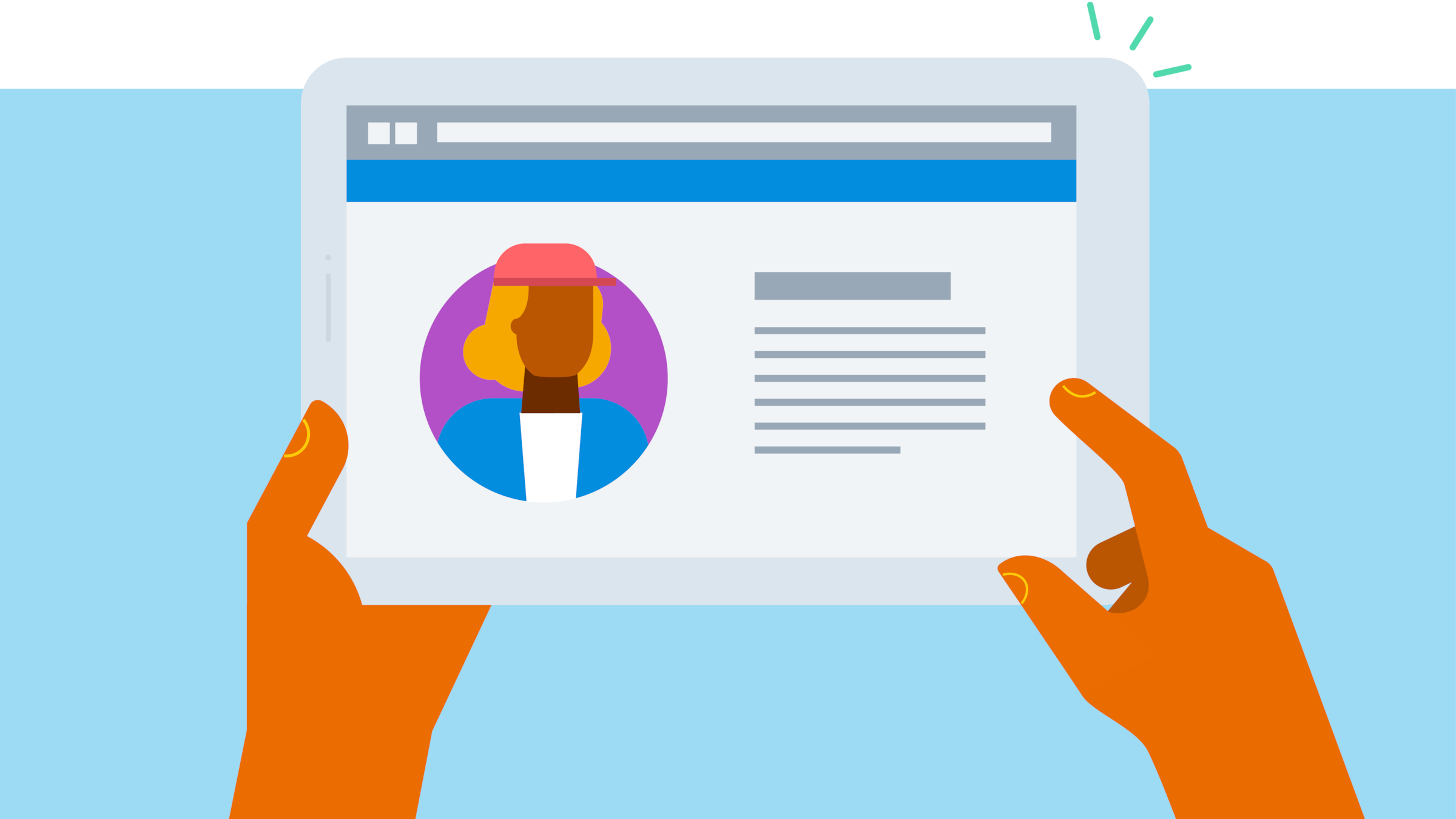
Written by Lena Hanna—Trusted CPA Guidance on Accounting and Tax. Read Lena's full bio
Published Wednesday 17 September 2025
Table of contents
Key takeaways
- Prioritize essential CRM features like contact management, sales pipeline tracking, and simple reporting over advanced functionality when starting out, as enterprise-level systems often overwhelm small teams.
- Integrate your CRM with existing systems like email, accounting software, and other cloud applications to eliminate double data entry and create a complete view of your customers while saving hours of manual work each week.
- Maintain clean, current data by updating customer interactions immediately, verifying contact information quarterly, and performing regular monthly cleanups to remove duplicates and outdated information.
- Choose a cloud-based CRM that can scale with your business growth, ensuring it allows easy addition of team members, reasonable pricing tier increases, and data portability if you need to switch systems later.
What is CRM for small business?
A customer relationship management (CRM) tool helps you store and manage all your customer information in one place. Think of it as your central hub for contact details, sales conversations and support history.
For a small business, a simple CRM helps you track leads, build stronger customer relationships and spot new sales opportunities without getting lost in spreadsheets.
The customer is key to business success
Customer retention costs six to 20 times less than acquiring new customers. That's why successful small businesses focus on keeping existing clients happy.
Most small businesses spend heavily on sales and marketing to find new customers. Real profit comes from nurturing relationships with people who already buy from you.
CRM software helps you manage these customer relationships systematically. It tracks interactions, stores contact details, and provides insights to improve your customer service.
Use CRM properly and it becomes your business's memory bank for every customer conversation and transaction.
What can CRM applications do?
CRM applications centralize all your customer information and business interactions in one place. Think of it as your business's digital memory that never forgets a customer conversation, purchase, or preference.
CRM software can help you:
- store client contacts
- handle customer interactions
- schedule client contact
- track campaigns
- manage your sales team
- create special offers
Simple CRM applications help you build stronger relationships with your current clients and attract new ones. When your business grows, using CRM software makes sense.
Essential CRM features for small businesses
When you are just starting out, you do not need every advanced feature. Look for a CRM with a clean, modern design that focuses on the essentials. Key features for a small business include:
- Contact management: A central place to store customer names, emails, phone numbers, and notes from your conversations.
- Sales pipeline: A visual way to track deals as they move from lead to closed sale, so you know where to focus your energy.
- Task and activity tracking: Tools to set reminders for follow-up calls, emails, and meetings so nothing falls through the cracks.
- Simple reporting: Easy-to-understand dashboards that give you a quick look at your sales performance and customer activity.
Free and affordable CRM options
CRM software can be affordable for small businesses. Many providers offer free or low-cost plans designed for startups and small teams. These plans often provide all the core features you need to get organized without a big financial commitment.
As your business grows, you can typically upgrade to a paid plan for more advanced features. Choose a tool that meets your needs now and can scale as your business grows.
Elements to consider when choosing a CRM application
Choosing the right CRM depends on your business size, budget, and specific needs. Focus on these key factors when evaluating options:
The right features
Start simple and scale up as your business grows. Enterprise-level CRM systems often overwhelm small teams, and research indicates that CRM strategies differ by company size, with large firms being over twice as likely as smaller ones to outsource some CRM functions.
What to prioritize:
- Essential features first: Contact management, basic reporting, and email integration
- User-friendly interface: Your team should master it quickly without extensive training
- Room to grow: Ensure the system can add users and features as you expand
Competitive pricing
CRM should pay for itself within 3–6 months through improved customer retention and sales efficiency.
Budget considerations:
- Free options: Start with basic free plans if you have under 100 contacts
- Paid plans: Expect $10-50 per user per month for small business features
- Hidden costs: Factor in setup time, training, and potential integrations
Scalability
Scalability matters more than current features. Your CRM should grow with your business without forcing you to start over.
Key scalability questions:
- User limits: Can you easily add team members without switching systems?
- Pricing tiers: Do costs increase reasonably as you grow?
- Data portability: Can you export your customer data if you need to switch later?
Good support
Good support helps you get the most from your CRM. Test the provider's responsiveness before you commit. Top-performing firms are 2.5 times more likely than others to use skills development to drive competitiveness, which good CRM support helps you achieve.
Cloud connectivity
Cloud-based CRM lets you access customer information anywhere, anytime. This mobility is essential for modern small businesses.
Cloud CRM benefits:
- Real-time updates: Log client meetings immediately from your phone
- Team collaboration: Everyone sees the same current customer information
- Automatic backups: Your data stays safe without manual effort
- Remote work ready: Perfect for distributed teams and mobile workers
Essential integration with other systems
CRM integrations eliminate double data entry and create a complete view of your customers. Connected systems save hours of manual work each week.
Email and scheduling software
Most apps can be connected to popular email clients, making it easy to track and search messages to and from your customers, and arrange meetings.
Accounting software
With good quality accounting software you'll be able to check the details of all your financial interactions with each client. You can then mine that data to see what sales generate the best revenue and profits.
Seeing at a glance what your customers have ordered will let you suggest other products or services that they might like to buy from you.
Other cloud apps
Cloud applications connect easily, so you do not need to manage integrations yourself. So check out the lists of partners and connected software for your chosen app, and make the most of the cloud.
Integration with other systems saves time, reduces costs and gives you better insights about your customers.
For applications that integrate with CRM software – such as HubSpot and MailChimp – check out the Xero App Store.
Keeping your database accurate
Clean, current data makes your CRM valuable and helps you get the most from your system. Establish simple habits to keep your customer database accurate.
Data maintenance essentials:
- Update immediately: Log every customer interaction while details are fresh
- Verify contacts quarterly: Check email addresses and phone numbers for accuracy
- Standardize entries: Use consistent formats for names, companies, and addresses
- Regular cleanup: Remove duplicate contacts and outdated information monthly
Accurate data helps you spot sales patterns, identify your best customers, and avoid embarrassing mistakes during client conversations.
Make Xero's CRM work for your small business
A simple CRM helps your business run more efficiently. Choose a system that fits your needs, connect it with your existing tools and keep your information up to date.
When you use CRM consistently, you give new customers a reason to join you and existing customers a reason to stay. See how connected apps can help you run your business, not your books.
FAQs on CRM for small business
Here are answers to some common questions small business owners have about CRM software.
What is the best CRM for a small company?
The best CRM depends on your specific needs. Look for a tool that is easy to use, fits your budget and offers the core features you need, such as contact management and sales tracking.
Prioritize simplicity and a user-friendly interface over complex features you may never use.
Is there a free CRM tool?
Yes, many CRM providers offer free plans that are perfect for small businesses and startups.
These versions typically include essential features for managing contacts and tracking deals, giving you a chance to get organized without any initial cost.
Which CRM is best for beginners?
For beginners, the best CRM is one with an intuitive design, a clean interface and helpful getting started support.
A tool that feels straightforward and does not require extensive training will help you and your team get started quickly and confidently.
How long does it take to set up a CRM system?
A simple, cloud-based CRM can be set up in less than a day. The main tasks involve importing your existing contacts and customising your sales pipeline.
Most modern CRMs are designed so you can implement them quickly and start seeing benefits right away.
Can I import my existing customer data into a CRM?
Most CRM systems allow you to import customer data from spreadsheets (such as CSV files) or other contact management tools.
This ensures a smooth transition and lets you keep all your historical information in one place.
Disclaimer
Xero does not provide accounting, tax, business or legal advice. This guide has been provided for information purposes only. You should consult your own professional advisors for advice directly relating to your business or before taking action in relation to any of the content provided.
Download the guide to starting a business
Learn how to start a business, from ideation to launch. Fill out the form to receive this guide as a PDF.
Start using Xero for free
Access Xero features for 30 days, then decide which plan best suits your business.