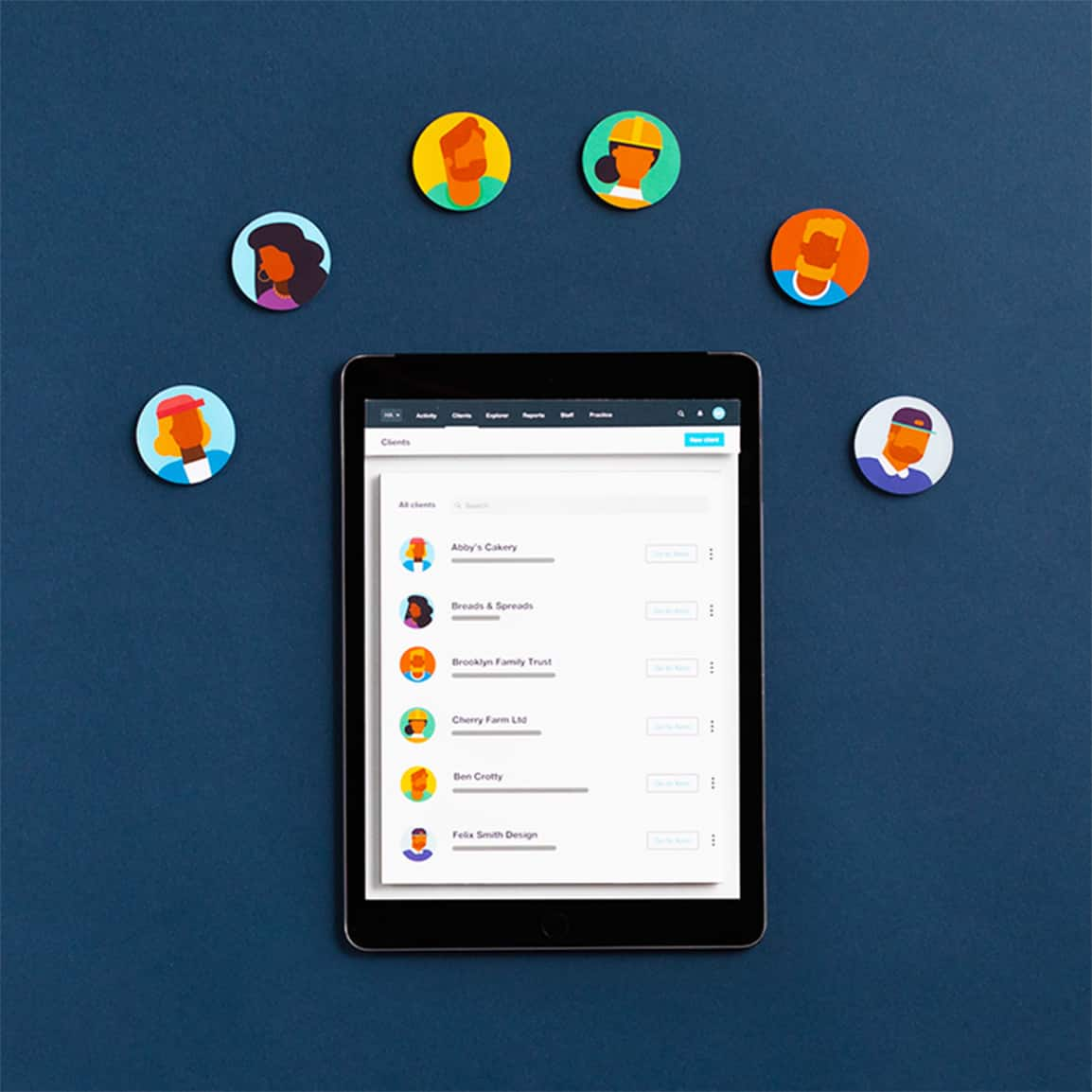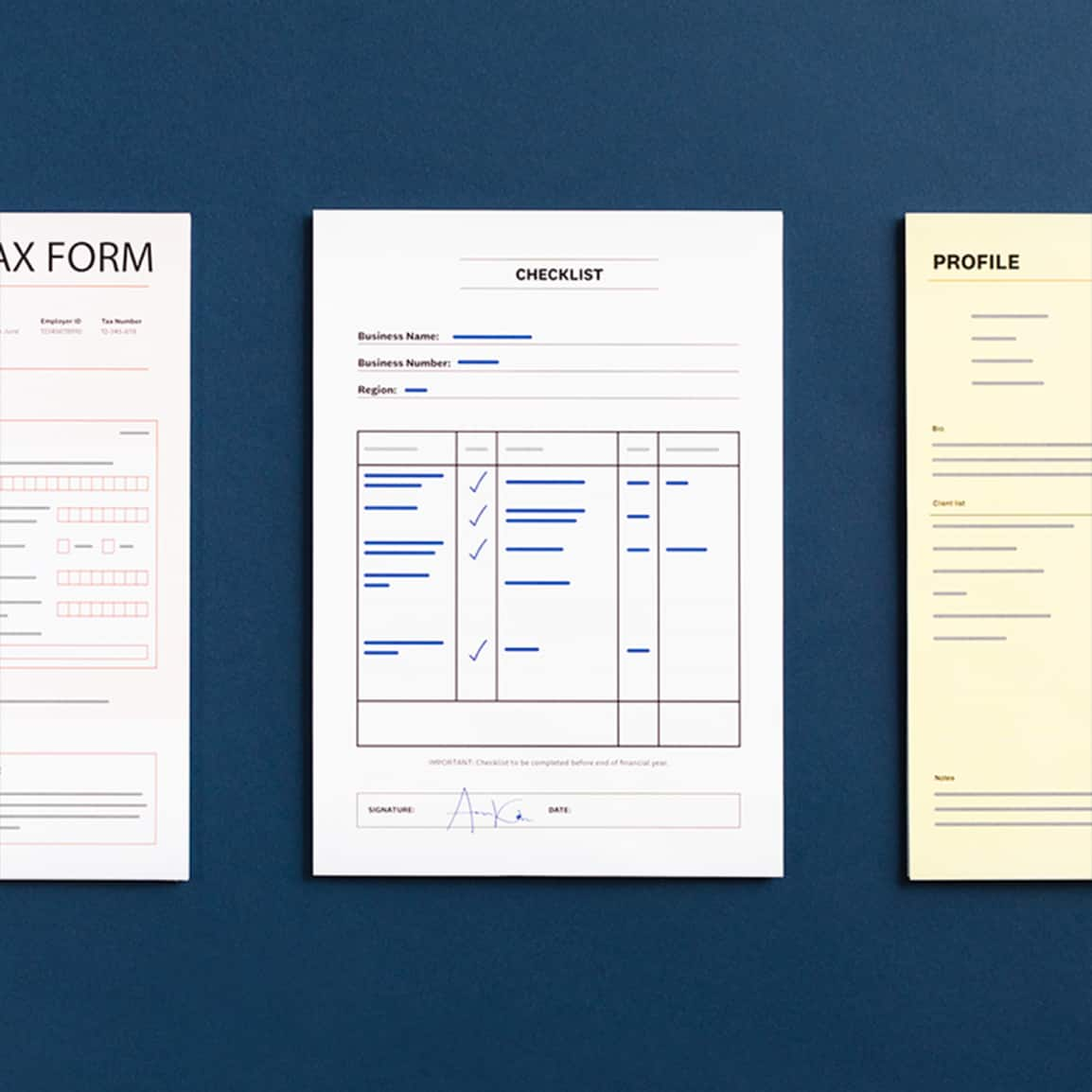Tax software for Accountants & Bookkeepers
Xero Tax lets you manage tax preparation, filing, and compliance tasks for all your accounting or bookkeeping clients, even if they’re not on Xero.
File tax for all clients
Use Xero Tax for every client’s tax returns.
Receive info from IRD
Get assessments and confirmation reports promptly.
Prepare tax returns
Use data from Xero accounts without re-entering it.
File returns online
Send GST and annual tax returns from Xero Tax.
File tax for all clients
Xero Tax is the only tax filing software your practice needs – you can use it for all of your clients.
- Clients don’t need to have their accounts on Xero
- File tax returns for GST, individuals, companies, estates, trusts, partnerships, Maori authorities, LTCs, clubs, societies and more
- Submit IR10 forms and AIM statements

Receive info from IRD
Work efficiently with automatic downloads of information to your practice from Inland Revenue.
- Get tax transaction notifications and notices of assessment
- Receive summaries of earnings automatically
- Gateway services (GWS) checks and sends downloads from Inland Revenue

Prepare tax returns
Work efficiently with automatic downloads of information to your practice.
- Client details and accounts data flow from Xero into Xero Tax
- Import trial balance amounts from the Xero accounts into a tax return
- Generate email requests for clients to sign electronically

File returns online
Create and file returns electronically. Tax forms are updated and new ones added each year.
- GWS uploads tax returns from Xero Tax to Inland Revenue daily
- Intelligent checks ensure the accuracy and integrity of data end to end
- Send bulk email tax payment reminders to clients
More about Xero Tax
First, enter client details including business structure, IRD number and tax agent. At least four years of tax statement data is automatically downloaded from Inland Revenue and updated overnight. Then connect to their Xero accounts so you can import data into the tax return.
Set up a client to file tax returnsFirst, enter client details including business structure, IRD number and tax agent. At least four years of tax statement data is automatically downloaded from Inland Revenue and updated overnight. Then connect to their Xero accounts so you can import data into the tax return.
Set up a client to file tax returnsWe recommend speaking to your Xero account manager about the best way to migrate client data to Xero Practice Manager and Xero Tax. They may suggest doing it yourself, a Xero-supported migration, or a third-party certified implementation partner.
See how to import client dataWe recommend speaking to your Xero account manager about the best way to migrate client data to Xero Practice Manager and Xero Tax. They may suggest doing it yourself, a Xero-supported migration, or a third-party certified implementation partner.
See how to import client dataBring together tax returns and other client documents in a pack, share and get them e-signed - all within Xero. With no more downloads, uploads or scanning required, getting signatures is faster and easier for both your practice and your clients.
See how to send tax returns for electronic signingBring together tax returns and other client documents in a pack, share and get them e-signed - all within Xero. With no more downloads, uploads or scanning required, getting signatures is faster and easier for both your practice and your clients.
See how to send tax returns for electronic signingAs a Xero partner, there’s no charge for Xero Tax once you reach silver partner status. New Xero partners can try Xero Tax free for 14 days, then subscribe for $149 a month (excluding GST). Xero Practice Manager and Xero Workpapers are included at no extra cost. Additional charges apply for e-sign.
Find out about the Xero partner programAs a Xero partner, there’s no charge for Xero Tax once you reach silver partner status. New Xero partners can try Xero Tax free for 14 days, then subscribe for $149 a month (excluding GST). Xero Practice Manager and Xero Workpapers are included at no extra cost. Additional charges apply for e-sign.
Find out about the Xero partner program
Start using Xero Tax for free
Xero Tax is free for accounting and bookkeeping practices who are members of the Xero partner program and have reached silver, gold or platinum status. New partners can try Xero Tax for 14 days with their free Xero Practice Manager trial.
More for accountants & bookkeepers
See more products- Xero HQ
Manage clients and staff
- Xero Practice Manager
Manage your practice efficiently
- Xero Workpapers
Manage compliance workflows