Start payday filing with Xero today
Online payroll software from Xero automates payday filing of each pay run by seamlessly integrating with Inland Revenue.

Payday filing explained
Payday filing is the way businesses report employee pay information. Every time staff are paid, employee pay information needs to be filed to Inland Revenue within two days.
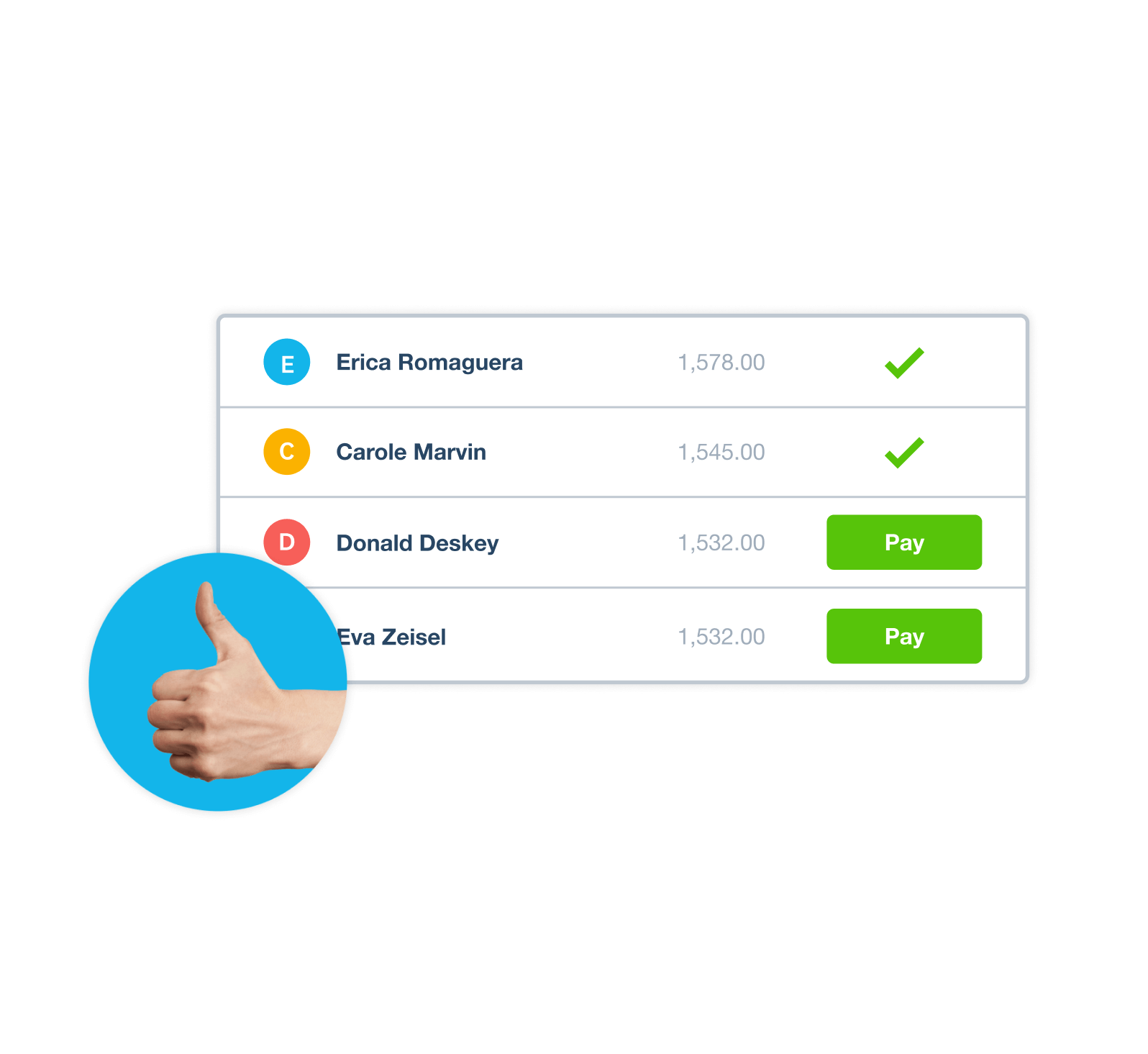
How payday filing works in Xero
After a one-off connection is established with IR, employee payroll details are filed automatically every time a pay run is completed in Xero Payroll.

Easy setup of payday filing in Xero
You’ll be prompted to establish a one-off connection with Inland Revenue in Xero Payroll. If multiple people are posting pay runs, each person sets up their own connection with their own myIR login.
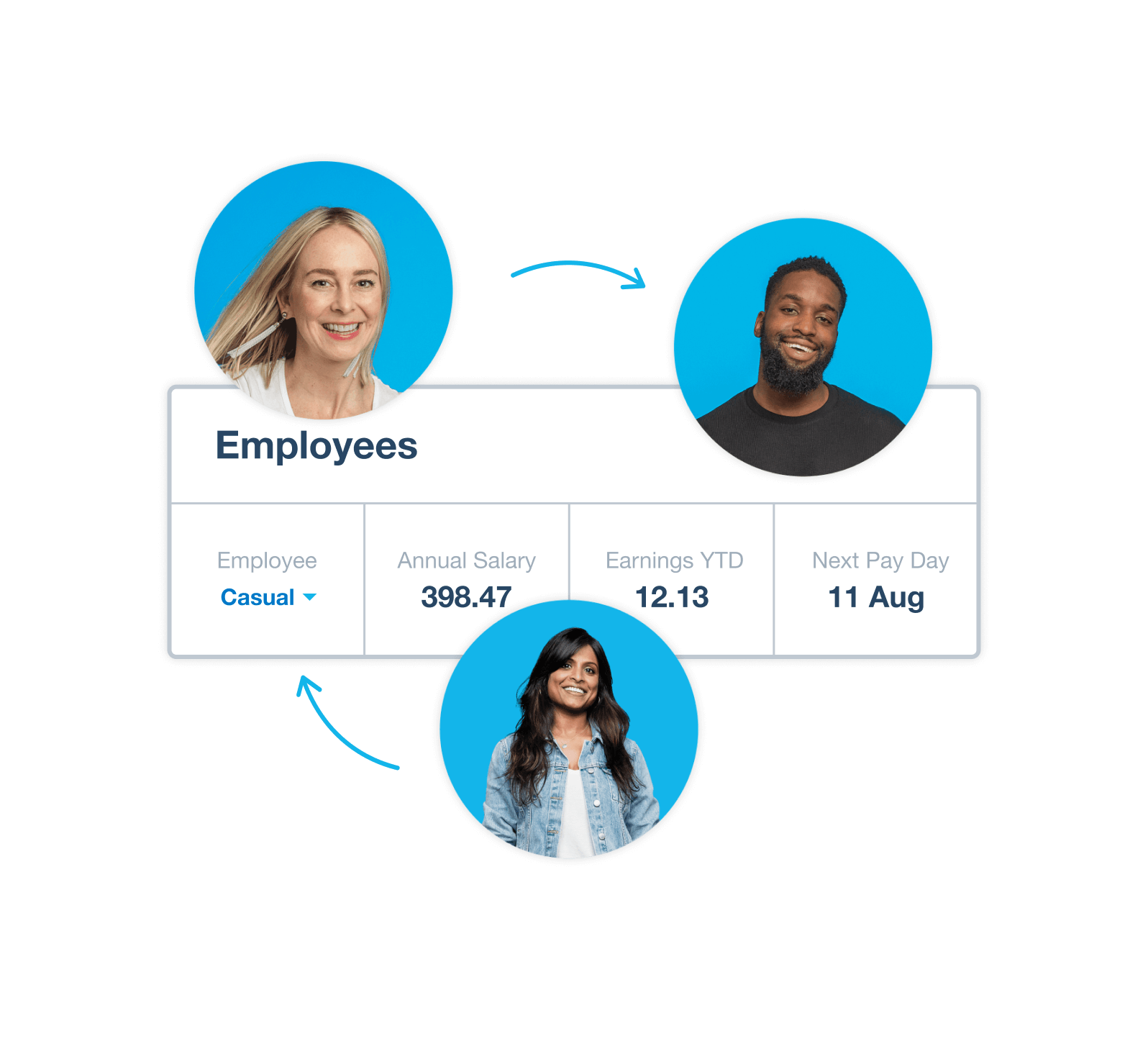
More about payday filing
Learn how to pay employees quickly and accurately with Xero Payroll and save time by automatically filing employee pay details with Inland Revenue.
Take the Xero Payroll courseLearn how to pay employees quickly and accurately with Xero Payroll and save time by automatically filing employee pay details with Inland Revenue.
Take the Xero Payroll courseIf your business has a myIR account, you can connect to it directly from Xero and authorise payday filing. New companies need to contact IR to register as an employer and set up a myIR account. Each user needs their own myIR login.
See how to set up payday filing in XeroIf your business has a myIR account, you can connect to it directly from Xero and authorise payday filing. New companies need to contact IR to register as an employer and set up a myIR account. Each user needs their own myIR login.
See how to set up payday filing in XeroPayroll filing works much like GST e-filing in Xero. A direct connection between Xero Payroll and Inland Revenue allows customers to automatically file pay information after each pay run.
See how payday filing in Xero worksPayroll filing works much like GST e-filing in Xero. A direct connection between Xero Payroll and Inland Revenue allows customers to automatically file pay information after each pay run.
See how payday filing in Xero worksYou can correct an error in a payroll filing any time before the next pay run is started, though ideally a pay run shouldn’t be reverted or changed. Instead, corrections could be done in an unscheduled pay run or included in the next pay run.
See how to amend a pay runYou can correct an error in a payroll filing any time before the next pay run is started, though ideally a pay run shouldn’t be reverted or changed. Instead, corrections could be done in an unscheduled pay run or included in the next pay run.
See how to amend a pay runIf a filing fails, Xero sends an email to the payroll admin(s) to advise of the error. Once the issue has been corrected, the pay run can be re-filed. If Inland Revenue's system is down, Xero queues the filing until they are back up and running.
See how to handle common issues with payday filingIf a filing fails, Xero sends an email to the payroll admin(s) to advise of the error. Once the issue has been corrected, the pay run can be re-filed. If Inland Revenue's system is down, Xero queues the filing until they are back up and running.
See how to handle common issues with payday filingAn employee’s date of birth (or an estimate) is needed to manage KiwiSaver obligations for employees under 18 and over 64. Note that though employers cannot ask for employees’ date of birth during hiring, they can once an employee is hired.
An employee’s date of birth (or an estimate) is needed to manage KiwiSaver obligations for employees under 18 and over 64. Note that though employers cannot ask for employees’ date of birth during hiring, they can once an employee is hired.
Start using Xero for free
Access Xero features for 30 days, then decide which plan best suits your business.