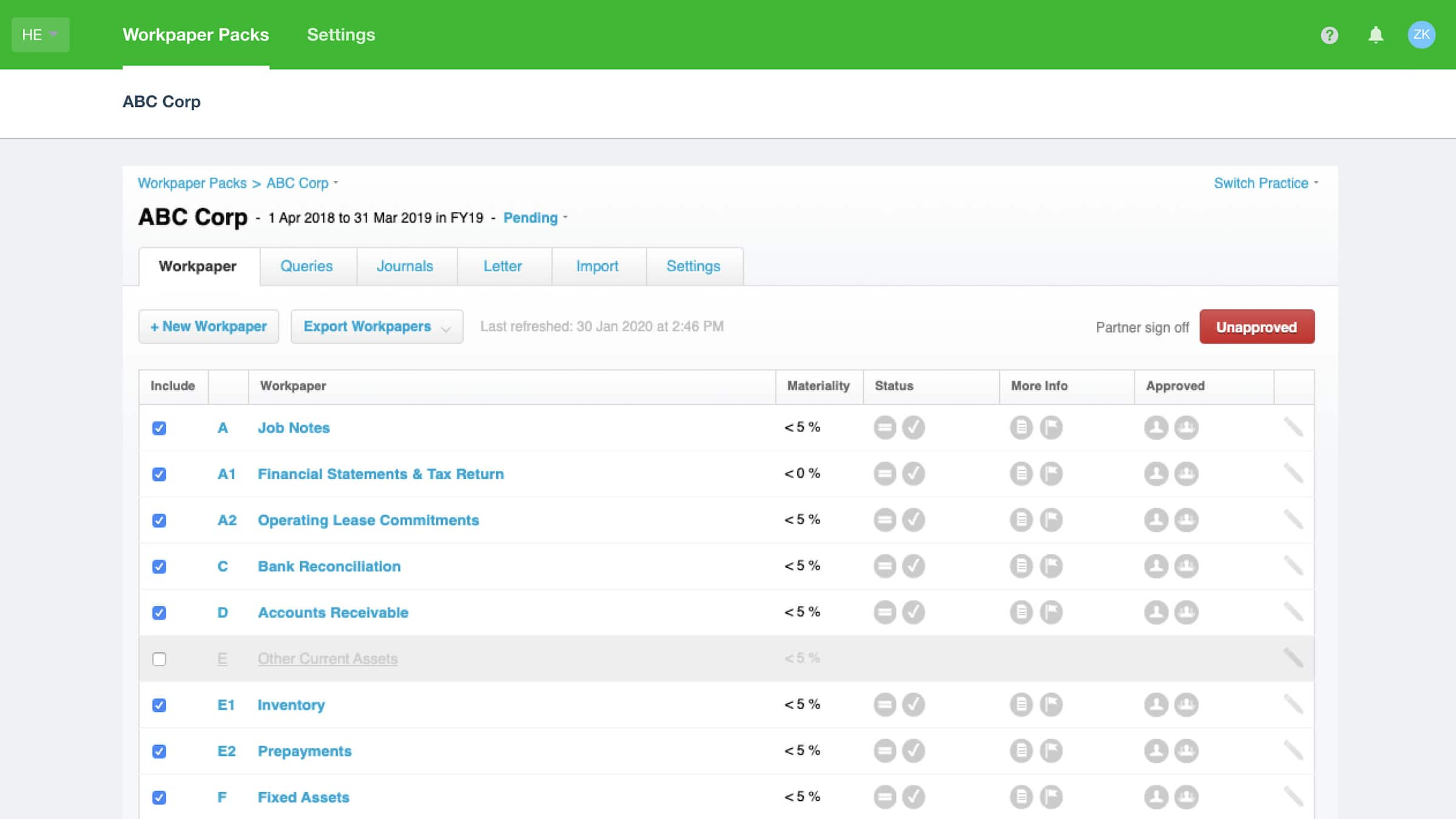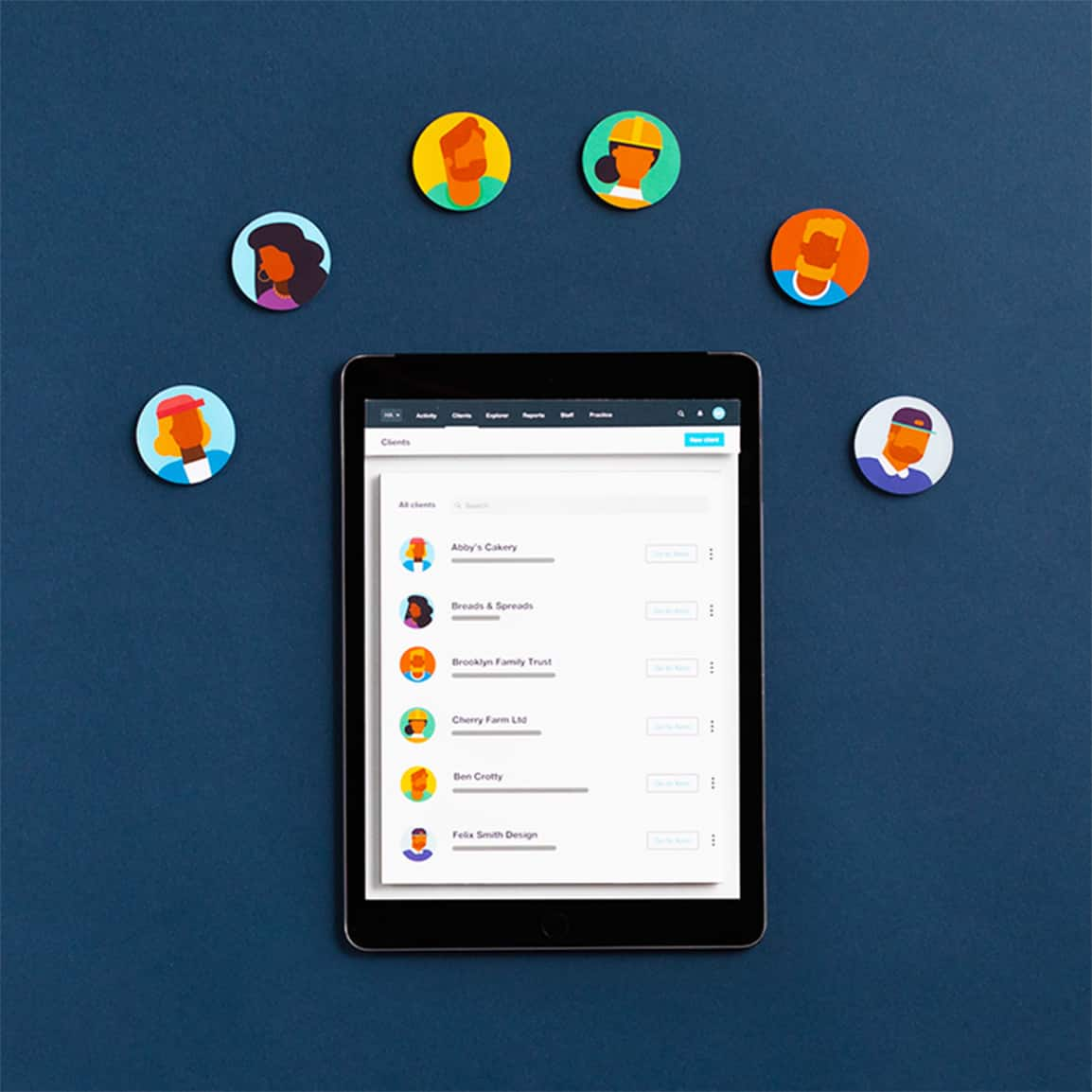Take control of working papers and workflows
Manage your compliance workflows including customized work programs, client queries and accounting working papers.
Set up workpaper packs
Auto-populate working papers and assign to staff.
Analyze Xero data
Access and validate trial balances from Xero.
Gather client information
Request documents and other details from clients.
Track progress
See who’s assigned to workpapers and their status.
Set up workpaper packs
Use Xero Workpapers to create working papers and schedule the work that’s needed.
- Choose and create workpapers using trial balance information from Xero
- Set materiality thresholds at the practice level or for individual workpapers
- Assign workpaper packs to staff with start and stop dates for a job
Analyze Xero data
Review clients’ trial balances and the supporting data that’s been seamlessly imported from their Xero organization.
- Validate the information and investigate errors
- View the previous and current financial year's closing balance from the client’s chart of accounts
- Access Xero reports and review and enter supporting balance figures to reconcile the Xero balance

Gather client information
Request working papers including documents and information from clients and handle queries and answers efficiently.
- Send standard queries that come with Xero Workpapers to clients, or create your own
- Link queries to a workpaper and keep track of them
- Upload and attach, or link documents to a workpaper
Track progress
See what stage your accounting working papers are at in Xero Workpapers.
- Turn on email notifications for workpaper packs you or your team are working on
- Mark individual workpapers as reviewed and check review status
More about Xero Workpapers
Add custom workpapers to workpaper packs and choose the layout. Include a custom workpaper in new packs for all entities or for specific ones. Mark a workpaper as a favourite and share it with others in your practice.
How to create custom workpapersAdd custom workpapers to workpaper packs and choose the layout. Include a custom workpaper in new packs for all entities or for specific ones. Mark a workpaper as a favourite and share it with others in your practice.
How to create custom workpapersUse journal entries to exclude GST adjustments from the GST return in Xero. Any manual journals and adjustments created and edited in Xero Workpapers are seamlessly updated to the client's accounts in Xero when you’re ready.
Make adjustments and journals that flow into the client’s Xero accountsUse journal entries to exclude GST adjustments from the GST return in Xero. Any manual journals and adjustments created and edited in Xero Workpapers are seamlessly updated to the client's accounts in Xero when you’re ready.
Make adjustments and journals that flow into the client’s Xero accountsSync Xero Workpapers with Practice Manager at both practice and client level to automatically import your clients and several of their key details. Plus exchange data with Xero HQ and integrate with over 30 third-party apps including proposal, onboarding, and document management apps.
See how to sync Xero Workpapers with Xero Practice ManagerSync Xero Workpapers with Practice Manager at both practice and client level to automatically import your clients and several of their key details. Plus exchange data with Xero HQ and integrate with over 30 third-party apps including proposal, onboarding, and document management apps.
See how to sync Xero Workpapers with Xero Practice ManagerCustomize a standard management letter, compilation agreement and year-end questionnaire for your practice to use and edit them as needed for specific clients. Add or exclude paragraphs, and use placeholders to be replaced with text when you create the letter or query.
See how to set up the compilation agreement and questionnaireCustomize a standard management letter, compilation agreement and year-end questionnaire for your practice to use and edit them as needed for specific clients. Add or exclude paragraphs, and use placeholders to be replaced with text when you create the letter or query.
See how to set up the compilation agreement and questionnaireXero Workpapers uses report codes to map the data you import from Xero to the workpapers in a workpaper pack. When you set up a pack, you can choose to use the account code to report code mappings from your client’s Xero chart of accounts, or let Workpapers predict the report codes based on the account names. Exclude codes if you want to leave specific information out of a workpaper.
See how to use Xero report codesXero Workpapers uses report codes to map the data you import from Xero to the workpapers in a workpaper pack. When you set up a pack, you can choose to use the account code to report code mappings from your client’s Xero chart of accounts, or let Workpapers predict the report codes based on the account names. Exclude codes if you want to leave specific information out of a workpaper.
See how to use Xero report codesAdd notes to workpapers or edit an existing note. And use a basic spreadsheet if you want to add data to substantiate the workpaper. Show or hide the calculation sheet as needed.
See how to add notes and do calculationsAdd notes to workpapers or edit an existing note. And use a basic spreadsheet if you want to add data to substantiate the workpaper. Show or hide the calculation sheet as needed.
See how to add notes and do calculations
Start using Xero Workpapers for free
Xero Workpapers comes with Xero Practice Manager at no extra charge. You can try it free for 60 days.
More for accountants & bookkeepers
See more products- Xero HQ
Manage clients and staff
- Xero Practice Manager
Manage your practice efficiently
- Xero Cashbook, Xero Ledger
Starter plans for smaller clients