How to create a business website
Treat your website like an online version of a storefront. It’s the first impression for many customers and prospects.
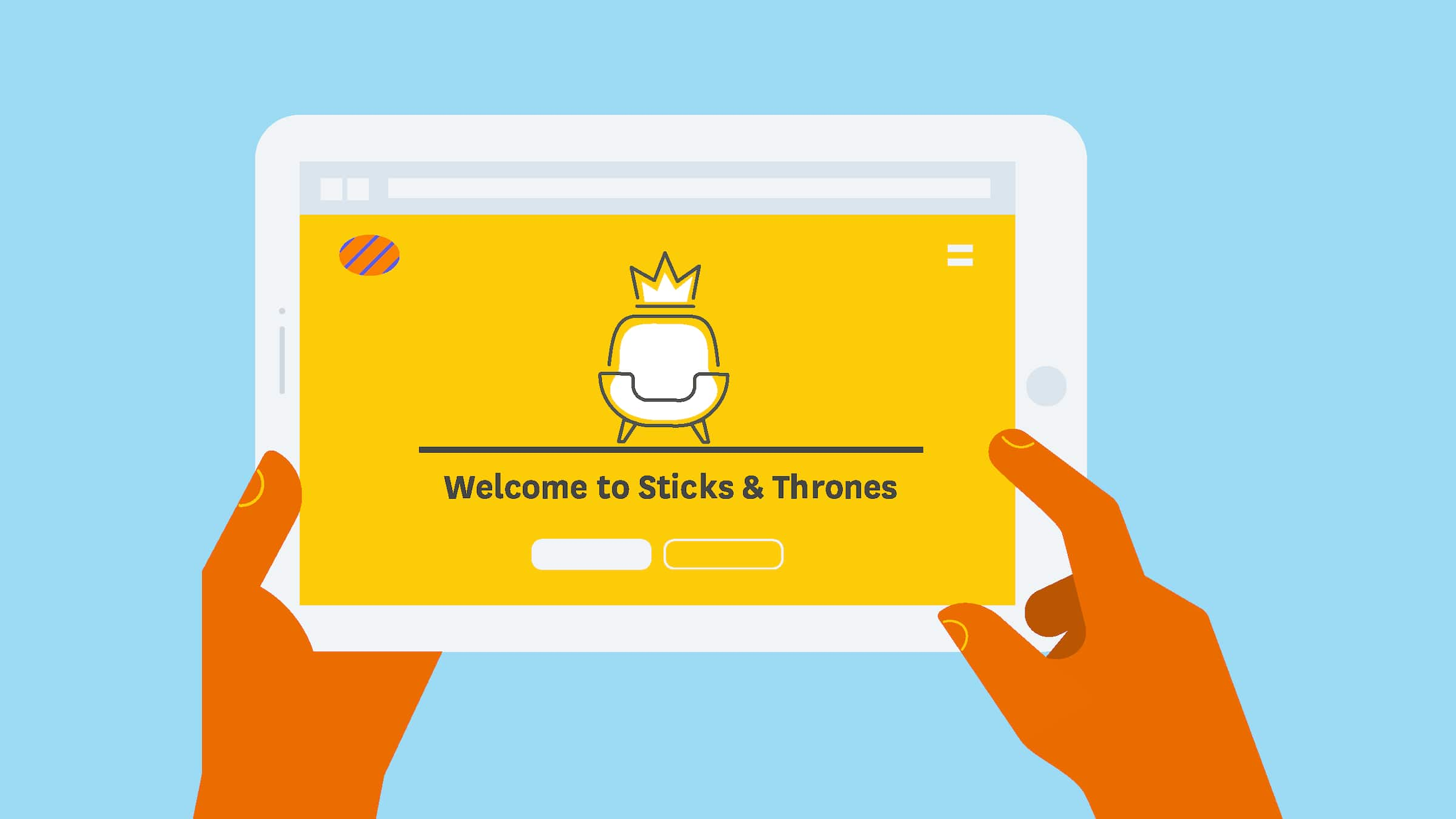
Published Tuesday 20 July 2021
The step-by-step guide to creating a business website
- Register a web address (also called a domain name or URL): A number of companies can register a domain name for you (and they often also provide hosting). Search for domain registries online and visit their websites. Use their tools to enter your preferred web addresses and see if they’re taken. When you find one that’s not, claim it.
- Get someone to host your site: Websites are stored on servers, called hosts. You’ll be able to find a host for a modest annual fee. Your host will also sell extra products to help protect your site against viruses and malware, and they may sell templates for building your site.
- Choose the right plan for your website: Before signing a contract with your host, check you have the right plan. You can start off with basic web hosting, but there may be extra costs if you want to add several email addresses or an online shop.
- Pick a template (or get a custom design): You can have a website designed from scratch but many businesses use pre-designed templates these days. There are thousands out there. You can simply drop your text and images straight in, or get a developer to tweak the template to your liking.
- Get a logo: A well-designed quality logo can make you look incredibly professional. If you don’t have a logo, check out design services like Tailor Brands, Fiverr.com and 99Designs.com. Ensure your choice of colours and typeface fit your brand. You want a consistent theme across all of your stuff.
- Add your content: You needn’t blindly follow what your competitors are doing, but check them out. If something’s working for them, learn from it. Then focus on the ways in which you can be fresh and different.
- Test your website: Visit your site from different devices and browsers. Make sure it looks and feels practically the same on all of them. Ask friends and family for their honest opinion too.
- Hit publish: Make your site live, and tell everyone about it. Email customers and contacts. See if there are any local directories your site could be added to. Ask relevant business associates to link to you.
- Set review and refresh dates: Schedule review dates in your calendar to update and edit your site. Keep the information accurate. If you mention topical issues, make sure they’re dated or kept up to date.
What goes on a website?
Websites typically have four types of pages:
- Home page: Include your business name and logo plus a broad description of what you do, and why. Keep this short for now. The specific details can live on other pages. Let your personality and passion show.
- Products and services: Tell visitors what they can buy from you, with a few lines about each product or service. List prices for products. If you’re in services, you’ll have to make a call on whether or not you reveal your fees.
- About: Give a little background about yourself and list any organizational or professional memberships you have. Tell your story but focus less on what happened and more on why. You want your passion to shine through. This is also a good place for customer testimonials.
- Contact us: Provide your email and business postal address, and include links to your social media accounts. A lot of people still like to see a phone number too. If you have a physical address, embed a Google map. And list your business hours.
Web writing tips
- Write less: People only read about 30% of the words on a page anyway.
- Use descriptive headings: 80% of people scan for the info they need, so make it easy.
- Make it clean: It’s harder (and slower) to read online so use bigger fonts and leave plenty of empty space.
Avoid the template trap
When choosing an off-the-shelf website template, you naturally expect your site will end up looking like the sample in the gallery. But that will only happen if your headers and text blocks are roughly the same length as theirs. You need to write to the template you choose, or else it could start to look odd.
Not everything on your site should sell
When creating a website, think beyond what you want from your visitors. Ask yourself what questions they’re probably struggling with right now. Can you answer those for them? Here’s why it’s wise to give away useful information or advice:
- Attract people to your site: When people search a topic online, your best articles may start to show up as recommended reading. And if that content is really useful, readers will start to share it with their contacts.
- Win prospects over: People love getting tips and tricks. If they pick up some valuable information on your site, they’re going to feel good about doing business with you.
- Hold onto customers: When you anticipate a customer’s next question and answer it, customers feel like you get them. It’s a great way to build rapport and loyalty.
Stay focused on your brand
When writing content for your website, it’s invaluable to have something that can help focus your thoughts. Jot down the values that are most important to your brand and turn them into a word cloud. Sites like Worditout let you do it for free. Print it and post it on the wall where you’re writing.
Eight ways to ensure your website is high quality
When starting a business, make sure your website is:
- Relevant: Understand who you’re talking to (your target market) and what they’re looking for. Create your site for those people. You want them to know they’ve found the right place as soon as they land.
- Professional looking: Treat your site like the first impression it is. Use quality images, well-written text and modern design. If budget is an issue, make fewer pages to start with. Focus on quality.
- Trustworthy: Include an About page with full contact details, a little of your backstory, and some photos that put a human face on the business.
- Easy to find: Build a site that shows up when locals search for your types of products and services online. Search engine optimization (SEO) can help you. The basics are not that hard to master.
- Connected to your social media: Some people who find your site may prefer to connect on social media. Make it easy for them to do that. It’s a great way to show them more of your brand’s personality.
- Bringing in feedback and testimonials: Nothing beats real-life testimonials from people who have used your service or product, so invite customers to send reviews. Be prepared to take the good with the bad.
- Always up to date: Out-of-date information isn’t a good look. It gives the impression you don’t care and makes the site less credible. Take down old promos and avoid putting dates in your text unless you have to.
- Easy to buy from: If you’re selling through your site, make it simple and secure. Give customers an easy-to-use shopping cart, make delivery charges clear before they get to checkout, and offer a variety of payment methods such as debit card, credit card, and PayPal.
Disclaimer
Xero does not provide accounting, tax, business or legal advice. This guide has been provided for information purposes only. You should consult your own professional advisors for advice directly relating to your business or before taking action in relation to any of the content provided.
Download the guide to starting a business
Learn how to start a business, from ideation to launch. Fill out the form to receive this guide as a PDF.
Now that you have your guide
Managing finances can feel overwhelming. With Xero’s powerful tools, small businesses can stay organized and confident.
1. Research your idea
Your business idea is clearly inspired. But it helps to check you’re not the only one who thinks so.
2. Write a business plan
It helps to map your way from having a genius idea to a real business. Your plans don’t even have to be long.
3. Do a budget
You’ll need a rough financial plan so let’s estimate costs vs. sales, and figure out your break-even point.
4. Set prices
Work out what you need to charge to cover costs. And choose a pricing strategy that works for your business.
5. Choose a business structure
Will you be a sole proprietor, a partnership, or a company? And what's the difference anyway?
6. Sort your startup accounting
Get a few things right at the start and you’ll be sweet when it comes to tax time. Let’s demystify accounting.
7. Register your business
Find out who you have to tell about your business. And check to see if your industry is regulated.
8. Create a website
Learn what goes into a website. It’s simple and a great way to get discovered.
9. Get extra support
Once you’ve learned how to start a business, you’ll want help running it. Check Xero’s guides and templates.