14 ecommerce metrics to track in 2024
Let’s explore some top ecommerce metrics and KPIs for online businesses.
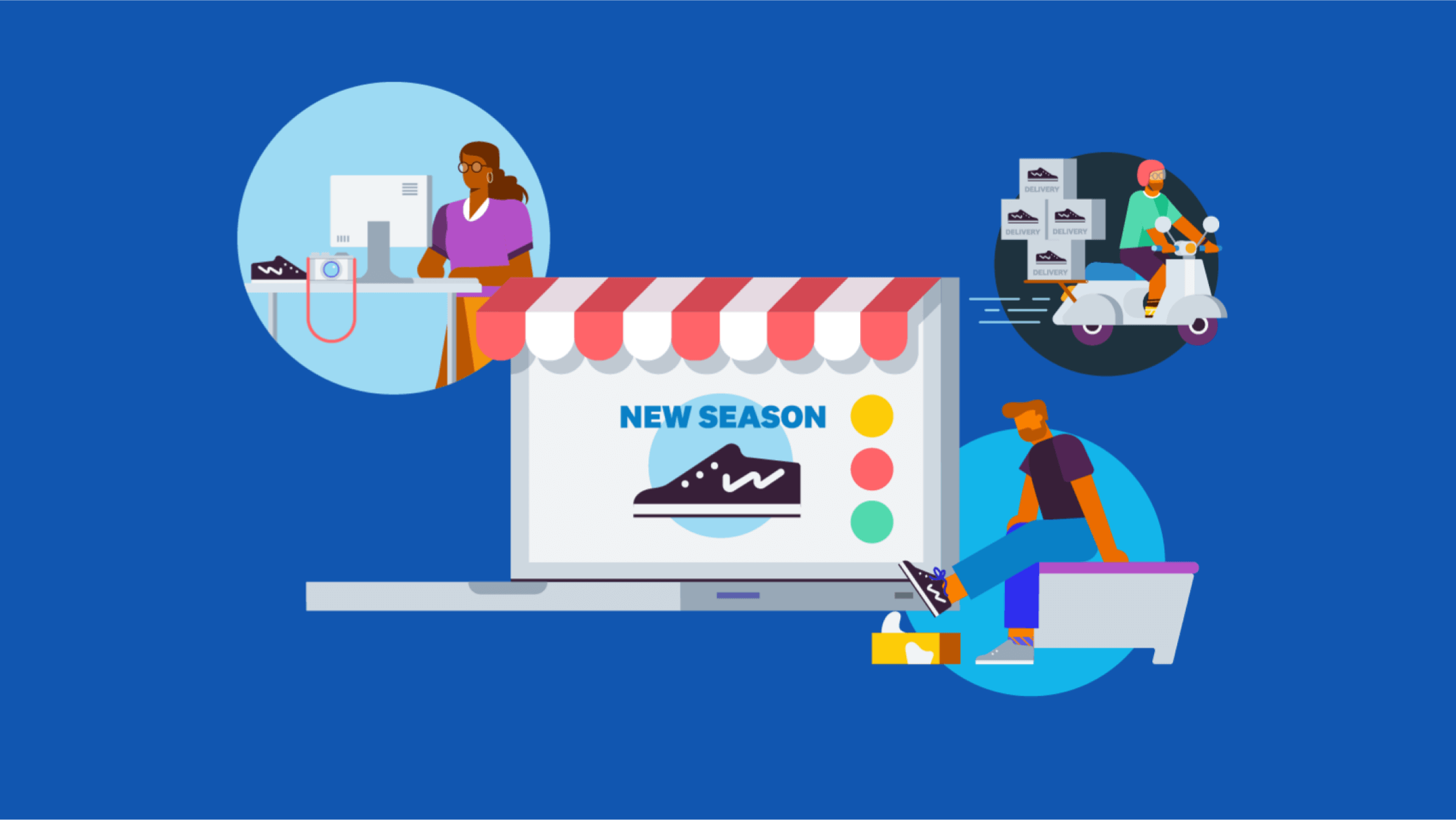
Published Thursday 2 May 2024
Ecommerce stores are 24/7 businesses. Sales and expenses pop up at all hours, and your cash position can change in the blink of an eye. With things moving so quickly, how can you make good strategic decisions about your business?
By using the right ecommerce metrics and KPIs (Key Performance Indicators), of course. In this guide, we share popular ecommerce metrics and KPIs and explain what they mean for your business performance.
What are ecommerce metrics and KPIs?
Ecommerce metrics are data points. They’re things you can measure in your store and business. For example, sales conversion rate or average order value.
Ecommerce KPIs are metrics you use to assess how your business is faring and represent specific goals.
For example, let’s say you track the ecommerce metric of sales conversion rate (how many people visit your store and buy something). If your conversion rate is 20% and you want to convert more of your website traffic into customers, you could set an ecommerce KPI of a 25% conversion rate.
Then, you’d need to build a plan around that KPI to get you there – you could include things like using discounts or incentives for first time buyers, improving your website usability, or simplifying your payment process.
There are several places you can find ecommerce metrics. Firstly, through your ecommerce platform. You’re likely to have a bunch of analytics available on your ecommerce metrics dashboard. But you should also set up Google Analytics 4, to see a broader range of metrics and customer behaviours.
What’s the difference between metrics and KPIs?
Ecommerce metrics are lower-level indicators that are used when looking at day-to-day operations. In contrast, KPIs use metrics as building blocks to create wider business strategies, usually over a set period. They relate to specific goals and can be used across different teams.
You might monitor social media reach, impressions, and engagement to understand how your marketing strategy is working. These are all ecommerce metrics, but they’re not necessarily critical to your store’s success or part of a wider strategy or goal. Instead, you might choose the total number of sales generated through social media over one month as your ecommerce KPI and success metric.
In short, every KPI is a metric, but not every metric is a KPI.
Here are the most important metrics to track for your business:
1. Conversion rate
Conversion rate refers to the number of people who complete a desired action when they visit your site. Often, that desired action is purchasing a product. But it can also be, for example, signing up for your email newsletter, or using the contact form to request more information.
The formula for calculating conversion rate (CVR) is:
Total number of conversions / total number of visitors x 100 = conversion rate
So, you might have 2,000 people visit your ecommerce store in one day, and 40 of those people purchase a product. That’s a 2% conversion rate.
Your conversion rate can tell you how much traffic you need to generate sales on your ecommerce store. Conversion rates vary by industry and product but according to Shopify, the average conversion rate sits between 2.5-3%.
2. Average order value (AOV)
This shows you how much customers are spending on one purchase.
You can calculate AOV using the formula:
Total order revenue / number of orders = average order value
Let’s say your total order revenue for April is $10,000, and you had 200 orders. Your AOV would be $50.
You can use your AOV to guide your sales strategy – for example, you could set a minimum spend amount to increase your average order value or create bundles with top products.
AOV varies based on product and business type – a low order value may not be an issue for ecommerce businesses with a huge customer base and cut-price items. So make sure you use AOV in combination with other ecommerce metrics to get a true picture.
3. Customer lifetime value (CLV or CLTV)
This shows you how much revenue can be expected from a single customer over the length of time they might reasonably purchase from you.
The formula for calculating CLV is fairly simple:
Average order value (AOV) x average number of purchases = customer lifetime value
So, if we use the AOV from the previous example ( $50), and multiply that by the average number of purchases per customer (let’s say it’s 15 purchases), we get a customer lifetime value of $750.
When you understand individual customer value you can set a realistic acquisition and retention budget. For example – if you’re spending $800 on acquiring each customer, but they’re only generating $750 each, you might need to rethink your strategy.
4. Customer acquisition cost (CAC)
This metric tells you exactly how much it costs to land a new customer.
Before someone purchases from your store, they might check out your social media feeds, view a Google ad, and read a blog post on your website. All of these activities cost money and contribute to your customer acquisition cost (CAC).
You can calculate the true cost of acquiring a new customer with this formula:
Cost of sales and marketing / new customers acquired (in a set period) = customer acquisition cost
So, if you spend $5,000 on sales and marketing over six months and gain 50 new customers, your customer acquisition cost is $100 per customer. You might set an ecommerce KPI of maintaining a CAC of $100 or less for the next six months.
5. Shopping cart abandonment rate
Customers can make it to your checkout, and still not purchase a product. Your shopping cart abandonment rate shows you the customers who almost complete a purchase with you.
Here’s how you can calculate this rate for your store:
Total number of purchases / total number of shopping carts created x 100 = shopping cart abandonment rate
Cart abandonment rates vary by industry. If your rate is particularly high, you might consider adjusting your payment process or shipping cost to see if that improves things.
6. Bounce rate
Bounce rate is a useful metric for ecommerce and websites in general.
Bounce rate refers to the number of visitors who leave (bounce) after visiting your site or a particular page. Perhaps they read your blog post but don’t click through to any further pages. Most ecommerce metrics dashboards include bounce rate in their analytics. You can also add bounce rate to your reports in Google Analytics.
7. Impressions
Impressions represent the number of times your content is displayed on a website, search engine results page, or on social media.
Impressions tell you how often your content has been displayed, not how often it has been engaged with; your advert might appear on a user’s social media, but they may not click it.
8. Reach
Reach and impressions are similar, but there’s an important distinction. A single person could have your content shown to them multiple times, creating multiple impressions. Reach is the number of individual viewers who see the content.
This is a useful ecommerce metric to judge how effectively your content is being distributed. Low reach could suggest there’s more you could do to get your products in front of fresh eyes.
9. Engagement
Engagement tells you how much your audience is interacting with your content – through clicks, likes, comments, and shares. So a good engagement rate for paid ads would mean lots of people are clicking on your advert. A good engagement rate for social media would mean lots of people are liking, commenting, and sharing your content.
You’ll be able to find your engagement rate for specific social media profiles in the analytics section of each platform.
10. Click-through rate (CTR)
Click-through rate measures the number of times someone clicks on your webpage, advert or social media content.
Achieving a high click-through rate is about making your content – whether it’s webpages, social media, or adverts – compelling. Try to reference the benefits of your product or business in the text, and be concise.
You can find your click-through rates on Google ads, through your social media platforms, and on your ecommerce platform.
11. Store sessions by traffic source
Understanding how customers find your store can help decide where to market your business.
You might see that social media-driven store sessions are slow, despite your target market spending time on social media. In which case, you could invest more in your social strategy and content to attract potential customers.
12. Store sessions by device type and by location
Your customers' device types and locations can have a huge impact on how they shop with you. If your customers prefer to shop on their mobiles – but your store isn’t optimized for mobile – you could be missing out on sales.
Location can also impact where and when you should be marketing. If your target market is in the southern hemisphere, but you’re posting time-restricted discount codes during UK hours, your key customers could be missing your content. Keep an eye on the location analytics in your ecommerce platform and on social media, so you know when to show up.
13. Month-end inventory
Using the month-end inventory ecommerce metric helps you plan stock levels more efficiently. If you find you have heaps of inventory at the end of every month, it could suggest you’re overpurchasing. Equally, if you’re running low before the month end, you might need to change your purchasing schedule.
Some businesses experience seasonality too – so tracking month-end inventory over the course of a year can help you predict your annual stock requirements.
14. Refund and return rate
Refunds and returns are a natural part of ecommerce. Until your product lands on their doorstep, customers will never be 100% certain it’s a perfect match.
But if you feel like you’re inundated with returns and refund requests, it could be an indicator of low product quality, customer dissatisfaction, or misaligned advertising.
Make sure your product listings are as accurate and as detailed as possible. Use high quality photos, include a size guide, and recommend customers get in touch if they’re unsure about purchasing.
How often should you check ecommerce metrics?
One of the brilliant things about ecommerce is that your business is open 24/7. You can make sales while you sleep.
But this also means your ecommerce metrics are changing constantly. People are shopping, exploring your social media, and seeing ads at all hours.
It might be tempting to check your metrics every day, but this won’t give you a clear reading of how your store is faring overall. Instead, try to make checking your metrics a monthly habit. That way, you’ll get an average of all the sales, interactions, and events happening in your business – instead of the spikes that can happen when you have a super successful social media post, or your new ad campaign brings in fresh traffic.
Having said that, it’s okay to check your metrics more frequently after a new product launch, marketing campaign, or website refresh. No doubt you’ll be curious to see the impact of your efforts.
What’s the most important KPI or metric to pay attention to?
All businesses need to make sales. So your conversion rate, average order value, and customer lifetime value will always be critical KPIs that tell you how well your business is performing.
But the most important ecommerce metrics and KPIs for your business will depend on what type of business you run, and what you’re trying to achieve.
If you’re just getting started, you might set a conversion rate KPI – say, 3.5% – to make sure you’re making plenty of sales to get things off the ground.
If you’re trying to reach a new target market, you might set a KPI for diversifying your traffic sources (so you’re not just relying on one channel for more customers).
How ecommerce metrics can help your cash flow and forecasting
Ecommerce metrics can tell you where to spend, what to spend on, and when to spend it. By tracking customers’ journeys – from discovering your business to purchasing your products – you can learn how to find customers, close sales, and increase order values.
Tracking your ecommerce metrics can also support cash flow. Healthy cash flow revolves around knowing the right time to spend and the right time to save. With reliable ecommerce metrics and KPIs, you can spend and invest in a way that complements your business.
Xero’s accounting software for ecommerce and online businesses integrates with popular ecommerce platforms, giving you a clear picture of your finances. Transactions and inventory are synchronized in Xero, so you can trust that cash flow reports and projections are up-to-date and reliable.
For more support, check out our ecommerce tips and guides for small businesses.
Disclaimer
Xero does not provide accounting, tax, business or legal advice. This guide has been provided for information purposes only. You should consult your own professional advisors for advice directly relating to your business or before taking action in relation to any of the content provided.
Start using Xero for free
Access Xero features for 30 days, then decide which plan best suits your business.